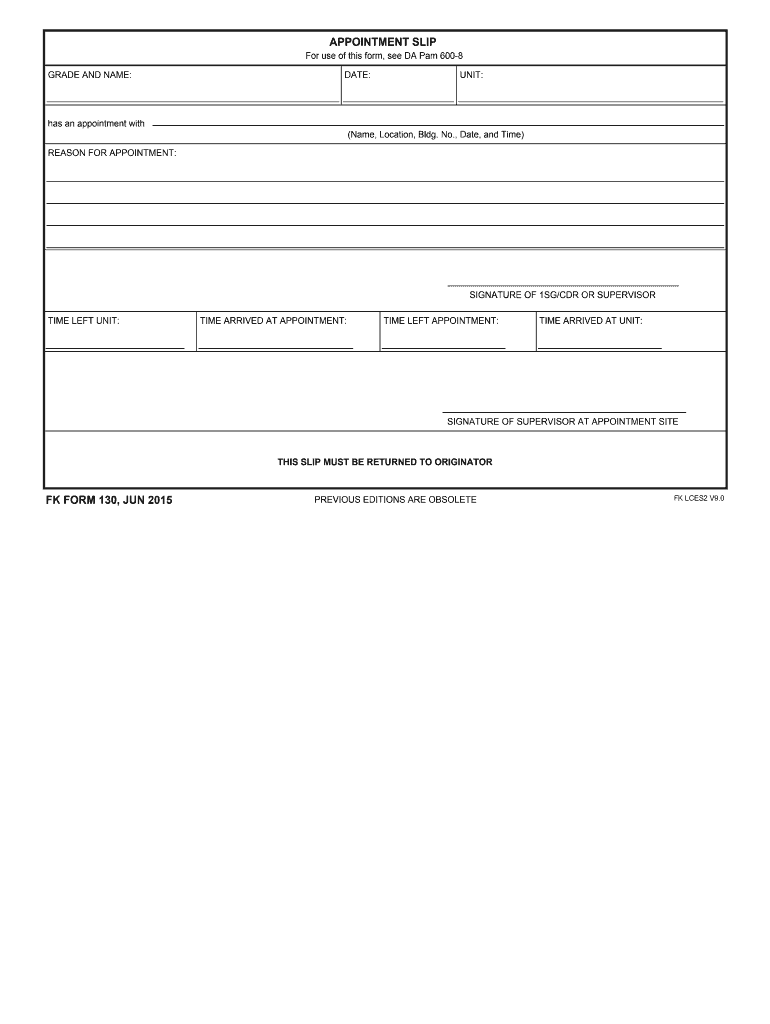
Army Appointment Slip 2015-2026


What is the Army Appointment Slip
The Army Appointment Slip is an official document used by military personnel to schedule and confirm appointments for various services, including medical examinations, administrative tasks, and other essential duties. This slip serves as a formal record of the appointment, ensuring that both the service member and the relevant department are aligned regarding the time and purpose of the meeting. It typically includes vital information such as the date, time, location, and purpose of the appointment, as well as the service member's identification details.
How to use the Army Appointment Slip
Using the Army Appointment Slip involves several straightforward steps. First, the service member should obtain the slip from their unit or relevant department. Once acquired, they should fill out the required fields accurately, ensuring all information is current and complete. After completing the slip, it should be submitted to the appropriate authority, either electronically or in person, depending on the specific guidelines of the unit. It is essential to keep a copy of the slip for personal records, as it may be needed for verification or follow-up purposes.
Steps to complete the Army Appointment Slip
Completing the Army Appointment Slip requires attention to detail. Follow these steps for accurate completion:
- Obtain the appointment slip from your unit or online resources.
- Fill in your full name, rank, and contact information.
- Provide the date and time of the appointment.
- Specify the purpose of the appointment clearly.
- Sign and date the slip to confirm the information is correct.
- Submit the completed slip to the designated office or authority.
Key elements of the Army Appointment Slip
The Army Appointment Slip contains several key elements that are crucial for its validity and effectiveness. These elements include:
- Service Member Information: Full name, rank, and contact details.
- Date and Time: Specific date and time of the appointment.
- Location: Where the appointment will take place.
- Purpose: A clear statement of the appointment's objective.
- Signature: The service member's signature to validate the information.
Legal use of the Army Appointment Slip
The Army Appointment Slip is legally recognized within military and administrative contexts. To ensure its legal standing, it is essential to use the most current version of the slip and to fill it out accurately. Using outdated forms or providing incorrect information may lead to complications or delays in processing appointments. Additionally, maintaining a copy of the slip can serve as proof of the appointment in case of disputes or misunderstandings.
Examples of using the Army Appointment Slip
There are various scenarios in which the Army Appointment Slip may be utilized. For instance:
- Scheduling a medical appointment at a military clinic.
- Confirming a meeting with a commanding officer regarding administrative issues.
- Arranging for a training session or briefing.
- Setting up a counseling session with a military advisor.
Quick guide on how to complete fort knox form 130 appointment slip
Uncover the easiest method to complete and endorse your Army Appointment Slip
Are you still spending time preparing your formal paperwork on paper instead of doing it digitally? airSlate SignNow presents an improved way to complete and endorse your Army Appointment Slip and similar forms for public services. Our advanced eSignature solution equips you with everything required to manage documents swiftly and comply with official standards - comprehensive PDF editing, managing, securing, signing, and sharing tools are all accessible within a user-friendly interface.
Only a few steps are required to finalize filling out and signing your Army Appointment Slip:
- Upload the editable template to the editor by using the Get Form button.
- Review the information you need to enter in your Army Appointment Slip.
- Move between the fields utilizing the Next option to avoid missing any.
- Employ Text, Check, and Cross tools to complete the fields with your information.
- Enhance the content with Text boxes or Images from the top toolbar.
- Emphasize what is signNow or Obscure fields that are no longer relevant.
- Click on Sign to create a legally recognized eSignature using your chosen method.
- Add the Date beside your signature and finalize your task with the Done button.
Store your completed Army Appointment Slip in the Documents directory within your profile, download it, or export it to your preferred cloud storage solution. Our service also offers versatile form sharing. There’s no need to print your templates when you need to send them to the relevant public office - do it via email, fax, or by requesting a USPS “snail mail” delivery from your account. Give it a try today!
Create this form in 5 minutes or less
Find and fill out the correct fort knox form 130 appointment slip
FAQs
-
How much gold is in Fort Knox and is it enough to get the USA out of debt? What would happen if all that gold was cashed in?
According to the U.S. Mint [1], there are currently 147.3 million ounces of gold in Fort Knox, KY. At a current price of about $1776 per ounce, this is worth 261.6 billion dollars. This comes very short of getting the US out of its 14.7 trillion national debt - the gold holdings are worth less than 2 percent of the U.S. Public Debt.But here is the rub: even if Fort Knox held all the gold ever mined in the world, estimated at 185,000 tons [3], at current prices this would be worth only 10.5 trillion dollars, still less than 72% of the national debt.Regarding the last question, if all the Fort Knox gold was cashed in, it would probably cause a signNow drop in gold prices for a short while, while putting a minor dent in the national debt that would be completely erased by next year's deficit.[1] http://www.usmint.gov/about_the_...[2] http://www.brillig.com/debt_clock/[3] http://didyouknow.org/gold/
-
I filled out the application form for Delhi University. How and from where will I get admission slips?
First cutoff will be declared on 24th June. Calculate your best four percentage i.e. language subject + any 3 other core subject as given in the guideline issued by Delhi University. If your best four subject percentage is more than or equal to percentage of the college in which you want admission, apply to that college for admission through your central id of Delhi University. Take a printout of confirmation page. Take this confirmation page alongwith following documents:Migration CertificateTransfer CertificateMarksheet (Printout of CBSE online result, in case you didn't got your marksheet)Relevant Certificates (If seeking reservation)Central Application confirmation pagePhotographsTake above documents to the college in which you are seeking admission. They will verify your documents and if you are eligible they will provide you with admission slip. You have to make payment of fees online within a day.
-
How can I take my child (16yrs) to the U.S if my immigrant visa is approved? My husband, a US citizen, filled out form I 130 for me and mentioned this child as migrating in future.
Just petition using a I-130 yourself. Read the instructions very carefully. I am not sure but it’s possible that the affidavit of support will need to be filled by your husband since he is the citizen and he filled one for you - again, check the instructions very carefully. It should be a pretty clear, straightforward process.Your child is still well below the age limit and should be fine. If there are any problems, do the same thing you did with your own process - use the numbers you are given to check on the process and if you see it stuck call to make sure they have everything they need early.It is my understanding that the age limit of the child is based on the petition date, so go ahead and do it.You still have plenty of time at 16, just don’t delay.
-
How can I fill out Google's intern host matching form to optimize my chances of receiving a match?
I was selected for a summer internship 2016.I tried to be very open while filling the preference form: I choose many products as my favorite products and I said I'm open about the team I want to join.I even was very open in the location and start date to get host matching interviews (I negotiated the start date in the interview until both me and my host were happy.) You could ask your recruiter to review your form (there are very cool and could help you a lot since they have a bigger experience).Do a search on the potential team.Before the interviews, try to find smart question that you are going to ask for the potential host (do a search on the team to find nice and deep questions to impress your host). Prepare well your resume.You are very likely not going to get algorithm/data structure questions like in the first round. It's going to be just some friendly chat if you are lucky. If your potential team is working on something like machine learning, expect that they are going to ask you questions about machine learning, courses related to machine learning you have and relevant experience (projects, internship). Of course you have to study that before the interview. Take as long time as you need if you feel rusty. It takes some time to get ready for the host matching (it's less than the technical interview) but it's worth it of course.
-
How long can I take to fill and submit my DS-160 form after booking an interview appointment?
You must submit your DS-160 application online prior to making an appointment for an interview at the Consulate.Read here: Apply for a U.S. Visa
Create this form in 5 minutes!
How to create an eSignature for the fort knox form 130 appointment slip
How to create an electronic signature for your Fort Knox Form 130 Appointment Slip in the online mode
How to generate an electronic signature for your Fort Knox Form 130 Appointment Slip in Chrome
How to make an eSignature for signing the Fort Knox Form 130 Appointment Slip in Gmail
How to create an electronic signature for the Fort Knox Form 130 Appointment Slip straight from your mobile device
How to create an eSignature for the Fort Knox Form 130 Appointment Slip on iOS
How to create an eSignature for the Fort Knox Form 130 Appointment Slip on Android devices
People also ask
-
What is an appointment slip and how can it benefit my business?
An appointment slip is a document used to confirm scheduled appointments with clients. By utilizing airSlate SignNow, you can create and send appointment slips quickly, ensuring that both you and your clients are on the same page. This not only reduces no-shows but also enhances professionalism in your communication.
-
How does airSlate SignNow simplify the process of creating an appointment slip?
With airSlate SignNow, creating an appointment slip is a breeze thanks to its user-friendly interface and customizable templates. You can easily input appointment details, add signatures, and send the document in just a few clicks. This saves time and allows you to focus more on your business.
-
Are there any costs associated with using airSlate SignNow for appointment slips?
airSlate SignNow offers a range of pricing plans to meet different business needs. There are flexible options that allow you to manage your expenses effectively while leveraging the convenience of creating appointment slips. You can choose the plan that suits your volume of document handling best.
-
Can I integrate airSlate SignNow with other tools for scheduling appointments?
Yes, airSlate SignNow integrates seamlessly with various scheduling and calendar tools, making it easy to automate the appointment slip sending process. By linking your favorite applications, you can improve your workflow and ensure that your appointment management is efficient and organized.
-
What security features does airSlate SignNow provide for appointment slips?
airSlate SignNow prioritizes the security of your documents, including appointment slips. With advanced encryption, multi-factor authentication, and secure storage, you can trust that your sensitive information is protected. This is crucial when dealing with client appointments and their personal data.
-
Is it possible to track the status of an appointment slip sent through airSlate SignNow?
Absolutely! airSlate SignNow offers tracking features that allow you to monitor the status of your appointment slips in real-time. You will receive notifications when the document is opened, signed, or completed, which helps you stay informed and manage appointments effectively.
-
How can I customize an appointment slip using airSlate SignNow?
Customizing an appointment slip with airSlate SignNow is simple and straightforward. You can add your logo, change colors, and adjust fonts to match your branding. This level of personalization ensures that your appointment slips reflect your business's unique identity.
Get more for Army Appointment Slip
- New amp used dealer monthly sales report d 1 ksrevenue form
- 3064 0072 form
- Monster genetics lab form
- Oadrdform 5 mra
- Subhaulers trucking arizona form
- Statutory declaration of legal marriage form
- Fill fillable bereavement leave request form
- Preliminary job description questionnaire 4expertisecom form
Find out other Army Appointment Slip
- Help Me With Sign Arizona Education PDF
- How To Sign Georgia Education Form
- How To Sign Iowa Education PDF
- Help Me With Sign Michigan Education Document
- How Can I Sign Michigan Education Document
- How Do I Sign South Carolina Education Form
- Can I Sign South Carolina Education Presentation
- How Do I Sign Texas Education Form
- How Do I Sign Utah Education Presentation
- How Can I Sign New York Finance & Tax Accounting Document
- How Can I Sign Ohio Finance & Tax Accounting Word
- Can I Sign Oklahoma Finance & Tax Accounting PPT
- How To Sign Ohio Government Form
- Help Me With Sign Washington Government Presentation
- How To Sign Maine Healthcare / Medical PPT
- How Do I Sign Nebraska Healthcare / Medical Word
- How Do I Sign Washington Healthcare / Medical Word
- How Can I Sign Indiana High Tech PDF
- How To Sign Oregon High Tech Document
- How Do I Sign California Insurance PDF