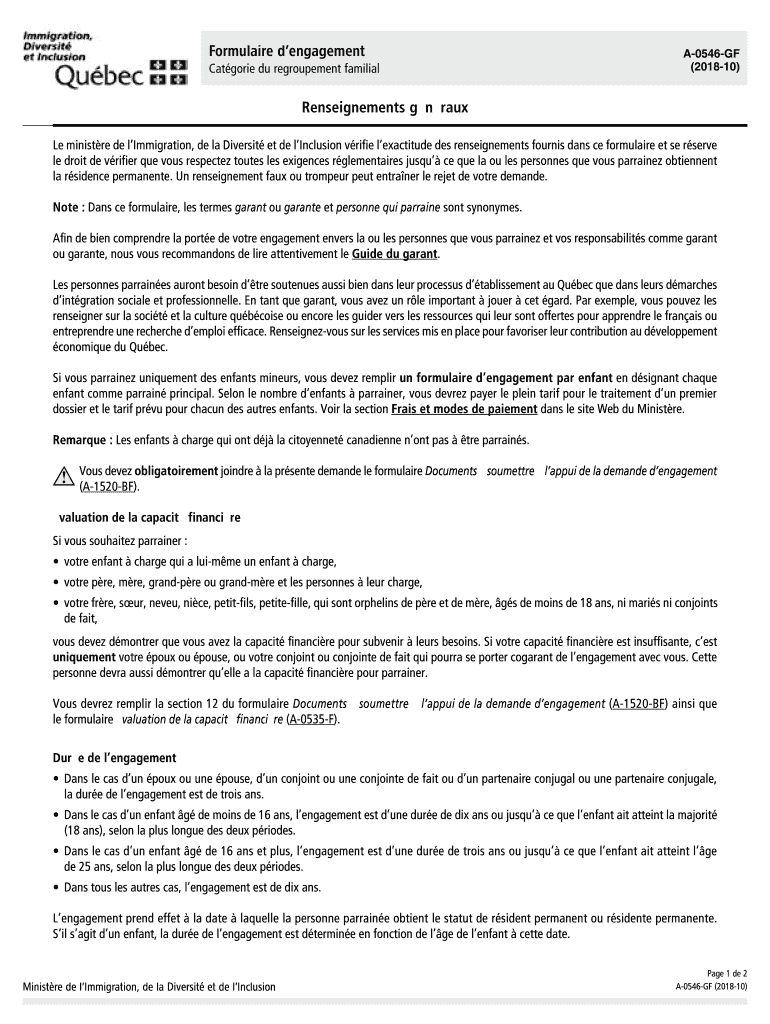
A0546 Formquebec 2018-2026


What is the A0546 Form in Quebec?
The A0546 form, known as the "A 0546 GF," is a document utilized in Quebec for various administrative purposes. It serves as a declaration or engagement form that individuals or businesses may need to complete to comply with local regulations. This form is essential for ensuring that the information provided is accurate and meets the legal requirements set forth by the provincial authorities.
How to Use the A0546 Form in Quebec
Using the A0546 form involves several steps to ensure proper completion and submission. First, gather all necessary information that pertains to the form's requirements. This may include personal identification details, business information, or specific data relevant to the engagement being declared. Next, fill out the form carefully, ensuring that all fields are completed accurately. Once filled, you can submit the form through the appropriate channels, which may include online submission, mailing, or in-person delivery, depending on the guidelines provided by the issuing authority.
Steps to Complete the A0546 Form in Quebec
Completing the A0546 form requires attention to detail. Follow these steps for a successful submission:
- Review the form to understand all required sections.
- Gather necessary documentation and information.
- Fill out the form, ensuring all information is accurate and complete.
- Double-check for any errors or omissions before submission.
- Submit the form according to the specified method, whether online, by mail, or in person.
Legal Use of the A0546 Form in Quebec
The A0546 form holds legal significance, as it is used to declare engagements that may affect compliance with local laws. Properly completing and submitting this form ensures that individuals and businesses adhere to the legal requirements set by Quebec authorities. Failure to comply can result in penalties or legal repercussions, making it crucial to understand the legal implications of the information provided in the form.
Key Elements of the A0546 Form in Quebec
Several key elements are essential when filling out the A0546 form. These include:
- Personal or business identification information.
- Details related to the engagement being declared.
- Signature of the individual or authorized representative.
- Date of submission.
Ensuring that these elements are correctly addressed is vital for the form's validity.
Who Issues the A0546 Form in Quebec?
The A0546 form is typically issued by provincial authorities in Quebec, responsible for overseeing compliance and administrative processes. These authorities may include government departments or agencies that require such declarations for regulatory purposes. It is important to verify the issuing body to ensure that the correct form is being used and submitted.
Quick guide on how to complete a 0546 gf immigration diversit et inclusion qubec
A swift guide on how to create your A0546 Formquebec
Finding the right template can be difficult when you need to submit official foreign documents. Even if you possess the necessary form, it might be cumbersome to prepare it swiftly according to all the specifications if you rely on paper copies instead of managing everything digitally. airSlate SignNow is the web-based eSignature platform that assists you in overcoming these challenges. It enables you to choose your A0546 Formquebec and rapidly complete and sign it on-site without having to reprint pages whenever you make a typographical error.
Here are the steps you should follow to set up your A0546 Formquebec with airSlate SignNow:
- Click the Get Form button to instantly upload your document to our editor.
- Begin with the first vacant section, enter your information, and continue with the Next tool.
- Complete the empty fields using the Cross and Check tools available in the panel above.
- Select the Highlight or Line features to emphasize the most important details.
- Click on Image and upload one if your A0546 Formquebec requires it.
- Utilize the right-side panel to add extra fields for you or others to fill in if needed.
- Review your responses and validate the form by clicking Date, Initials, and Sign.
- Create, type, upload your eSignature, or capture it using a camera or QR code.
- Complete the editing process by clicking the Done button and selecting your file-sharing preferences.
Once your A0546 Formquebec is ready, you can share it in any way you prefer - send it to your recipients via email, SMS, fax, or even print it directly from the editor. You can also securely save all your completed documents in your account, organized in folders according to your liking. Don’t waste time on traditional document completion; choose airSlate SignNow!
Create this form in 5 minutes or less
Find and fill out the correct a 0546 gf immigration diversit et inclusion qubec
FAQs
-
How does US immigration know when you overstay your visit in the US? I just left the US on a visit, and I was not stamped out as it used to be in other countries. Not even a form filled. Does the UK not stamp you out too?
You now see an extension of a principle tenet of US law applied to immigration: You are presumed innocent until proven guilty. In this case, the US assumes you will leave when your visa expires. Unless you are picked up for some other reason (like breaking the law somewhere) and found to be overstaying your visa, the US assumes you are honest. Most times, you will get away with it unless you cause trouble somewhere. Merely overstaying your visa is not something so serious that anyone will track you down to confirm that you have left.This sort of thing applies to ALL law enforcement in the USA. Robbers and thieves get away with their crime about 90% of the time. But such people tend to keep doing bad things and eventually get caught and convicted. 10% conviction rate is enough to deter most such crimes. People break the law by all the time by speeding, and might only be caught once every few years. The conviction rate is probably a fraction of a percent. At the other end of the spectrum, more serious crimes are pursued more rigorously.. we don’t want murderers running loose.
-
How can I take my child (16yrs) to the U.S if my immigrant visa is approved? My husband, a US citizen, filled out form I 130 for me and mentioned this child as migrating in future.
Just petition using a I-130 yourself. Read the instructions very carefully. I am not sure but it’s possible that the affidavit of support will need to be filled by your husband since he is the citizen and he filled one for you - again, check the instructions very carefully. It should be a pretty clear, straightforward process.Your child is still well below the age limit and should be fine. If there are any problems, do the same thing you did with your own process - use the numbers you are given to check on the process and if you see it stuck call to make sure they have everything they need early.It is my understanding that the age limit of the child is based on the petition date, so go ahead and do it.You still have plenty of time at 16, just don’t delay.
Create this form in 5 minutes!
How to create an eSignature for the a 0546 gf immigration diversit et inclusion qubec
How to create an electronic signature for the A 0546 Gf Immigration Diversit Et Inclusion Qubec online
How to make an electronic signature for your A 0546 Gf Immigration Diversit Et Inclusion Qubec in Google Chrome
How to create an eSignature for putting it on the A 0546 Gf Immigration Diversit Et Inclusion Qubec in Gmail
How to generate an electronic signature for the A 0546 Gf Immigration Diversit Et Inclusion Qubec from your smart phone
How to make an eSignature for the A 0546 Gf Immigration Diversit Et Inclusion Qubec on iOS devices
How to make an eSignature for the A 0546 Gf Immigration Diversit Et Inclusion Qubec on Android devices
People also ask
-
What is a 0546 gf in English?
A 0546 gf in English refers to a specific designation or document type that can be understood universally. It is essential for businesses that require precise legal and formal documentation. Understanding a 0546 gf in English ensures accuracy and compliance in international dealings.
-
How does airSlate SignNow help with a 0546 gf in English?
AirSlate SignNow simplifies the process of creating and signing a 0546 gf in English by providing an intuitive platform for document management. Users can easily upload, edit, and send their 0546 gf in English for electronic signatures. This streamlines workflows and ensures that all necessary documents are maintained in one convenient location.
-
What are the pricing options for airSlate SignNow regarding a 0546 gf in English?
The pricing for airSlate SignNow is designed to be cost-effective, catering to businesses of all sizes needing to manage a 0546 gf in English and other documents. Plans vary based on features, with flexible options that allow you to choose what best fits your needs. You can also try it for free to see how it suits your requirements.
-
What features can I expect when using airSlate SignNow for a 0546 gf in English?
With airSlate SignNow, you can access robust features tailored for a 0546 gf in English, including customizable templates, secure electronic signatures, and seamless collaboration tools. These features enhance efficiency and ensure that any document, including a 0546 gf in English, is handled professionally. Additionally, users benefit from advanced tracking and notifications.
-
What are the benefits of using airSlate SignNow for a 0546 gf in English documents?
Using airSlate SignNow for a 0546 gf in English offers numerous benefits, such as increased efficiency and improved accuracy. The platform allows for quick turnaround times with electronic signatures, eliminating delays associated with traditional document handling. Plus, it reduces costs and environmental impact by minimizing paper usage.
-
Can I integrate airSlate SignNow with other software when managing a 0546 gf in English?
Yes, airSlate SignNow seamlessly integrates with various software options, accommodating your workflow needs when dealing with a 0546 gf in English. Popular integrations include CRM systems, cloud storage, and productivity tools. This ensures all your applications work harmoniously, enhancing overall productivity.
-
Is airSlate SignNow secure for handling a 0546 gf in English documents?
Absolutely, airSlate SignNow employs top-notch security measures to protect your 0546 gf in English documents. It utilizes encryption, secure servers, and compliant processes to ensure that all your sensitive information remains confidential. You can feel confident knowing your documents are in safe hands.
Get more for A0546 Formquebec
- Sublease agreement this is an agreement to sublet real property according to the terms below form
- Employee benefits employee benefits recampus form
- Leaving permit certificate form
- Fillable form 4719 fire drill report
- Pmap communication form care providers careproviders
- Early childhood care and development checklist pdf form
- Alabama blue prior authorization form
- Statement of disagreement form sound physicians
Find out other A0546 Formquebec
- How Do I Sign South Carolina Education Form
- Can I Sign South Carolina Education Presentation
- How Do I Sign Texas Education Form
- How Do I Sign Utah Education Presentation
- How Can I Sign New York Finance & Tax Accounting Document
- How Can I Sign Ohio Finance & Tax Accounting Word
- Can I Sign Oklahoma Finance & Tax Accounting PPT
- How To Sign Ohio Government Form
- Help Me With Sign Washington Government Presentation
- How To Sign Maine Healthcare / Medical PPT
- How Do I Sign Nebraska Healthcare / Medical Word
- How Do I Sign Washington Healthcare / Medical Word
- How Can I Sign Indiana High Tech PDF
- How To Sign Oregon High Tech Document
- How Do I Sign California Insurance PDF
- Help Me With Sign Wyoming High Tech Presentation
- How Do I Sign Florida Insurance PPT
- How To Sign Indiana Insurance Document
- Can I Sign Illinois Lawers Form
- How To Sign Indiana Lawers Document