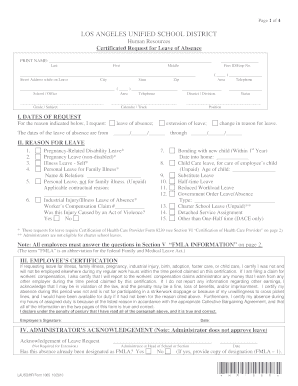
Leaving Permit Certificate Form


What is the Leaving Permit Certificate
The leaving permit certificate is a formal document that grants an individual permission to take a leave of absence from work or other obligations. This certificate typically outlines the duration of the leave, the reason for the absence, and any specific conditions that may apply. It is often required by employers, educational institutions, or regulatory bodies to ensure that the leave is documented and approved. The certificate serves as a record that can be referenced in case of disputes or for compliance with organizational policies.
How to Obtain the Leaving Permit Certificate
To obtain a leaving permit certificate, individuals usually need to follow a specific process that may vary depending on their employer or institution. Typically, the steps include:
- Contacting the human resources department or the relevant authority to inquire about the application process.
- Filling out any required forms, which may include providing details about the reason for the leave and the expected duration.
- Submitting supporting documentation, such as medical certificates or personal statements, if necessary.
- Awaiting approval from the appropriate authority before receiving the official certificate.
Steps to Complete the Leaving Permit Certificate
Completing the leaving permit certificate involves several key steps to ensure that it is filled out accurately and meets all necessary requirements:
- Gather all required information, including personal details, the reason for the leave, and dates.
- Fill in the form clearly, ensuring that all sections are completed as instructed.
- Review the form for any errors or omissions before submission.
- Submit the completed certificate to the relevant authority for approval.
Legal Use of the Leaving Permit Certificate
The leaving permit certificate is a legally recognized document that can be used to validate an individual's absence from work or other responsibilities. It is important for both employees and employers to understand the legal implications of this certificate. When properly issued and documented, it can protect the rights of the individual and ensure compliance with workplace regulations. In the event of disputes, this certificate can serve as evidence of the approved leave.
Key Elements of the Leaving Permit Certificate
A well-structured leaving permit certificate should include several essential elements to ensure its validity and clarity:
- Personal Information: Name, address, and contact details of the individual requesting the leave.
- Leave Details: Specific dates of the leave, type of leave (e.g., medical, personal), and any conditions attached.
- Approval Signature: Signature or stamp from the authorized person or department granting the leave.
- Date of Issue: The date when the certificate is issued, which is crucial for record-keeping.
State-Specific Rules for the Leaving Permit Certificate
Rules regarding the leaving permit certificate can vary significantly by state. It is essential for individuals to familiarize themselves with their state's regulations regarding leave policies. Some states may have specific laws that govern the issuance of leave permits, including requirements for medical documentation or notice periods. Understanding these rules can help ensure compliance and prevent potential issues related to leave requests.
Quick guide on how to complete leaving permit certificate
Effortlessly Prepare Leaving Permit Certificate on Any Device
Managing documents online has become increasingly popular among businesses and individuals. It offers an excellent eco-friendly alternative to traditional printed and signed paperwork, as you can easily locate the necessary form and securely save it online. airSlate SignNow provides all the tools required to create, modify, and eSign your documents swiftly without delays. Handle Leaving Permit Certificate on any platform with airSlate SignNow's Android or iOS applications and streamline any document-related process today.
Efficiently Modify and eSign Leaving Permit Certificate with Ease
- Locate Leaving Permit Certificate and click on Get Form to begin.
- Utilize the tools we offer to fill out your form.
- Highlight pertinent sections of the documents or redact sensitive information using the tools that airSlate SignNow provides specifically for this purpose.
- Create your eSignature with the Sign tool, which takes mere seconds and holds the same legal validity as a conventional wet ink signature.
- Review all the information and click on the Done button to save your modifications.
- Select your preferred method for delivering your form, whether by email, text message (SMS), invite link, or download it to your computer.
Eliminate worries about lost or misplaced files, tedious form searching, or errors that require printing new document copies. airSlate SignNow meets your document management needs in just a few clicks from any device you choose. Modify and eSign Leaving Permit Certificate, ensuring excellent communication throughout the entire document preparation process with airSlate SignNow.
Create this form in 5 minutes or less
Create this form in 5 minutes!
How to create an eSignature for the leaving permit certificate
How to create an electronic signature for a PDF online
How to create an electronic signature for a PDF in Google Chrome
How to create an e-signature for signing PDFs in Gmail
How to create an e-signature right from your smartphone
How to create an e-signature for a PDF on iOS
How to create an e-signature for a PDF on Android
People also ask
-
What is a leaving permit certificate?
A leaving permit certificate is an official document that grants permission for an individual to leave a particular location or jurisdiction, often required for international travel or relocation. It is crucial for ensuring compliance with local laws and regulations. Utilizing airSlate SignNow can streamline the creation and signing process of your leaving permit certificate.
-
How much does airSlate SignNow cost for generating a leaving permit certificate?
airSlate SignNow offers flexible pricing plans tailored to fit various business needs. Depending on the features you require for generating a leaving permit certificate, you can choose a plan that suits your budget. By utilizing our service, you ensure cost-effective solutions without compromising on quality.
-
What features does airSlate SignNow provide for leaving permit certificates?
airSlate SignNow provides robust features such as document templates, electronic signatures, and secure cloud storage for managing your leaving permit certificates. The platform is designed to simplify the document workflow, ensuring that you can quickly generate and send your certificates for eSigning. Additionally, compliance and security features keep your documents safe.
-
How can airSlate SignNow improve the process of obtaining a leaving permit certificate?
By using airSlate SignNow, businesses can signNowly reduce the time and effort spent on obtaining a leaving permit certificate. The intuitive interface allows for quick document creation, collaboration, and electronic signing, which enhances the overall efficiency of the paperwork process. This contributes to a smoother experience for both businesses and individuals.
-
Does airSlate SignNow integrate with other software for managing leaving permit certificates?
Yes, airSlate SignNow integrates seamlessly with various third-party applications, enabling you to manage your leaving permit certificates more effectively. Whether you use accounting software, CRM systems, or cloud storage solutions, our platform connects with them to streamline your workflow. This integration ensures all your documents are in one place.
-
Is it safe to use airSlate SignNow for eSigning leaving permit certificates?
Absolutely! airSlate SignNow prioritizes security to protect your sensitive information when eSigning leaving permit certificates. Our platform employs end-to-end encryption and complies with industry standards to ensure the safety of your documents. You can confidently use our service knowing your information is secure.
-
Can multiple people sign a leaving permit certificate using airSlate SignNow?
Yes, airSlate SignNow allows multiple individuals to sign a leaving permit certificate. The platform supports various signers sequentially or simultaneously, facilitating collaboration among stakeholders. This is particularly useful for obtaining necessary approvals quickly and efficiently.
Get more for Leaving Permit Certificate
- Order to show cause imposing form
- Release east coast title agency form
- Answer to 1 complaint and affirmative defenses by google form
- Stipulation of dismissal with form
- You are hereby commanded to attend and give testimony before the above named form
- You are hereby commanded to attend and give testimony before the above named court form
- Uniform commercial arbitration memorandum appendix xxii b
- Verified counterclaim form
Find out other Leaving Permit Certificate
- How Can I eSignature Wisconsin Plumbing Document
- Can I eSignature Massachusetts Real Estate PDF
- How Can I eSignature New Jersey Police Document
- How Can I eSignature New Jersey Real Estate Word
- Can I eSignature Tennessee Police Form
- How Can I eSignature Vermont Police Presentation
- How Do I eSignature Pennsylvania Real Estate Document
- How Do I eSignature Texas Real Estate Document
- How Can I eSignature Colorado Courts PDF
- Can I eSignature Louisiana Courts Document
- How To Electronic signature Arkansas Banking Document
- How Do I Electronic signature California Banking Form
- How Do I eSignature Michigan Courts Document
- Can I eSignature Missouri Courts Document
- How Can I Electronic signature Delaware Banking PDF
- Can I Electronic signature Hawaii Banking Document
- Can I eSignature North Carolina Courts Presentation
- Can I eSignature Oklahoma Courts Word
- How To Electronic signature Alabama Business Operations Form
- Help Me With Electronic signature Alabama Car Dealer Presentation