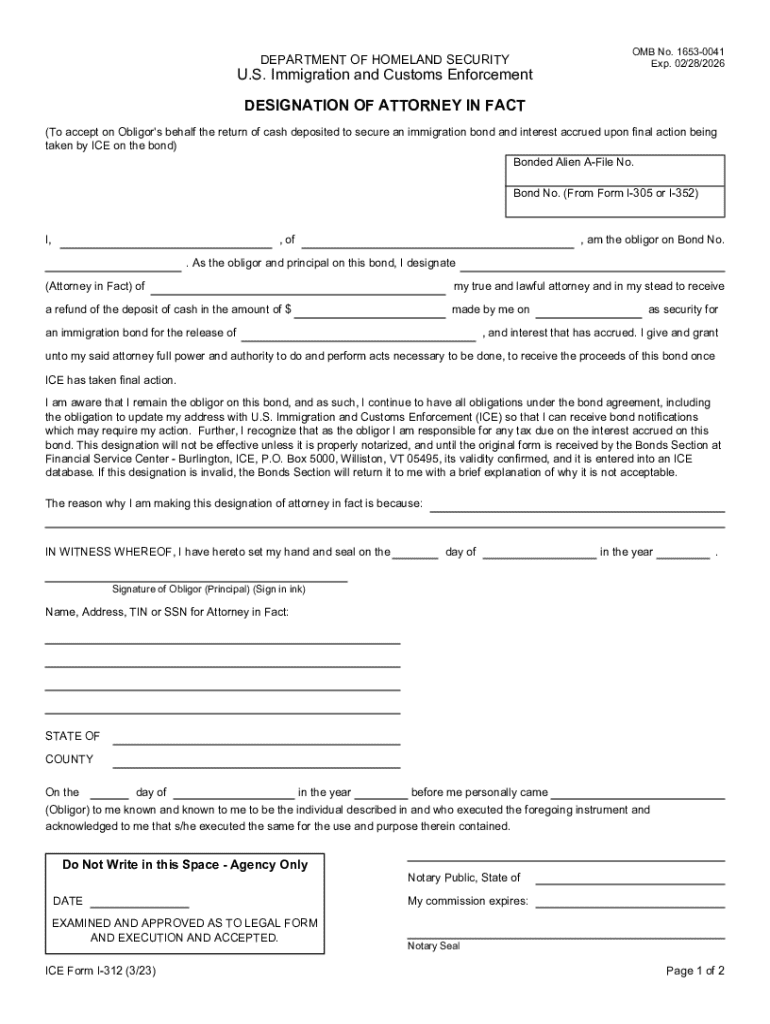
Agency Information Revision of a Currently Approved 2023-2026


What is Form I-391?
Form I-391, also known as the Agency Information Revision of a Currently Approved Form, is utilized by the U.S. Immigration and Customs Enforcement (ICE) to collect and update information related to agency processes and procedures. This form is essential for ensuring that the information held by ICE is accurate and up-to-date, which is vital for compliance with federal regulations and for the effective management of immigration-related matters.
How to Complete Form I-391
Filling out Form I-391 requires careful attention to detail. Users should begin by downloading the form in PDF format. Once downloaded, the following steps should be followed:
- Review the instructions provided with the form to understand the requirements.
- Fill in the necessary information, ensuring accuracy in all entries.
- Double-check the completed form for any errors or omissions.
- Sign and date the form as required.
After completing the form, it can be submitted according to the guidelines provided by ICE.
Required Documents for Submission
When submitting Form I-391, it is important to include any required supporting documents. These may vary based on the specific circumstances of the submission but generally include:
- Proof of identity, such as a government-issued ID.
- Any additional documentation that supports the information provided in the form.
Ensuring that all required documents are included will help facilitate the processing of the form.
Submission Methods for Form I-391
Form I-391 can be submitted through various methods, depending on the specific instructions provided by ICE. Common submission methods include:
- Online submission through the ICE website, if available.
- Mailing the completed form to the designated ICE office.
- In-person submission at an ICE office, if applicable.
It is advisable to check the latest guidelines from ICE to ensure compliance with submission methods.
Legal Use of Form I-391
Form I-391 serves a critical legal function within the immigration framework. It is used to ensure that ICE maintains accurate records, which is essential for legal proceedings and compliance with immigration laws. Proper use of this form helps protect the rights of individuals involved in immigration processes and ensures that all parties are operating under the correct legal standards.
Eligibility Criteria for Using Form I-391
Eligibility to use Form I-391 is generally determined by the individual's involvement in a process that requires the updating of agency information. This may include:
- Individuals seeking to correct or update their personal information with ICE.
- Organizations that need to revise their agency information for compliance purposes.
It is important to review the specific eligibility requirements outlined by ICE to ensure compliance.
Quick guide on how to complete agency information revision of a currently approved
Effortlessly Prepare Agency Information Revision Of A Currently Approved on Any Device
Managing documents online has gained popularity among businesses and individuals. It offers a superb eco-friendly substitute for traditional printed and signed documents, as you can access the necessary form and securely store it online. airSlate SignNow equips you with all the tools required to create, edit, and eSign your papers swiftly without delays. Manage Agency Information Revision Of A Currently Approved from any device using the airSlate SignNow apps for Android or iOS and streamline your document-related tasks today.
The Easiest Way to Edit and eSign Agency Information Revision Of A Currently Approved with Ease
- Obtain Agency Information Revision Of A Currently Approved and click on Get Form to begin.
- Utilize the tools we offer to complete your document.
- Select important sections of the documents or obscure sensitive information with tools that airSlate SignNow specifically provides for this purpose.
- Create your signature using the Sign tool, which takes seconds and carries the same legal validity as a conventional wet ink signature.
- Verify the information and then click the Done button to save your changes.
- Choose your preferred method for delivering your form, whether by email, text message (SMS), or invitation link, or download it to your computer.
Eliminate the worry of lost or misplaced documents, the hassle of searching for forms, or mistakes that require reprinting new copies. airSlate SignNow addresses all your document management needs in just a few clicks from your chosen device. Edit and eSign Agency Information Revision Of A Currently Approved to ensure outstanding communication at every stage of the form preparation process with airSlate SignNow.
Create this form in 5 minutes or less
Find and fill out the correct agency information revision of a currently approved
Create this form in 5 minutes!
How to create an eSignature for the agency information revision of a currently approved
How to create an electronic signature for a PDF online
How to create an electronic signature for a PDF in Google Chrome
How to create an e-signature for signing PDFs in Gmail
How to create an e-signature right from your smartphone
How to create an e-signature for a PDF on iOS
How to create an e-signature for a PDF on Android
People also ask
-
What is the form i 391 pdf used for?
The form i 391 pdf is used for requesting a waiver of the filing fee for certain immigration applications. It is essential for individuals who may not be able to afford the fees associated with their immigration processes. Understanding how to fill out this form correctly can signNowly impact your application.
-
How can airSlate SignNow help with the form i 391 pdf?
airSlate SignNow provides an efficient platform for filling out and eSigning the form i 391 pdf. With our user-friendly interface, you can easily complete the form and send it securely to the relevant authorities. This streamlines the process and ensures that your application is submitted without delays.
-
Is there a cost associated with using airSlate SignNow for the form i 391 pdf?
airSlate SignNow offers a cost-effective solution for managing documents, including the form i 391 pdf. We provide various pricing plans to suit different business needs, ensuring that you can access our services without breaking the bank. You can choose a plan that fits your budget and requirements.
-
What features does airSlate SignNow offer for the form i 391 pdf?
Our platform includes features such as customizable templates, secure eSigning, and real-time tracking for the form i 391 pdf. These tools enhance your document management experience, making it easier to handle important forms efficiently. Additionally, our cloud storage ensures that your documents are safe and accessible.
-
Can I integrate airSlate SignNow with other applications for the form i 391 pdf?
Yes, airSlate SignNow offers seamless integrations with various applications, allowing you to manage the form i 391 pdf alongside your existing tools. This flexibility enhances your workflow and ensures that you can access all necessary resources in one place. Popular integrations include CRM systems and cloud storage services.
-
What are the benefits of using airSlate SignNow for the form i 391 pdf?
Using airSlate SignNow for the form i 391 pdf provides numerous benefits, including increased efficiency, reduced paperwork, and enhanced security. Our platform simplifies the signing process, allowing you to focus on what matters most. Additionally, you can track the status of your documents in real-time.
-
Is airSlate SignNow compliant with legal standards for the form i 391 pdf?
Absolutely! airSlate SignNow is compliant with all legal standards for electronic signatures, ensuring that your form i 391 pdf is legally binding. We prioritize security and compliance, so you can trust that your documents are handled according to the law. This gives you peace of mind when submitting important forms.
Get more for Agency Information Revision Of A Currently Approved
- Letter from landlord to tenant as notice to tenant to inform landlord of tenants knowledge of condition causing damage to 497316198
- Letter from landlord to tenant about tenant engaging in illegal activity in premises as documented by law enforcement and if 497316199 form
- Montana tenant notice form
- Letter about rent form
- Letter landlord notice rent form
- Letter from landlord to tenant about intent to increase rent and effective date of rental increase montana form
- Letter from landlord to tenant as notice to tenant to repair damage caused by tenant montana form
- Letter from tenant to landlord containing notice to landlord to withdraw retaliatory rent increase montana form
Find out other Agency Information Revision Of A Currently Approved
- Sign Georgia Education Business Plan Template Now
- Sign Louisiana Education Business Plan Template Mobile
- Sign Kansas Education Rental Lease Agreement Easy
- Sign Maine Education Residential Lease Agreement Later
- How To Sign Michigan Education LLC Operating Agreement
- Sign Mississippi Education Business Plan Template Free
- Help Me With Sign Minnesota Education Residential Lease Agreement
- Sign Nevada Education LLC Operating Agreement Now
- Sign New York Education Business Plan Template Free
- Sign Education Form North Carolina Safe
- Sign North Carolina Education Purchase Order Template Safe
- Sign North Dakota Education Promissory Note Template Now
- Help Me With Sign North Carolina Education Lease Template
- Sign Oregon Education Living Will Easy
- How To Sign Texas Education Profit And Loss Statement
- Sign Vermont Education Residential Lease Agreement Secure
- How Can I Sign Washington Education NDA
- Sign Wisconsin Education LLC Operating Agreement Computer
- Sign Alaska Finance & Tax Accounting Purchase Order Template Computer
- Sign Alaska Finance & Tax Accounting Lease Termination Letter Free