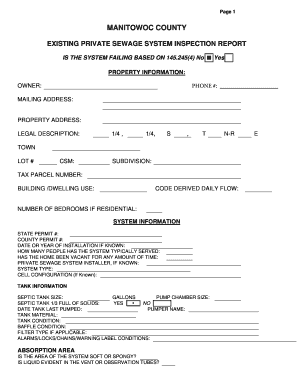
MTWC EI FORM Manitowoc County Manitowoccounty 2015-2026


Understanding the septic inspection report template
A septic inspection report template is a crucial document used to evaluate the condition of a septic system. This template typically includes sections for the inspector's details, the property owner's information, and a comprehensive assessment of the septic tank, drain field, and other components. The goal is to provide a clear overview of the system's functionality, any issues detected, and recommendations for maintenance or repairs. By using a structured template, inspectors can ensure that all necessary aspects are covered, making it easier for property owners to understand the health of their septic system.
Key components of a septic inspection report
A well-structured septic inspection report should contain several essential components:
- Inspector Information: Name, contact details, and qualifications of the inspector.
- Property Details: Address, property owner’s name, and date of inspection.
- System Overview: Description of the septic system type and its components.
- Inspection Findings: Detailed observations regarding the tank, drain field, and any visible signs of failure.
- Recommendations: Suggested actions for repairs, maintenance, or further evaluations.
- Signatures: Signatures of the inspector and property owner to validate the report.
Steps for completing the septic inspection report template
Completing a septic inspection report template involves several important steps:
- Gather Information: Collect all necessary details about the property and septic system before the inspection.
- Conduct the Inspection: Thoroughly inspect the septic system, noting any issues or concerns.
- Fill Out the Template: Use the collected information to complete each section of the report accurately.
- Review Findings: Double-check the report for accuracy and completeness.
- Obtain Signatures: Have both the inspector and property owner sign the report to confirm its validity.
Legal considerations for septic inspection reports
In the United States, septic inspection reports may have legal implications, especially when buying or selling property. It is essential for the report to be accurate and comprehensive, as it can influence property values and buyer decisions. Some states require septic inspections to be completed before a property transaction, making it vital to understand local regulations. Additionally, maintaining a record of inspections can be beneficial for future property assessments and compliance with health department regulations.
Using a septic tank inspection checklist
A septic tank inspection checklist complements the septic inspection report template by ensuring that all necessary areas are evaluated during the inspection. This checklist typically includes items such as:
- Condition of the septic tank
- Depth of the tank and its components
- Signs of leaks or backups
- Drain field condition
- Accessibility of the system for maintenance
By following a checklist, inspectors can systematically assess the system, reducing the likelihood of overlooking critical issues.
Benefits of using a digital septic inspection report template
Utilizing a digital septic inspection report template offers several advantages. Digital templates can be easily customized to fit specific inspection needs and can streamline the data entry process. Inspectors can fill out forms on-site using tablets or smartphones, reducing paperwork and enhancing efficiency. Additionally, digital reports can be securely stored and easily shared with clients or relevant authorities, ensuring that all parties have access to important information. This modern approach not only saves time but also improves the accuracy and professionalism of the inspection process.
Quick guide on how to complete mtwc ei form manitowoc county manitowoccounty
Effortlessly Prepare MTWC EI FORM Manitowoc County Manitowoccounty on Any Device
Online document management has become increasingly popular among businesses and individuals. It offers an excellent environmentally friendly option to conventional printed and signed documents, allowing you to find the needed form and securely store it online. airSlate SignNow provides all the tools necessary to create, modify, and electronically sign your documents quickly and without delays. Manage MTWC EI FORM Manitowoc County Manitowoccounty on any device using the airSlate SignNow Android or iOS apps and simplify any document-related process today.
How to Modify and Electronically Sign MTWC EI FORM Manitowoc County Manitowoccounty Without Difficulty
- Find MTWC EI FORM Manitowoc County Manitowoccounty and click Get Form to begin.
- Utilize the tools we offer to complete your document.
- Emphasize relevant sections of your documents or obscure sensitive information with tools that airSlate SignNow provides specifically for that purpose.
- Create your signature using the Sign tool, which takes mere seconds and carries the same legal validity as a traditional handwritten signature.
- Review all the details and then click the Done button to save your changes.
- Choose how you want to send your form, via email, SMS, or invitation link, or download it to your computer.
Eliminate concerns about lost or misfiled documents, time-consuming form searching, or mistakes that require printing new document copies. airSlate SignNow addresses all your document management needs with just a few clicks from any device you prefer. Modify and electronically sign MTWC EI FORM Manitowoc County Manitowoccounty and ensure excellent communication at every stage of the form preparation process with airSlate SignNow.
Create this form in 5 minutes or less
Find and fill out the correct mtwc ei form manitowoc county manitowoccounty
Create this form in 5 minutes!
How to create an eSignature for the mtwc ei form manitowoc county manitowoccounty
How to create an electronic signature for a PDF online
How to create an electronic signature for a PDF in Google Chrome
How to create an e-signature for signing PDFs in Gmail
How to create an e-signature right from your smartphone
How to create an e-signature for a PDF on iOS
How to create an e-signature for a PDF on Android
People also ask
-
What is a septic tank inspection form?
A septic tank inspection form is a document used to assess the condition and functionality of a septic system. It typically includes details about the tank's size, location, and any maintenance performed. Using airSlate SignNow, you can easily create and eSign this form to ensure compliance and proper documentation.
-
How can I create a septic tank inspection form using airSlate SignNow?
Creating a septic tank inspection form with airSlate SignNow is straightforward. You can use our customizable templates to design your form according to your specific needs. Once created, you can send it for eSignature, making the process efficient and legally binding.
-
What are the benefits of using an electronic septic tank inspection form?
Using an electronic septic tank inspection form streamlines the inspection process, reduces paperwork, and enhances accessibility. With airSlate SignNow, you can easily store, share, and retrieve your forms, ensuring that all necessary information is readily available when needed. This also helps in maintaining accurate records for future reference.
-
Is there a cost associated with using airSlate SignNow for septic tank inspection forms?
Yes, there is a cost associated with using airSlate SignNow, but it is designed to be cost-effective for businesses of all sizes. Pricing varies based on the features and number of users you require. You can choose a plan that best fits your needs for managing septic tank inspection forms.
-
Can I integrate airSlate SignNow with other software for septic tank inspection forms?
Absolutely! airSlate SignNow offers integrations with various software applications, allowing you to streamline your workflow. Whether you need to connect with CRM systems or project management tools, you can easily integrate them to enhance the management of your septic tank inspection forms.
-
How secure is the data in my septic tank inspection form?
Data security is a top priority at airSlate SignNow. We implement advanced encryption and security protocols to protect your septic tank inspection forms and any sensitive information contained within them. You can trust that your data is safe and compliant with industry standards.
-
Can I track the status of my septic tank inspection form?
Yes, airSlate SignNow provides tracking features that allow you to monitor the status of your septic tank inspection form. You will receive notifications when the form is viewed, signed, or completed, ensuring you stay informed throughout the process.
Get more for MTWC EI FORM Manitowoc County Manitowoccounty
- Bill of sale for watercraft or boat arkansas form
- Bill of sale of automobile and odometer statement for as is sale arkansas form
- Construction contract cost plus or fixed fee arkansas form
- Painting contract for contractor arkansas form
- Trim carpenter contract for contractor arkansas form
- Fencing contract for contractor arkansas form
- Hvac contract for contractor arkansas form
- Landscape contract for contractor arkansas form
Find out other MTWC EI FORM Manitowoc County Manitowoccounty
- Can I Sign Kentucky Performance Contract
- How Do I Sign Florida Investment Contract
- Sign Colorado General Power of Attorney Template Simple
- How Do I Sign Florida General Power of Attorney Template
- Sign South Dakota Sponsorship Proposal Template Safe
- Sign West Virginia Sponsorship Proposal Template Free
- Sign Tennessee Investment Contract Safe
- Sign Maryland Consulting Agreement Template Fast
- Sign California Distributor Agreement Template Myself
- How Do I Sign Louisiana Startup Business Plan Template
- Can I Sign Nevada Startup Business Plan Template
- Sign Rhode Island Startup Business Plan Template Now
- How Can I Sign Connecticut Business Letter Template
- Sign Georgia Business Letter Template Easy
- Sign Massachusetts Business Letter Template Fast
- Can I Sign Virginia Business Letter Template
- Can I Sign Ohio Startup Costs Budget Worksheet
- How Do I Sign Maryland 12 Month Sales Forecast
- How Do I Sign Maine Profit and Loss Statement
- How To Sign Wisconsin Operational Budget Template