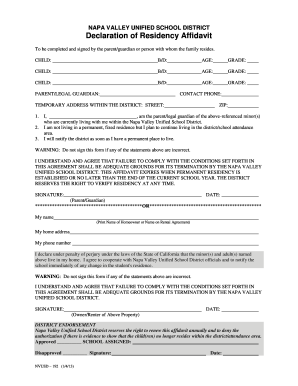
Napa Valley Unified School District Foster Parent Authorization Form


What is the Napa Valley Unified School District Foster Parent Authorization
The Napa Valley Unified School District Foster Parent Authorization is a legal document that grants foster parents the authority to make educational decisions on behalf of the children in their care. This authorization is crucial for ensuring that foster children receive the necessary support and resources in their educational journey. It allows foster parents to enroll children in school, access academic records, and make decisions regarding special education services, ensuring that the child's educational needs are met promptly and effectively.
How to use the Napa Valley Unified School District Foster Parent Authorization
Using the Napa Valley Unified School District Foster Parent Authorization involves several key steps. Foster parents must first complete the authorization form, ensuring that all required information is accurately provided. Once completed, the form should be submitted to the appropriate school district officials. This authorization enables foster parents to act on behalf of the child in educational matters, including attending parent-teacher meetings, signing report cards, and making decisions regarding the child's educational placement.
Steps to complete the Napa Valley Unified School District Foster Parent Authorization
Completing the Napa Valley Unified School District Foster Parent Authorization involves a straightforward process. Follow these steps:
- Obtain the authorization form from the Napa Valley Unified School District's website or local education office.
- Fill out the form with accurate information, including the foster child's name, date of birth, and the foster parent's details.
- Sign and date the form, indicating your consent to act on behalf of the child.
- Submit the completed form to the designated school district office, either in person or via mail.
Key elements of the Napa Valley Unified School District Foster Parent Authorization
The key elements of the Napa Valley Unified School District Foster Parent Authorization include the identification of the foster child, the foster parent's contact information, and the specific powers granted to the foster parent. This may encompass the ability to enroll the child in school, access educational records, and make decisions regarding the child's participation in special programs. Ensuring all sections of the form are completed accurately is essential for the authorization to be valid.
Eligibility Criteria
Eligibility to use the Napa Valley Unified School District Foster Parent Authorization typically requires that the individual is a licensed foster parent in the state of California. Additionally, the foster child must be placed in the care of the foster parent by a recognized child welfare agency. It is essential for foster parents to maintain their licensing and adhere to any regulations set forth by the state to ensure that the authorization remains valid.
Legal use of the Napa Valley Unified School District Foster Parent Authorization
The legal use of the Napa Valley Unified School District Foster Parent Authorization is governed by state laws regarding foster care and education. This document is legally binding and grants foster parents the authority to make educational decisions for the child. It is important for foster parents to understand their rights and responsibilities under this authorization, as improper use could lead to legal complications. The authorization should be used solely for the purpose of facilitating the child's educational experience.
Quick guide on how to complete napa valley unified school district foster parent authorization
Effortlessly Prepare Napa Valley Unified School District Foster Parent Authorization on Any Device
Digital document management has gained popularity among businesses and individuals alike. It serves as an excellent sustainable alternative to traditional printed and signed documents, allowing you to locate the needed form and securely save it online. airSlate SignNow provides all the resources you require to create, alter, and eSign your documents promptly without any delays. Manage Napa Valley Unified School District Foster Parent Authorization on any device using airSlate SignNow's Android or iOS applications and enhance any document-related process today.
The Simplest Way to Alter and eSign Napa Valley Unified School District Foster Parent Authorization with Ease
- Obtain Napa Valley Unified School District Foster Parent Authorization and click Get Form to initiate.
- Use the tools we offer to complete your document.
- Emphasize relevant sections of the documents or obscure sensitive information with features that airSlate SignNow provides specifically for that purpose.
- Create your signature with the Sign tool, which takes mere seconds and holds the same legal validity as a conventional wet ink signature.
- Review all the details and click on the Done button to save your modifications.
- Choose your preferred method to send your form—via email, SMS, an invitation link, or download it to your computer.
Eliminate concerns about lost or misplaced documents, tedious form searches, or errors that necessitate printing new copies. airSlate SignNow meets your document management needs efficiently from any device you select. Edit and eSign Napa Valley Unified School District Foster Parent Authorization to ensure exceptional communication throughout your form preparation process with airSlate SignNow.
Create this form in 5 minutes or less
Create this form in 5 minutes!
How to create an eSignature for the napa valley unified school district foster parent authorization
How to create an electronic signature for a PDF online
How to create an electronic signature for a PDF in Google Chrome
How to create an e-signature for signing PDFs in Gmail
How to create an e-signature right from your smartphone
How to create an e-signature for a PDF on iOS
How to create an e-signature for a PDF on Android
People also ask
-
What is the Napa Valley Unified School District Foster Parent Authorization process?
The Napa Valley Unified School District Foster Parent Authorization process involves obtaining necessary permissions for foster parents to make educational decisions for their foster children. Using airSlate SignNow, you can streamline this process by electronically signing and sending documents securely, ensuring compliance and efficiency.
-
How does airSlate SignNow simplify the Napa Valley Unified School District Foster Parent Authorization?
airSlate SignNow simplifies the Napa Valley Unified School District Foster Parent Authorization by providing an intuitive platform for electronic signatures. This eliminates the need for physical paperwork, allowing foster parents to quickly authorize documents from anywhere, thus speeding up the overall process.
-
What are the pricing options for using airSlate SignNow for Napa Valley Unified School District Foster Parent Authorization?
airSlate SignNow offers flexible pricing plans tailored to meet the needs of various users, including those involved in the Napa Valley Unified School District Foster Parent Authorization. You can choose from monthly or annual subscriptions, ensuring you only pay for what you need while benefiting from a cost-effective solution.
-
What features does airSlate SignNow provide for the Napa Valley Unified School District Foster Parent Authorization?
airSlate SignNow provides features such as customizable templates, secure document storage, and real-time tracking for the Napa Valley Unified School District Foster Parent Authorization. These features enhance the user experience, making it easier for foster parents and school officials to manage necessary documentation efficiently.
-
Can airSlate SignNow integrate with other tools for the Napa Valley Unified School District Foster Parent Authorization?
Yes, airSlate SignNow can integrate with various tools and platforms to facilitate the Napa Valley Unified School District Foster Parent Authorization. This includes popular applications like Google Drive, Dropbox, and CRM systems, allowing for seamless document management and collaboration.
-
What are the benefits of using airSlate SignNow for Napa Valley Unified School District Foster Parent Authorization?
Using airSlate SignNow for the Napa Valley Unified School District Foster Parent Authorization offers numerous benefits, including increased efficiency, reduced paperwork, and enhanced security. Foster parents can quickly sign documents, while schools can ensure compliance and maintain accurate records without the hassle of traditional methods.
-
Is airSlate SignNow secure for handling Napa Valley Unified School District Foster Parent Authorization documents?
Absolutely! airSlate SignNow employs advanced security measures, including encryption and secure access controls, to protect documents related to the Napa Valley Unified School District Foster Parent Authorization. This ensures that sensitive information remains confidential and secure throughout the signing process.
Get more for Napa Valley Unified School District Foster Parent Authorization
Find out other Napa Valley Unified School District Foster Parent Authorization
- How To Electronic signature Wyoming Affidavit of Domicile
- Electronic signature Wisconsin Codicil to Will Later
- Electronic signature Idaho Guaranty Agreement Free
- Electronic signature North Carolina Guaranty Agreement Online
- eSignature Connecticut Outsourcing Services Contract Computer
- eSignature New Hampshire Outsourcing Services Contract Computer
- eSignature New York Outsourcing Services Contract Simple
- Electronic signature Hawaii Revocation of Power of Attorney Computer
- How Do I Electronic signature Utah Gift Affidavit
- Electronic signature Kentucky Mechanic's Lien Free
- Electronic signature Maine Mechanic's Lien Fast
- Can I Electronic signature North Carolina Mechanic's Lien
- How To Electronic signature Oklahoma Mechanic's Lien
- Electronic signature Oregon Mechanic's Lien Computer
- Electronic signature Vermont Mechanic's Lien Simple
- How Can I Electronic signature Virginia Mechanic's Lien
- Electronic signature Washington Mechanic's Lien Myself
- Electronic signature Louisiana Demand for Extension of Payment Date Simple
- Can I Electronic signature Louisiana Notice of Rescission
- Electronic signature Oregon Demand for Extension of Payment Date Online