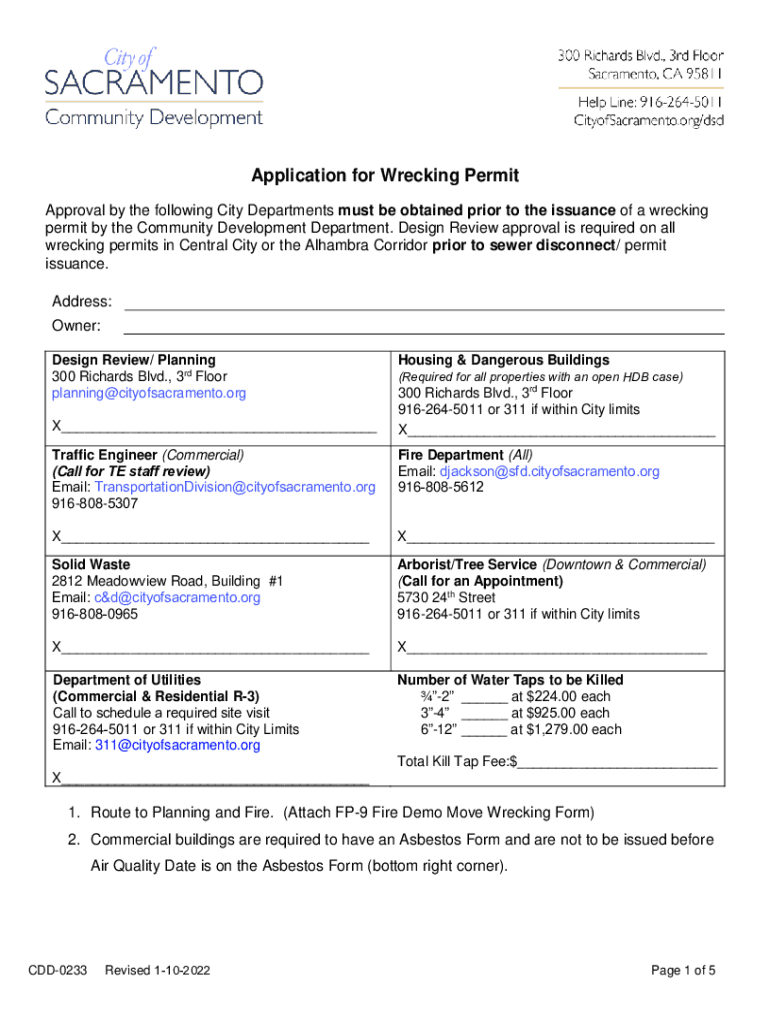
Permits for Construction Forms and ApplicationsCity 2022-2026


What is the Permits For Construction Forms And ApplicationsCity
The Permits For Construction Forms And ApplicationsCity is a crucial document used in the construction industry to gain official approval for various building projects. This form is essential for ensuring that construction activities comply with local zoning laws, safety regulations, and building codes. By submitting this form, contractors and property owners can initiate the permitting process, which is necessary for both residential and commercial projects. The form typically requires detailed information about the construction plans, including project scope, location, and intended use.
How to use the Permits For Construction Forms And ApplicationsCity
Using the Permits For Construction Forms And ApplicationsCity involves several straightforward steps. First, gather all necessary information about the construction project, including site plans and specifications. Next, download or access the form from the appropriate local government website. Fill out the form accurately, ensuring all required fields are completed. After completing the form, submit it according to the instructions provided, which may include options for online submission, mailing, or in-person delivery. Keeping a copy for your records is advisable for future reference.
Steps to complete the Permits For Construction Forms And ApplicationsCity
Completing the Permits For Construction Forms And ApplicationsCity requires careful attention to detail. Follow these steps for a successful submission:
- Review the specific requirements for your locality, as these can vary.
- Collect all necessary documentation, such as site plans, construction drawings, and proof of ownership.
- Fill out the form, ensuring that all information is accurate and complete.
- Double-check for any additional signatures or approvals that may be required.
- Submit the form through the designated method, whether online, by mail, or in person.
- Track your application status if the local authority provides a tracking system.
Legal use of the Permits For Construction Forms And ApplicationsCity
The legal use of the Permits For Construction Forms And ApplicationsCity is vital for ensuring compliance with local laws and regulations. Using this form correctly helps prevent legal issues that can arise from unauthorized construction activities. It is essential to understand the specific legal requirements in your jurisdiction, as failure to obtain the necessary permits can result in fines, project delays, or even mandatory removal of unauthorized structures. Always consult local building authorities if there are uncertainties regarding legal obligations.
Required Documents
When applying for the Permits For Construction Forms And ApplicationsCity, several documents are typically required to support the application. These may include:
- Site plans detailing the proposed construction.
- Construction drawings prepared by a licensed architect or engineer.
- Proof of property ownership or authorization from the property owner.
- Any relevant environmental assessments, if applicable.
- Documentation of compliance with local zoning laws.
Form Submission Methods (Online / Mail / In-Person)
The submission methods for the Permits For Construction Forms And ApplicationsCity can vary based on local regulations. Common submission methods include:
- Online: Many jurisdictions offer online portals where applicants can submit forms electronically.
- Mail: Applicants may send completed forms and supporting documents via postal service to the appropriate government office.
- In-Person: Some applicants prefer to submit forms directly at local government offices, allowing for immediate feedback or clarification.
Quick guide on how to complete permits for construction forms and applicationscity
Effortlessly Prepare Permits For Construction Forms And ApplicationsCity on Any Device
Managing documents online has become increasingly favored by businesses and individuals alike. It offers a superb eco-friendly substitute for conventional printed and signed papers, as you can easily locate the right form and securely store it online. airSlate SignNow provides all the resources necessary to create, modify, and electronically sign your documents swiftly and smoothly. Manage Permits For Construction Forms And ApplicationsCity on any device with the airSlate SignNow applications for Android or iOS and simplify any document-related procedure today.
How to Alter and Electronically Sign Permits For Construction Forms And ApplicationsCity with Ease
- Locate Permits For Construction Forms And ApplicationsCity and click Obtain Form to begin.
- Use the tools available to complete your document.
- Emphasize important sections of the documents or redact sensitive information with tools that airSlate SignNow provides specifically for such tasks.
- Create your signature using the Sign tool, which takes mere seconds and carries the same legal validity as a conventional handwritten signature.
- Verify the details and click the Finish button to save your modifications.
- Choose how you wish to share your form, whether by email, SMS, invitation link, or download it to your computer.
Say goodbye to lost or misplaced documents, exhausting searches for forms, or errors requiring printing new copies. airSlate SignNow manages all your document administration needs with just a few clicks from any device you prefer. Alter and electronically sign Permits For Construction Forms And ApplicationsCity and ensure effective communication at every stage of the form preparation process with airSlate SignNow.
Create this form in 5 minutes or less
Create this form in 5 minutes!
How to create an eSignature for the permits for construction forms and applicationscity
How to create an electronic signature for a PDF online
How to create an electronic signature for a PDF in Google Chrome
How to create an e-signature for signing PDFs in Gmail
How to create an e-signature right from your smartphone
How to create an e-signature for a PDF on iOS
How to create an e-signature for a PDF on Android
People also ask
-
What are Permits For Construction Forms And ApplicationsCity?
Permits For Construction Forms And ApplicationsCity are essential documents required for legal construction activities within the city. They ensure compliance with local regulations and safety standards. Using airSlate SignNow, you can easily create, send, and eSign these forms, streamlining your construction project management.
-
How can airSlate SignNow help with Permits For Construction Forms And ApplicationsCity?
airSlate SignNow simplifies the process of managing Permits For Construction Forms And ApplicationsCity by providing a user-friendly platform for document creation and eSigning. You can customize templates, track document status, and ensure timely submissions. This efficiency helps avoid delays in your construction projects.
-
What are the pricing options for using airSlate SignNow for Permits For Construction Forms And ApplicationsCity?
airSlate SignNow offers flexible pricing plans tailored to different business needs, including options for small businesses and larger enterprises. Each plan includes features that support the management of Permits For Construction Forms And ApplicationsCity. You can choose a plan that fits your budget while ensuring compliance and efficiency.
-
Are there any integrations available for managing Permits For Construction Forms And ApplicationsCity?
Yes, airSlate SignNow integrates seamlessly with various applications and platforms, enhancing your workflow for Permits For Construction Forms And ApplicationsCity. You can connect with tools like Google Drive, Dropbox, and CRM systems to streamline document management. This integration helps keep all your construction documentation organized and accessible.
-
What features does airSlate SignNow offer for Permits For Construction Forms And ApplicationsCity?
airSlate SignNow provides a range of features for managing Permits For Construction Forms And ApplicationsCity, including customizable templates, automated workflows, and real-time tracking. These features ensure that your documents are processed efficiently and securely. Additionally, the platform supports mobile access, allowing you to manage permits on the go.
-
How does airSlate SignNow ensure the security of Permits For Construction Forms And ApplicationsCity?
Security is a top priority for airSlate SignNow when handling Permits For Construction Forms And ApplicationsCity. The platform employs advanced encryption and secure cloud storage to protect your documents. Additionally, user authentication and access controls ensure that only authorized personnel can view or edit sensitive information.
-
Can I track the status of my Permits For Construction Forms And ApplicationsCity with airSlate SignNow?
Absolutely! airSlate SignNow allows you to track the status of your Permits For Construction Forms And ApplicationsCity in real-time. You will receive notifications when documents are viewed, signed, or completed, ensuring you stay informed throughout the process. This feature helps you manage deadlines effectively.
Get more for Permits For Construction Forms And ApplicationsCity
- Interrogatories 481379520 form
- Illinois mechanics liens form
- 5 day notice 481379523 form
- Illinois notice of default in payment of rent as warning prior to demand to pay or terminate for residential property form
- Breach right cure form
- Interrogatories county form
- Illinois visitation form
- Il sublease form
Find out other Permits For Construction Forms And ApplicationsCity
- Can I Sign Georgia Charity Warranty Deed
- How To Sign Iowa Charity LLC Operating Agreement
- Sign Kentucky Charity Quitclaim Deed Myself
- Sign Michigan Charity Rental Application Later
- How To Sign Minnesota Charity Purchase Order Template
- Sign Mississippi Charity Affidavit Of Heirship Now
- Can I Sign Nevada Charity Bill Of Lading
- How Do I Sign Nebraska Charity Limited Power Of Attorney
- Sign New Hampshire Charity Residential Lease Agreement Online
- Sign New Jersey Charity Promissory Note Template Secure
- How Do I Sign North Carolina Charity Lease Agreement Form
- How To Sign Oregon Charity Living Will
- Sign South Dakota Charity Residential Lease Agreement Simple
- Sign Vermont Charity Business Plan Template Later
- Sign Arkansas Construction Executive Summary Template Secure
- How To Sign Arkansas Construction Work Order
- Sign Colorado Construction Rental Lease Agreement Mobile
- Sign Maine Construction Business Letter Template Secure
- Can I Sign Louisiana Construction Letter Of Intent
- How Can I Sign Maryland Construction Business Plan Template