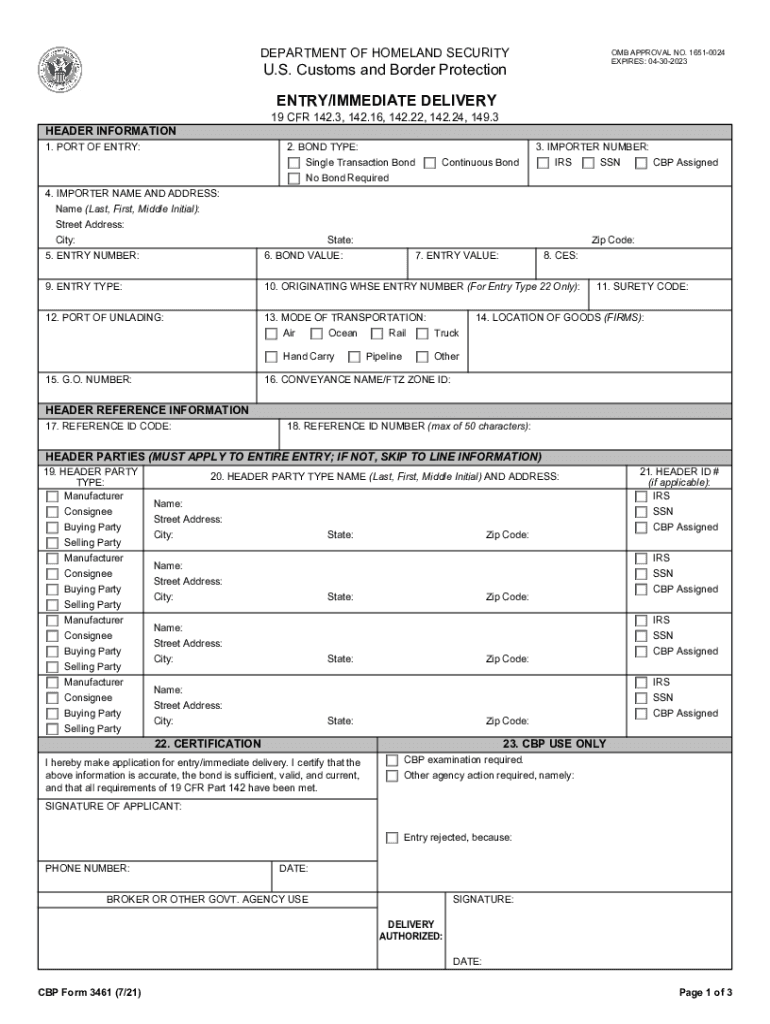
CBP Form 3461 2021-2026


What is the CBP Form 3461
The CBP Form 3461, also known as the Customs Entry Summary, is a crucial document used in the importation process of goods into the United States. This form is required by U.S. Customs and Border Protection (CBP) for the entry of merchandise and is essential for the assessment of duties and taxes. It serves as a declaration to customs authorities, providing details about the imported goods, including their classification, value, and origin.
How to use the CBP Form 3461
The CBP Form 3461 is utilized by importers or their authorized agents to declare the entry of goods into the U.S. This form must be submitted to CBP at the port of entry, typically accompanied by other necessary documentation such as invoices and shipping documents. It is important to accurately complete the form to avoid delays in the clearance process. The information provided helps customs officials assess the correct duties and ensures compliance with U.S. import regulations.
Steps to complete the CBP Form 3461
Completing the CBP Form 3461 involves several key steps:
- Gather necessary information: Collect details about the imported goods, including their description, value, and country of origin.
- Fill out the form: Provide accurate information in the designated fields, ensuring all required sections are completed.
- Attach supporting documents: Include invoices, bills of lading, and any other relevant documents that support the entry.
- Submit the form: Present the completed form and supporting documents to CBP at the port of entry for processing.
Key elements of the CBP Form 3461
The CBP Form 3461 contains several critical elements that must be accurately filled out. These include:
- Importer information: Name, address, and contact details of the importer.
- Entry type: Indicate if the entry is for immediate delivery or other types of entries.
- Description of merchandise: A detailed description of the goods being imported.
- Value of goods: The total value of the merchandise, including any applicable freight and insurance costs.
- Country of origin: The country where the goods were produced or manufactured.
Legal use of the CBP Form 3461
The legal use of the CBP Form 3461 is governed by U.S. customs laws and regulations. Importers must ensure that all information provided is truthful and accurate, as false declarations can lead to penalties, including fines and seizure of goods. The form must be filed in accordance with the timelines set by CBP to avoid delays in the clearance process. Compliance with all relevant laws is essential to facilitate smooth import operations.
Form Submission Methods
The CBP Form 3461 can be submitted through various methods, depending on the port of entry and the specific circumstances of the import. Common submission methods include:
- In-person submission: Presenting the form directly at the customs office at the port of entry.
- Electronic submission: Utilizing the Automated Commercial Environment (ACE) for electronic filing, which streamlines the process and enhances efficiency.
- Mail submission: In some cases, forms may be mailed to the appropriate customs office, though this method can result in longer processing times.
Quick guide on how to complete cbp form 3461 719974795
Complete CBP Form 3461 effortlessly on any device
Digital document management has gained traction among businesses and individuals alike. It serves as an ideal environmentally-friendly alternative to traditional printed and signed documents, allowing you to locate the needed form and securely store it online. airSlate SignNow equips you with all the necessary tools to create, modify, and electronically sign your documents swiftly without any hold-ups. Manage CBP Form 3461 on any platform using airSlate SignNow's Android or iOS applications and simplify any document-related task today.
The easiest way to modify and eSign CBP Form 3461 without hassle
- Locate CBP Form 3461 and click on Get Form to begin.
- Use the tools we offer to complete your document.
- Emphasize important sections of the documents or obscure sensitive information with instruments that airSlate SignNow provides specifically for that purpose.
- Generate your signature using the Sign tool, which takes mere seconds and bears the same legal validity as a conventional wet ink signature.
- Review all the details and click on the Done button to retain your modifications.
- Select your preferred method for delivering your form, whether by email, SMS, or invitation link, or download it to your computer.
Eliminate concerns about lost or misfiled documents, tedious form searching, or mistakes that necessitate printing new document copies. airSlate SignNow fulfills all your document management needs in just a few clicks from any device of your choice. Modify and eSign CBP Form 3461 and ensure effective communication throughout your form preparation journey with airSlate SignNow.
Create this form in 5 minutes or less
Find and fill out the correct cbp form 3461 719974795
Create this form in 5 minutes!
How to create an eSignature for the cbp form 3461 719974795
How to create an electronic signature for a PDF online
How to create an electronic signature for a PDF in Google Chrome
How to create an e-signature for signing PDFs in Gmail
How to create an e-signature right from your smartphone
How to create an e-signature for a PDF on iOS
How to create an e-signature for a PDF on Android
People also ask
-
What is form 3461 and how is it used?
Form 3461 is a customs entry form used by importers to declare goods entering the United States. It provides essential information about the shipment, including the nature of the goods and their value. Using airSlate SignNow, you can easily fill out and eSign form 3461, streamlining your import process.
-
How can airSlate SignNow help with completing form 3461?
airSlate SignNow simplifies the process of completing form 3461 by providing an intuitive interface for filling out and signing documents electronically. With our platform, you can quickly input the necessary information and ensure that your form 3461 is accurately completed and submitted on time.
-
Is there a cost associated with using airSlate SignNow for form 3461?
Yes, airSlate SignNow offers various pricing plans to accommodate different business needs. Our plans are designed to be cost-effective, allowing you to manage your documents, including form 3461, without breaking the bank. You can choose a plan that best fits your volume of usage and features required.
-
What features does airSlate SignNow offer for managing form 3461?
airSlate SignNow provides features such as document templates, eSignature capabilities, and secure cloud storage, all of which enhance the management of form 3461. These features ensure that your documents are not only easy to complete but also securely stored and accessible whenever needed.
-
Can I integrate airSlate SignNow with other software for form 3461?
Absolutely! airSlate SignNow offers integrations with various software applications, allowing you to streamline your workflow when handling form 3461. Whether you use CRM systems or accounting software, our integrations help you manage your documents more efficiently.
-
What are the benefits of using airSlate SignNow for form 3461?
Using airSlate SignNow for form 3461 provides numerous benefits, including increased efficiency, reduced paperwork, and enhanced security. Our platform allows you to complete and eSign documents quickly, ensuring that your import processes are smooth and compliant with regulations.
-
Is airSlate SignNow secure for handling sensitive information on form 3461?
Yes, airSlate SignNow prioritizes security and compliance, making it a safe choice for handling sensitive information on form 3461. We utilize advanced encryption and security protocols to protect your data, ensuring that your documents remain confidential and secure.
Get more for CBP Form 3461
Find out other CBP Form 3461
- How Do I eSignature Maryland Healthcare / Medical PDF
- Help Me With eSignature New Mexico Healthcare / Medical Form
- How Do I eSignature New York Healthcare / Medical Presentation
- How To eSignature Oklahoma Finance & Tax Accounting PPT
- Help Me With eSignature Connecticut High Tech Presentation
- How To eSignature Georgia High Tech Document
- How Can I eSignature Rhode Island Finance & Tax Accounting Word
- How Can I eSignature Colorado Insurance Presentation
- Help Me With eSignature Georgia Insurance Form
- How Do I eSignature Kansas Insurance Word
- How Do I eSignature Washington Insurance Form
- How Do I eSignature Alaska Life Sciences Presentation
- Help Me With eSignature Iowa Life Sciences Presentation
- How Can I eSignature Michigan Life Sciences Word
- Can I eSignature New Jersey Life Sciences Presentation
- How Can I eSignature Louisiana Non-Profit PDF
- Can I eSignature Alaska Orthodontists PDF
- How Do I eSignature New York Non-Profit Form
- How To eSignature Iowa Orthodontists Presentation
- Can I eSignature South Dakota Lawers Document