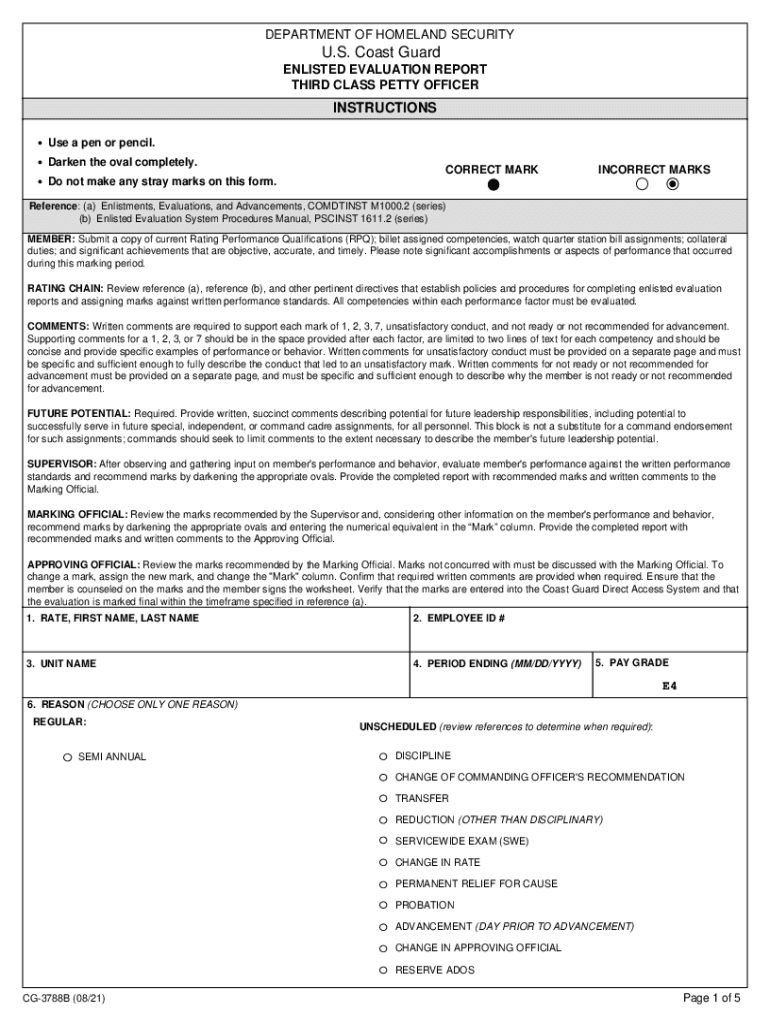
DEPARTMENT of HOMELAND SECURITY S Coast Guard EN 2021-2026


Understanding Coast Guard Marks
Coast Guard marks are evaluations used to assess the performance and potential of enlisted personnel within the United States Coast Guard. These marks play a crucial role in determining promotions, assignments, and overall career progression. Each member is evaluated on various competencies, leadership skills, and contributions to their unit. The marks are typically documented in the Enlisted Evaluation Report (EER), which is a formal assessment of an individual's performance over a specified period.
Key Elements of Coast Guard Marks
Coast Guard marks are based on several key elements that reflect an individual’s performance. These include:
- Job Proficiency: Assessment of technical skills and knowledge relevant to the member's duties.
- Leadership: Evaluation of the ability to lead and motivate others, including teamwork and mentorship.
- Conduct: Review of professional behavior and adherence to Coast Guard standards.
- Initiative: Consideration of the member's ability to take proactive steps and contribute to mission success.
Examples of Coast Guard Marks
Examples of Coast Guard marks can vary depending on the rank and specific duties of the member. For instance, an E-4 might receive marks that highlight their technical skills in navigation and seamanship, while an E-5 might be evaluated on their leadership capabilities and ability to manage junior personnel. The marks are typically rated on a scale, allowing for a nuanced view of each member's performance.
Steps to Complete the Coast Guard Marks Form
Filling out the Coast Guard marks form involves several steps to ensure accuracy and compliance:
- Gather Information: Collect all necessary documentation and performance data relevant to the evaluation period.
- Complete the Form: Accurately fill out the Coast Guard marks form, ensuring all sections are addressed.
- Review: Have the form reviewed by a supervisor or mentor to ensure completeness and accuracy.
- Submit: Submit the completed form to the appropriate personnel for processing.
Legal Use of Coast Guard Marks
The legal use of Coast Guard marks is governed by regulations set forth by the Department of Homeland Security and the Coast Guard itself. These marks must be used fairly and consistently to ensure that all personnel are evaluated based on merit. Misuse of marks can lead to disciplinary action and undermine the integrity of the evaluation process.
Coast Guard Marks and Promotion Eligibility
Coast Guard marks significantly impact promotion eligibility. Higher marks typically correlate with better chances for advancement, as they reflect a member's readiness for increased responsibility. It is essential for members to understand how their performance is evaluated and strive for continuous improvement to enhance their career prospects.
Quick guide on how to complete department of homeland security s coast guarden
Effortlessly Prepare DEPARTMENT OF HOMELAND SECURITY S Coast Guard EN on Any Device
Digital document management has gained popularity among businesses and individuals alike. It serves as an ideal eco-friendly alternative to conventional printed and signed papers, allowing you to obtain the appropriate form and securely store it online. airSlate SignNow equips you with all the resources necessary to create, modify, and electronically sign your documents quickly and efficiently. Manage DEPARTMENT OF HOMELAND SECURITY S Coast Guard EN on any device using the airSlate SignNow applications for Android or iOS and enhance any document-related task today.
The easiest way to edit and electronically sign DEPARTMENT OF HOMELAND SECURITY S Coast Guard EN with minimal effort
- Find DEPARTMENT OF HOMELAND SECURITY S Coast Guard EN and click on Get Form to begin.
- Make use of the tools we offer to fill out your document.
- Emphasize pertinent sections of the documents or redact confidential information with the tools specifically designed by airSlate SignNow for that purpose.
- Generate your electronic signature using the Sign feature, which takes only seconds and carries the same legal validity as a traditional handwritten signature.
- Review the details and click on the Done button to save your modifications.
- Choose your preferred method of sending your form, whether by email, text message (SMS), invitation link, or by downloading it to your computer.
Eliminate worries about lost or misplaced documents, tedious form searches, or errors requiring new document prints. airSlate SignNow addresses your document management needs with just a few clicks from any device of your choosing. Edit and electronically sign DEPARTMENT OF HOMELAND SECURITY S Coast Guard EN and ensure excellent communication at every stage of your document preparation process with airSlate SignNow.
Create this form in 5 minutes or less
Find and fill out the correct department of homeland security s coast guarden
Create this form in 5 minutes!
How to create an eSignature for the department of homeland security s coast guarden
How to create an electronic signature for a PDF online
How to create an electronic signature for a PDF in Google Chrome
How to create an e-signature for signing PDFs in Gmail
How to create an e-signature right from your smartphone
How to create an e-signature for a PDF on iOS
How to create an e-signature for a PDF on Android
People also ask
-
What are coast guard marks examples and how are they used?
Coast guard marks examples refer to the standardized symbols and markings used by the coast guard to identify vessels and ensure safety at sea. These marks help in navigation and compliance with maritime regulations. Understanding these examples is crucial for anyone involved in maritime activities.
-
How can airSlate SignNow help with coast guard marks examples documentation?
airSlate SignNow provides an efficient platform for creating, sending, and eSigning documents related to coast guard marks examples. This ensures that all necessary paperwork is completed quickly and securely, allowing for better compliance and record-keeping in maritime operations.
-
What features does airSlate SignNow offer for managing coast guard marks examples?
airSlate SignNow offers features such as customizable templates, real-time tracking, and secure eSigning, which are essential for managing coast guard marks examples. These tools streamline the documentation process, making it easier to handle compliance and regulatory requirements.
-
Is airSlate SignNow cost-effective for businesses needing coast guard marks examples?
Yes, airSlate SignNow is a cost-effective solution for businesses that require documentation related to coast guard marks examples. With flexible pricing plans, companies can choose an option that fits their budget while still accessing powerful features to enhance their operations.
-
Can I integrate airSlate SignNow with other tools for coast guard marks examples?
Absolutely! airSlate SignNow offers integrations with various tools and platforms, making it easy to manage coast guard marks examples alongside your existing workflows. This flexibility allows for seamless collaboration and improved efficiency in document management.
-
What are the benefits of using airSlate SignNow for coast guard marks examples?
Using airSlate SignNow for coast guard marks examples provides numerous benefits, including enhanced security, faster processing times, and improved accuracy in documentation. These advantages help businesses maintain compliance and streamline their operations in the maritime sector.
-
How does airSlate SignNow ensure the security of coast guard marks examples?
airSlate SignNow employs advanced security measures, including encryption and secure cloud storage, to protect documents related to coast guard marks examples. This commitment to security ensures that sensitive information remains confidential and safe from unauthorized access.
Get more for DEPARTMENT OF HOMELAND SECURITY S Coast Guard EN
- Career schools amp colleges form csc 1040r na refund worksheet vocational programs at title iv schools not taking attendance
- Unusual occurrence report form
- Naming compounds worksheet answer key pdf form
- Child and adult care food program state tn form
- Safeway tuition reimbursement form
- Hrc1 form online
- Cpr first aid registration form
- Oi 15013122009 ds form
Find out other DEPARTMENT OF HOMELAND SECURITY S Coast Guard EN
- How To eSign Illinois Legal Form
- How Do I eSign Nebraska Life Sciences Word
- How Can I eSign Nebraska Life Sciences Word
- Help Me With eSign North Carolina Life Sciences PDF
- How Can I eSign North Carolina Life Sciences PDF
- How Can I eSign Louisiana Legal Presentation
- How To eSign Louisiana Legal Presentation
- Can I eSign Minnesota Legal Document
- How Do I eSign Hawaii Non-Profit PDF
- How To eSign Hawaii Non-Profit Word
- How Do I eSign Hawaii Non-Profit Presentation
- How Do I eSign Maryland Non-Profit Word
- Help Me With eSign New Jersey Legal PDF
- How To eSign New York Legal Form
- How Can I eSign North Carolina Non-Profit Document
- How To eSign Vermont Non-Profit Presentation
- How Do I eSign Hawaii Orthodontists PDF
- How Can I eSign Colorado Plumbing PDF
- Can I eSign Hawaii Plumbing PDF
- How Do I eSign Hawaii Plumbing Form