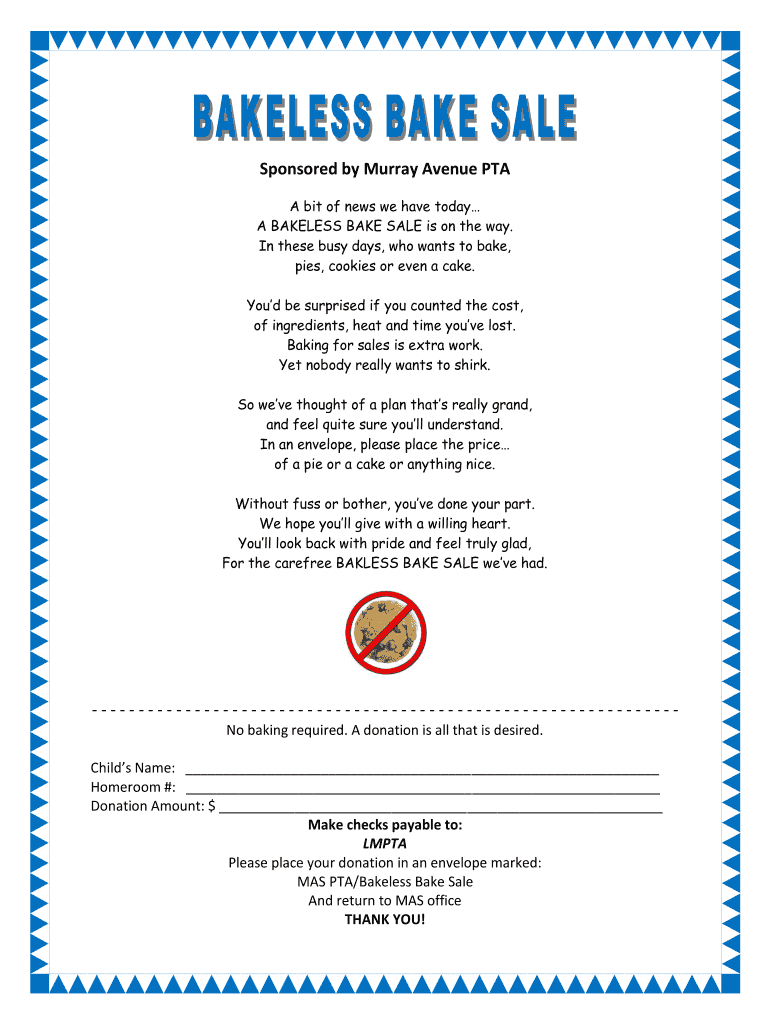
A Bit of News We Have Today Form


Understanding the Bakeless Bake Sale
A bakeless bake sale is a fundraising event that eliminates the need for baking and selling traditional baked goods. Instead, participants are encouraged to donate money directly, often in lieu of the time and effort they would have spent making treats. This approach simplifies the fundraising process and can be particularly appealing for busy individuals or organizations looking to maximize contributions with minimal effort.
How to Organize a Bakeless Bake Sale
Organizing a bakeless bake sale involves several straightforward steps:
- Set a goal for the fundraising event, determining how much money you aim to raise.
- Create a bakeless bake sale flyer that outlines the purpose, goal, and donation instructions.
- Promote the event through various channels, such as social media, emails, and community boards.
- Collect donations online or via checks, making it easy for participants to contribute.
- Thank participants after the event, acknowledging their contributions and sharing the outcome of the fundraiser.
Key Elements of a Bakeless Bake Sale Flyer
A well-designed flyer is crucial for the success of a bakeless bake sale. Key elements to include are:
- The name of the event, clearly stating it is a bakeless bake sale.
- The purpose of the fundraiser, explaining what the funds will support.
- Donation details, including suggested amounts and how to contribute.
- The date of the event and any deadlines for donations.
- Contact information for questions or further engagement.
Examples of Successful Bakeless Bake Sales
Many organizations have successfully implemented bakeless bake sales, showcasing their effectiveness:
- A local school raised funds for a new playground by encouraging families to donate instead of baking.
- A community center organized a bakeless bake sale to support its after-school programs, resulting in significant contributions.
- A charity used a bakeless bake sale to fund a community event, allowing participants to contribute without the hassle of baking.
Legal Considerations for Bakeless Bake Sales
While bakeless bake sales are generally straightforward, it's essential to consider legal aspects:
- Ensure compliance with local fundraising regulations, which may require permits or registrations.
- Maintain transparency regarding how funds will be used, fostering trust among donors.
- Keep accurate records of donations for tax purposes and potential audits.
IRS Guidelines for Fundraising Events
When organizing a bakeless bake sale, understanding IRS guidelines is important for compliance:
- Donations may be tax-deductible, depending on the organization’s status.
- Provide donors with receipts for contributions, especially for larger amounts.
- Be aware of reporting requirements for funds raised through the event.
Quick guide on how to complete a bit of news we have today
Manage A Bit Of News We Have Today effortlessly on any gadget
Digital document management has gained traction among businesses and individuals. It presents an ideal environmentally friendly substitute for conventional printed and signed documents, allowing you to access the correct form and securely store it online. airSlate SignNow equips you with all the necessary tools to create, edit, and electronically sign your documents swiftly without interruptions. Manage A Bit Of News We Have Today on any device using airSlate SignNow's Android or iOS applications and streamline any document-related process today.
How to edit and electronically sign A Bit Of News We Have Today with ease
- Obtain A Bit Of News We Have Today and click on Get Form to begin.
- Utilize the tools we provide to fill out your form.
- Emphasize important sections of the documents or redact sensitive information using tools that airSlate SignNow offers specifically for that purpose.
- Create your electronic signature with the Sign tool, which takes mere seconds and holds the same legal validity as a conventional wet ink signature.
- Review the information and click on the Done button to save your changes.
- Select how you wish to send your form, via email, SMS, invitation link, or download it to your computer.
Eliminate concerns about lost or misplaced documents, tedious form searches, or errors that necessitate printing new document copies. airSlate SignNow fulfills all your document management needs in just a few clicks from your preferred device. Edit and electronically sign A Bit Of News We Have Today and ensure excellent communication at every stage of the form preparation process with airSlate SignNow.
Create this form in 5 minutes or less
Create this form in 5 minutes!
How to create an eSignature for the a bit of news we have today
How to create an electronic signature for a PDF online
How to create an electronic signature for a PDF in Google Chrome
How to create an e-signature for signing PDFs in Gmail
How to create an e-signature right from your smartphone
How to create an e-signature for a PDF on iOS
How to create an e-signature for a PDF on Android
People also ask
-
What is a bakeless bake sale?
A bakeless bake sale is a fundraising event where participants donate money instead of baking goods. This innovative approach allows organizations to raise funds without the hassle of baking and selling items. By promoting a bakeless bake sale, you can encourage donations while saving time and effort.
-
How can airSlate SignNow facilitate a bakeless bake sale?
airSlate SignNow simplifies the process of organizing a bakeless bake sale by allowing you to create and send digital donation forms. With our eSignature capabilities, participants can easily sign up and contribute online. This streamlines the fundraising process and enhances participation in your bakeless bake sale.
-
What are the pricing options for using airSlate SignNow for a bakeless bake sale?
airSlate SignNow offers flexible pricing plans that cater to various organizational needs. Whether you're a small nonprofit or a larger organization, you can find a plan that fits your budget for hosting a bakeless bake sale. Our cost-effective solution ensures you maximize your fundraising efforts without overspending.
-
What features does airSlate SignNow provide for managing a bakeless bake sale?
With airSlate SignNow, you gain access to features like customizable templates, secure eSigning, and real-time tracking of donations. These tools help you efficiently manage your bakeless bake sale and keep participants informed. Our platform ensures a smooth experience from start to finish.
-
What are the benefits of using airSlate SignNow for a bakeless bake sale?
Using airSlate SignNow for your bakeless bake sale offers numerous benefits, including increased efficiency and reduced administrative workload. Our platform allows for quick document processing and secure transactions, making it easier for donors to contribute. This ultimately leads to higher participation and greater fundraising success.
-
Can I integrate airSlate SignNow with other tools for my bakeless bake sale?
Yes, airSlate SignNow seamlessly integrates with various third-party applications, enhancing your bakeless bake sale experience. Whether you use CRM systems, payment processors, or email marketing tools, our integrations help streamline your fundraising efforts. This connectivity ensures you can manage all aspects of your bakeless bake sale effectively.
-
How does airSlate SignNow ensure the security of donations during a bakeless bake sale?
Security is a top priority at airSlate SignNow. We utilize advanced encryption and secure servers to protect all transactions during your bakeless bake sale. This ensures that donor information remains confidential and that funds are safely processed, giving participants peace of mind when contributing.
Get more for A Bit Of News We Have Today
- Letter from landlord to tenant as notice of default on commercial lease minnesota form
- Notice of dismissal of attorney minnesota form
- Emergency hearing form
- Mn requirements filing form
- Authorization to release employment information minnesota
- Letter explaining form
- Mn certificate parties form
- Minnesota client form
Find out other A Bit Of News We Have Today
- Can I Electronic signature Missouri Real Estate Quitclaim Deed
- Electronic signature Arkansas Sports LLC Operating Agreement Myself
- How Do I Electronic signature Nevada Real Estate Quitclaim Deed
- How Can I Electronic signature New Jersey Real Estate Stock Certificate
- Electronic signature Colorado Sports RFP Safe
- Can I Electronic signature Connecticut Sports LLC Operating Agreement
- How Can I Electronic signature New York Real Estate Warranty Deed
- How To Electronic signature Idaho Police Last Will And Testament
- How Do I Electronic signature North Dakota Real Estate Quitclaim Deed
- Can I Electronic signature Ohio Real Estate Agreement
- Electronic signature Ohio Real Estate Quitclaim Deed Later
- How To Electronic signature Oklahoma Real Estate Business Plan Template
- How Can I Electronic signature Georgia Sports Medical History
- Electronic signature Oregon Real Estate Quitclaim Deed Free
- Electronic signature Kansas Police Arbitration Agreement Now
- Electronic signature Hawaii Sports LLC Operating Agreement Free
- Electronic signature Pennsylvania Real Estate Quitclaim Deed Fast
- Electronic signature Michigan Police Business Associate Agreement Simple
- Electronic signature Mississippi Police Living Will Safe
- Can I Electronic signature South Carolina Real Estate Work Order