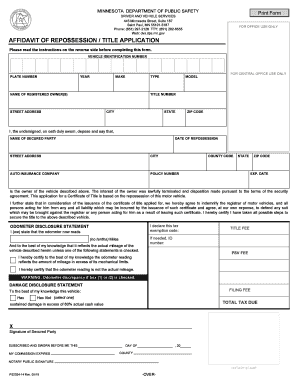
Affidavit of Repossession and Title Application 2018-2026


What is the Affidavit Of Repossession And Title Application
The Affidavit of Repossession and Title Application is a legal document used primarily in the United States to formally declare the repossession of a vehicle or property. This document serves as proof that the repossession has occurred and is often required when applying for a new title for the repossessed item. It is essential for individuals or businesses that need to reclaim ownership of a vehicle or property after a default on a loan or lease agreement.
How to use the Affidavit Of Repossession And Title Application
Using the Affidavit of Repossession and Title Application involves several steps. First, the repossessor must complete the affidavit, providing detailed information about the repossession, including the date, location, and circumstances. Once filled out, the affidavit should be submitted to the relevant state agency, typically the Department of Motor Vehicles (DMV) or a similar authority, along with any required fees. This process ensures that the repossession is officially recognized and that a new title can be issued.
Steps to complete the Affidavit Of Repossession And Title Application
Completing the Affidavit of Repossession and Title Application involves the following steps:
- Gather necessary information, including the vehicle identification number (VIN), make, model, and year of the vehicle.
- Fill out the affidavit, ensuring all details are accurate and complete.
- Sign the document in the presence of a notary public, if required by state law.
- Submit the affidavit along with any required documents and fees to the appropriate state agency.
Legal use of the Affidavit Of Repossession And Title Application
The legal use of the Affidavit of Repossession and Title Application is crucial for protecting the rights of the repossessor. This document acts as a formal declaration that the repossession was conducted in accordance with state laws and regulations. It may be used in legal proceedings if there are disputes regarding the repossession or title transfer, ensuring that all parties involved have a clear understanding of the ownership status of the vehicle or property.
Required Documents
When submitting the Affidavit of Repossession and Title Application, several documents are typically required:
- The completed affidavit itself.
- Proof of ownership, such as the original title or bill of sale.
- Any relevant loan or lease agreements that detail the terms of repossession.
- Identification of the repossessor, such as a driver's license or business license.
State-specific rules for the Affidavit Of Repossession And Title Application
State-specific rules for the Affidavit of Repossession and Title Application can vary significantly. Each state may have different requirements regarding the information that must be included, the fees for filing, and the process for submitting the affidavit. It is important to consult the local regulations or the website of the state agency responsible for vehicle titles to ensure compliance with all necessary legal requirements.
Quick guide on how to complete affidavit of repossession and title application
Effortlessly Prepare Affidavit Of Repossession And Title Application on Any Device
Digital document management has gained traction among companies and individuals. It serves as an ideal environmentally friendly alternative to conventional printed and signed paperwork, allowing you to access the necessary form and securely save it online. airSlate SignNow provides you with all the tools required to create, modify, and electronically sign your documents quickly and efficiently. Manage Affidavit Of Repossession And Title Application on any device using the airSlate SignNow applications for Android or iOS and enhance any document-focused task today.
The Easiest Way to Edit and Electronically Sign Affidavit Of Repossession And Title Application with Ease
- Obtain Affidavit Of Repossession And Title Application and click on Get Form to initiate the process.
- Utilize the tools we offer to complete your form.
- Emphasize important parts of your documents or obscure sensitive information with tools that airSlate SignNow offers specifically for that purpose.
- Create your signature using the Sign tool, which takes only seconds and holds the same legal authority as a traditional handwritten signature.
- Review the details and click the Done button to save your changes.
- Select your preferred method to share your form, whether through email, SMS, or invite link, or download it to your computer.
Eliminate concerns about lost or mislocated documents, tedious form searches, or errors that necessitate printing new copies. airSlate SignNow addresses your document management needs in just a few clicks from your chosen device. Edit and electronically sign Affidavit Of Repossession And Title Application and ensure effective communication at any stage of the form preparation process with airSlate SignNow.
Create this form in 5 minutes or less
Find and fill out the correct affidavit of repossession and title application
Create this form in 5 minutes!
How to create an eSignature for the affidavit of repossession and title application
How to create an electronic signature for a PDF online
How to create an electronic signature for a PDF in Google Chrome
How to create an e-signature for signing PDFs in Gmail
How to create an e-signature right from your smartphone
How to create an e-signature for a PDF on iOS
How to create an e-signature for a PDF on Android
People also ask
-
What is an Affidavit Of Repossession And Title Application?
An Affidavit Of Repossession And Title Application is a legal document used to assert ownership of a vehicle after it has been repossessed. This document is essential for transferring the title back to the lender or repossession agency. Understanding this process can help streamline your vehicle recovery efforts.
-
How can airSlate SignNow assist with the Affidavit Of Repossession And Title Application?
airSlate SignNow provides a user-friendly platform to create, send, and eSign your Affidavit Of Repossession And Title Application. With our solution, you can ensure that all necessary signatures are collected efficiently, reducing the time it takes to finalize the document. This simplifies the process for both lenders and borrowers.
-
What are the pricing options for using airSlate SignNow for my Affidavit Of Repossession And Title Application?
airSlate SignNow offers flexible pricing plans that cater to various business needs. You can choose from monthly or annual subscriptions, with options that allow you to manage multiple documents, including the Affidavit Of Repossession And Title Application. Our cost-effective solution ensures you get the best value for your document management.
-
Are there any features specifically designed for the Affidavit Of Repossession And Title Application?
Yes, airSlate SignNow includes features tailored for the Affidavit Of Repossession And Title Application, such as customizable templates and automated workflows. These features help you create accurate documents quickly and ensure compliance with legal requirements. Additionally, you can track the status of your documents in real-time.
-
What benefits does airSlate SignNow provide for managing the Affidavit Of Repossession And Title Application?
Using airSlate SignNow for your Affidavit Of Repossession And Title Application offers numerous benefits, including enhanced efficiency and reduced paperwork. Our platform allows for quick eSigning, which speeds up the process of document approval. This means you can focus more on your core business activities while we handle your document needs.
-
Can I integrate airSlate SignNow with other software for my Affidavit Of Repossession And Title Application?
Absolutely! airSlate SignNow integrates seamlessly with various software applications, enhancing your workflow for the Affidavit Of Repossession And Title Application. Whether you use CRM systems or accounting software, our integrations ensure that your document management is streamlined and efficient.
-
Is it secure to use airSlate SignNow for my Affidavit Of Repossession And Title Application?
Yes, security is a top priority at airSlate SignNow. We employ advanced encryption and security protocols to protect your Affidavit Of Repossession And Title Application and other sensitive documents. You can trust that your information is safe while using our platform.
Get more for Affidavit Of Repossession And Title Application
Find out other Affidavit Of Repossession And Title Application
- eSignature Oklahoma Insurance Warranty Deed Safe
- eSignature Pennsylvania High Tech Bill Of Lading Safe
- eSignature Washington Insurance Work Order Fast
- eSignature Utah High Tech Warranty Deed Free
- How Do I eSignature Utah High Tech Warranty Deed
- eSignature Arkansas Legal Affidavit Of Heirship Fast
- Help Me With eSignature Colorado Legal Cease And Desist Letter
- How To eSignature Connecticut Legal LLC Operating Agreement
- eSignature Connecticut Legal Residential Lease Agreement Mobile
- eSignature West Virginia High Tech Lease Agreement Template Myself
- How To eSignature Delaware Legal Residential Lease Agreement
- eSignature Florida Legal Letter Of Intent Easy
- Can I eSignature Wyoming High Tech Residential Lease Agreement
- eSignature Connecticut Lawers Promissory Note Template Safe
- eSignature Hawaii Legal Separation Agreement Now
- How To eSignature Indiana Legal Lease Agreement
- eSignature Kansas Legal Separation Agreement Online
- eSignature Georgia Lawers Cease And Desist Letter Now
- eSignature Maryland Legal Quitclaim Deed Free
- eSignature Maryland Legal Lease Agreement Template Simple