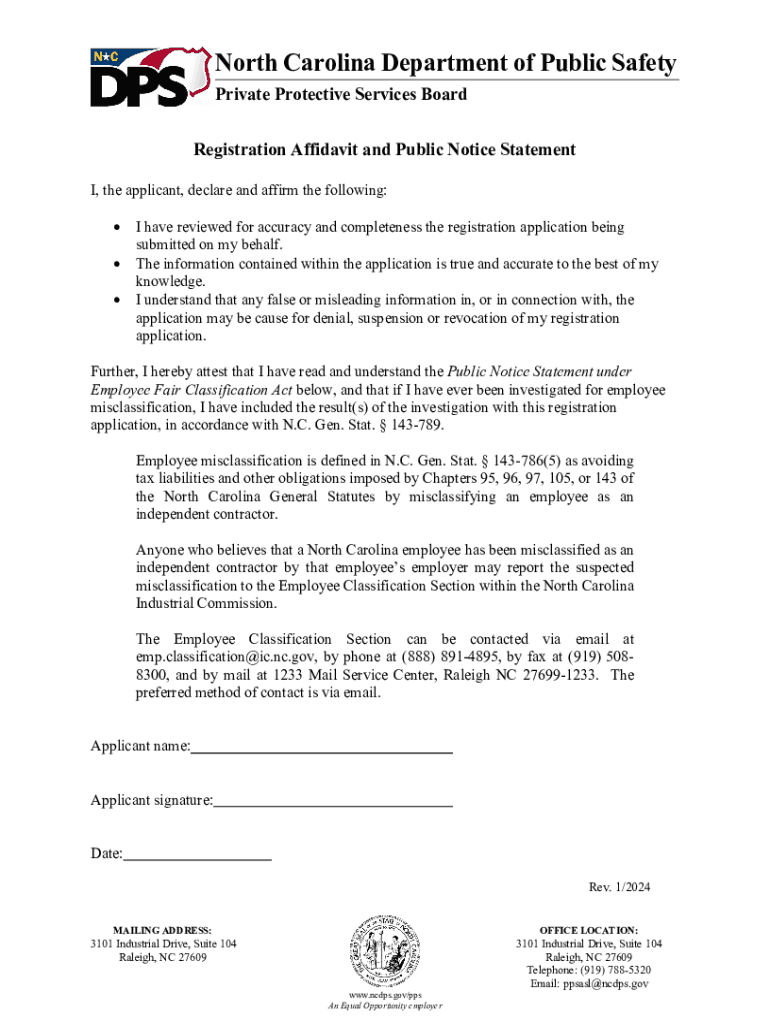
PPS Registration Application Affidavit and Public Notice 2024-2026


Understanding the PPS Registration Application Affidavit and Public Notice
The PPS Registration Application Affidavit and Public Notice is a crucial document for individuals seeking certification from the North Carolina Private Protective Services Board (NC PPSB). This form serves as an official declaration of intent to register for a private protective services license. It ensures compliance with state regulations and provides transparency in the licensing process. By submitting this affidavit, applicants affirm their eligibility and commitment to adhere to the laws governing private protective services in North Carolina.
Steps to Complete the PPS Registration Application Affidavit and Public Notice
Completing the PPS Registration Application Affidavit involves several key steps:
- Gather necessary personal information, including identification and contact details.
- Provide a detailed account of your professional background and any relevant experience in the security field.
- Affirm your understanding of the legal obligations associated with holding a private protective services license.
- Sign and date the affidavit to confirm the accuracy of the information provided.
Ensure that all information is accurate and complete to avoid delays in processing your application.
Required Documents for the PPS Registration Application Affidavit
When submitting the PPS Registration Application Affidavit, applicants must include several supporting documents:
- A copy of a valid government-issued identification.
- Proof of any required training or certifications relevant to the private protective services field.
- Background check documentation, if applicable.
These documents help verify the applicant's identity and qualifications, ensuring a smooth review process by the NC PPSB.
Eligibility Criteria for the PPS Registration Application Affidavit
To be eligible for the PPS Registration Application Affidavit, applicants must meet specific criteria set forth by the NC PPSB:
- Must be at least eighteen years old.
- Must have no felony convictions that would disqualify them from obtaining a license.
- Must demonstrate appropriate training or experience in the security industry.
Meeting these criteria is essential for successful registration and licensing in North Carolina's private protective services sector.
Form Submission Methods for the PPS Registration Application Affidavit
Applicants can submit the PPS Registration Application Affidavit through various methods:
- Online submission via the NC PPSB's official website.
- Mailing the completed form and supporting documents to the designated address.
- In-person submission at the NC PPSB office.
Choosing the appropriate submission method can help streamline the application process and ensure timely processing.
Legal Use of the PPS Registration Application Affidavit and Public Notice
The PPS Registration Application Affidavit is legally binding and serves as a formal declaration to the state. It is essential for maintaining compliance with North Carolina laws governing private protective services. Misrepresentation or failure to comply with the affidavit's terms can result in penalties, including denial of the application or revocation of the license. Understanding the legal implications of this form is vital for all applicants.
Quick guide on how to complete pps registration application affidavit and public notice
Effortlessly Prepare PPS Registration Application Affidavit And Public Notice on Any Device
Managing documents online has gained traction among businesses and individuals alike. It presents an ideal environmentally friendly substitute to traditional printed and signed paperwork, allowing you to locate the right template and securely keep it online. airSlate SignNow equips you with all the resources necessary to create, edit, and electronically sign your documents quickly and without interruptions. Handle PPS Registration Application Affidavit And Public Notice on any device using the airSlate SignNow Android or iOS applications and simplify any document-related procedure today.
How to Modify and Electronically Sign PPS Registration Application Affidavit And Public Notice with Ease
- Obtain PPS Registration Application Affidavit And Public Notice and click Get Form to initiate the process.
- Utilize the tools we offer to complete your document.
- Emphasize important sections of your documents or obscure sensitive information with the tools that airSlate SignNow provides specifically for this purpose.
- Create your signature using the Sign tool, which takes mere seconds and holds the same legal validity as a conventional signed document.
- Verify the details and click the Done button to save your modifications.
- Select your preferred method for sharing your form, whether by email, SMS, invitation link, or download it to your computer.
Eliminate concerns about lost or misplaced documents, tedious form navigation, or mistakes that require reprinting new copies. airSlate SignNow meets your document management needs in a few clicks from any device you choose. Alter and electronically sign PPS Registration Application Affidavit And Public Notice to ensure outstanding communication at every phase of the document preparation process with airSlate SignNow.
Create this form in 5 minutes or less
Find and fill out the correct pps registration application affidavit and public notice
Create this form in 5 minutes!
How to create an eSignature for the pps registration application affidavit and public notice
How to create an electronic signature for a PDF online
How to create an electronic signature for a PDF in Google Chrome
How to create an e-signature for signing PDFs in Gmail
How to create an e-signature right from your smartphone
How to create an e-signature for a PDF on iOS
How to create an e-signature for a PDF on Android
People also ask
-
What are nc ppsb forms and how can airSlate SignNow help?
NC PPSB forms are essential documents used in various business processes in North Carolina. airSlate SignNow simplifies the management of these forms by allowing users to easily send, sign, and store them electronically. This streamlines workflows and ensures compliance with state regulations.
-
How much does it cost to use airSlate SignNow for nc ppsb forms?
airSlate SignNow offers competitive pricing plans that cater to different business needs. You can choose from monthly or annual subscriptions, which provide access to features specifically designed for managing nc ppsb forms. Check our pricing page for detailed information on plans and discounts.
-
What features does airSlate SignNow offer for nc ppsb forms?
airSlate SignNow provides a range of features for nc ppsb forms, including customizable templates, secure eSignature capabilities, and automated workflows. These features enhance efficiency and ensure that your documents are processed quickly and securely.
-
Can I integrate airSlate SignNow with other applications for nc ppsb forms?
Yes, airSlate SignNow offers seamless integrations with various applications, including CRM systems and cloud storage services. This allows you to manage nc ppsb forms alongside your existing tools, enhancing productivity and collaboration across your organization.
-
Is airSlate SignNow secure for handling nc ppsb forms?
Absolutely! airSlate SignNow prioritizes security and compliance, employing advanced encryption and authentication measures to protect your nc ppsb forms. Our platform is designed to meet industry standards, ensuring that your sensitive information remains safe.
-
How can airSlate SignNow improve the efficiency of processing nc ppsb forms?
By using airSlate SignNow, businesses can signNowly reduce the time spent on processing nc ppsb forms. The platform automates many manual tasks, such as sending reminders and tracking document status, allowing teams to focus on more strategic activities.
-
What are the benefits of using airSlate SignNow for nc ppsb forms?
Using airSlate SignNow for nc ppsb forms offers numerous benefits, including faster turnaround times, reduced paper usage, and improved accuracy. These advantages lead to enhanced customer satisfaction and a more sustainable business model.
Get more for PPS Registration Application Affidavit And Public Notice
Find out other PPS Registration Application Affidavit And Public Notice
- How Do I eSignature North Carolina Construction LLC Operating Agreement
- eSignature Arkansas Doctors LLC Operating Agreement Later
- eSignature Tennessee Construction Contract Safe
- eSignature West Virginia Construction Lease Agreement Myself
- How To eSignature Alabama Education POA
- How To eSignature California Education Separation Agreement
- eSignature Arizona Education POA Simple
- eSignature Idaho Education Lease Termination Letter Secure
- eSignature Colorado Doctors Business Letter Template Now
- eSignature Iowa Education Last Will And Testament Computer
- How To eSignature Iowa Doctors Business Letter Template
- Help Me With eSignature Indiana Doctors Notice To Quit
- eSignature Ohio Education Purchase Order Template Easy
- eSignature South Dakota Education Confidentiality Agreement Later
- eSignature South Carolina Education Executive Summary Template Easy
- eSignature Michigan Doctors Living Will Simple
- How Do I eSignature Michigan Doctors LLC Operating Agreement
- How To eSignature Vermont Education Residential Lease Agreement
- eSignature Alabama Finance & Tax Accounting Quitclaim Deed Easy
- eSignature West Virginia Education Quitclaim Deed Fast