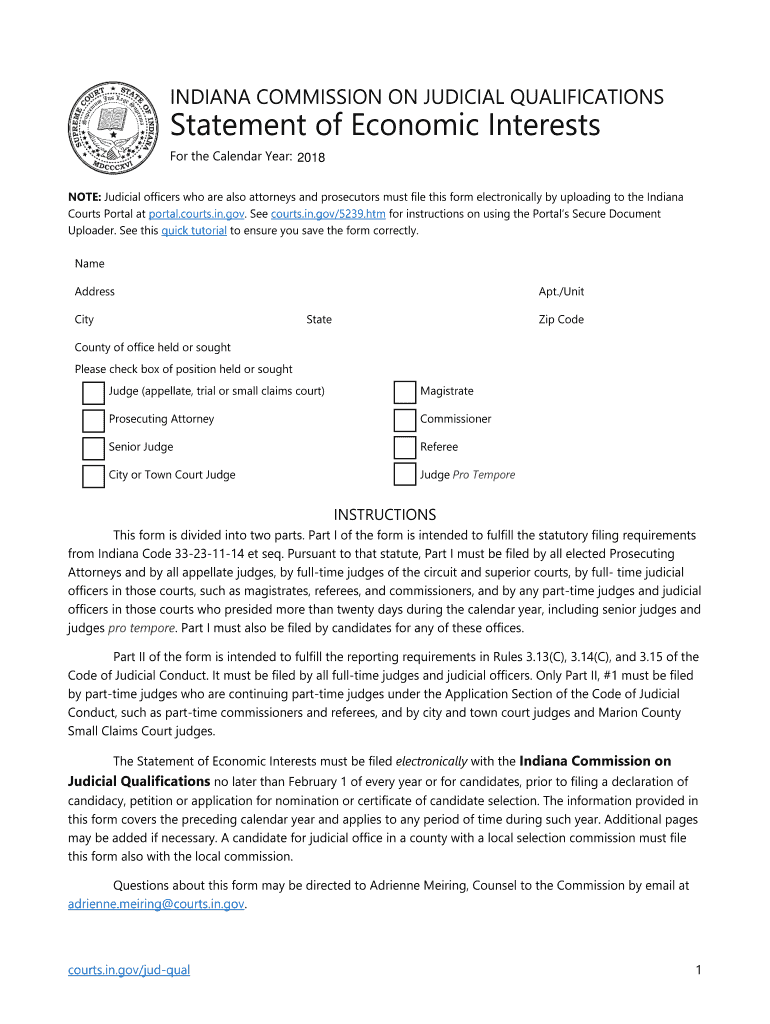
Statement of Economic Interests for Judges and in Gov Form


What is the Statement of Economic Interests for Judges in Indiana?
The Statement of Economic Interests for Judges in Indiana is a legal document that requires judges to disclose their financial interests and potential conflicts of interest. This form is designed to promote transparency and accountability within the judiciary. It typically includes information about the judge's income, investments, and any other financial interests that could influence their judicial decisions. By completing this statement, judges help maintain public trust in the legal system and ensure that their decisions are made impartially.
Steps to Complete the Statement of Economic Interests for Judges in Indiana
Completing the Statement of Economic Interests involves several key steps:
- Gather all necessary financial information, including income sources, investments, and debts.
- Access the official form, which can usually be found on the Indiana government website or through the appropriate judicial office.
- Carefully fill out each section of the form, ensuring accuracy and completeness.
- Review the completed form for any errors or omissions.
- Submit the form by the specified deadline, using the appropriate submission method.
Legal Use of the Statement of Economic Interests for Judges in Indiana
This form is legally required for judges in Indiana to comply with state ethics laws. It serves as a mechanism to identify and mitigate potential conflicts of interest. Failure to file this statement can result in disciplinary actions, including penalties or sanctions. The information provided in the statement is typically made available to the public, further reinforcing the importance of transparency in the judicial system.
Filing Deadlines for the Statement of Economic Interests for Judges in Indiana
Judges in Indiana must adhere to specific filing deadlines for the Statement of Economic Interests. Typically, the form must be submitted annually, with deadlines often aligned with the beginning of the calendar year. It is crucial for judges to be aware of these deadlines to avoid any potential penalties for late submission. Checking with the Indiana judiciary or ethics commission can provide the most accurate and current deadlines.
Required Documents for the Statement of Economic Interests for Judges in Indiana
When completing the Statement of Economic Interests, judges need to provide various documents that support their financial disclosures. This may include:
- Tax returns from the previous year
- Statements of income from all sources
- Documentation of investments and assets
- Records of any debts or liabilities
Having these documents on hand can streamline the process of completing the form and ensure that all information is accurate and up-to-date.
Form Submission Methods for the Statement of Economic Interests for Judges in Indiana
Judges in Indiana can submit their Statement of Economic Interests through various methods. Common submission options include:
- Online submission via the designated state portal
- Mailing a hard copy of the completed form to the appropriate judicial office
- In-person submission at designated locations
Choosing the right submission method can depend on personal preference and the specific requirements set forth by the Indiana judiciary.
Quick guide on how to complete statement of economic interests for judges and in gov
Easily prepare Statement Of Economic Interests For Judges And IN gov on any platform
The management of documents online has become increasingly favored by both businesses and individuals. It offers an excellent environmentally friendly substitute for traditional printed and signed papers, as you can easily locate the correct form and securely keep it online. airSlate SignNow equips you with all the necessary tools to create, edit, and electronically sign your documents promptly without any delays. Handle Statement Of Economic Interests For Judges And IN gov on any platform with the airSlate SignNow apps for Android or iOS and enhance any document-related procedure today.
How to modify and electronically sign Statement Of Economic Interests For Judges And IN gov effortlessly
- Find Statement Of Economic Interests For Judges And IN gov and click on Get Form to commence.
- Make use of the tools we provide to fill out your document.
- Emphasize important sections of the documents or conceal sensitive information with tools that airSlate SignNow specifically offers for that purpose.
- Generate your signature using the Sign tool, which takes just seconds and carries the same legal validity as a conventional wet ink signature.
- Review the information carefully and click on the Done button to preserve your alterations.
- Choose your preferred method of sending your form, via email, text message (SMS), invitation link, or download it to your computer.
Eliminate the hassle of lost or mislaid files, cumbersome form searching, or errors that necessitate reprinting new copies of documents. airSlate SignNow meets your document management needs in just a few clicks from any device you prefer. Edit and electronically sign Statement Of Economic Interests For Judges And IN gov to ensure outstanding communication throughout your form preparation process with airSlate SignNow.
Create this form in 5 minutes or less
Create this form in 5 minutes!
How to create an eSignature for the statement of economic interests for judges and in gov
How to create an electronic signature for a PDF online
How to create an electronic signature for a PDF in Google Chrome
How to create an e-signature for signing PDFs in Gmail
How to create an e-signature right from your smartphone
How to create an e-signature for a PDF on iOS
How to create an e-signature for a PDF on Android
People also ask
-
What is the Statement Of Economic Interests For Judges And IN gov?
The Statement Of Economic Interests For Judges And IN gov is a required disclosure form that judges must complete to report their financial interests. This ensures transparency and helps prevent conflicts of interest in the judiciary. Understanding this form is crucial for compliance and maintaining public trust.
-
How can airSlate SignNow help with the Statement Of Economic Interests For Judges And IN gov?
airSlate SignNow provides an efficient platform for completing and eSigning the Statement Of Economic Interests For Judges And IN gov. Our solution simplifies the document management process, allowing judges to fill out, sign, and submit their forms quickly and securely. This streamlines compliance and saves valuable time.
-
What features does airSlate SignNow offer for managing the Statement Of Economic Interests For Judges And IN gov?
airSlate SignNow offers features such as customizable templates, secure eSigning, and document tracking specifically for the Statement Of Economic Interests For Judges And IN gov. These tools enhance the user experience by ensuring that all necessary information is captured accurately and efficiently. Additionally, users can access their documents anytime, anywhere.
-
Is airSlate SignNow cost-effective for filing the Statement Of Economic Interests For Judges And IN gov?
Yes, airSlate SignNow is a cost-effective solution for filing the Statement Of Economic Interests For Judges And IN gov. Our pricing plans are designed to accommodate various budgets, ensuring that all judges can access the tools they need without breaking the bank. Investing in our platform can lead to signNow time savings and increased efficiency.
-
Can I integrate airSlate SignNow with other tools for the Statement Of Economic Interests For Judges And IN gov?
Absolutely! airSlate SignNow offers seamless integrations with various applications, enhancing your workflow for the Statement Of Economic Interests For Judges And IN gov. Whether you use CRM systems, cloud storage, or other document management tools, our platform can connect to streamline your processes and improve productivity.
-
What are the benefits of using airSlate SignNow for the Statement Of Economic Interests For Judges And IN gov?
Using airSlate SignNow for the Statement Of Economic Interests For Judges And IN gov provides numerous benefits, including enhanced security, ease of use, and faster processing times. Our platform ensures that your documents are protected while allowing for quick and efficient completion. This leads to a smoother compliance experience for judges.
-
How secure is airSlate SignNow when handling the Statement Of Economic Interests For Judges And IN gov?
Security is a top priority at airSlate SignNow, especially when handling sensitive documents like the Statement Of Economic Interests For Judges And IN gov. We employ advanced encryption and security protocols to protect your data. You can trust that your information is safe and secure throughout the entire signing process.
Get more for Statement Of Economic Interests For Judges And IN gov
- Kansas separation form
- Marital legal separation and property settlement agreement for persons with no children no joint property or debts effective 497307593 form
- Ks divorce form
- Kansas property settlement agreement form
- Marital legal separation and property settlement agreement adult children parties may have joint property or debts where 497307596 form
- Marital legal separation and property settlement agreement adult children parties may have joint property or debts effective 497307597 form
- Ks corporation 497307598 form
- Kansas llc 497307599 form
Find out other Statement Of Economic Interests For Judges And IN gov
- How To Integrate Sign in Banking
- How To Use Sign in Banking
- Help Me With Use Sign in Banking
- Can I Use Sign in Banking
- How Do I Install Sign in Banking
- How To Add Sign in Banking
- How Do I Add Sign in Banking
- How Can I Add Sign in Banking
- Can I Add Sign in Banking
- Help Me With Set Up Sign in Government
- How To Integrate eSign in Banking
- How To Use eSign in Banking
- How To Install eSign in Banking
- How To Add eSign in Banking
- How To Set Up eSign in Banking
- How To Save eSign in Banking
- How To Implement eSign in Banking
- How To Set Up eSign in Construction
- How To Integrate eSign in Doctors
- How To Use eSign in Doctors