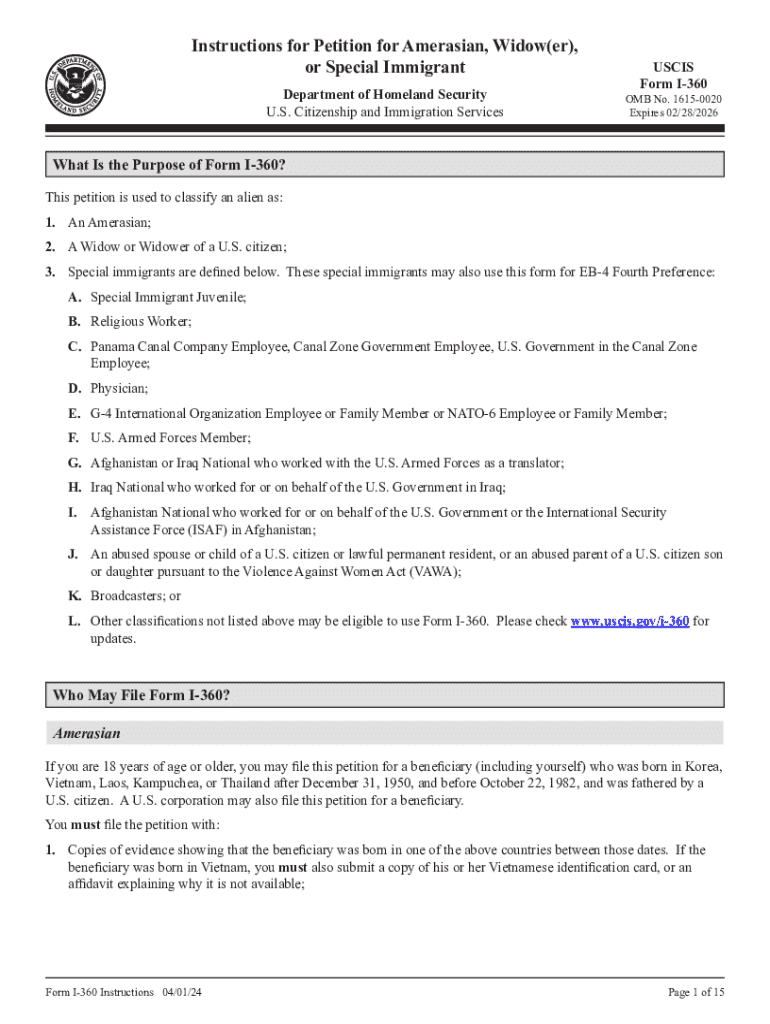
Form I 360, Instructions Instructions for Petition for Amerasian, Widower, or Special Immigrant 2024-2026


Understanding the Form I-360
The Form I-360 is a petition used by individuals seeking special immigrant status in the United States. This form is specifically designed for Amerasians, widowers of U.S. citizens, and certain special immigrants. It allows eligible individuals to apply for a green card based on their unique circumstances. The form is crucial for those who meet the specific criteria set forth by U.S. Citizenship and Immigration Services (USCIS), as it initiates the process for obtaining lawful permanent residency.
Steps to Complete the Form I-360
Completing the Form I-360 requires careful attention to detail. Here are the essential steps:
- Gather necessary documentation, including proof of eligibility and identity.
- Fill out the form accurately, ensuring all sections are completed.
- Review the form for any errors or omissions before submission.
- Sign and date the form where indicated.
- Prepare the required filing fee and payment method.
- Submit the form either online or by mail, depending on the instructions provided by USCIS.
Required Documents for the Form I-360
When submitting the Form I-360, specific documents must accompany the petition to establish eligibility. These may include:
- Proof of the relationship to the U.S. citizen or lawful permanent resident.
- Evidence of the applicant's status as an Amerasian, widower, or special immigrant.
- Identification documents such as a passport or birth certificate.
- Any additional supporting documents that demonstrate eligibility based on the petitioner's circumstances.
Eligibility Criteria for the Form I-360
To qualify for the Form I-360, applicants must meet specific eligibility criteria. These criteria vary depending on the category under which the petition is filed. Key eligibility requirements include:
- For Amerasians: Proof of birth in certain countries and eligibility under the Amerasian Act.
- For widowers: Evidence of marriage to a U.S. citizen and the spouse's death.
- For special immigrants: Documentation supporting the claim of special immigrant status, such as employment or humanitarian grounds.
Form Submission Methods
The Form I-360 can be submitted through various methods, depending on the applicant's preference and USCIS guidelines. The available submission options include:
- Online submission through the USCIS website, if eligible.
- Mailing the completed form to the appropriate USCIS address.
- In-person submission at designated USCIS offices, if applicable.
Application Process and Approval Time
The application process for the Form I-360 involves several steps, including processing by USCIS. Once submitted, the processing time can vary based on several factors, including the applicant's location and the volume of applications received. Generally, applicants can expect the following:
- Initial receipt notice from USCIS confirming the application has been received.
- Potential requests for additional information or documentation.
- A final decision on the petition, which may take several months.
Quick guide on how to complete form i 360 instructions instructions for petition for amerasian widower or special immigrant
Complete Form I 360, Instructions Instructions For Petition For Amerasian, Widower, Or Special Immigrant effortlessly on any device
Online document management has gained traction among businesses and individuals. It offers an ideal eco-friendly alternative to traditional printed and signed documents, allowing you to locate the appropriate form and securely store it online. airSlate SignNow provides all the tools you need to create, edit, and electronically sign your documents swiftly without delays. Manage Form I 360, Instructions Instructions For Petition For Amerasian, Widower, Or Special Immigrant on any platform with airSlate SignNow's Android or iOS applications and simplify any document-related process today.
The easiest way to edit and eSign Form I 360, Instructions Instructions For Petition For Amerasian, Widower, Or Special Immigrant with ease
- Locate Form I 360, Instructions Instructions For Petition For Amerasian, Widower, Or Special Immigrant and then click Get Form to begin.
- Utilize the tools we provide to complete your form.
- Highlight important sections of the documents or obscure sensitive information with tools that airSlate SignNow specifically offers for that purpose.
- Create your eSignature using the Sign tool, which takes moments and carries the same legal validity as a conventional wet ink signature.
- Review all the details and then click the Done button to save your changes.
- Choose how you wish to send your form, via email, SMS, or invite link, or download it to your computer.
Forget about lost or misplaced files, tedious form searching, or errors that require printing new document copies. airSlate SignNow meets your document management needs in just a few clicks from any device you prefer. Edit and eSign Form I 360, Instructions Instructions For Petition For Amerasian, Widower, Or Special Immigrant and ensure excellent communication at any stage of your form preparation process with airSlate SignNow.
Create this form in 5 minutes or less
Find and fill out the correct form i 360 instructions instructions for petition for amerasian widower or special immigrant
Create this form in 5 minutes!
How to create an eSignature for the form i 360 instructions instructions for petition for amerasian widower or special immigrant
How to create an electronic signature for a PDF online
How to create an electronic signature for a PDF in Google Chrome
How to create an e-signature for signing PDFs in Gmail
How to create an e-signature right from your smartphone
How to create an e-signature for a PDF on iOS
How to create an e-signature for a PDF on Android
People also ask
-
What are i 360 instructions for using airSlate SignNow?
The i 360 instructions for airSlate SignNow provide a comprehensive guide on how to effectively utilize the platform for eSigning and document management. These instructions cover everything from setting up your account to sending documents for signature. Following the i 360 instructions ensures a smooth and efficient experience.
-
How much does airSlate SignNow cost?
Pricing for airSlate SignNow varies based on the plan you choose, with options suitable for individuals and businesses alike. The i 360 instructions detail the different pricing tiers and what features are included in each. This allows you to select the best plan that meets your needs and budget.
-
What features are included in the i 360 instructions?
The i 360 instructions encompass a range of features designed to enhance your document workflow. Key features include eSigning, document templates, and integration capabilities with other software. By following the i 360 instructions, you can maximize the benefits of these features.
-
Can I integrate airSlate SignNow with other applications?
Yes, airSlate SignNow offers integration with various applications to streamline your workflow. The i 360 instructions provide guidance on how to connect with popular tools like Google Drive, Salesforce, and more. This integration capability enhances productivity and simplifies document management.
-
What are the benefits of using airSlate SignNow?
Using airSlate SignNow offers numerous benefits, including increased efficiency, reduced paper usage, and enhanced security for your documents. The i 360 instructions highlight how these advantages can transform your business processes. By adopting airSlate SignNow, you can save time and resources while ensuring compliance.
-
Is airSlate SignNow suitable for small businesses?
Absolutely! airSlate SignNow is designed to cater to businesses of all sizes, including small enterprises. The i 360 instructions emphasize how small businesses can leverage the platform to streamline their document signing processes. This makes it an ideal solution for enhancing productivity without breaking the bank.
-
How secure is airSlate SignNow for document signing?
Security is a top priority for airSlate SignNow, which employs advanced encryption and authentication measures. The i 360 instructions explain the security features in place to protect your documents and signatures. This ensures that your sensitive information remains confidential and secure.
Get more for Form I 360, Instructions Instructions For Petition For Amerasian, Widower, Or Special Immigrant
- Revocation of statutory equivalent of living will or declaration illinois form
- Illinois anatomical gift form
- Employment hiring process package illinois form
- Employment termination form 497306482
- Newly widowed individuals package illinois form
- Employment interview package illinois form
- Employee personnel file form
- Assignment of mortgage package illinois form
Find out other Form I 360, Instructions Instructions For Petition For Amerasian, Widower, Or Special Immigrant
- eSignature Florida Car Dealer Business Plan Template Myself
- Can I eSignature Vermont Banking Rental Application
- eSignature West Virginia Banking Limited Power Of Attorney Fast
- eSignature West Virginia Banking Limited Power Of Attorney Easy
- Can I eSignature Wisconsin Banking Limited Power Of Attorney
- eSignature Kansas Business Operations Promissory Note Template Now
- eSignature Kansas Car Dealer Contract Now
- eSignature Iowa Car Dealer Limited Power Of Attorney Easy
- How Do I eSignature Iowa Car Dealer Limited Power Of Attorney
- eSignature Maine Business Operations Living Will Online
- eSignature Louisiana Car Dealer Profit And Loss Statement Easy
- How To eSignature Maryland Business Operations Business Letter Template
- How Do I eSignature Arizona Charity Rental Application
- How To eSignature Minnesota Car Dealer Bill Of Lading
- eSignature Delaware Charity Quitclaim Deed Computer
- eSignature Colorado Charity LLC Operating Agreement Now
- eSignature Missouri Car Dealer Purchase Order Template Easy
- eSignature Indiana Charity Residential Lease Agreement Simple
- How Can I eSignature Maine Charity Quitclaim Deed
- How Do I eSignature Michigan Charity LLC Operating Agreement