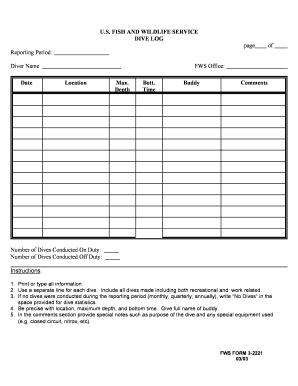
FWS 3 2221 Dive Log Form


What is the FWS 3 2221 Dive Log
The FWS 3 2221 Dive Log is an official document used primarily by divers to record their underwater activities. This log serves as a crucial tool for tracking dive experiences, including details such as dive locations, depths, durations, and conditions. It is essential for maintaining accurate records, which can be beneficial for both personal safety and compliance with regulatory requirements. The log is often utilized by recreational divers, dive instructors, and organizations involved in marine research and conservation.
How to use the FWS 3 2221 Dive Log
Using the FWS 3 2221 Dive Log involves several straightforward steps. First, ensure that you have a physical or digital copy of the log. Each dive should be documented immediately after completion to ensure accuracy. Record essential details such as the date, dive site, water temperature, visibility, and any notable marine life encountered. Additionally, include information about equipment used and any incidents that occurred during the dive. This thorough documentation helps divers reflect on their experiences and improve safety practices over time.
Steps to complete the FWS 3 2221 Dive Log
Completing the FWS 3 2221 Dive Log requires attention to detail. Follow these steps for effective documentation:
- Start with the date of the dive.
- Document the dive site name and geographical coordinates.
- Record the maximum depth reached and total dive time.
- Note the conditions, including water temperature and visibility.
- List the equipment used, including tanks and weights.
- Include any observations of marine life and underwater conditions.
- Reflect on any incidents or notable experiences during the dive.
Legal use of the FWS 3 2221 Dive Log
The FWS 3 2221 Dive Log is not only a personal record but may also be required for compliance with certain regulations. Divers may need to present this log to demonstrate adherence to safety standards or when participating in organized dives. Additionally, some dive shops and training agencies may require a log for certification purposes. Understanding the legal implications of maintaining a detailed dive log can enhance safety and accountability in diving practices.
Key elements of the FWS 3 2221 Dive Log
Several key elements are essential for the FWS 3 2221 Dive Log to be effective. These include:
- Date: The specific date of each dive.
- Location: The name and coordinates of the dive site.
- Depth and Duration: Maximum depth achieved and total time spent underwater.
- Conditions: Water temperature, visibility, and any environmental factors.
- Equipment: Details of the gear used during the dive.
- Observations: Notes on marine life and underwater phenomena.
How to obtain the FWS 3 2221 Dive Log
Obtaining the FWS 3 2221 Dive Log can typically be done through various channels. Many dive shops and training organizations provide copies of the log for their students and clients. Additionally, it may be available for download from official websites related to diving and marine activities. Ensure that you have the most current version of the log to comply with any updated regulations or requirements.
Quick guide on how to complete fws 3 2221 dive log
Effortlessly prepare [SKS] on any device
Digital document management has become increasingly popular among businesses and individuals. It serves as an excellent eco-friendly alternative to conventional printed and signed documents, enabling you to locate the appropriate form and securely store it online. airSlate SignNow provides all the tools you require to create, modify, and electronically sign your documents quickly and efficiently. Manage [SKS] on any device using airSlate SignNow's Android or iOS applications and enhance any document-related process today.
How to modify and electronically sign [SKS] effortlessly
- Locate [SKS] and click on Get Form to begin.
- Utilize the tools we provide to complete your document.
- Select relevant sections of the documents or redact sensitive information with tools offered by airSlate SignNow specifically for that purpose.
- Create your electronic signature using the Sign tool, which takes just seconds and holds the same legal validity as a traditional handwritten signature.
- Verify all the details and click the Done button to save your changes.
- Choose your preferred method for sending your form, whether by email, SMS, or invitation link, or download it to your computer.
Eliminate the hassle of lost or misplaced documents, tedious form searching, or mistakes that necessitate printing new copies. airSlate SignNow fulfills all your document management needs with just a few clicks from your chosen device. Modify and electronically sign [SKS] to ensure exceptional communication throughout your document preparation process with airSlate SignNow.
Create this form in 5 minutes or less
Related searches to FWS 3 2221 Dive Log
Create this form in 5 minutes!
How to create an eSignature for the fws 3 2221 dive log
How to create an electronic signature for a PDF online
How to create an electronic signature for a PDF in Google Chrome
How to create an e-signature for signing PDFs in Gmail
How to create an e-signature right from your smartphone
How to create an e-signature for a PDF on iOS
How to create an e-signature for a PDF on Android
People also ask
-
What is the FWS 3 2221 Dive Log?
The FWS 3 2221 Dive Log is a specialized document designed for divers to record their dive activities, including details such as dive location, depth, and duration. This log helps divers maintain a comprehensive record of their underwater experiences, ensuring safety and compliance with diving regulations.
-
How can I purchase the FWS 3 2221 Dive Log?
You can easily purchase the FWS 3 2221 Dive Log through our website. We offer competitive pricing and various payment options to ensure a seamless purchasing experience. Simply visit our product page to get started.
-
What features does the FWS 3 2221 Dive Log offer?
The FWS 3 2221 Dive Log includes features such as customizable fields for personal notes, a user-friendly interface, and the ability to track multiple dives. These features make it an essential tool for both novice and experienced divers looking to keep detailed records.
-
What are the benefits of using the FWS 3 2221 Dive Log?
Using the FWS 3 2221 Dive Log allows divers to enhance their safety by keeping accurate records of their dives. Additionally, it helps in tracking progress and experiences over time, making it easier to plan future dives and improve skills.
-
Is the FWS 3 2221 Dive Log compatible with other diving software?
Yes, the FWS 3 2221 Dive Log is designed to integrate seamlessly with various diving software and applications. This compatibility allows divers to easily import and export their dive data, enhancing their overall diving experience.
-
Can I access the FWS 3 2221 Dive Log on mobile devices?
Absolutely! The FWS 3 2221 Dive Log is optimized for mobile devices, allowing divers to access their logs on-the-go. This feature ensures that you can record your dive details immediately after each dive, no matter where you are.
-
What support is available for users of the FWS 3 2221 Dive Log?
We offer comprehensive support for users of the FWS 3 2221 Dive Log, including tutorials, FAQs, and customer service assistance. Our team is dedicated to ensuring that you have a smooth experience while using our product.
Get more for FWS 3 2221 Dive Log
Find out other FWS 3 2221 Dive Log
- How Can I eSignature Wisconsin Plumbing Document
- Can I eSignature Massachusetts Real Estate PDF
- How Can I eSignature New Jersey Police Document
- How Can I eSignature New Jersey Real Estate Word
- Can I eSignature Tennessee Police Form
- How Can I eSignature Vermont Police Presentation
- How Do I eSignature Pennsylvania Real Estate Document
- How Do I eSignature Texas Real Estate Document
- How Can I eSignature Colorado Courts PDF
- Can I eSignature Louisiana Courts Document
- How To Electronic signature Arkansas Banking Document
- How Do I Electronic signature California Banking Form
- How Do I eSignature Michigan Courts Document
- Can I eSignature Missouri Courts Document
- How Can I Electronic signature Delaware Banking PDF
- Can I Electronic signature Hawaii Banking Document
- Can I eSignature North Carolina Courts Presentation
- Can I eSignature Oklahoma Courts Word
- How To Electronic signature Alabama Business Operations Form
- Help Me With Electronic signature Alabama Car Dealer Presentation