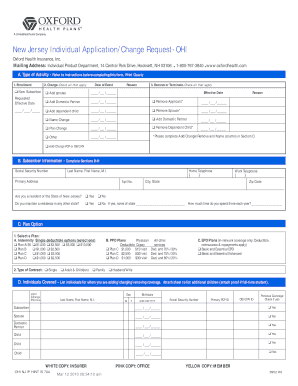
New Jersey Individual ApplicationChange Request Form OHI Oxford Health Insurance, Inc


What is the New Jersey Individual Application Change Request Form OHI Oxford Health Insurance, Inc
The New Jersey Individual Application Change Request Form for OHI Oxford Health Insurance, Inc is a document designed for individuals seeking to modify their existing health insurance applications. This form allows policyholders to submit changes related to their coverage, personal information, or other relevant details. It is essential for ensuring that the insurance provider has the most current information, which is crucial for maintaining accurate records and providing appropriate coverage.
How to use the New Jersey Individual Application Change Request Form OHI Oxford Health Insurance, Inc
To use the New Jersey Individual Application Change Request Form, individuals should first download the form from the appropriate source. After obtaining the form, carefully read the instructions provided. Fill out the required fields with accurate information, ensuring that all changes are clearly indicated. Once completed, submit the form according to the specified submission methods, which may include online, mail, or in-person options.
Steps to complete the New Jersey Individual Application Change Request Form OHI Oxford Health Insurance, Inc
Completing the New Jersey Individual Application Change Request Form involves several key steps:
- Download the form from the official website or request a physical copy.
- Review the form to understand the required information and any specific instructions.
- Fill in your personal details, including any changes to your coverage or contact information.
- Double-check all entries for accuracy to avoid delays in processing.
- Sign and date the form to validate your request.
- Submit the form through the designated method, ensuring you keep a copy for your records.
Required Documents
When submitting the New Jersey Individual Application Change Request Form, certain documents may be required to support your request. These may include:
- Proof of identity, such as a driver's license or state ID.
- Current insurance policy details.
- Any relevant medical records or documentation related to the changes requested.
It is advisable to check the specific requirements outlined by OHI Oxford Health Insurance, Inc to ensure all necessary documentation is included with your submission.
Form Submission Methods
The New Jersey Individual Application Change Request Form can typically be submitted through several methods. These may include:
- Online submission via the OHI Oxford Health Insurance website.
- Mailing the completed form to the designated address provided on the form.
- Delivering the form in person to a local OHI office.
Choosing the appropriate submission method will depend on personal preference and the urgency of the changes being requested.
Eligibility Criteria
Eligibility to use the New Jersey Individual Application Change Request Form is generally limited to current policyholders of OHI Oxford Health Insurance, Inc. Individuals must have an active insurance policy and be able to provide relevant information regarding their coverage. It is important to ensure that any changes requested align with the terms and conditions set forth by the insurance provider.
Quick guide on how to complete new jersey individual applicationchange request form ohi oxford health insurance inc
Prepare [SKS] with ease on any device
Digital document management has become increasingly favored among businesses and individuals alike. It serves as an excellent environmentally friendly alternative to conventional printed and signed documents, allowing you to access the right forms and securely keep them online. airSlate SignNow equips you with all the tools required to create, modify, and electronically sign your documents swiftly without delays. Handle [SKS] on any device using the airSlate SignNow Android or iOS applications and simplify any document-related tasks today.
The most effective way to alter and electronically sign [SKS] effortlessly
- Obtain [SKS] and click Get Form to begin.
- Make use of the tools we offer to fill out your document.
- Emphasize important sections of your documents or redact sensitive information using the tools that airSlate SignNow provides specifically for this purpose.
- Generate your signature with the Sign feature, which takes mere seconds and has the same legal validity as a conventional handwritten signature.
- Review the information and press the Done button to save your changes.
- Choose how you wish to share your form: via email, text message (SMS), invite link, or download it to your computer.
Eliminate worries about lost or disorganized documents, tedious form hunting, or mistakes that require you to print new document copies. airSlate SignNow addresses all your document management needs in just a few clicks from any device you prefer. Modify and electronically sign [SKS] while ensuring effective communication at every step of your form preparation journey with airSlate SignNow.
Create this form in 5 minutes or less
Create this form in 5 minutes!
How to create an eSignature for the new jersey individual applicationchange request form ohi oxford health insurance inc
How to create an electronic signature for a PDF online
How to create an electronic signature for a PDF in Google Chrome
How to create an e-signature for signing PDFs in Gmail
How to create an e-signature right from your smartphone
How to create an e-signature for a PDF on iOS
How to create an e-signature for a PDF on Android
People also ask
-
What is the New Jersey Individual ApplicationChange Request Form OHI Oxford Health Insurance, Inc.?
The New Jersey Individual ApplicationChange Request Form OHI Oxford Health Insurance, Inc. is a document used to apply for or modify health insurance coverage under Oxford Health Insurance. This form allows individuals to request changes to their existing policies or apply for new coverage, ensuring they have the necessary health benefits.
-
How can I complete the New Jersey Individual ApplicationChange Request Form OHI Oxford Health Insurance, Inc.?
You can complete the New Jersey Individual ApplicationChange Request Form OHI Oxford Health Insurance, Inc. online through the airSlate SignNow platform. Our user-friendly interface allows you to fill out the form easily, ensuring that all required information is provided for a smooth application process.
-
What are the benefits of using airSlate SignNow for the New Jersey Individual ApplicationChange Request Form OHI Oxford Health Insurance, Inc.?
Using airSlate SignNow for the New Jersey Individual ApplicationChange Request Form OHI Oxford Health Insurance, Inc. provides a secure and efficient way to manage your documents. You can eSign your forms, track their status, and store them safely, all while ensuring compliance with health insurance regulations.
-
Is there a cost associated with submitting the New Jersey Individual ApplicationChange Request Form OHI Oxford Health Insurance, Inc.?
While the New Jersey Individual ApplicationChange Request Form OHI Oxford Health Insurance, Inc. itself may not have a submission fee, using airSlate SignNow does involve a subscription cost. However, our pricing is competitive and offers great value for the features and benefits provided.
-
Can I integrate airSlate SignNow with other applications for the New Jersey Individual ApplicationChange Request Form OHI Oxford Health Insurance, Inc.?
Yes, airSlate SignNow offers integrations with various applications that can enhance your experience with the New Jersey Individual ApplicationChange Request Form OHI Oxford Health Insurance, Inc. You can connect with CRM systems, cloud storage services, and more to streamline your document management process.
-
What features does airSlate SignNow offer for the New Jersey Individual ApplicationChange Request Form OHI Oxford Health Insurance, Inc.?
airSlate SignNow provides features such as eSigning, document templates, real-time tracking, and secure storage for the New Jersey Individual ApplicationChange Request Form OHI Oxford Health Insurance, Inc. These tools help simplify the application process and ensure that your documents are handled efficiently.
-
How long does it take to process the New Jersey Individual ApplicationChange Request Form OHI Oxford Health Insurance, Inc.?
The processing time for the New Jersey Individual ApplicationChange Request Form OHI Oxford Health Insurance, Inc. can vary based on the specifics of your request. However, using airSlate SignNow can expedite the process, as it allows for quicker submissions and real-time updates on your application's status.
Get more for New Jersey Individual ApplicationChange Request Form OHI Oxford Health Insurance, Inc
Find out other New Jersey Individual ApplicationChange Request Form OHI Oxford Health Insurance, Inc
- eSign Michigan Sports Cease And Desist Letter Free
- How To eSign Wisconsin Real Estate Contract
- How To eSign West Virginia Real Estate Quitclaim Deed
- eSign Hawaii Police Permission Slip Online
- eSign New Hampshire Sports IOU Safe
- eSign Delaware Courts Operating Agreement Easy
- eSign Georgia Courts Bill Of Lading Online
- eSign Hawaii Courts Contract Mobile
- eSign Hawaii Courts RFP Online
- How To eSign Hawaii Courts RFP
- eSign Hawaii Courts Letter Of Intent Later
- eSign Hawaii Courts IOU Myself
- eSign Hawaii Courts IOU Safe
- Help Me With eSign Hawaii Courts Cease And Desist Letter
- How To eSign Massachusetts Police Letter Of Intent
- eSign Police Document Michigan Secure
- eSign Iowa Courts Emergency Contact Form Online
- eSign Kentucky Courts Quitclaim Deed Easy
- How To eSign Maryland Courts Medical History
- eSign Michigan Courts Lease Agreement Template Online