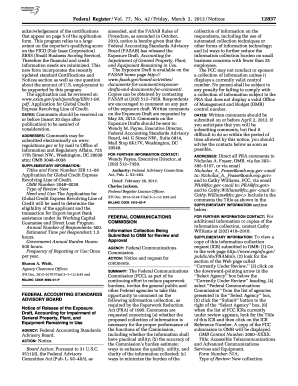
Acknowledgement of the Certifications Form


What is the Acknowledgement Of The Certifications
The Acknowledgement Of The Certifications is a formal document that verifies the authenticity of certain certifications or qualifications. This form serves as a declaration that the individual or entity has met specific standards or requirements set forth by a governing body or organization. It is commonly used in various industries, including education, healthcare, and professional services, to ensure compliance with regulatory standards.
How to use the Acknowledgement Of The Certifications
Using the Acknowledgement Of The Certifications involves several key steps. First, ensure that you have the necessary certifications or qualifications that require acknowledgment. Next, fill out the form accurately, providing all required information, such as your name, the type of certification, and the issuing authority. Once completed, submit the form to the relevant organization or body that requires the acknowledgment. This process helps maintain a record of your qualifications and can be essential for job applications or professional licensing.
Steps to complete the Acknowledgement Of The Certifications
Completing the Acknowledgement Of The Certifications involves a systematic approach:
- Gather all necessary documentation related to your certifications.
- Obtain the Acknowledgement Of The Certifications form from the relevant authority.
- Fill out the form with accurate and complete information.
- Review the form for any errors or omissions.
- Submit the form as per the instructions provided, either online or via mail.
Legal use of the Acknowledgement Of The Certifications
The legal use of the Acknowledgement Of The Certifications is crucial for compliance with industry standards. This document may be required in various legal contexts, such as during audits, licensing applications, or employment verification. It serves as proof that an individual or organization has met the necessary qualifications, which can protect against legal disputes and ensure adherence to regulatory requirements.
Key elements of the Acknowledgement Of The Certifications
Key elements of the Acknowledgement Of The Certifications typically include:
- Full name of the individual or entity.
- Details of the certification, including type and issuing authority.
- Date of issuance and expiration of the certification.
- Signature of the individual acknowledging the certification.
- Contact information for verification purposes.
Examples of using the Acknowledgement Of The Certifications
Examples of using the Acknowledgement Of The Certifications can be found in various scenarios. For instance, a healthcare professional may need to submit this acknowledgment when applying for a license to practice in a new state. Similarly, educators might use it when seeking employment in schools that require proof of certification. These examples highlight the document's importance in validating qualifications across different fields.
Quick guide on how to complete acknowledgement of the certifications
Complete [SKS] easily on any device
Managing documents online has gained popularity among businesses and individuals. It serves as an excellent eco-friendly alternative to traditional printed and signed documents, allowing you to find the necessary form and securely store it online. airSlate SignNow provides you with all the tools you need to create, edit, and electronically sign your documents promptly without any delays. Handle [SKS] on any device using airSlate SignNow's Android or iOS applications and simplify any document-related process today.
The easiest way to edit and electronically sign [SKS] effortlessly
- Find [SKS] and click on Obtain Form to begin.
- Make use of the tools we offer to fill out your form.
- Emphasize pertinent sections of the documents or redact sensitive information using tools specifically provided by airSlate SignNow for this purpose.
- Generate your signature using the Sign feature, which takes mere seconds and holds the same legal validity as a standard wet ink signature.
- Review all the information and click on the Finish button to save your modifications.
- Choose how you prefer to send your form, via email, SMS, or invitation link, or download it to your computer.
Eliminate concerns about lost or misplaced files, tedious form searches, or errors that require printing new document copies. airSlate SignNow meets your document management needs with just a few clicks from your chosen device. Edit and electronically sign [SKS] to guarantee excellent communication at every stage of your form preparation process with airSlate SignNow.
Create this form in 5 minutes or less
Related searches to Acknowledgement Of The Certifications
Create this form in 5 minutes!
How to create an eSignature for the acknowledgement of the certifications
How to create an electronic signature for a PDF online
How to create an electronic signature for a PDF in Google Chrome
How to create an e-signature for signing PDFs in Gmail
How to create an e-signature right from your smartphone
How to create an e-signature for a PDF on iOS
How to create an e-signature for a PDF on Android
People also ask
-
What is the Acknowledgement Of The Certifications feature in airSlate SignNow?
The Acknowledgement Of The Certifications feature in airSlate SignNow allows users to easily manage and verify the certifications of documents. This feature ensures that all parties involved are aware of the certifications associated with the documents they are signing, enhancing transparency and trust.
-
How does airSlate SignNow handle the Acknowledgement Of The Certifications process?
airSlate SignNow streamlines the Acknowledgement Of The Certifications process by providing a user-friendly interface for document signing. Users can include certification acknowledgments directly within the document, ensuring that all signers are informed and compliant with necessary regulations.
-
Is there a cost associated with using the Acknowledgement Of The Certifications feature?
The Acknowledgement Of The Certifications feature is included in airSlate SignNow's pricing plans, which are designed to be cost-effective for businesses of all sizes. By offering this feature at no additional cost, airSlate SignNow ensures that users can easily manage certifications without breaking their budget.
-
What are the benefits of using airSlate SignNow for Acknowledgement Of The Certifications?
Using airSlate SignNow for Acknowledgement Of The Certifications provides several benefits, including improved compliance, enhanced document security, and streamlined workflows. This feature helps businesses maintain accurate records of certifications, reducing the risk of errors and ensuring that all necessary acknowledgments are captured.
-
Can I integrate airSlate SignNow with other applications for Acknowledgement Of The Certifications?
Yes, airSlate SignNow offers integrations with various applications to enhance the Acknowledgement Of The Certifications process. These integrations allow users to connect their existing systems, making it easier to manage documents and certifications seamlessly across platforms.
-
How does airSlate SignNow ensure the security of Acknowledgement Of The Certifications?
airSlate SignNow prioritizes security by employing advanced encryption and authentication measures for the Acknowledgement Of The Certifications. This ensures that all documents and certifications are protected from unauthorized access, providing peace of mind for users.
-
Is training available for using the Acknowledgement Of The Certifications feature?
Yes, airSlate SignNow provides comprehensive training resources for users to effectively utilize the Acknowledgement Of The Certifications feature. These resources include tutorials, webinars, and customer support to ensure that users can maximize the benefits of the feature.
Get more for Acknowledgement Of The Certifications
Find out other Acknowledgement Of The Certifications
- eSign Minnesota Banking LLC Operating Agreement Online
- How Do I eSign Mississippi Banking Living Will
- eSign New Jersey Banking Claim Mobile
- eSign New York Banking Promissory Note Template Now
- eSign Ohio Banking LLC Operating Agreement Now
- Sign Maryland Courts Quitclaim Deed Free
- How To Sign Massachusetts Courts Quitclaim Deed
- Can I Sign Massachusetts Courts Quitclaim Deed
- eSign California Business Operations LLC Operating Agreement Myself
- Sign Courts Form Mississippi Secure
- eSign Alabama Car Dealer Executive Summary Template Fast
- eSign Arizona Car Dealer Bill Of Lading Now
- How Can I eSign Alabama Car Dealer Executive Summary Template
- eSign California Car Dealer LLC Operating Agreement Online
- eSign California Car Dealer Lease Agreement Template Fast
- eSign Arkansas Car Dealer Agreement Online
- Sign Montana Courts Contract Safe
- eSign Colorado Car Dealer Affidavit Of Heirship Simple
- eSign Car Dealer Form Georgia Simple
- eSign Florida Car Dealer Profit And Loss Statement Myself