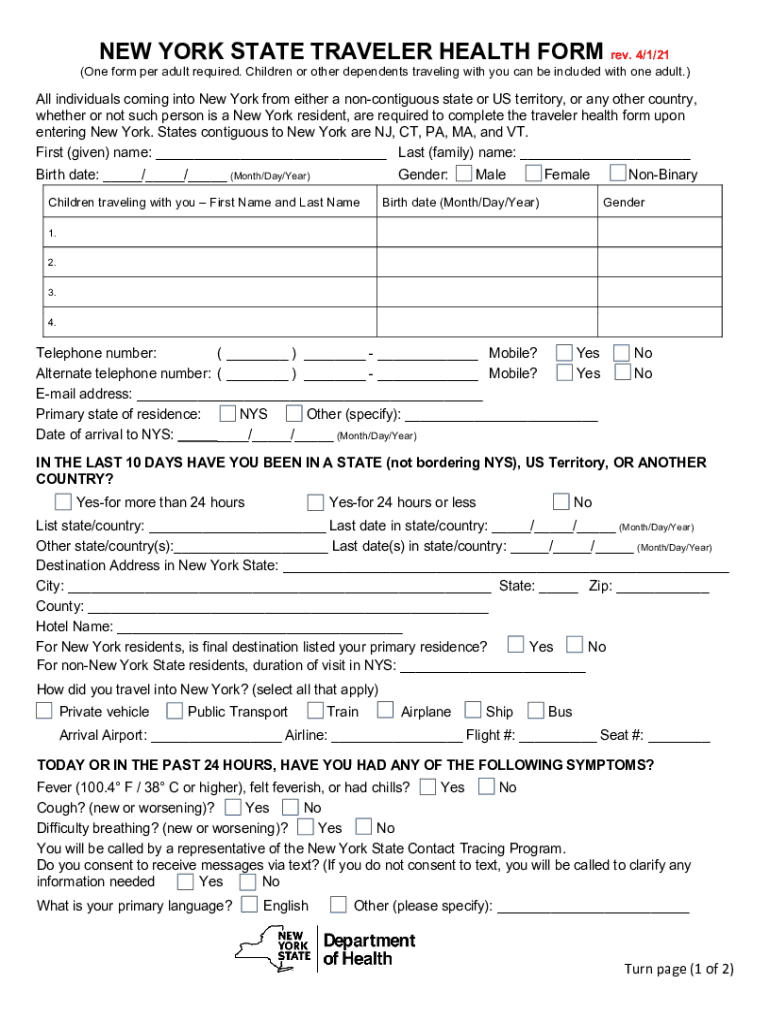
NEW YORK STATE TRAVELER HEALTH FORM Rev 4121


What is the New York State Traveler Health Form Rev 4121
The New York State Traveler Health Form Rev 4121 is a document required for individuals traveling to New York from designated states or countries. This form collects essential health information to help monitor and manage the spread of communicable diseases. It is crucial for ensuring public health safety, especially during times of heightened health concerns. The form must be filled out accurately to comply with state regulations and to facilitate any necessary health assessments upon arrival.
How to Use the New York State Traveler Health Form Rev 4121
Using the New York State Traveler Health Form Rev 4121 involves several straightforward steps. First, travelers must access the form, which can typically be found online or through state health department resources. After obtaining the form, individuals should fill in their personal details, including contact information and travel history. It is essential to provide accurate health-related information, as this will be used to assess any potential health risks. Once completed, the form can be submitted online or printed for in-person submission, depending on the specific requirements at the time of travel.
Steps to Complete the New York State Traveler Health Form Rev 4121
Completing the New York State Traveler Health Form Rev 4121 requires careful attention to detail. Here are the steps to follow:
- Access the form through official state resources.
- Fill in your full name, contact information, and travel details.
- Answer health-related questions accurately, including any symptoms or exposure to illness.
- Review the information for accuracy before submission.
- Submit the form electronically or print it out for in-person submission as required.
Ensuring that all information is complete and accurate will help streamline any necessary health checks upon arrival.
Legal Use of the New York State Traveler Health Form Rev 4121
The legal use of the New York State Traveler Health Form Rev 4121 is governed by state public health laws. This form serves as a legal document that travelers must complete to comply with health regulations aimed at protecting the community. Failure to submit the form or providing false information can lead to penalties, including fines or restrictions on travel. It is important for travelers to understand their obligations under state law to ensure compliance and avoid any legal issues.
State-Specific Rules for the New York State Traveler Health Form Rev 4121
New York has specific rules regarding the completion and submission of the Traveler Health Form Rev 4121. Travelers must be aware of the designated states or countries from which the form is required. Additionally, there may be deadlines for submission, particularly for individuals arriving from areas with high rates of communicable diseases. It is essential to stay informed about any changes to these rules, as they can vary based on public health assessments and government directives.
Examples of Using the New York State Traveler Health Form Rev 4121
Examples of scenarios in which the New York State Traveler Health Form Rev 4121 is utilized include:
- A tourist arriving from a state with a high COVID-19 infection rate must complete the form before entering New York.
- A business traveler visiting New York for a conference who has traveled through multiple states must provide health information on the form.
- A resident returning from international travel is required to submit the form as part of the re-entry process.
These examples illustrate the importance of the form in various travel contexts and its role in safeguarding public health.
Quick guide on how to complete new york state traveler health form rev 4121
Effortlessly prepare NEW YORK STATE TRAVELER HEALTH FORM Rev 4121 on any device
Managing documents online has gained popularity among businesses and individuals. It offers an ideal environmentally friendly substitute for conventional printed and signed documents, enabling you to obtain the necessary form and securely store it online. airSlate SignNow equips you with all the resources required to swiftly create, edit, and electronically sign your documents without delays. Handle NEW YORK STATE TRAVELER HEALTH FORM Rev 4121 on any device with airSlate SignNow's Android or iOS applications and enhance any document-related process today.
How to modify and electronically sign NEW YORK STATE TRAVELER HEALTH FORM Rev 4121 with ease
- Obtain NEW YORK STATE TRAVELER HEALTH FORM Rev 4121 and click on Get Form to begin.
- Use the tools we provide to fill out your form.
- Emphasize relevant sections of your documents or obscure sensitive information with tools specifically designed for that purpose by airSlate SignNow.
- Generate your signature using the Sign tool, which takes moments and holds the same legal validity as a traditional handwritten signature.
- Review the details and click on the Done button to save your changes.
- Choose how you wish to distribute your form, via email, text message (SMS), or invite link, or download it to your computer.
Eliminate concerns about lost or misplaced documents, tedious form searches, or mistakes that require printing new document copies. airSlate SignNow meets all your document management needs in just a few clicks from any device of your preference. Alter and electronically sign NEW YORK STATE TRAVELER HEALTH FORM Rev 4121 to ensure outstanding communication at every stage of your form preparation process with airSlate SignNow.
Create this form in 5 minutes or less
Create this form in 5 minutes!
How to create an eSignature for the new york state traveler health form rev 4121
The way to generate an eSignature for a PDF online
The way to generate an eSignature for a PDF in Google Chrome
How to create an eSignature for signing PDFs in Gmail
The way to generate an eSignature right from your smartphone
The way to create an eSignature for a PDF on iOS
The way to generate an eSignature for a PDF on Android
People also ask
-
What features does airSlate SignNow offer for a new york traveler?
AirSlate SignNow provides a range of features tailored for a new york traveler, including secure eSigning, document management, and easy sharing options. These tools enable travelers to sign important documents from anywhere, ensuring a smooth travel experience. With a user-friendly interface, you can quickly navigate through your documents while on the go.
-
How does airSlate SignNow benefit a new york traveler?
For a new york traveler, airSlate SignNow offers convenience, speed, and security when handling essential documents. You can finalize travel plans, sign contracts, or share forms quickly, saving time on your trip. This seamless process allows you to focus more on your travel experiences rather than paperwork.
-
Is airSlate SignNow cost-effective for a new york traveler?
Yes, airSlate SignNow is a budget-friendly solution perfect for a new york traveler. With flexible pricing plans, you can select the one that best fits your needs and budget without compromising on essential features. You'll find that the savings on time and travel hassles far outweigh the minimal costs.
-
What integrations does airSlate SignNow offer for a new york traveler?
AirSlate SignNow offers several integrations that can enhance the experience of a new york traveler. You can connect with popular platforms like Google Drive, Dropbox, and Slack for efficient document management. These integrations allow you to access important files and collaborate with others seamlessly during your travels.
-
Can a new york traveler customize their documents using airSlate SignNow?
Absolutely! A new york traveler can easily customize documents using airSlate SignNow’s intuitive editing tools. Whether you need to add fields for signatures, dates, or other essential information, the platform allows you to tailor documents specific to your travel needs. This flexibility ensures compliance with various requirements while on the move.
-
How secure is airSlate SignNow for a new york traveler?
Security is a top priority for airSlate SignNow, making it a reliable choice for any new york traveler. The platform utilizes advanced encryption technology to protect your documents during transmission and storage. You can rest assured that sensitive travel documents remain confidential and secure.
-
What support options does airSlate SignNow provide for a new york traveler?
AirSlate SignNow offers robust support options for a new york traveler, ensuring you can get assistance whenever needed. You have access to tutorials, FAQs, and customer support through multiple channels. This comprehensive support structure means you can resolve any issues promptly and make the most of your travel-related documents.
Get more for NEW YORK STATE TRAVELER HEALTH FORM Rev 4121
- Printable st 556 form
- Scoot pnr number example form
- Transitchek order form new york
- Curriculum vitae pdf para preencher form
- Backflow test report form town of clayton
- Hdfc credila education loan sanction letter sample form
- Dhs 3360 engver 2 201 30 20gjf form
- Montezuma downtown development authority fa ade grant program form
Find out other NEW YORK STATE TRAVELER HEALTH FORM Rev 4121
- Can I eSign Michigan Business Operations POA
- eSign Car Dealer PDF South Dakota Computer
- eSign Car Dealer PDF South Dakota Later
- eSign Rhode Island Car Dealer Moving Checklist Simple
- eSign Tennessee Car Dealer Lease Agreement Form Now
- Sign Pennsylvania Courts Quitclaim Deed Mobile
- eSign Washington Car Dealer Bill Of Lading Mobile
- eSign Wisconsin Car Dealer Resignation Letter Myself
- eSign Wisconsin Car Dealer Warranty Deed Safe
- eSign Business Operations PPT New Hampshire Safe
- Sign Rhode Island Courts Warranty Deed Online
- Sign Tennessee Courts Residential Lease Agreement Online
- How Do I eSign Arkansas Charity LLC Operating Agreement
- eSign Colorado Charity LLC Operating Agreement Fast
- eSign Connecticut Charity Living Will Later
- How Can I Sign West Virginia Courts Quitclaim Deed
- Sign Courts Form Wisconsin Easy
- Sign Wyoming Courts LLC Operating Agreement Online
- How To Sign Wyoming Courts Quitclaim Deed
- eSign Vermont Business Operations Executive Summary Template Mobile