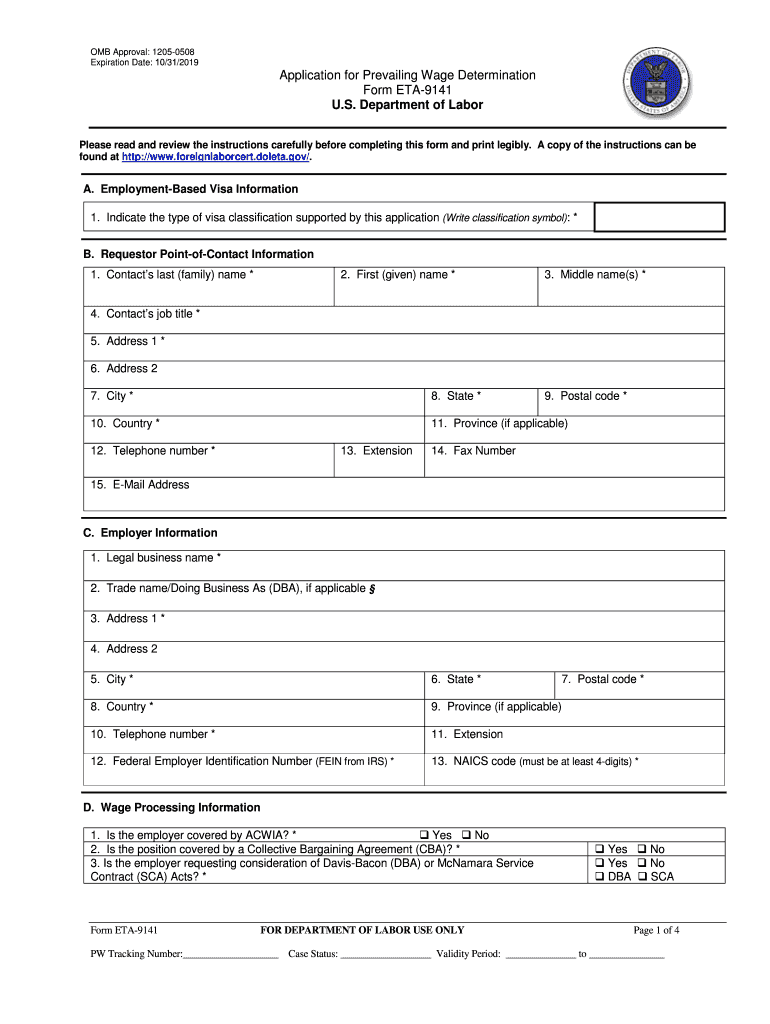
ETA Form 9141 Foreign Labor Certification


What is the ETA Form 9141 Foreign Labor Certification
The ETA Form 9141 is a crucial document used in the Foreign Labor Certification process in the United States. This form is designed to determine the prevailing wage for foreign workers in specific job positions. It ensures that employers pay foreign workers at least the same wage as U.S. workers in similar roles, thereby protecting local labor markets. The prevailing determination is essential for compliance with labor laws and for employers seeking to hire foreign labor.
Steps to complete the ETA Form 9141 Foreign Labor Certification
Completing the ETA Form 9141 involves several key steps to ensure accuracy and compliance. Begin by gathering necessary information about the job position, including job title, duties, and location. Next, identify the prevailing wage for the position using the Department of Labor's wage data. Fill out the form with precise details, ensuring all sections are completed accurately. Once the form is filled, review it for any errors before submission. Finally, submit the form to the appropriate state workforce agency for processing.
Key elements of the ETA Form 9141 Foreign Labor Certification
The ETA Form 9141 consists of several key elements that must be accurately provided. These include the employer's information, job details, and wage data. Additionally, the form requires a description of the job duties and the number of positions needed. Employers must also provide the work location and any specific requirements for the job. Each of these elements plays a vital role in determining the prevailing wage and ensuring compliance with labor regulations.
Legal use of the ETA Form 9141 Foreign Labor Certification
The legal use of the ETA Form 9141 is governed by various labor laws and regulations. Employers must ensure that the information provided is truthful and accurate to avoid potential penalties. The form must be submitted as part of the application process for foreign labor certification, which is mandated by the U.S. Department of Labor. Compliance with these legal requirements is essential for the approval of the application and for maintaining fair labor standards.
Eligibility Criteria
To qualify for the ETA Form 9141, employers must meet specific eligibility criteria. These include demonstrating a genuine need for foreign labor and the inability to find qualified U.S. workers for the position. Employers must also adhere to wage standards set by the Department of Labor. Additionally, the job must be full-time and permanent, and the employer must be in good standing with labor laws. Meeting these criteria is crucial for a successful application.
Form Submission Methods
The ETA Form 9141 can be submitted through various methods, depending on the state requirements. Common submission methods include online applications through state workforce agency portals, mailing physical copies of the form, or delivering them in person to designated offices. Each method has its own processing times and requirements, so employers should choose the one that best fits their needs and ensure they follow the correct procedures for submission.
Penalties for Non-Compliance
Non-compliance with the regulations surrounding the ETA Form 9141 can result in significant penalties for employers. These may include fines, denial of labor certification applications, and potential legal action. Employers found to be providing false information or failing to adhere to wage requirements may face additional repercussions, including disqualification from future labor certifications. It is essential for employers to understand these risks and ensure compliance throughout the process.
Quick guide on how to complete eta form 9141 foreign labor certification
Accomplish ETA Form 9141 Foreign Labor Certification seamlessly on any gadget
Digital document management has gained traction among organizations and individuals. It serves as an ideal eco-friendly alternative to conventional printed and signed documents, allowing you to obtain the necessary form and securely store it online. airSlate SignNow equips you with all the resources needed to create, modify, and eSign your documents quickly without delays. Handle ETA Form 9141 Foreign Labor Certification on any gadget with the airSlate SignNow Android or iOS applications and simplify any document-related task today.
The easiest way to adjust and eSign ETA Form 9141 Foreign Labor Certification effortlessly
- Obtain ETA Form 9141 Foreign Labor Certification and click on Get Form to begin.
- Utilize the tools we provide to finalize your document.
- Emphasize important sections of the documents or conceal sensitive information with features that airSlate SignNow has specifically designed for that purpose.
- Create your signature using the Sign tool, which takes mere seconds and holds the same legal authority as a traditional wet ink signature.
- Review the details and click on the Done button to store your modifications.
- Select your preferred method to share your form, whether by email, text message (SMS), or invitation link, or download it to your computer.
Put aside concerns about lost or misplaced files, tiresome form searching, or errors that necessitate reprinting new document copies. airSlate SignNow meets all your document management needs in just a few clicks from any device you choose. Edit and eSign ETA Form 9141 Foreign Labor Certification and guarantee clear communication at every stage of the form preparation process with airSlate SignNow.
Create this form in 5 minutes or less
Create this form in 5 minutes!
How to create an eSignature for the eta form 9141 foreign labor certification
The way to generate an electronic signature for your PDF document online
The way to generate an electronic signature for your PDF document in Google Chrome
The way to make an electronic signature for signing PDFs in Gmail
The way to create an electronic signature straight from your smart phone
The best way to make an electronic signature for a PDF document on iOS
The way to create an electronic signature for a PDF document on Android OS
People also ask
-
What is the prevailing determination process in airSlate SignNow?
The prevailing determination process in airSlate SignNow allows businesses to efficiently manage their document workflows. This feature ensures that all signed documents are stored securely and are easily accessible, streamlining documentation processes for teams.
-
How does airSlate SignNow handle pricing for the prevailing determination feature?
airSlate SignNow offers flexible pricing plans that accommodate different business needs while maintaining the prevailing determination feature. By choosing the plan that fits your usage, you can ensure your business maximizes cost-effectiveness and document management efficiency.
-
What features support the prevailing determination in airSlate SignNow?
The features that support the prevailing determination in airSlate SignNow include customized templates, automation tools, and real-time tracking of document status. These features ensure seamless collaboration and enhance the overall efficiency of your eSignature process.
-
What are the benefits of using airSlate SignNow for prevailing determination?
Using airSlate SignNow enhances your business's prevailing determination by providing a streamlined and secure eSigning process. It reduces turnaround times, minimizes errors, and ultimately boosts productivity, making document management easier than ever.
-
Can I integrate airSlate SignNow with other applications for prevailing determination?
Yes, airSlate SignNow seamlessly integrates with numerous applications, allowing for enhanced prevailing determination. Popular integrations include CRM software, cloud storage solutions, and project management tools, enabling a fully customized document workflow.
-
Is there a trial available for testing the prevailing determination feature?
airSlate SignNow provides a free trial that allows prospective customers to experience the prevailing determination feature firsthand. This trial period lets you explore all functionalities, ensuring that it meets the specific needs of your business before making a commitment.
-
How secure is my data with airSlate SignNow's prevailing determination?
Data security is a top priority for airSlate SignNow, especially concerning prevailing determination. The platform employs advanced encryption and complies with industry standards to protect sensitive information, ensuring your documents remain secure throughout their lifecycle.
Get more for ETA Form 9141 Foreign Labor Certification
Find out other ETA Form 9141 Foreign Labor Certification
- Electronic signature Idaho Insurance Letter Of Intent Free
- How To Electronic signature Idaho Insurance POA
- Can I Electronic signature Illinois Insurance Last Will And Testament
- Electronic signature High Tech PPT Connecticut Computer
- Electronic signature Indiana Insurance LLC Operating Agreement Computer
- Electronic signature Iowa Insurance LLC Operating Agreement Secure
- Help Me With Electronic signature Kansas Insurance Living Will
- Electronic signature Insurance Document Kentucky Myself
- Electronic signature Delaware High Tech Quitclaim Deed Online
- Electronic signature Maine Insurance Quitclaim Deed Later
- Electronic signature Louisiana Insurance LLC Operating Agreement Easy
- Electronic signature West Virginia Education Contract Safe
- Help Me With Electronic signature West Virginia Education Business Letter Template
- Electronic signature West Virginia Education Cease And Desist Letter Easy
- Electronic signature Missouri Insurance Stock Certificate Free
- Electronic signature Idaho High Tech Profit And Loss Statement Computer
- How Do I Electronic signature Nevada Insurance Executive Summary Template
- Electronic signature Wisconsin Education POA Free
- Electronic signature Wyoming Education Moving Checklist Secure
- Electronic signature North Carolina Insurance Profit And Loss Statement Secure