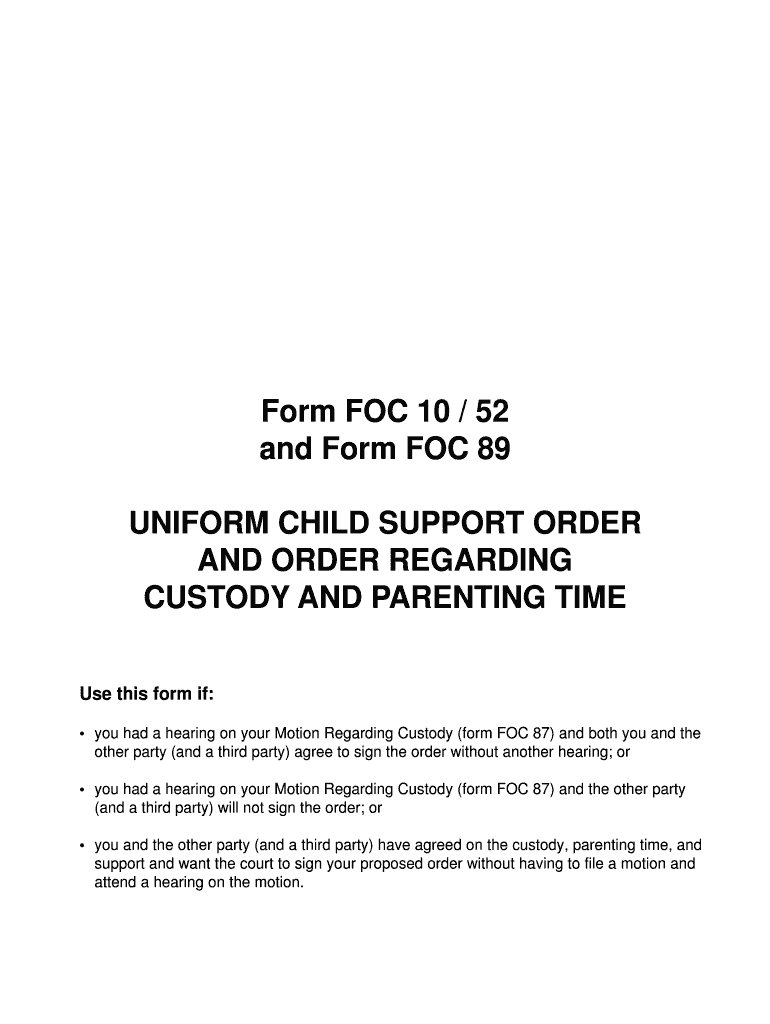
Foc 10 52 2014-2026


What is the Foc 10 52
The Foc 10 52 form, also known as the uniform child support order, is a legal document used in the United States to establish and enforce child support obligations. This form is crucial for ensuring that children receive the financial support they need from non-custodial parents. It outlines the amount of support to be paid, the frequency of payments, and any additional provisions related to healthcare and educational expenses. Understanding this form is essential for parents navigating child support issues, as it helps clarify financial responsibilities and rights.
How to obtain the Foc 10 52
Obtaining the Foc 10 52 form can be done through several channels. Typically, it is available at local family courts or child support enforcement offices. Additionally, many states provide downloadable versions of the form on their official websites. It is important to ensure you are using the most current version of the form, as requirements may change over time. If assistance is needed, legal aid organizations can also provide guidance on how to obtain and complete the form correctly.
Steps to complete the Foc 10 52
Completing the Foc 10 52 form involves several key steps to ensure accuracy and compliance with legal standards. First, gather all necessary information, including personal details of both parents and children, income information, and any relevant financial documentation. Next, fill out the form carefully, making sure to include all required fields. After completing the form, review it for any errors or omissions. Finally, sign the document and submit it to the appropriate court or child support agency. Keeping a copy for personal records is also advisable.
Legal use of the Foc 10 52
The legal use of the Foc 10 52 form is essential in establishing enforceable child support agreements. Once filed with the court, the order becomes a legally binding document, ensuring that both parents adhere to the specified financial obligations. Courts may use this form to modify existing support orders or to establish new ones in cases of divorce or separation. It is important for parents to understand that failure to comply with the terms outlined in the Foc 10 52 can result in legal consequences, including wage garnishment or other enforcement actions.
Key elements of the Foc 10 52
Several key elements are essential to the Foc 10 52 form. These include the names and contact information of both parents, the names and birth dates of the children involved, the amount of child support to be paid, and the payment schedule. Additionally, the form may include provisions for medical support, childcare expenses, and educational costs. Understanding these elements helps ensure that all necessary information is included, which can prevent delays or complications in the enforcement of the child support order.
State-specific rules for the Foc 10 52
State-specific rules for the Foc 10 52 form can vary significantly. Each state has its own guidelines regarding the calculation of child support, the duration of payments, and any additional requirements for filing. It is crucial for parents to familiarize themselves with their state's laws to ensure compliance. Many state child support agencies provide resources and information on how to complete the form according to local regulations, which can help streamline the process and avoid legal issues.
Quick guide on how to complete uniform child order 2014 2018
Finalize and submit your Foc 10 52 swiftly
Powerful resources for digital document interchange and endorsement are critical for process enhancement and the ongoing evolution of your forms. When managing legal documents and signing a Foc 10 52, the appropriate signature solution can conserve signNow time and resources with every submission.
Search, finalize, modify, endorse, and distribute your legal documents with airSlate SignNow. This platform offers all that you require to establish seamless document submission processes. Its extensive library of legal forms and intuitive navigation will assist you in obtaining your Foc 10 52 promptly, and the editor featuring our signature capability will enable you to complete and authorize it without delay.
Sign your Foc 10 52 in a few straightforward steps
- Locate the Foc 10 52 you seek in our library through search or catalog pages.
- Examine the form details and preview it to confirm it meets your needs and state regulations.
- Click Obtain form to access it for modification.
- Complete the form using the extensive toolbar.
- Verify the information you've entered and click the Sign tool to validate your document.
- Select one of three options to affix your signature.
- Finalize editing and save the document in your collection, and then download it onto your device or share it immediately.
Enhance every stage of your document preparation and approval with airSlate SignNow. Explore a more efficient online solution that has comprehensively considered all aspects of managing your documents.
Create this form in 5 minutes or less
Find and fill out the correct uniform child order 2014 2018
FAQs
-
How do you fill out a Moneygram money order?
Purchase a money order.Fill it out as soon as you purchase it.Enter the recipient’s name in the “Pay to the Order Of” line.Sign on the “Purchaser, Signer for Drawer” line.Write your address on the “Address" line.Separate the money order from its receipt.Source: How to Fill Out a Moneygram Money Order
-
How can I cash a money order if I fill it out wrong?
If it is a US PS Money order there should be no problem . The issuing Post office has a record of what was paid for the Money Order. If you bought the Money Order , your receipt will have the amount you paid. If it is a matter of the wrong name or information written on the Money order. Again bring it to the Post office they will issue a new one.
-
How do you fill a money order?
How To Fill Out A Money Order sometimes makes the user confusing and irritating. You can easily figure out each and every step with full procedure by visiting on the link.
-
How many job applications do I need to fill out in order to be hired at any job?
I think you’re asking the wrong question. Let me explain.Some things in life are a numbers game, and some games have higher hit rates than others.Gambling, for example, has a very low hit rate and low odds of winning (1 in a million or worse), no matter how many times you do it. Slot machines are designed to fuck you.On the other hand, if you are trying to pick up a girl at the bar, you could get lucky on the first try or it might take you ten to twenty cheesy pick up lines, largely depending on your strategy, quality of your pick up lines and perhaps what cologne you’re wearing.I recommend Burberry.Even better, if you have a wing man to “introduce” you to the other girl, a la Game, come prepared with jokes/stories, focus on her friend and deploy psychological tactics, buy her drinks, don’t make a complete ass of yourself or come off as to desperate, visit several bars in one night… then you’ll probably increase your odds.Picking up girls, like applying for jobs, can be easily mistaken for a “numbers” game but there are clearly strategies you can identify and employ to increase your likelihood of success.“I’m not just a number, you little cockboy!”Back to jobs. So, unfortunately just “sending” job application falls into a pure numbers game. I have a friend who sent over 200 applications, despite having a nice resume, and didn’t get a response for hardly anything. I think he was invited to one interview and failed.Most HR won’t review your resume because their reviewal system is fucked, or inefficient. Or maybe they have someone they are already interviewing, and its not a priority. Or they have a bias and read something on your resume that immediately turned them off. Or maybe they’re racist. Who knows.The solution? Look at other ways to “boost” your application, or other ways in. Here are some ideas:Forget quantity. Focus on quality. Don’t send 200 resumes — just don’t do it.Include a detailed, personal cover letter explaining why you are interested in the role/company, and why you think you can add value. Tell them why you have always wanted to work at the company, and why you have a strong work ethic to get shit done. Find the email address of the HR person (you can use a tool like Rapportive thats free) or send them an inmail on Linkedin.Call the company. Most people are afraid of doing this or don’t bother, and you will most certainly stand out in an employers eyes if you do this. Find the number of the company, call in, ask for HR or the hiring manager. Basically summarize what you’ve written in your cover letter, except in shorter words, and tell them why you’re so interested in their business. Ask them to meet.Letter: Physically post your cover letter and resume to their address. This will get their attention. Kill some trees, it’s worth it.Network: Go to networking events. This will increase your chances of finding a job in general, or meeting someone who is connected to the company you are interested in and can therefore give you a referral.Persistence: I have always gotten an interview request for any job I have applied to, or at least a casual meeting, because I was persistent and creative. I wrote a good cover letter, followed up, called in directly to the company, sent written thank you letters, and asked to be referred.Sending resumes and clicking “apply” is easy and won’t get you anywhere. The above tips take more time, effort, and several tries to see their effectiveness. But they sure as hell beat applying to hundreds of jobs online aimlessly. I guarantee you’ll get some results if you give them a shot!Good luck!“Moshi moshi Mr. CEO, I’d sent my resume previously through your website with no response, so wanted to follow up and express my sincere interest in applying for a job at your company. I’d love the opportunity to meet you in person to discuss further. How’s this Wednesday at 4pm at your office?”
-
How do you purchase a money order?
If you're in the US, you can probably get them from a bank or Savings and Loan that you have an account with. Many grocery stores and convenience stores also have the available, just call the service desk of the grocery store before going. If the store you call does not have them, you can ask if they know someplace around that has them. If they know, they'll let you know. You can also use google and enter your location and "money order" and you can probably find places that have them.Note that most places charge a fee for the money order and usually require cash. Different places have different rules, some will accept a debit card or cash and some will accept a credit card. Usually the fee is one to a few dollars and may vary by the amount of the money order.
Create this form in 5 minutes!
How to create an eSignature for the uniform child order 2014 2018
How to create an electronic signature for your Uniform Child Order 2014 2018 online
How to generate an electronic signature for your Uniform Child Order 2014 2018 in Chrome
How to create an eSignature for putting it on the Uniform Child Order 2014 2018 in Gmail
How to create an eSignature for the Uniform Child Order 2014 2018 from your smartphone
How to make an electronic signature for the Uniform Child Order 2014 2018 on iOS devices
How to make an electronic signature for the Uniform Child Order 2014 2018 on Android
People also ask
-
What is a uniform child support order?
A uniform child support order is a standardized legal document used to establish consistent child support obligations across different jurisdictions. This ensures that both parents adhere to the same terms regarding financial support for their children, reducing confusion during legal proceedings.
-
How can airSlate SignNow help me with a uniform child support order?
airSlate SignNow offers a user-friendly platform that allows you to create, send, and eSign uniform child support orders quickly and securely. Our solution streamlines the document management process, making it simple for you to maintain compliance with legal requirements.
-
What features does airSlate SignNow provide for managing uniform child support orders?
With airSlate SignNow, you can access features like customizable templates, secure eSignature functionality, and automated reminders. These tools help ensure that both parents complete the uniform child support order promptly, minimizing delays in processing.
-
Is there a cost associated with using airSlate SignNow for uniform child support orders?
Yes, airSlate SignNow offers cost-effective pricing plans designed to accommodate various needs. These plans provide access to essential features for managing uniform child support orders, making it an affordable option for families and legal professionals.
-
Does airSlate SignNow integrate with other tools to manage uniform child support orders?
Absolutely! airSlate SignNow integrates seamlessly with popular tools and applications like Google Drive, Dropbox, and other document management systems. This compatibility allows for efficient handling of your uniform child support orders and enhances overall workflow.
-
Are there any benefits to using airSlate SignNow for electronic signatures on uniform child support orders?
Using airSlate SignNow for electronic signatures ensures a faster turnaround time for uniform child support orders. Our platform offers secure and legally binding eSignatures, which can expedite the enforcement of child support agreements and enhance the efficiency of legal processes.
-
Can I track the status of my uniform child support order with airSlate SignNow?
Yes, airSlate SignNow provides tracking features that allow you to monitor the status of your uniform child support orders in real-time. You can easily see when a document is viewed, signed, or completed, ensuring that you stay informed throughout the process.
Get more for Foc 10 52
- Advanced imaging referral form nyrpcom
- Transcript request form salus university salus
- Norristown building permits form
- Job ticket form
- Hartford gov building permits form
- Certificate of immunization status brighton school form
- Non availability and referral form united concordia
- Paul t spraggins state initiative awards request for proposals form
Find out other Foc 10 52
- Can I eSign New Jersey Plumbing Form
- How Can I eSign Wisconsin Plumbing PPT
- Can I eSign Colorado Real Estate Form
- How To eSign Florida Real Estate Form
- Can I eSign Hawaii Real Estate Word
- How Do I eSign Hawaii Real Estate Word
- How To eSign Hawaii Real Estate Document
- How Do I eSign Hawaii Real Estate Presentation
- How Can I eSign Idaho Real Estate Document
- How Do I eSign Hawaii Sports Document
- Can I eSign Hawaii Sports Presentation
- How To eSign Illinois Sports Form
- Can I eSign Illinois Sports Form
- How To eSign North Carolina Real Estate PDF
- How Can I eSign Texas Real Estate Form
- How To eSign Tennessee Real Estate Document
- How Can I eSign Wyoming Real Estate Form
- How Can I eSign Hawaii Police PDF
- Can I eSign Hawaii Police Form
- How To eSign Hawaii Police PPT