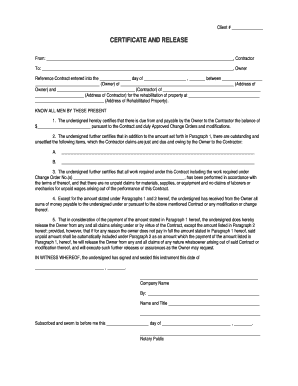
Certificate and Release Certificate and Release Hud Form


What is the Certificate and Release Certificate and Release HUD
The Certificate and Release Certificate and Release HUD is a crucial document used primarily in real estate transactions, particularly those involving federally insured loans. This form certifies that all obligations related to a property have been fulfilled and that the lender releases any claims against the property. It serves as a formal acknowledgment that the borrower has met all conditions of the loan agreement, allowing for the transfer of ownership or the completion of a sale.
How to Use the Certificate and Release Certificate and Release HUD
To use the Certificate and Release Certificate and Release HUD, individuals must ensure that all loan obligations have been satisfied. This includes making all required payments and fulfilling any contractual terms. Once these conditions are met, the form can be completed, typically by the lender or a designated representative. It is essential to provide accurate information regarding the property and the parties involved to ensure the document's validity.
Steps to Complete the Certificate and Release Certificate and Release HUD
Completing the Certificate and Release Certificate and Release HUD involves several key steps:
- Gather necessary documentation, including loan agreements and payment records.
- Fill out the form with accurate property details and borrower information.
- Have the lender or authorized representative sign the document to validate it.
- Submit the completed form to the appropriate local authority or record it with the county clerk's office.
Legal Use of the Certificate and Release Certificate and Release HUD
The legal use of the Certificate and Release Certificate and Release HUD is primarily to confirm that a borrower has met all obligations under a loan agreement. This document protects both the lender and the borrower by providing a clear record of the release of claims against the property. It is often required in real estate transactions to ensure that the title is clear and free of encumbrances.
Key Elements of the Certificate and Release Certificate and Release HUD
Key elements of the Certificate and Release Certificate and Release HUD include:
- The names and addresses of the borrower and lender.
- A description of the property involved in the transaction.
- Details of the loan agreement, including the loan number.
- A statement confirming that all obligations have been fulfilled.
- Signatures of the involved parties and the date of signing.
Required Documents
When preparing to complete the Certificate and Release Certificate and Release HUD, several documents are typically required:
- Loan agreement or mortgage contract.
- Payment history and receipts.
- Identification for all parties involved.
- Any additional documents that verify the fulfillment of loan conditions.
Quick guide on how to complete certificate and release certificate and release hud
Effortlessly Prepare [SKS] on Any Device
Managing documents online has gained signNow traction among businesses and individuals. It presents an ideal environmentally friendly substitute for traditional printed and signed paperwork, as you can access the appropriate form and securely store it online. airSlate SignNow provides you with all the tools you require to swiftly create, modify, and electronically sign your documents without delays. Handle [SKS] on any device with airSlate SignNow's Android or iOS applications and streamline your document-related processes today.
How to Adjust and Electronically Sign [SKS] with Ease
- Locate [SKS] and click Get Form to initiate the process.
- Use the tools we provide to complete your form.
- Highlight important sections of your documents or redact sensitive information with tools specifically offered by airSlate SignNow for this purpose.
- Create your signature using the Sign tool, which takes only seconds and holds the same legal validity as a conventional wet ink signature.
- Review the details and then click the Done button to save your changes.
- Select your preferred method for delivering your form, whether by email, text message (SMS), invitation link, or download it to your computer.
Say goodbye to lost or misplaced documents, tedious form hunting, or errors that necessitate printing new copies. airSlate SignNow meets your document management needs in just a few clicks from any device of your choice. Adjust and electronically sign [SKS] to ensure effective communication at every stage of your form preparation process with airSlate SignNow.
Create this form in 5 minutes or less
Related searches to Certificate And Release Certificate And Release Hud
Create this form in 5 minutes!
How to create an eSignature for the certificate and release certificate and release hud
How to create an electronic signature for a PDF online
How to create an electronic signature for a PDF in Google Chrome
How to create an e-signature for signing PDFs in Gmail
How to create an e-signature right from your smartphone
How to create an e-signature for a PDF on iOS
How to create an e-signature for a PDF on Android
People also ask
-
What is a Certificate And Release Certificate And Release Hud?
A Certificate And Release Certificate And Release Hud is a document that confirms the completion of a transaction and releases any claims against the property. This certificate is essential for ensuring that all parties involved have fulfilled their obligations. Understanding this document is crucial for anyone involved in real estate transactions.
-
How does airSlate SignNow facilitate the signing of Certificate And Release Certificate And Release Hud?
airSlate SignNow provides a user-friendly platform that allows you to easily send and eSign your Certificate And Release Certificate And Release Hud. With our intuitive interface, you can streamline the signing process, ensuring that all parties can sign documents quickly and securely. This efficiency helps to expedite transactions and reduce delays.
-
What are the pricing options for using airSlate SignNow for Certificate And Release Certificate And Release Hud?
airSlate SignNow offers flexible pricing plans tailored to meet the needs of businesses of all sizes. Our plans are designed to be cost-effective, allowing you to manage your Certificate And Release Certificate And Release Hud without breaking the bank. You can choose from monthly or annual subscriptions based on your usage requirements.
-
Can I integrate airSlate SignNow with other software for managing Certificate And Release Certificate And Release Hud?
Yes, airSlate SignNow offers seamless integrations with various software applications, enhancing your workflow for managing Certificate And Release Certificate And Release Hud. Whether you use CRM systems, document management tools, or other business applications, our integrations ensure that you can work efficiently across platforms. This connectivity helps streamline your document processes.
-
What are the benefits of using airSlate SignNow for Certificate And Release Certificate And Release Hud?
Using airSlate SignNow for your Certificate And Release Certificate And Release Hud provides numerous benefits, including enhanced security, faster turnaround times, and reduced paperwork. Our platform ensures that your documents are securely stored and easily accessible. Additionally, the electronic signing process minimizes delays, allowing for quicker transactions.
-
Is it easy to track the status of my Certificate And Release Certificate And Release Hud with airSlate SignNow?
Absolutely! airSlate SignNow includes tracking features that allow you to monitor the status of your Certificate And Release Certificate And Release Hud in real-time. You will receive notifications when documents are viewed, signed, or completed, ensuring that you stay informed throughout the process. This transparency helps you manage your transactions more effectively.
-
What types of documents can I create alongside Certificate And Release Certificate And Release Hud using airSlate SignNow?
In addition to Certificate And Release Certificate And Release Hud, airSlate SignNow allows you to create and manage a variety of documents, including contracts, agreements, and forms. Our platform supports multiple document types, making it a versatile solution for all your eSigning needs. This flexibility helps you consolidate your document management in one place.
Get more for Certificate And Release Certificate And Release Hud
- Application for non physician health care practitioner application for non physician health care practitioner form
- Allcure spine amp sports medicine patient intake insurance form
- Incomplete illegible or inaccurate forms will be returned to sender
- Vincent s scott md facog urogynecologist form
- Pediatric dentistry new patient forms
- Surgical clearance letter form
- Department of neurologypatient referral intake form
- Online shopping order forms made easy with aidaform
Find out other Certificate And Release Certificate And Release Hud
- eSignature Georgia Business Operations Limited Power Of Attorney Online
- Help Me With eSignature South Carolina Banking Job Offer
- eSignature Tennessee Banking Affidavit Of Heirship Online
- eSignature Florida Car Dealer Business Plan Template Myself
- Can I eSignature Vermont Banking Rental Application
- eSignature West Virginia Banking Limited Power Of Attorney Fast
- eSignature West Virginia Banking Limited Power Of Attorney Easy
- Can I eSignature Wisconsin Banking Limited Power Of Attorney
- eSignature Kansas Business Operations Promissory Note Template Now
- eSignature Kansas Car Dealer Contract Now
- eSignature Iowa Car Dealer Limited Power Of Attorney Easy
- How Do I eSignature Iowa Car Dealer Limited Power Of Attorney
- eSignature Maine Business Operations Living Will Online
- eSignature Louisiana Car Dealer Profit And Loss Statement Easy
- How To eSignature Maryland Business Operations Business Letter Template
- How Do I eSignature Arizona Charity Rental Application
- How To eSignature Minnesota Car Dealer Bill Of Lading
- eSignature Delaware Charity Quitclaim Deed Computer
- eSignature Colorado Charity LLC Operating Agreement Now
- eSignature Missouri Car Dealer Purchase Order Template Easy