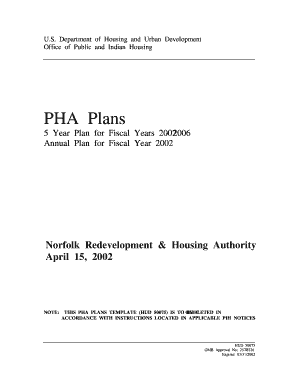
Norfolk Redevelopment & Housing Authority Hud Form


What is the Norfolk Redevelopment & Housing Authority Hud
The Norfolk Redevelopment & Housing Authority (NRHA) is a public agency dedicated to improving housing and community development in Norfolk, Virginia. It works in collaboration with the U.S. Department of Housing and Urban Development (HUD) to provide affordable housing options and enhance the quality of life for residents. The NRHA administers various programs, including public housing, housing choice vouchers, and community development initiatives aimed at revitalizing neighborhoods and fostering economic growth.
How to use the Norfolk Redevelopment & Housing Authority Hud
Utilizing the services of the Norfolk Redevelopment & Housing Authority involves understanding the range of programs available. Residents can apply for housing assistance through the NRHA's website or by visiting their office. The application process typically requires providing personal information, income details, and documentation of residency. Once approved, participants can access various housing programs designed to meet their needs. It is essential to stay informed about deadlines and program requirements to ensure continued eligibility.
Steps to complete the Norfolk Redevelopment & Housing Authority Hud
Completing the application process for the Norfolk Redevelopment & Housing Authority involves several key steps:
- Gather necessary documents, including identification, income verification, and proof of residency.
- Visit the NRHA website or office to obtain the application form.
- Fill out the application thoroughly, ensuring all information is accurate and complete.
- Submit the application by the specified deadline, either online or in person.
- Await notification regarding application status and any further steps required.
Eligibility Criteria
Eligibility for programs offered by the Norfolk Redevelopment & Housing Authority is determined by several factors, including income level, family size, and residency status. Generally, applicants must meet income limits set by HUD, which are adjusted annually based on the area median income. Additionally, applicants should have a clean rental history and no significant criminal background. Specific programs may have additional requirements, so it is advisable to review the criteria for each program carefully before applying.
Required Documents
When applying for assistance through the Norfolk Redevelopment & Housing Authority, applicants should prepare the following documents:
- Government-issued identification (e.g., driver's license or passport).
- Proof of income (e.g., pay stubs, tax returns, or benefit statements).
- Social Security cards for all household members.
- Proof of residency (e.g., utility bills or lease agreements).
- Any additional documents requested by the NRHA during the application process.
Form Submission Methods
Applicants can submit their forms for the Norfolk Redevelopment & Housing Authority through various methods. The most common options include:
- Online submission via the NRHA's official website, where applicants can fill out and submit forms electronically.
- Mailing the completed application to the NRHA office address.
- In-person submission at the NRHA office, allowing for direct interaction with staff for assistance.
Key elements of the Norfolk Redevelopment & Housing Authority Hud
The Norfolk Redevelopment & Housing Authority focuses on several key elements to fulfill its mission:
- Affordable housing development and management.
- Community engagement and support services.
- Collaboration with local organizations and government agencies.
- Revitalization of neighborhoods through targeted investments.
- Provision of housing vouchers to assist low-income families.
Quick guide on how to complete norfolk redevelopment amp housing authority hud
Effortlessly Prepare [SKS] on Any Device
Managing documents online has become increasingly popular among organizations and individuals. It offers a perfect eco-friendly alternative to traditional printed and signed paperwork, as you can easily find the right template and securely store it online. airSlate SignNow equips you with all the tools necessary to create, modify, and eSign your documents promptly without delays. Manage [SKS] on any platform using airSlate SignNow's Android or iOS applications and streamline any document-related process today.
How to Modify and eSign [SKS] with Ease
- Locate [SKS] and click Get Form to begin.
- Utilize the tools we offer to fill out your form.
- Highlight pertinent sections of your documents or redact sensitive information using tools that airSlate SignNow provides specifically for that purpose.
- Create your signature with the Sign tool, which takes only seconds and has the same legal validity as a conventional wet ink signature.
- Review the details and then click on the Done button to save your changes.
- Select how you would like to share your form, whether by email, text message (SMS), invitation link, or download it to your computer.
Eliminate concerns about lost or misplaced documents, tedious form searches, or errors that require printing additional copies. airSlate SignNow meets your document management needs quickly from any device of your choosing. Edit and eSign [SKS] to ensure excellent communication at any stage of the form preparation process with airSlate SignNow.
Create this form in 5 minutes or less
Related searches to Norfolk Redevelopment & Housing Authority Hud
Create this form in 5 minutes!
How to create an eSignature for the norfolk redevelopment amp housing authority hud
How to create an electronic signature for a PDF online
How to create an electronic signature for a PDF in Google Chrome
How to create an e-signature for signing PDFs in Gmail
How to create an e-signature right from your smartphone
How to create an e-signature for a PDF on iOS
How to create an e-signature for a PDF on Android
People also ask
-
What is the Norfolk Redevelopment & Housing Authority Hud?
The Norfolk Redevelopment & Housing Authority Hud is a government agency that focuses on improving housing and community development in Norfolk. It aims to provide affordable housing options and enhance the quality of life for residents. Understanding its role can help you navigate housing opportunities effectively.
-
How can airSlate SignNow assist with Norfolk Redevelopment & Housing Authority Hud documents?
airSlate SignNow streamlines the process of sending and eSigning documents related to the Norfolk Redevelopment & Housing Authority Hud. With its user-friendly interface, you can easily manage your paperwork, ensuring that all necessary documents are signed and submitted promptly. This efficiency can save you time and reduce stress.
-
What are the pricing options for airSlate SignNow?
airSlate SignNow offers various pricing plans to cater to different needs, including options for individuals and businesses. Each plan provides access to essential features that can help with managing documents related to the Norfolk Redevelopment & Housing Authority Hud. You can choose a plan that best fits your budget and requirements.
-
What features does airSlate SignNow offer for housing authorities?
airSlate SignNow includes features such as document templates, real-time tracking, and secure cloud storage, which are beneficial for housing authorities like the Norfolk Redevelopment & Housing Authority Hud. These features enhance collaboration and ensure that all stakeholders can access necessary documents easily and securely.
-
How does airSlate SignNow improve document management for the Norfolk Redevelopment & Housing Authority Hud?
By using airSlate SignNow, the Norfolk Redevelopment & Housing Authority Hud can signNowly improve document management through automation and streamlined workflows. This allows for quicker processing of applications and agreements, ensuring that residents receive timely assistance. Enhanced document management leads to better service delivery.
-
Can airSlate SignNow integrate with other software used by housing authorities?
Yes, airSlate SignNow offers integrations with various software applications commonly used by housing authorities, including CRM and project management tools. This compatibility allows the Norfolk Redevelopment & Housing Authority Hud to maintain a cohesive workflow and enhance productivity. Integrations help in centralizing document management processes.
-
What are the benefits of using airSlate SignNow for eSigning?
Using airSlate SignNow for eSigning provides numerous benefits, including increased efficiency, reduced paper usage, and enhanced security for documents related to the Norfolk Redevelopment & Housing Authority Hud. The platform ensures that all signatures are legally binding and compliant with regulations, making it a reliable choice for housing authorities.
Get more for Norfolk Redevelopment & Housing Authority Hud
- Nashville health information management service center
- Telehealth consent form
- Guide to provider forms
- Cigna tel drug specialty pharmacy form
- Health records release authorization the ohio state form
- Sample ambulance signature form version 2
- Elementary registrationmedical release form epshl site
- Preschool physical form
Find out other Norfolk Redevelopment & Housing Authority Hud
- Sign Georgia Car Dealer Purchase Order Template Mobile
- Sign Delaware Car Dealer Limited Power Of Attorney Fast
- How To Sign Georgia Car Dealer Lease Agreement Form
- How To Sign Iowa Car Dealer Resignation Letter
- Sign Iowa Car Dealer Contract Safe
- Sign Iowa Car Dealer Limited Power Of Attorney Computer
- Help Me With Sign Iowa Car Dealer Limited Power Of Attorney
- Sign Kansas Car Dealer Contract Fast
- Sign Kansas Car Dealer Agreement Secure
- Sign Louisiana Car Dealer Resignation Letter Mobile
- Help Me With Sign Kansas Car Dealer POA
- How Do I Sign Massachusetts Car Dealer Warranty Deed
- How To Sign Nebraska Car Dealer Resignation Letter
- How Can I Sign New Jersey Car Dealer Arbitration Agreement
- How Can I Sign Ohio Car Dealer Cease And Desist Letter
- How To Sign Ohio Car Dealer Arbitration Agreement
- How To Sign Oregon Car Dealer Limited Power Of Attorney
- How To Sign Pennsylvania Car Dealer Quitclaim Deed
- How Can I Sign Pennsylvania Car Dealer Quitclaim Deed
- Sign Rhode Island Car Dealer Agreement Safe