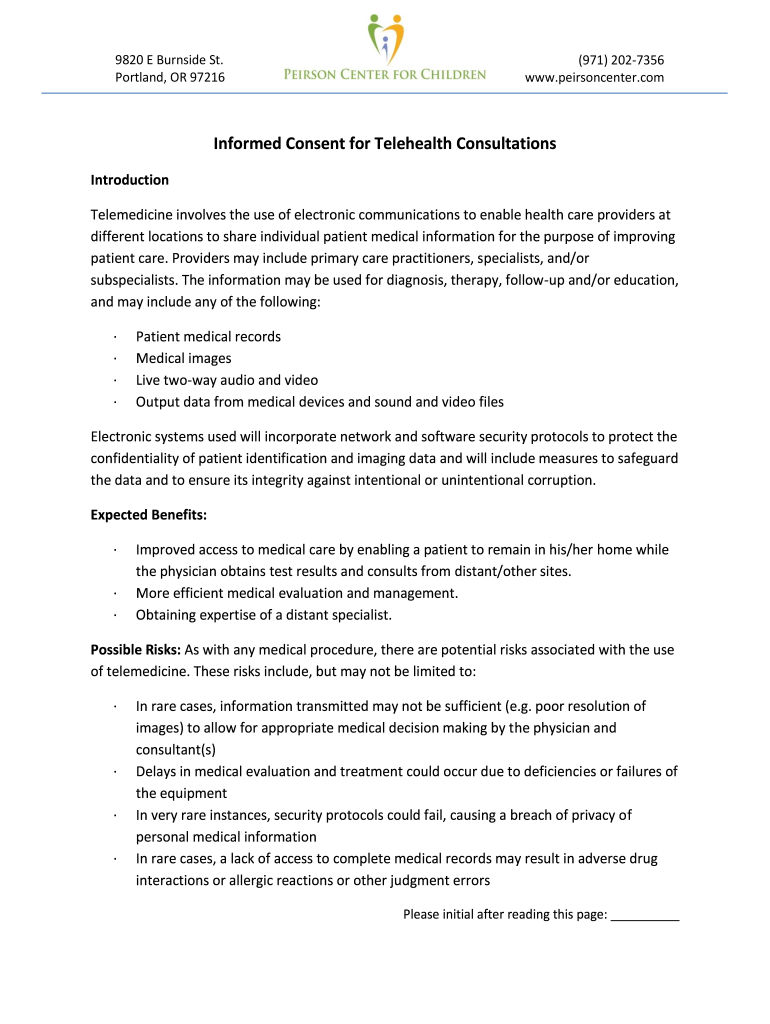
Telehealth Consent Form


What is the Telehealth Consent Form
The telehealth consent form is a crucial document that ensures patients understand the nature of telehealth services and their rights within this framework. This form typically outlines the procedures involved in telehealth consultations, including potential risks and benefits. It serves as a legal agreement between the patient and the healthcare provider, confirming that the patient consents to receive care through telemedicine. The form may also include information on privacy practices and how patient data will be handled, ensuring compliance with regulations such as HIPAA.
Steps to Complete the Telehealth Consent Form
Completing the telehealth consent form is a straightforward process that involves several key steps:
- Review the Information: Read through the entire form carefully to understand the terms of telehealth services.
- Provide Personal Details: Fill in required personal information, including your name, contact details, and insurance information if applicable.
- Understand Risks and Benefits: Acknowledge the potential risks and benefits associated with telehealth, as outlined in the form.
- Sign and Date: Provide your signature and the date to confirm your consent. This can be done electronically for convenience.
Legal Use of the Telehealth Consent Form
The legal validity of the telehealth consent form is supported by various laws and regulations, including the Electronic Signatures in Global and National Commerce (ESIGN) Act and the Uniform Electronic Transactions Act (UETA). These laws ensure that electronic signatures and records are legally recognized in the United States. To maintain compliance, it is essential that the form is completed accurately and that all parties involved understand their rights and responsibilities. This legal framework helps protect both patients and providers during telehealth interactions.
Key Elements of the Telehealth Consent Form
Several key elements must be included in a telehealth consent form to ensure it is comprehensive and legally binding:
- Patient Information: Personal details of the patient, including contact information.
- Provider Information: Details about the healthcare provider, including their qualifications and contact information.
- Service Description: A clear explanation of the telehealth services being offered.
- Confidentiality Assurance: Information on how patient data will be protected and used.
- Informed Consent: A statement confirming that the patient understands and agrees to the terms outlined in the form.
How to Obtain the Telehealth Consent Form
Obtaining a telehealth consent form is typically straightforward. Patients can request the form directly from their healthcare provider's office or access it through the provider's secure online portal. Many healthcare facilities also offer downloadable versions of the telehealth consent form on their websites. It is important to ensure that the form is the most current version, as regulations and requirements may change over time.
Examples of Using the Telehealth Consent Form
The telehealth consent form is used in various scenarios, including:
- Initial Consultations: Patients may complete the form before their first telehealth appointment to ensure they understand the process.
- Follow-Up Visits: For ongoing care, patients may be required to sign an updated consent form that reflects any changes in treatment plans.
- Specialty Services: Certain specialties, such as mental health or chronic disease management, may have specific consent requirements outlined in the form.
Quick guide on how to complete telehealth consent form
Effortlessly Prepare Telehealth Consent Form on Any Device
The management of online documents has become increasingly popular among businesses and individuals. It serves as an ideal eco-friendly alternative to conventional printed and signed documents, allowing you to obtain the necessary form and securely save it online. airSlate SignNow equips you with all the tools required to create, modify, and electronically sign your documents swiftly and without delays. Manage Telehealth Consent Form on any device using airSlate SignNow's Android or iOS applications and simplify any document-related task today.
Edit and eSign Telehealth Consent Form with Ease
- Obtain Telehealth Consent Form and click on Get Form to begin.
- Use the tools we offer to fill out your form.
- Highlight important sections of your documents or obscure sensitive information using the tools that airSlate SignNow provides specifically for this purpose.
- Generate your electronic signature with the Sign feature, which takes seconds and holds the same legal validity as a traditional handwritten signature.
- Review all the information and click on the Done button to save your changes.
- Decide how you would like to send your form, via email, text message (SMS), invitation link, or download it to your computer.
Eliminate the hassle of lost or misplaced documents, the frustration of searching for forms, and errors that necessitate printing new document copies. airSlate SignNow addresses your document management needs in just a few clicks from any device of your choice. Edit and eSign Telehealth Consent Form to ensure seamless communication at every step of your form preparation process with airSlate SignNow.
Create this form in 5 minutes or less
Create this form in 5 minutes!
How to create an eSignature for the telehealth consent form
How to make an electronic signature for your PDF document in the online mode
How to make an electronic signature for your PDF document in Chrome
The best way to make an electronic signature for putting it on PDFs in Gmail
How to create an eSignature from your mobile device
The best way to generate an electronic signature for a PDF document on iOS devices
How to create an eSignature for a PDF file on Android devices
People also ask
-
What is a telemedicine form sign and how does it work?
A telemedicine form sign is a digital solution that allows healthcare providers to securely collect electronic signatures on medical forms. With airSlate SignNow, you can streamline the process of signing telemedicine forms, making it easier for both patients and providers to access and complete necessary documentation.
-
How secure is the telemedicine form sign feature?
The telemedicine form sign feature from airSlate SignNow is built with top-notch security measures, including encryption and secure data storage. This ensures that sensitive patient information remains confidential while allowing for easy and efficient signing of documents.
-
What are the pricing options for using airSlate SignNow's telemedicine form sign?
airSlate SignNow offers transparent pricing plans tailored to fit various business needs. Whether you're a small practice or a large healthcare provider, you can choose a plan that includes the telemedicine form sign feature and other essential functionalities at an affordable rate.
-
Can I customize my telemedicine form sign templates?
Yes, airSlate SignNow allows you to customize your telemedicine form sign templates to suit your specific requirements. You can add logos, adjust formatting, and include necessary fields to ensure a seamless signing experience for your patients.
-
What are the key benefits of using a telemedicine form sign solution?
Using a telemedicine form sign solution simplifies the process of managing patient documentation, saves time, and enhances the patient experience. It helps healthcare providers reduce paperwork, quickly obtain signatures, and ensure compliance with healthcare regulations.
-
Does airSlate SignNow integrate with other software for telemedicine form sign?
Absolutely! airSlate SignNow integrates easily with various software platforms commonly used in the healthcare industry. This means you can seamlessly incorporate the telemedicine form sign feature into your existing systems for a more streamlined workflow.
-
How can telemedicine form sign enhance patient engagement?
The telemedicine form sign feature can signNowly enhance patient engagement by providing an easy and efficient way for patients to complete required forms. This convenience can lead to higher satisfaction rates and encourage patients to take an active role in their healthcare management.
Get more for Telehealth Consent Form
- Hazardous waste weekly inspection checklist form
- Post office document form
- Identix identification services form
- Dealership agreement format in word
- Attestation de detachement form
- Complaint record form
- Irs form 8854 beginners guide to the tax expatriation
- Tax issues for divorced or separated parents form
Find out other Telehealth Consent Form
- How Do I eSignature Maryland Healthcare / Medical PDF
- Help Me With eSignature New Mexico Healthcare / Medical Form
- How Do I eSignature New York Healthcare / Medical Presentation
- How To eSignature Oklahoma Finance & Tax Accounting PPT
- Help Me With eSignature Connecticut High Tech Presentation
- How To eSignature Georgia High Tech Document
- How Can I eSignature Rhode Island Finance & Tax Accounting Word
- How Can I eSignature Colorado Insurance Presentation
- Help Me With eSignature Georgia Insurance Form
- How Do I eSignature Kansas Insurance Word
- How Do I eSignature Washington Insurance Form
- How Do I eSignature Alaska Life Sciences Presentation
- Help Me With eSignature Iowa Life Sciences Presentation
- How Can I eSignature Michigan Life Sciences Word
- Can I eSignature New Jersey Life Sciences Presentation
- How Can I eSignature Louisiana Non-Profit PDF
- Can I eSignature Alaska Orthodontists PDF
- How Do I eSignature New York Non-Profit Form
- How To eSignature Iowa Orthodontists Presentation
- Can I eSignature South Dakota Lawers Document