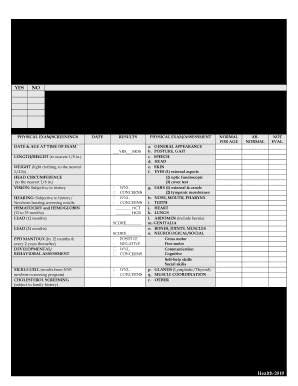
Preschool Physical Form


What is the Preschool Physical Form
The Preschool Physical Form is a crucial document required for children entering preschool programs. It serves as a record of a child's health status and immunization history, ensuring that they meet the necessary health requirements for school attendance. This form typically includes information about the child's medical history, physical examination results, and any allergies or conditions that may affect their participation in school activities. It is essential for parents to complete this form accurately to facilitate a smooth enrollment process.
How to use the Preschool Physical Form
Using the Preschool Physical Form involves several steps to ensure it is filled out correctly and meets the requirements of the preschool. Parents should first obtain the form from the preschool or a healthcare provider. After filling out the necessary information, including the child's personal details and medical history, it is important to have the form signed by a licensed healthcare professional. This signature validates the information provided and confirms that the child has undergone a recent physical examination.
Steps to complete the Preschool Physical Form
Completing the Preschool Physical Form involves a systematic approach to ensure all necessary information is captured. Follow these steps:
- Obtain the form from the preschool or healthcare provider.
- Fill in the child's personal information, including name, date of birth, and address.
- Provide details about the child's medical history, including any chronic conditions or allergies.
- Schedule a physical examination with a healthcare provider, if not already done.
- Have the healthcare provider complete the examination section and sign the form.
- Review the form for accuracy before submitting it to the preschool.
Legal use of the Preschool Physical Form
The legal use of the Preschool Physical Form is governed by various regulations that ensure the health and safety of children in educational settings. This form must be completed in accordance with state laws, which may require specific immunizations and health screenings. Additionally, the form serves as a legal document that can be used to verify a child's health status in case of emergencies or health-related incidents at school. Compliance with these legal requirements is essential for both parents and educational institutions.
Key elements of the Preschool Physical Form
Key elements of the Preschool Physical Form include several critical sections that provide comprehensive health information. These typically encompass:
- Child's personal information: name, date of birth, and contact details.
- Medical history: a detailed account of past illnesses, surgeries, and allergies.
- Immunization records: documentation of required vaccinations.
- Physical examination results: findings from the healthcare provider's assessment.
- Signature of the healthcare provider: validating the form's authenticity.
State-specific rules for the Preschool Physical Form
State-specific rules regarding the Preschool Physical Form can vary significantly, impacting the requirements for immunizations and health screenings. Each state may have its own list of required vaccinations that must be documented on the form. It is important for parents to familiarize themselves with their state’s regulations to ensure compliance. Some states may also have deadlines for submitting the form prior to the start of the school year, making timely completion essential.
Quick guide on how to complete preschool physical form
Effortlessly Complete Preschool Physical Form on Any Device
The management of online documents has become increasingly favored by companies and individuals alike. It serves as an ideal environmentally friendly alternative to conventional printed and signed paperwork, allowing you to obtain the necessary form and securely save it online. airSlate SignNow equips you with all the tools necessary to create, modify, and eSign your documents swiftly without delays. Manage Preschool Physical Form on any platform using airSlate SignNow apps for Android or iOS and enhance any document-based process today.
How to Modify and eSign Preschool Physical Form with Ease
- Locate Preschool Physical Form and click Get Form to begin.
- Utilize the tools we offer to finalize your document.
- Emphasize important sections of the documents or obscure sensitive information using the tools that airSlate SignNow specifically provides for this purpose.
- Generate your eSignature with the Sign feature, which takes only seconds and holds the same legal validity as a standard wet ink signature.
- Review all information and then click on the Done button to preserve your updates.
- Select your preferred method for delivering your form, whether by email, SMS, an invite link, or downloading it to your computer.
Eliminate concerns about lost or misfiled documents, tedious form navigation, or mistakes that necessitate printing new document copies. airSlate SignNow meets your document management requirements in just a few clicks from any device you choose. Modify and eSign Preschool Physical Form while ensuring seamless communication throughout your document preparation process with airSlate SignNow.
Create this form in 5 minutes or less
Create this form in 5 minutes!
How to create an eSignature for the preschool physical form
How to make an eSignature for a PDF document in the online mode
How to make an eSignature for a PDF document in Chrome
The way to generate an eSignature for putting it on PDFs in Gmail
How to create an electronic signature right from your mobile device
The best way to make an eSignature for a PDF document on iOS devices
How to create an electronic signature for a PDF on Android devices
People also ask
-
What is airSlate SignNow, and how does it benefit businesses in Long Island?
airSlate SignNow is a user-friendly eSignature platform that allows businesses in Long Island to send and sign documents electronically. This solution streamlines workflows, reduces paper usage, and enhances document security, making it an ideal choice for companies aiming to improve efficiency.
-
How much does airSlate SignNow cost for businesses in Long Island?
The pricing for airSlate SignNow is competitive and designed to accommodate businesses of all sizes in Long Island. Subscribers can choose from various plans that provide flexible features, ensuring companies only pay for what they need, while benefiting from signNow cost savings.
-
What features does airSlate SignNow offer for Long Island businesses?
airSlate SignNow includes crucial features such as customizable templates, real-time tracking, and robust security measures for businesses in Long Island. These tools allow for seamless document management, making it easier for teams to collaborate and keep track of important paperwork.
-
Is airSlate SignNow compliant with legal requirements in Long Island?
Yes, airSlate SignNow is compliant with all relevant legal eSignature requirements, ensuring that businesses in Long Island can trust its validity. This compliance helps protect both the company and its customers, making eSignature processes safe and efficient.
-
Can airSlate SignNow integrate with other tools for Long Island companies?
Absolutely! airSlate SignNow integrates smoothly with popular business tools such as Google Drive, Salesforce, and more, benefiting Long Island companies. This integration simplifies processes, allowing teams to work more efficiently by connecting their favorite apps within the platform.
-
What are the benefits of choosing airSlate SignNow for eSigning in Long Island?
Choosing airSlate SignNow for eSigning provides numerous benefits, including faster turnaround times and improved customer satisfaction for businesses in Long Island. Additionally, it reduces the need for physical paperwork, which can save time and resources while being environmentally friendly.
-
How does airSlate SignNow ensure document security for Long Island users?
airSlate SignNow employs advanced security measures, including encryption and secure access controls, to protect documents for businesses in Long Island. This commitment to security ensures that sensitive information remains confidential throughout the signing process.
Get more for Preschool Physical Form
- Tulalip win loss statement form
- Credit card voucher form
- Personal history form phf
- Schulnachweis lehrer vorlage form
- Form 14242 rev 7 report suspected abusive tax promotions or preparers
- 1120 ic disc instructions5 steps to fill and file this form
- Form 1042 s foreign persons u s source income
- Mastering form 8867 a guide to maximize tax credits
Find out other Preschool Physical Form
- Sign Michigan Charity Rental Application Later
- How To Sign Minnesota Charity Purchase Order Template
- Sign Mississippi Charity Affidavit Of Heirship Now
- Can I Sign Nevada Charity Bill Of Lading
- How Do I Sign Nebraska Charity Limited Power Of Attorney
- Sign New Hampshire Charity Residential Lease Agreement Online
- Sign New Jersey Charity Promissory Note Template Secure
- How Do I Sign North Carolina Charity Lease Agreement Form
- How To Sign Oregon Charity Living Will
- Sign South Dakota Charity Residential Lease Agreement Simple
- Sign Vermont Charity Business Plan Template Later
- Sign Arkansas Construction Executive Summary Template Secure
- How To Sign Arkansas Construction Work Order
- Sign Colorado Construction Rental Lease Agreement Mobile
- Sign Maine Construction Business Letter Template Secure
- Can I Sign Louisiana Construction Letter Of Intent
- How Can I Sign Maryland Construction Business Plan Template
- Can I Sign Maryland Construction Quitclaim Deed
- Sign Minnesota Construction Business Plan Template Mobile
- Sign Construction PPT Mississippi Myself