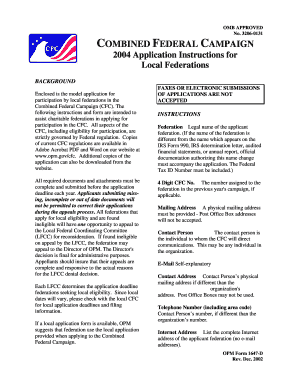
3206 0131 COMBINED FEDERAL CAMPAIGN Application Instructions for Local Federations BACKGROUND Enclosed is the Model Application Form


Understanding the 3 Combined Federal Campaign Application
The 3 Combined Federal Campaign Application is a crucial document designed for local federations wishing to participate in the Combined Federal Campaign (CFC). This application serves as a model for organizations to follow, ensuring compliance with the guidelines set forth by the Office of Personnel Management (OPM). It outlines the necessary steps and requirements for participation, facilitating a streamlined process for local federations.
Steps to Complete the Application
Completing the 3 application involves several key steps. First, gather all required information and documentation about your federation. Next, fill out each section of the application accurately, ensuring that all details align with the CFC guidelines. After completing the application, review it thoroughly for any errors or omissions. Finally, submit the application according to the specified submission methods, which may include online, mail, or in-person options.
Eligibility Criteria for Participation
To participate in the Combined Federal Campaign, local federations must meet specific eligibility criteria. These criteria typically include being a recognized nonprofit organization, having a valid tax-exempt status, and demonstrating a commitment to serving the community. It is essential for federations to review these requirements carefully to ensure they qualify before submitting the application.
Required Documents for Submission
When submitting the 3 application, certain documents are required to support your application. These may include proof of tax-exempt status, financial statements, and a list of board members. Ensuring that all required documents are included with your submission can help prevent delays in processing and approval.
Form Submission Methods
The 3 application can be submitted through various methods, depending on the preferences of the local federation. Options typically include online submission through designated portals, mailing physical copies to the appropriate office, or delivering them in person. Each method has its own guidelines, so it is important to follow the instructions carefully to ensure successful submission.
Key Elements of the Application
The application consists of several key elements that must be addressed. These include the federation's mission statement, a description of the services provided, and an outline of the community impact. Additionally, the application may require information about fundraising efforts and how funds will be utilized to benefit the community. Addressing these elements thoroughly can enhance the application’s chances of approval.
Legal Use of the Application
The 3 application is a legal document that must be completed with accuracy and honesty. Misrepresentation or failure to comply with the guidelines can result in penalties or disqualification from the CFC. It is advisable for federations to consult legal counsel if there are any uncertainties regarding the application process or compliance requirements.
Quick guide on how to complete 3206 0131 combined federal campaign application instructions for local federations background enclosed is the model application
Effortlessly Prepare [SKS] on Any Device
The management of online documents has increased in popularity among both businesses and individuals. It offers a fantastic eco-friendly alternative to traditional printed and signed documents, as you can access the correct form and securely store it online. airSlate SignNow provides all the tools necessary to create, modify, and electronically sign your documents quickly without delays. Manage [SKS] on any platform using airSlate SignNow's Android or iOS applications and enhance any document-based workflow today.
The Easiest Way to Modify and eSign [SKS] Smoothly
- Locate [SKS] and click on Get Form to begin.
- Utilize the available tools to complete your form.
- Highlight important sections of the documents or redact sensitive information using tools that airSlate SignNow provides specifically for that purpose.
- Generate your signature with the Sign tool, which takes just seconds and holds the same legal validity as a traditional handwritten signature.
- Review all the details and click on the Done button to save your updates.
- Select how you wish to deliver your form, whether by email, SMS, invitation link, or download it to your computer.
Say goodbye to lost or misplaced documents, the hassle of searching for forms, or mistakes that necessitate printing new document copies. airSlate SignNow fulfills your document management needs in just a few clicks from any device you prefer. Edit and eSign [SKS] to ensure seamless communication at every stage of the form preparation process with airSlate SignNow.
Create this form in 5 minutes or less
Create this form in 5 minutes!
How to create an eSignature for the 3206 0131 combined federal campaign application instructions for local federations background enclosed is the model application
How to create an electronic signature for a PDF online
How to create an electronic signature for a PDF in Google Chrome
How to create an e-signature for signing PDFs in Gmail
How to create an e-signature right from your smartphone
How to create an e-signature for a PDF on iOS
How to create an e-signature for a PDF on Android
People also ask
-
What is the 3206 0131 COMBINED FEDERAL CAMPAIGN Application Instructions For Local Federations?
The 3206 0131 COMBINED FEDERAL CAMPAIGN Application Instructions For Local Federations provides a comprehensive guide for local federations to participate in the Combined Federal Campaign (CFC). This model application outlines the necessary steps and requirements to ensure compliance and successful participation in the CFC.
-
How can airSlate SignNow assist with the 3206 0131 COMBINED FEDERAL CAMPAIGN Application?
airSlate SignNow simplifies the process of completing the 3206 0131 COMBINED FEDERAL CAMPAIGN Application Instructions For Local Federations by allowing users to eSign and send documents securely. Our platform ensures that all necessary forms are easily accessible and can be filled out and submitted efficiently.
-
What are the pricing options for using airSlate SignNow for the CFC application?
airSlate SignNow offers flexible pricing plans that cater to various organizational needs, including options for small and large federations. By utilizing our services for the 3206 0131 COMBINED FEDERAL CAMPAIGN Application Instructions For Local Federations, you can benefit from cost-effective solutions that streamline your application process.
-
What features does airSlate SignNow provide for the CFC application process?
Our platform includes features such as customizable templates, secure eSigning, and document tracking, which are essential for completing the 3206 0131 COMBINED FEDERAL CAMPAIGN Application Instructions For Local Federations. These tools enhance efficiency and ensure that all necessary documentation is managed effectively.
-
How does airSlate SignNow ensure the security of the CFC application documents?
airSlate SignNow prioritizes the security of your documents by employing advanced encryption and compliance with industry standards. When using our platform for the 3206 0131 COMBINED FEDERAL CAMPAIGN Application Instructions For Local Federations, you can trust that your sensitive information is protected throughout the entire process.
-
Can airSlate SignNow integrate with other tools for the CFC application?
Yes, airSlate SignNow offers seamless integrations with various productivity and document management tools. This allows users to enhance their workflow while completing the 3206 0131 COMBINED FEDERAL CAMPAIGN Application Instructions For Local Federations, making the process more efficient and streamlined.
-
What benefits can local federations expect from using airSlate SignNow for the CFC application?
Local federations can expect numerous benefits from using airSlate SignNow, including increased efficiency, reduced paperwork, and improved collaboration. By following the 3206 0131 COMBINED FEDERAL CAMPAIGN Application Instructions For Local Federations, federations can ensure a smoother application process and better engagement with their stakeholders.
Get more for 3206 0131 COMBINED FEDERAL CAMPAIGN Application Instructions For Local Federations BACKGROUND Enclosed Is The Model Application
- P 339 form
- Dr 485 alaska court records state of alaska form
- Pub 9 misdemeanor arraignments 12 08 misdemeanor arraignment publication form
- Download the pdf file alaska court records state of alaska 6967382 form
- P 331 order starting formal probate and appoint pr no will 8 15
- Alaska dr323 form
- Dl 147 alaska court records state of alaska form
- Mc 430 alaska court records state of alaska form
Find out other 3206 0131 COMBINED FEDERAL CAMPAIGN Application Instructions For Local Federations BACKGROUND Enclosed Is The Model Application
- eSignature Washington Life Sciences Permission Slip Now
- eSignature West Virginia Life Sciences Quitclaim Deed Free
- Can I eSignature West Virginia Life Sciences Residential Lease Agreement
- eSignature New York Non-Profit LLC Operating Agreement Mobile
- How Can I eSignature Colorado Orthodontists LLC Operating Agreement
- eSignature North Carolina Non-Profit RFP Secure
- eSignature North Carolina Non-Profit Credit Memo Secure
- eSignature North Dakota Non-Profit Quitclaim Deed Later
- eSignature Florida Orthodontists Business Plan Template Easy
- eSignature Georgia Orthodontists RFP Secure
- eSignature Ohio Non-Profit LLC Operating Agreement Later
- eSignature Ohio Non-Profit LLC Operating Agreement Easy
- How Can I eSignature Ohio Lawers Lease Termination Letter
- Can I eSignature Ohio Lawers Lease Termination Letter
- Can I eSignature Oregon Non-Profit Last Will And Testament
- Can I eSignature Oregon Orthodontists LLC Operating Agreement
- How To eSignature Rhode Island Orthodontists LLC Operating Agreement
- Can I eSignature West Virginia Lawers Cease And Desist Letter
- eSignature Alabama Plumbing Confidentiality Agreement Later
- How Can I eSignature Wyoming Lawers Quitclaim Deed