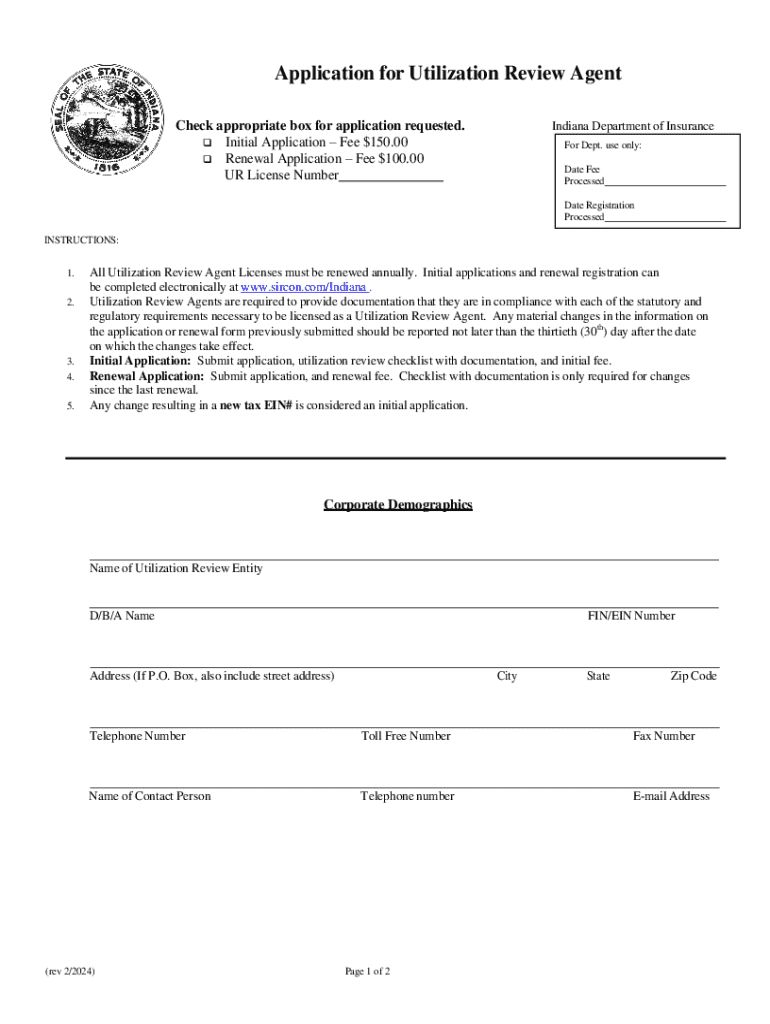
Utilization Review Organization Application 2024-2026


What is the Utilization Review Organization Application
The Utilization Review Organization Application is a formal document required for organizations that wish to conduct utilization review activities in the healthcare sector. This application is essential for ensuring that the organization meets state and federal regulations regarding the assessment of medical necessity and appropriateness of healthcare services. It typically includes information about the organization's structure, the qualifications of its staff, and its policies and procedures for conducting reviews.
Key Elements of the Utilization Review Organization Application
Understanding the key elements of the Utilization Review Organization Application is crucial for successful submission. Important components often include:
- Organizational Information: Details about the organization, including its name, address, and contact information.
- Staff Qualifications: Information on the qualifications and credentials of the personnel involved in the utilization review process.
- Policies and Procedures: A description of the organization's policies for conducting reviews, including criteria for medical necessity and appropriateness.
- Quality Assurance Measures: Information on how the organization ensures the quality and accuracy of its reviews.
Steps to Complete the Utilization Review Organization Application
Completing the Utilization Review Organization Application involves several important steps:
- Gather necessary documentation about the organization and its staff.
- Complete the application form, ensuring all sections are filled out accurately.
- Review the application for completeness and compliance with state regulations.
- Submit the application through the designated method, whether online, by mail, or in person.
Eligibility Criteria
To qualify for the Utilization Review Organization Application, organizations must meet specific eligibility criteria. Common requirements include:
- The organization must be legally registered and recognized in the state where it operates.
- Staff involved in utilization reviews must have appropriate qualifications and experience.
- The organization must demonstrate a commitment to adhering to relevant healthcare regulations and standards.
Form Submission Methods
Submitting the Utilization Review Organization Application can typically be done through various methods. Organizations may choose to:
- Online Submission: Utilize a designated online portal for faster processing.
- Mail: Send the completed application to the appropriate regulatory body via postal service.
- In-Person: Deliver the application directly to the relevant office for immediate processing.
Legal Use of the Utilization Review Organization Application
The legal use of the Utilization Review Organization Application is governed by state and federal laws. Organizations must ensure compliance with these regulations to avoid penalties. This includes adhering to standards for patient privacy, accuracy in reviews, and maintaining transparency in the review process. Understanding the legal implications is essential for any organization seeking to operate within the healthcare system.
Quick guide on how to complete utilization review organization application
Accomplish Utilization Review Organization Application effortlessly on any device
Digital document management has gained traction among organizations and individuals. It presents an excellent eco-conscious substitute for conventional printed and signed paperwork, allowing you to obtain the appropriate form and securely store it online. airSlate SignNow provides you with all the resources necessary to create, alter, and electronically sign your documents promptly, without interruptions. Manage Utilization Review Organization Application on any device using airSlate SignNow's Android or iOS applications and enhance any document-related task today.
How to modify and electronically sign Utilization Review Organization Application with ease
- Locate Utilization Review Organization Application and then click Get Form to begin.
- Utilize the tools we offer to complete your form.
- Emphasize key sections of your documents or obscure sensitive information with tools specially provided by airSlate SignNow for that purpose.
- Generate your electronic signature using the Sign tool, which takes mere seconds and carries the same legal validity as a conventional wet ink signature.
- Review the details and then click the Done button to save your amendments.
- Choose your preferred method for sending your form: via email, text message (SMS), invite link, or download it to your computer.
Eliminate concerns about lost or misplaced documents, tedious form navigation, or errors that require new document copies to be printed. airSlate SignNow addresses all your needs in document management with just a few clicks from any device you prefer. Alter and electronically sign Utilization Review Organization Application to ensure exceptional communication at every stage of the form preparation process with airSlate SignNow.
Create this form in 5 minutes or less
Find and fill out the correct utilization review organization application
Create this form in 5 minutes!
How to create an eSignature for the utilization review organization application
How to create an electronic signature for a PDF online
How to create an electronic signature for a PDF in Google Chrome
How to create an e-signature for signing PDFs in Gmail
How to create an e-signature right from your smartphone
How to create an e-signature for a PDF on iOS
How to create an e-signature for a PDF on Android
People also ask
-
What is a Utilization Review Organization Application?
A Utilization Review Organization Application is a tool designed to streamline the process of reviewing and approving healthcare services. It helps organizations ensure that the services provided are necessary and appropriate, ultimately improving patient care and reducing costs.
-
How does the Utilization Review Organization Application improve efficiency?
The Utilization Review Organization Application enhances efficiency by automating the review process, reducing manual paperwork, and speeding up decision-making. This allows healthcare providers to focus more on patient care rather than administrative tasks.
-
What are the key features of the Utilization Review Organization Application?
Key features of the Utilization Review Organization Application include automated workflows, real-time tracking of reviews, customizable templates, and secure eSignature capabilities. These features work together to simplify the utilization review process.
-
Is the Utilization Review Organization Application cost-effective?
Yes, the Utilization Review Organization Application is designed to be a cost-effective solution for businesses. By reducing administrative overhead and improving turnaround times, organizations can save money while enhancing their service delivery.
-
Can the Utilization Review Organization Application integrate with other systems?
Absolutely! The Utilization Review Organization Application can seamlessly integrate with various healthcare management systems and electronic health records (EHR). This ensures that all relevant data is accessible and enhances the overall workflow.
-
What benefits does the Utilization Review Organization Application offer to healthcare providers?
The Utilization Review Organization Application offers numerous benefits, including improved compliance with regulations, enhanced patient satisfaction, and reduced claim denials. These advantages help healthcare providers deliver better services while maintaining operational efficiency.
-
How secure is the Utilization Review Organization Application?
Security is a top priority for the Utilization Review Organization Application. It employs advanced encryption and secure access protocols to protect sensitive patient information, ensuring compliance with HIPAA and other regulations.
Get more for Utilization Review Organization Application
- Texas title transfer form online
- Division officers personnel record form
- Printable texas dps forms dl 43
- I864ez form
- Puc hawaii 6961447 form
- 2014 schedule i form 1041 alternative minimum tax estates and trusts irs ustreas
- County verification of business location 12 13 11 state of indiana form
- Guardian annual report form
Find out other Utilization Review Organization Application
- How To Electronic signature Alabama Business Operations Form
- Help Me With Electronic signature Alabama Car Dealer Presentation
- How Can I Electronic signature California Car Dealer PDF
- How Can I Electronic signature California Car Dealer Document
- How Can I Electronic signature Colorado Car Dealer Form
- How To Electronic signature Florida Car Dealer Word
- How Do I Electronic signature Florida Car Dealer Document
- Help Me With Electronic signature Florida Car Dealer Presentation
- Can I Electronic signature Georgia Car Dealer PDF
- How Do I Electronic signature Georgia Car Dealer Document
- Can I Electronic signature Georgia Car Dealer Form
- Can I Electronic signature Idaho Car Dealer Document
- How Can I Electronic signature Illinois Car Dealer Document
- How Can I Electronic signature North Carolina Banking PPT
- Can I Electronic signature Kentucky Car Dealer Document
- Can I Electronic signature Louisiana Car Dealer Form
- How Do I Electronic signature Oklahoma Banking Document
- How To Electronic signature Oklahoma Banking Word
- How Can I Electronic signature Massachusetts Car Dealer PDF
- How Can I Electronic signature Michigan Car Dealer Document