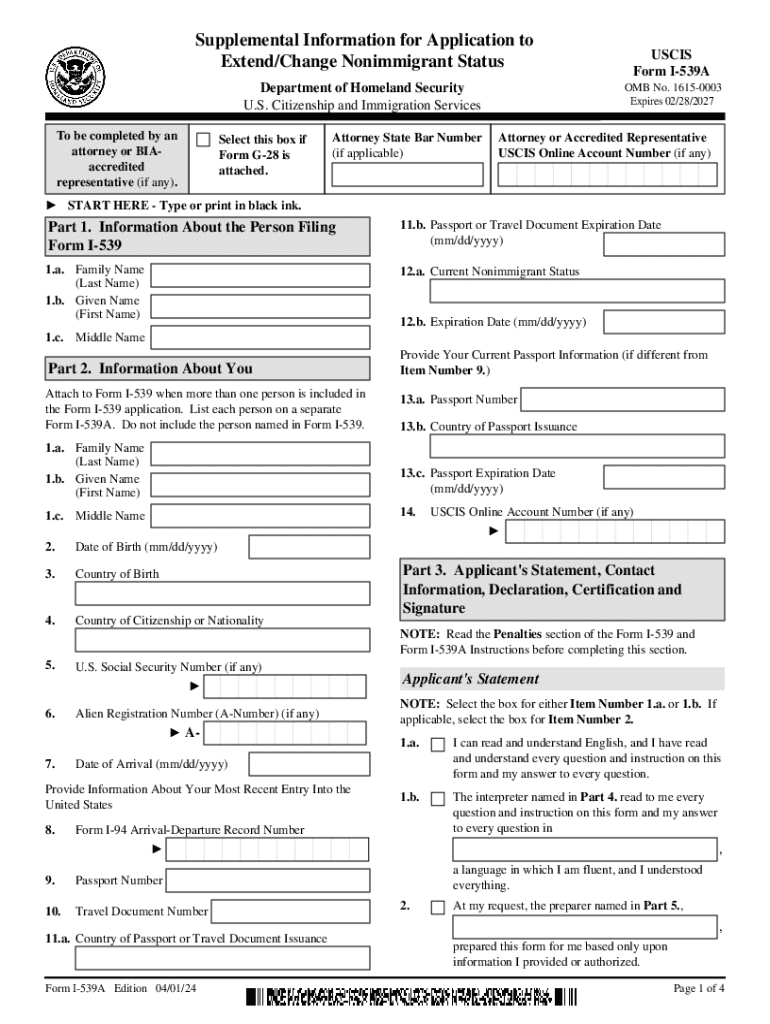
Questions and Answers USCIS Online Account for Form


Understanding the I-539A Form
The I-539A form is a crucial document used by certain nonimmigrant visa holders in the United States. This form is specifically designed for individuals who are applying to extend their stay or change their nonimmigrant status. It is an essential part of the process for those seeking to remain in the U.S. beyond their original visa expiration date. Understanding the purpose and requirements of the I-539A is vital for ensuring compliance with U.S. immigration laws.
Eligibility Criteria for the I-539A Form
To qualify for the I-539A form, applicants must meet specific criteria. Generally, this form is for dependents of nonimmigrant visa holders, such as spouses and children. The primary visa holder must have a valid status and be in the process of applying for an extension or change of status. It is important for applicants to review their eligibility thoroughly to avoid delays or denials in their application process.
Required Documents for Submission
When completing the I-539A form, applicants must gather several essential documents. These typically include:
- A copy of the primary visa holder's I-94 form.
- Proof of the relationship to the primary visa holder, such as a marriage certificate or birth certificate.
- Evidence of financial support, if applicable.
- Two passport-sized photographs.
- Any prior I-539A forms submitted, if applicable.
Having these documents ready can streamline the application process and reduce the likelihood of issues arising during review.
Steps to Complete the I-539A Form
Completing the I-539A form involves several important steps. Begin by downloading the form from the official USCIS website. Next, carefully fill out all required fields, ensuring accuracy to avoid delays. After completing the form, review it thoroughly for any errors. Once confirmed, gather the necessary supporting documents and prepare your payment for the filing fee. Finally, submit the form either online or by mail, depending on your preference and eligibility.
Form Submission Methods
The I-539A form can be submitted through various methods. Applicants have the option to file online using the USCIS website, which can expedite processing times. Alternatively, the form can be mailed to the appropriate USCIS address. It is crucial to check the latest guidelines on submission methods to ensure compliance with current regulations.
Form Variants and Updates
There are variants of the I-539A form that applicants should be aware of. The form may be updated periodically, so it is essential to use the most current version available. Previous versions may not be accepted, leading to potential delays in processing. Always verify that you are using the correct form variant when applying.
Quick guide on how to complete questions and answers uscis online account for
Complete Questions And Answers USCIS Online Account For effortlessly on any device
Managing documents online has gained popularity among businesses and individuals alike. It serves as an ideal eco-friendly alternative to conventional printed and signed documents, allowing you to obtain the proper form and securely store it in the cloud. airSlate SignNow equips you with all the essentials to create, modify, and eSign your documents promptly without interruptions. Handle Questions And Answers USCIS Online Account For on any platform with airSlate SignNow’s Android or iOS applications and simplify your document-related tasks today.
The easiest way to alter and eSign Questions And Answers USCIS Online Account For with ease
- Obtain Questions And Answers USCIS Online Account For and then click Get Form to begin.
- Utilize the features we provide to fill out your document.
- Highlight key sections of your documents or obscure sensitive information with tools that airSlate SignNow specially provides for that purpose.
- Create your signature using the Sign tool, which takes mere seconds and holds the same legal validity as a traditional handwritten signature.
- Verify the details and then click the Done button to preserve your modifications.
- Select how you wish to send your form, whether by email, SMS, or an invitation link, or download it to your computer.
Say goodbye to lost or misplaced documents, tedious form searches, or mistakes that necessitate printing new document copies. airSlate SignNow takes care of all your document management needs in just a few clicks from any device of your choosing. Revise and eSign Questions And Answers USCIS Online Account For and guarantee effective communication throughout the form preparation process with airSlate SignNow.
Create this form in 5 minutes or less
Create this form in 5 minutes!
How to create an eSignature for the questions and answers uscis online account for
How to create an electronic signature for a PDF online
How to create an electronic signature for a PDF in Google Chrome
How to create an e-signature for signing PDFs in Gmail
How to create an e-signature right from your smartphone
How to create an e-signature for a PDF on iOS
How to create an e-signature for a PDF on Android
People also ask
-
What is the i539a form and who needs it?
The i539a form is a supplemental form used by individuals applying for an extension of stay or change of status in the U.S. It is typically required for certain nonimmigrant visa holders. If you are looking to extend your stay or change your status, understanding the i539a form is crucial for a successful application.
-
How can airSlate SignNow help with the i539a form?
airSlate SignNow provides an efficient platform for electronically signing and sending the i539a form. With its user-friendly interface, you can easily fill out the form, gather necessary signatures, and submit it securely. This streamlines the process, making it faster and more convenient.
-
What are the pricing options for using airSlate SignNow for the i539a form?
airSlate SignNow offers various pricing plans to accommodate different needs, including options for individuals and businesses. Each plan provides access to essential features for managing documents like the i539a form. You can choose a plan that best fits your budget and requirements.
-
Is airSlate SignNow secure for submitting the i539a form?
Yes, airSlate SignNow prioritizes security and compliance, ensuring that your i539a form and other documents are protected. The platform uses advanced encryption and secure storage to safeguard your information. You can confidently submit your forms knowing they are in safe hands.
-
Can I integrate airSlate SignNow with other applications for the i539a form?
Absolutely! airSlate SignNow offers integrations with various applications, allowing you to streamline your workflow when handling the i539a form. Whether you use CRM systems or cloud storage services, you can easily connect them to enhance your document management process.
-
What features does airSlate SignNow offer for managing the i539a form?
airSlate SignNow includes features such as customizable templates, automated reminders, and real-time tracking for the i539a form. These tools help you manage your documents efficiently and ensure that you never miss a deadline. The platform is designed to simplify the entire signing process.
-
How long does it take to complete the i539a form using airSlate SignNow?
Completing the i539a form using airSlate SignNow can be done in a matter of minutes, depending on the complexity of your application. The platform's intuitive design allows you to fill out the form quickly and accurately. Plus, you can easily send it for signatures without any hassle.
Get more for Questions And Answers USCIS Online Account For
- Form jd gc 6
- Motion for default for failure to plead and judgment eforms
- Motion for default for failure to appear and judgment for form
- Motion for continuance connecticut judicial branch form
- Answer to complaintcivil cases only connecticut judicial form
- Notice of suit form
- Complies with the americans with disabilities form
- Fighting an eviction in court masslegalhelp form
Find out other Questions And Answers USCIS Online Account For
- How To eSignature Vermont Education Residential Lease Agreement
- eSignature Alabama Finance & Tax Accounting Quitclaim Deed Easy
- eSignature West Virginia Education Quitclaim Deed Fast
- eSignature Washington Education Lease Agreement Form Later
- eSignature Missouri Doctors Residential Lease Agreement Fast
- eSignature Wyoming Education Quitclaim Deed Easy
- eSignature Alaska Government Agreement Fast
- How Can I eSignature Arizona Government POA
- How Do I eSignature Nevada Doctors Lease Agreement Template
- Help Me With eSignature Nevada Doctors Lease Agreement Template
- How Can I eSignature Nevada Doctors Lease Agreement Template
- eSignature Finance & Tax Accounting Presentation Arkansas Secure
- eSignature Arkansas Government Affidavit Of Heirship Online
- eSignature New Jersey Doctors Permission Slip Mobile
- eSignature Colorado Government Residential Lease Agreement Free
- Help Me With eSignature Colorado Government Medical History
- eSignature New Mexico Doctors Lease Termination Letter Fast
- eSignature New Mexico Doctors Business Associate Agreement Later
- eSignature North Carolina Doctors Executive Summary Template Free
- eSignature North Dakota Doctors Bill Of Lading Online