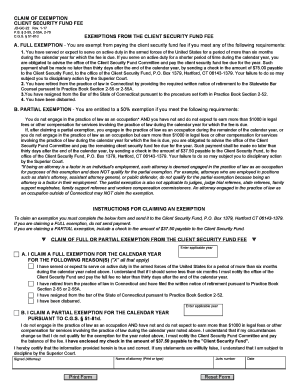
CLAIM of EXEMPTION CLIENT SECURITY FUND FEE 2014


What is the CLAIM OF EXEMPTION CLIENT SECURITY FUND FEE
The CLAIM OF EXEMPTION CLIENT SECURITY FUND FEE is a specific form utilized by clients seeking to exempt themselves from paying fees associated with the Client Security Fund. This fund is designed to reimburse clients who have suffered financial losses due to the dishonest conduct of a licensed attorney. Understanding this exemption is crucial for clients who may not be able to afford the fee but still wish to protect their rights and interests.
Eligibility Criteria
To qualify for the exemption from the Client Security Fund fee, applicants must meet certain criteria. Generally, individuals must demonstrate financial hardship or other valid reasons for their request. This may include situations such as low income, unemployment, or other financial burdens that impede their ability to pay the fee. It is essential to provide accurate and complete information to support the exemption request.
Steps to complete the CLAIM OF EXEMPTION CLIENT SECURITY FUND FEE
Completing the CLAIM OF EXEMPTION CLIENT SECURITY FUND FEE involves several key steps:
- Obtain the form from the appropriate regulatory body or website.
- Fill out the form accurately, providing all required personal and financial information.
- Attach any necessary documentation that supports your claim of exemption, such as proof of income or financial hardship.
- Review the completed form for accuracy and completeness.
- Submit the form according to the specified submission methods.
Required Documents
When submitting the CLAIM OF EXEMPTION CLIENT SECURITY FUND FEE, applicants must include specific documents to support their request. Commonly required documents may include:
- Proof of income, such as pay stubs or tax returns.
- Documentation of financial hardship, like unemployment letters or medical bills.
- Identification documents, such as a driver's license or Social Security card.
Form Submission Methods
The CLAIM OF EXEMPTION CLIENT SECURITY FUND FEE can typically be submitted through various methods, including:
- Online submission via the regulatory body’s website.
- Mailing the completed form to the designated office.
- In-person submission at specified locations, if applicable.
Legal use of the CLAIM OF EXEMPTION CLIENT SECURITY FUND FEE
The legal use of the CLAIM OF EXEMPTION CLIENT SECURITY FUND FEE is to formally request an exemption from the fee associated with the Client Security Fund. This form serves as a legal document that outlines the applicant's circumstances and justifies their request for exemption. Proper completion and submission of this form ensure that individuals can access the protections offered by the fund without incurring financial strain.
Quick guide on how to complete claim of exemption client security fund fee
Prepare CLAIM OF EXEMPTION CLIENT SECURITY FUND FEE effortlessly on any device
Online document management has gained traction among businesses and individuals. It offers a perfect eco-friendly substitute to traditional printed and signed documents, as you can locate the suitable form and securely store it online. airSlate SignNow provides you with all the tools you need to create, alter, and eSign your documents swiftly without delays. Manage CLAIM OF EXEMPTION CLIENT SECURITY FUND FEE on any platform with airSlate SignNow’s Android or iOS applications and enhance any document-centric process today.
How to alter and eSign CLAIM OF EXEMPTION CLIENT SECURITY FUND FEE with ease
- Obtain CLAIM OF EXEMPTION CLIENT SECURITY FUND FEE and then click Get Form to begin.
- Utilize the tools we offer to fill out your document.
- Emphasize pertinent sections of your documents or redact sensitive information with tools that airSlate SignNow provides specifically for that purpose.
- Create your eSignature using the Sign feature, which takes seconds and carries the same legal validity as a conventional wet ink signature.
- Verify the details and then click the Done button to save your changes.
- Select how you wish to send your form, by email, SMS, invitation link, or download it to your computer.
Forget about lost or misfiled documents, tedious form searching, or mistakes that necessitate printing new document copies. airSlate SignNow fulfills your document management needs in just a few clicks from any device of your choice. Edit and eSign CLAIM OF EXEMPTION CLIENT SECURITY FUND FEE and ensure excellent communication at any point of the form preparation process with airSlate SignNow.
Create this form in 5 minutes or less
Find and fill out the correct claim of exemption client security fund fee
Create this form in 5 minutes!
How to create an eSignature for the claim of exemption client security fund fee
How to create an electronic signature for a PDF online
How to create an electronic signature for a PDF in Google Chrome
How to create an e-signature for signing PDFs in Gmail
How to create an e-signature right from your smartphone
How to create an e-signature for a PDF on iOS
How to create an e-signature for a PDF on Android
People also ask
-
What is the CLAIM OF EXEMPTION CLIENT SECURITY FUND FEE?
The CLAIM OF EXEMPTION CLIENT SECURITY FUND FEE is a fee that may be applicable to certain legal professionals to ensure client protection. This fee helps maintain a fund that compensates clients in case of attorney misconduct. Understanding this fee is crucial for compliance and safeguarding client interests.
-
How can airSlate SignNow assist with the CLAIM OF EXEMPTION CLIENT SECURITY FUND FEE?
airSlate SignNow provides a streamlined platform for managing documents related to the CLAIM OF EXEMPTION CLIENT SECURITY FUND FEE. With our eSigning capabilities, you can easily prepare, send, and sign necessary documents, ensuring compliance and efficiency. This simplifies the process for legal professionals handling such fees.
-
What are the pricing options for using airSlate SignNow for CLAIM OF EXEMPTION CLIENT SECURITY FUND FEE documentation?
airSlate SignNow offers flexible pricing plans tailored to meet the needs of businesses handling the CLAIM OF EXEMPTION CLIENT SECURITY FUND FEE. Our plans are designed to be cost-effective, ensuring you get the best value for your investment. You can choose from various subscription options based on your document volume and feature requirements.
-
What features does airSlate SignNow offer for managing CLAIM OF EXEMPTION CLIENT SECURITY FUND FEE documents?
Our platform includes features such as customizable templates, secure eSigning, and document tracking specifically for CLAIM OF EXEMPTION CLIENT SECURITY FUND FEE documents. These tools enhance your workflow, making it easier to manage and execute necessary paperwork efficiently. Additionally, our user-friendly interface ensures a smooth experience.
-
Are there any integrations available with airSlate SignNow for CLAIM OF EXEMPTION CLIENT SECURITY FUND FEE processes?
Yes, airSlate SignNow integrates seamlessly with various applications to enhance your CLAIM OF EXEMPTION CLIENT SECURITY FUND FEE processes. You can connect with CRM systems, cloud storage, and other tools to streamline your document management. This integration capability allows for a more cohesive workflow across your business operations.
-
What benefits does airSlate SignNow provide for handling CLAIM OF EXEMPTION CLIENT SECURITY FUND FEE?
Using airSlate SignNow for your CLAIM OF EXEMPTION CLIENT SECURITY FUND FEE documentation offers numerous benefits, including increased efficiency, reduced turnaround time, and enhanced security. Our platform ensures that your documents are handled securely and comply with legal standards. This allows you to focus on your core business activities while we take care of the paperwork.
-
Is airSlate SignNow compliant with legal standards for CLAIM OF EXEMPTION CLIENT SECURITY FUND FEE?
Absolutely, airSlate SignNow is designed to comply with all relevant legal standards for handling CLAIM OF EXEMPTION CLIENT SECURITY FUND FEE documentation. Our platform adheres to industry regulations, ensuring that your eSigned documents are legally binding and secure. This compliance gives you peace of mind when managing sensitive client information.
Get more for CLAIM OF EXEMPTION CLIENT SECURITY FUND FEE
- Application for specialty plates nebraska department of form
- Illinois universal veteran license plates request form
- Vehicle bill of sale bill of sale form
- Notice of correction from municipal tax assessors state of form
- Armed forces reserves license plates request form
- License plates request form illinois secretary of state
- Illinois america remembers license plates brochure form
- This form is to be used only when required by the secretary of states office
Find out other CLAIM OF EXEMPTION CLIENT SECURITY FUND FEE
- eSignature Oregon Car Dealer Rental Lease Agreement Safe
- eSignature South Carolina Charity Confidentiality Agreement Easy
- Can I eSignature Tennessee Car Dealer Limited Power Of Attorney
- eSignature Utah Car Dealer Cease And Desist Letter Secure
- eSignature Virginia Car Dealer Cease And Desist Letter Online
- eSignature Virginia Car Dealer Lease Termination Letter Easy
- eSignature Alabama Construction NDA Easy
- How To eSignature Wisconsin Car Dealer Quitclaim Deed
- eSignature California Construction Contract Secure
- eSignature Tennessee Business Operations Moving Checklist Easy
- eSignature Georgia Construction Residential Lease Agreement Easy
- eSignature Kentucky Construction Letter Of Intent Free
- eSignature Kentucky Construction Cease And Desist Letter Easy
- eSignature Business Operations Document Washington Now
- How To eSignature Maine Construction Confidentiality Agreement
- eSignature Maine Construction Quitclaim Deed Secure
- eSignature Louisiana Construction Affidavit Of Heirship Simple
- eSignature Minnesota Construction Last Will And Testament Online
- eSignature Minnesota Construction Last Will And Testament Easy
- How Do I eSignature Montana Construction Claim