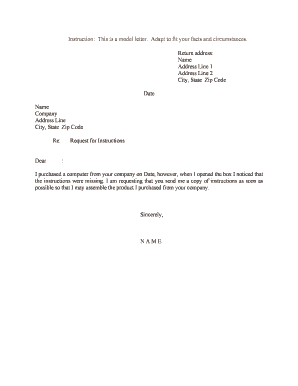
Request for Instructions Form


What is the Request For Instructions
The Request For Instructions form serves as a formal document used to seek guidance or clarification on specific matters, often related to legal, financial, or procedural issues. This form is essential in various contexts, such as tax filings, legal proceedings, or corporate governance, allowing individuals and businesses to ensure compliance and clarity in their operations. By submitting this form, the requester can obtain the necessary instructions to proceed correctly, minimizing the risk of errors or misunderstandings.
How to use the Request For Instructions
Using the Request For Instructions form involves several straightforward steps. First, identify the specific issue or question that requires clarification. Next, fill out the form with accurate information, including your contact details and any relevant context surrounding your request. Ensure that all fields are completed to avoid delays in processing. Once the form is filled out, submit it through the designated method, which may vary depending on the issuing authority or organization. Keeping a copy of the submitted form for your records is advisable.
Steps to complete the Request For Instructions
Completing the Request For Instructions form requires careful attention to detail. Follow these steps for a smooth process:
- Gather necessary information, including your name, contact details, and any specific questions or issues.
- Access the form from the relevant authority or organization’s website.
- Fill out the form accurately, ensuring all required fields are completed.
- Review your entries for any errors or omissions.
- Submit the form via the appropriate channel, such as online submission, mail, or in-person delivery.
Legal use of the Request For Instructions
The legal use of the Request For Instructions form hinges on its proper completion and submission. It is crucial to ensure that the form complies with relevant laws and regulations, which may vary by state or jurisdiction. When used correctly, this form can serve as a legally binding request for information or guidance, protecting the requester’s rights and interests. It is advisable to consult legal counsel if there are uncertainties regarding the implications of the form.
Key elements of the Request For Instructions
Several key elements must be included in the Request For Instructions form to ensure its effectiveness:
- Contact Information: Provide accurate details to facilitate communication.
- Specific Questions: Clearly outline the questions or issues that need addressing.
- Context: Include any relevant background information to assist the recipient in understanding your request.
- Signature: Ensure the form is signed to validate the request.
Examples of using the Request For Instructions
There are various scenarios where the Request For Instructions form can be utilized effectively:
- A taxpayer seeking clarification on specific IRS guidelines related to deductions.
- A business requesting instructions on compliance with state regulations.
- An individual inquiring about the process for filing a legal document.
Quick guide on how to complete request for instructions
Prepare Request For Instructions effortlessly on any device
Digital document management has gained popularity among businesses and individuals. It serves as an ideal eco-friendly alternative to conventional printed and signed papers, allowing you to obtain the correct version and securely store it online. airSlate SignNow provides all the tools you need to create, modify, and electronically sign your documents quickly without hindrances. Manage Request For Instructions on any platform with the airSlate SignNow apps for Android or iOS and simplify any document-related process today.
The simplest way to modify and eSign Request For Instructions with ease
- Locate Request For Instructions and click Get Form to begin.
- Utilize the tools we offer to complete your form.
- Highlight important sections of the documents or redact sensitive information with tools that airSlate SignNow provides specifically for that purpose.
- Create your signature using the Sign tool, which takes seconds and holds the same legal significance as a traditional wet ink signature.
- Review all the information and click the Done button to save your modifications.
- Choose how you would like to send your form, via email, SMS, or invitation link, or download it to your computer.
Eliminate the worry of lost or misplaced files, cumbersome form searching, or errors that require printing new document copies. airSlate SignNow addresses all your document management needs in just a few clicks from any device of your choice. Alter and eSign Request For Instructions and ensure exceptional communication at every stage of your form preparation process with airSlate SignNow.
Create this form in 5 minutes or less
Create this form in 5 minutes!
People also ask
-
What is the process to Request For Instructions using airSlate SignNow?
To Request For Instructions through airSlate SignNow, simply create a document and include a request within the document itself. This feature allows you to specify exactly what instructions or information you need from the recipient before they sign. It streamlines the communication process and ensures you get all necessary details upfront.
-
How does airSlate SignNow ensure the security of my documents when I Request For Instructions?
Security is a priority for airSlate SignNow. When you Request For Instructions, all documents are encrypted both in transit and at rest, protecting sensitive information. Additionally, the platform complies with strict regulations like GDPR and HIPAA, ensuring your data remains confidential and secure.
-
Are there additional costs associated with the Request For Instructions feature?
No, requesting instructions is included in all airSlate SignNow pricing plans. This means you can leverage this useful feature without incurring additional charges. Whether you're on the basic or advanced plans, you can efficiently manage requests without worrying about extra costs.
-
Can I customize the documents I send when I Request For Instructions?
Absolutely! airSlate SignNow allows full customization of your documents. You can modify text, add fields, and create personalized requests for instructions, ensuring that each document meets your specific needs and aligns with your branding.
-
What integrations does airSlate SignNow offer for managing Requests For Instructions?
airSlate SignNow integrates seamlessly with various apps like Google Workspace, Salesforce, and Microsoft Teams. This means you can request instructions directly within your existing workflow and systems. These integrations help keep all your processes efficient and centralized.
-
How can I track the progress of my Request For Instructions in airSlate SignNow?
With airSlate SignNow, you can easily track the status of your document after requesting instructions. The dashboard provides real-time updates on who has viewed and signed the document, ensuring you stay informed at every step of the process.
-
Is the Request For Instructions feature mobile-friendly?
Yes, airSlate SignNow is fully optimized for mobile use. You can easily request instructions and manage documents from your smartphone or tablet, allowing you to stay connected and productive, even when you're on the go.
Get more for Request For Instructions
- Child support satisfaction form iowa
- New jersey motor vehicle commission cdl holder self certification name of driver new jersey driver license number are you form
- Form cop5
- Quadric surfaces name equation in standard form x const
- Approval requests metlife com form
- Patient intake form mytnnj comclient intakesteps to caretreateffective interventionshivpatient care ampamp office formsoffice
- Online intake formsintakeqmanagement practices for the release of informationonline intake formsintakeqmedi cal contact medi cal
- Patient intake form ata of florida
Find out other Request For Instructions
- Can I Electronic signature Delaware Construction PDF
- How Can I Electronic signature Ohio Business Operations Document
- How Do I Electronic signature Iowa Construction Document
- How Can I Electronic signature South Carolina Charity PDF
- How Can I Electronic signature Oklahoma Doctors Document
- How Can I Electronic signature Alabama Finance & Tax Accounting Document
- How To Electronic signature Delaware Government Document
- Help Me With Electronic signature Indiana Education PDF
- How To Electronic signature Connecticut Government Document
- How To Electronic signature Georgia Government PDF
- Can I Electronic signature Iowa Education Form
- How To Electronic signature Idaho Government Presentation
- Help Me With Electronic signature Hawaii Finance & Tax Accounting Document
- How Can I Electronic signature Indiana Government PDF
- How Can I Electronic signature Illinois Finance & Tax Accounting PPT
- How To Electronic signature Maine Government Document
- How To Electronic signature Louisiana Education Presentation
- How Can I Electronic signature Massachusetts Government PDF
- How Do I Electronic signature Montana Government Document
- Help Me With Electronic signature Louisiana Finance & Tax Accounting Word