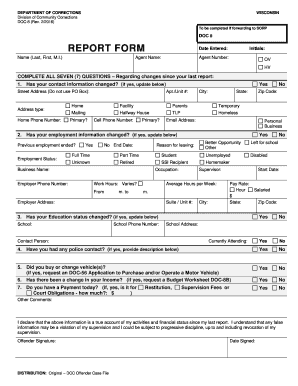
DOC 8 Rev 2016-2026


What is the DOC 8 Rev
The DOC 8 Rev is a specific form used in various administrative and legal processes within the United States. This document serves as a declaration or certification, often required for compliance with state regulations or federal guidelines. It may be utilized in contexts such as business registrations, licensing, or other formal applications where verification of information is necessary. Understanding the purpose and requirements of the DOC 8 Rev is crucial for individuals and businesses to ensure proper adherence to legal standards.
How to use the DOC 8 Rev
Using the DOC 8 Rev involves several steps to ensure that all necessary information is accurately provided. First, gather all relevant documentation that supports the claims made in the form. This may include identification, proof of address, or other supporting materials. Next, fill out the form carefully, ensuring that all fields are completed as required. It is important to review the form for accuracy before submission, as errors can lead to delays or rejections. Finally, submit the completed DOC 8 Rev according to the specified guidelines, which may vary depending on the issuing authority.
Steps to complete the DOC 8 Rev
Completing the DOC 8 Rev requires a systematic approach. Begin by downloading the form from the appropriate source. Next, read the instructions thoroughly to understand what information is needed. Fill in your personal details, ensuring that they match your official documents. Include any additional information required, such as signatures or dates. After completing the form, double-check for any mistakes or missing information. Once verified, submit the form through the designated method, whether online, by mail, or in person.
Legal use of the DOC 8 Rev
The DOC 8 Rev has specific legal applications that must be adhered to in order to maintain compliance. It is often used in scenarios where official verification is required, such as in business transactions or regulatory filings. Misuse or incorrect submission of this form can lead to legal repercussions, including fines or delays in processing applications. Therefore, understanding the legal context and requirements surrounding the DOC 8 Rev is essential for individuals and businesses to avoid potential issues.
Key elements of the DOC 8 Rev
Several key elements are essential for the proper completion of the DOC 8 Rev. These include the applicant's full name, contact information, and any relevant identification numbers. Additionally, the form may require details about the purpose of the submission, such as the specific transaction or application being addressed. It is also important to include any necessary signatures and dates to validate the information provided. Ensuring that all key elements are accurately filled out is critical for the form's acceptance.
Form Submission Methods
The DOC 8 Rev can typically be submitted through various methods, depending on the requirements set by the issuing authority. Common submission methods include:
- Online submission through a designated portal.
- Mailing the completed form to the appropriate office.
- In-person delivery to the relevant agency or office.
It is important to check the specific submission guidelines for the DOC 8 Rev, as they may vary by state or agency.
Examples of using the DOC 8 Rev
The DOC 8 Rev can be used in a variety of situations. For instance, a business may need to submit this form when applying for a new license or permit. Additionally, individuals may be required to complete the DOC 8 Rev when verifying their identity for legal proceedings or financial transactions. Each use case highlights the form's importance in ensuring compliance with legal and regulatory standards.
Quick guide on how to complete doc 8 rev
Effortlessly complete DOC 8 Rev on any device
Managing documents online has gained popularity among businesses and individuals alike. It offers an ideal eco-friendly substitute for traditional printed and signed papers, allowing you to obtain the correct form and securely store it on the internet. airSlate SignNow equips you with all the necessary tools to swiftly create, edit, and eSign your documents without delays. Handle DOC 8 Rev on any platform using airSlate SignNow's Android or iOS applications and enhance any document-centered process today.
How to edit and eSign DOC 8 Rev with ease
- Find DOC 8 Rev and click Get Form to begin.
- Utilize the tools provided to complete your document.
- Emphasize relevant sections of your documents or obscure sensitive information with tools specifically designed for that purpose by airSlate SignNow.
- Generate your signature using the Sign feature, which takes mere seconds and holds the same legal validity as a conventional wet ink signature.
- Review the information and click on the Done button to save your modifications.
- Choose how you wish to send your form: by email, text message (SMS), invitation link, or download it to your computer.
Forget about lost or misplaced documents, tedious form hunting, or errors that necessitate printing new copies. airSlate SignNow meets your document management needs in just a few clicks from your preferred device. Edit and eSign DOC 8 Rev and ensure seamless communication at any stage of your form preparation process with airSlate SignNow.
Create this form in 5 minutes or less
Find and fill out the correct doc 8 rev
Create this form in 5 minutes!
How to create an eSignature for the doc 8 rev
How to create an electronic signature for a PDF online
How to create an electronic signature for a PDF in Google Chrome
How to create an e-signature for signing PDFs in Gmail
How to create an e-signature right from your smartphone
How to create an e-signature for a PDF on iOS
How to create an e-signature for a PDF on Android
People also ask
-
What is DOC 8 Rev. and how does it work?
DOC 8 Rev. is a powerful document management solution that allows users to create, edit, and eSign documents seamlessly. With its intuitive interface, businesses can streamline their workflows and ensure that all documents are handled efficiently. This tool is designed to enhance productivity while maintaining compliance with industry standards.
-
What are the key features of DOC 8 Rev.?
DOC 8 Rev. offers a range of features including customizable templates, real-time collaboration, and secure eSigning capabilities. Users can easily track document status and receive notifications when actions are required. These features make DOC 8 Rev. an essential tool for businesses looking to optimize their document processes.
-
How much does DOC 8 Rev. cost?
Pricing for DOC 8 Rev. is competitive and designed to fit various business needs. airSlate SignNow offers flexible subscription plans that cater to different team sizes and usage requirements. For detailed pricing information, it's best to visit our website or contact our sales team for a personalized quote.
-
What are the benefits of using DOC 8 Rev. for my business?
Using DOC 8 Rev. can signNowly reduce the time spent on document management tasks, allowing your team to focus on core business activities. The solution enhances collaboration and ensures that all documents are securely stored and easily accessible. Additionally, the eSigning feature accelerates the approval process, improving overall efficiency.
-
Can DOC 8 Rev. integrate with other software?
Yes, DOC 8 Rev. is designed to integrate seamlessly with various third-party applications, enhancing its functionality. Whether you use CRM systems, project management tools, or cloud storage solutions, DOC 8 Rev. can connect with them to streamline your workflows. This integration capability makes it a versatile choice for businesses of all sizes.
-
Is DOC 8 Rev. secure for sensitive documents?
Absolutely, DOC 8 Rev. prioritizes security and compliance, ensuring that all sensitive documents are protected. The platform employs advanced encryption methods and follows industry best practices to safeguard your data. Users can have peace of mind knowing that their documents are secure while using DOC 8 Rev.
-
How can I get started with DOC 8 Rev.?
Getting started with DOC 8 Rev. is simple. You can sign up for a free trial on our website to explore its features and see how it fits your business needs. Once you're ready, you can choose a subscription plan that works best for you and start optimizing your document management processes.
Get more for DOC 8 Rev
- Pdf forms for web aflac
- Aflac printable claim forms 16052167
- Veterinarian professional liability insurance application form
- Mri competency checklist form
- The act there are certain procedures that must be undertaken in order to verify your identity form
- Employee application limited liability form
- Plumbing permit application form city of detroit detroitmi
- Gift basket order form template
Find out other DOC 8 Rev
- Electronic signature Kentucky Government Promissory Note Template Fast
- Electronic signature Kansas Government Last Will And Testament Computer
- Help Me With Electronic signature Maine Government Limited Power Of Attorney
- How To Electronic signature Massachusetts Government Job Offer
- Electronic signature Michigan Government LLC Operating Agreement Online
- How To Electronic signature Minnesota Government Lease Agreement
- Can I Electronic signature Minnesota Government Quitclaim Deed
- Help Me With Electronic signature Mississippi Government Confidentiality Agreement
- Electronic signature Kentucky Finance & Tax Accounting LLC Operating Agreement Myself
- Help Me With Electronic signature Missouri Government Rental Application
- Can I Electronic signature Nevada Government Stock Certificate
- Can I Electronic signature Massachusetts Education Quitclaim Deed
- Can I Electronic signature New Jersey Government LLC Operating Agreement
- Electronic signature New Jersey Government Promissory Note Template Online
- Electronic signature Michigan Education LLC Operating Agreement Myself
- How To Electronic signature Massachusetts Finance & Tax Accounting Quitclaim Deed
- Electronic signature Michigan Finance & Tax Accounting RFP Now
- Electronic signature Oklahoma Government RFP Later
- Electronic signature Nebraska Finance & Tax Accounting Business Plan Template Online
- Electronic signature Utah Government Resignation Letter Online