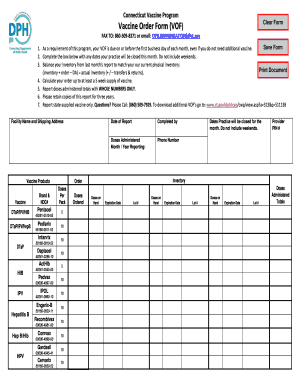
State of Ct Vaccine Order Form 2014


What is the State Of Ct Vaccine Order Form
The State of Connecticut Vaccine Order Form is a crucial document used by healthcare providers and organizations to request vaccines from the state’s immunization program. This form ensures that providers have the necessary vaccines to administer to patients, particularly during vaccination campaigns or in response to public health needs. The form is designed to streamline the ordering process, ensuring that healthcare facilities can maintain adequate vaccine supplies to protect public health.
How to use the State Of Ct Vaccine Order Form
To effectively use the State of Connecticut Vaccine Order Form, healthcare providers should follow a systematic approach. First, ensure that all required information is accurately filled out, including the provider's details, the types and quantities of vaccines requested, and any specific instructions related to the order. After completing the form, it should be submitted according to the guidelines provided by the Connecticut Department of Public Health. This may involve online submission or mailing the form to the designated office.
Steps to complete the State Of Ct Vaccine Order Form
Completing the State of Connecticut Vaccine Order Form involves several key steps:
- Gather necessary information about your healthcare facility, including the provider ID and contact details.
- Identify the vaccines needed based on patient demand and current inventory.
- Fill out the form meticulously, ensuring that all fields are completed accurately.
- Review the form for any errors or omissions before submission.
- Submit the form as instructed, either electronically or via mail.
Legal use of the State Of Ct Vaccine Order Form
The State of Connecticut Vaccine Order Form is legally recognized for use by licensed healthcare providers. It is essential for maintaining compliance with state regulations regarding vaccine distribution and administration. Providers must ensure that they use the form according to the guidelines set forth by the Connecticut Department of Public Health to avoid any legal repercussions or penalties associated with improper vaccine ordering.
Key elements of the State Of Ct Vaccine Order Form
Key elements of the State of Connecticut Vaccine Order Form include:
- Provider Information: Name, address, and contact details of the healthcare provider.
- Vaccine Types: Specific vaccines requested, including quantities.
- Order Date: The date the order is placed.
- Signature: Required signature of the authorized personnel to validate the order.
Who Issues the Form
The State of Connecticut Vaccine Order Form is issued by the Connecticut Department of Public Health. This agency oversees the distribution of vaccines and ensures that healthcare providers have access to the necessary immunizations to serve their communities effectively. Providers can obtain the form directly from the department's website or through designated healthcare channels.
Quick guide on how to complete state of ct vaccine order form
Accomplish State Of Ct Vaccine Order Form seamlessly on any device
Web-based document administration has become widely accepted among businesses and individuals. It offers an excellent eco-conscious alternative to conventional printed and signed documents, allowing you to access the necessary form and securely save it online. airSlate SignNow equips you with all the resources needed to create, modify, and eSign your documents promptly without delays. Manage State Of Ct Vaccine Order Form across any platform using airSlate SignNow's Android or iOS applications and enhance any document-related task today.
The easiest way to amend and eSign State Of Ct Vaccine Order Form effortlessly
- Find State Of Ct Vaccine Order Form and click on Get Form to begin.
- Utilize the tools we provide to complete your document.
- Emphasize pertinent sections of your documents or obscure confidential information with tools specifically offered by airSlate SignNow for this purpose.
- Generate your signature using the Sign tool, which takes moments and carries the same legal authority as a traditional handwritten signature.
- Review the details and click on the Done button to finalize your modifications.
- Choose how you wish to deliver your form—via email, text message (SMS), or invitation link, or download it to your computer.
Eliminate concerns about lost or misplaced files, tedious form searches, or mistakes requiring the printing of new document copies. airSlate SignNow meets all your document management needs in just a few clicks from any device you prefer. Revise and eSign State Of Ct Vaccine Order Form while ensuring outstanding communication throughout your form preparation process with airSlate SignNow.
Create this form in 5 minutes or less
Find and fill out the correct state of ct vaccine order form
Create this form in 5 minutes!
How to create an eSignature for the state of ct vaccine order form
How to create an electronic signature for a PDF online
How to create an electronic signature for a PDF in Google Chrome
How to create an e-signature for signing PDFs in Gmail
How to create an e-signature right from your smartphone
How to create an e-signature for a PDF on iOS
How to create an e-signature for a PDF on Android
People also ask
-
What is the state of ct vaccine order form?
The state of ct vaccine order form is a document used by healthcare providers in Connecticut to request vaccines. It streamlines the ordering process, ensuring that providers receive the necessary vaccines in a timely manner. Utilizing airSlate SignNow can simplify the completion and submission of this form.
-
How can airSlate SignNow help with the state of ct vaccine order form?
airSlate SignNow offers an easy-to-use platform for electronically signing and sending the state of ct vaccine order form. This digital solution reduces paperwork and speeds up the submission process, allowing healthcare providers to focus on patient care rather than administrative tasks.
-
Is there a cost associated with using airSlate SignNow for the state of ct vaccine order form?
Yes, airSlate SignNow provides various pricing plans to accommodate different business needs. The cost is competitive and reflects the value of streamlining processes like the state of ct vaccine order form. You can choose a plan that best fits your organization's requirements.
-
What features does airSlate SignNow offer for managing the state of ct vaccine order form?
airSlate SignNow includes features such as customizable templates, secure eSigning, and document tracking. These tools enhance the efficiency of managing the state of ct vaccine order form, ensuring that all submissions are accurate and timely. Additionally, users can collaborate in real-time.
-
Can I integrate airSlate SignNow with other software for the state of ct vaccine order form?
Absolutely! airSlate SignNow offers integrations with various software applications, allowing for seamless workflows. This means you can easily connect your existing systems to manage the state of ct vaccine order form without disrupting your current processes.
-
What are the benefits of using airSlate SignNow for the state of ct vaccine order form?
Using airSlate SignNow for the state of ct vaccine order form provides numerous benefits, including increased efficiency, reduced errors, and enhanced security. The platform allows for quick access to documents and ensures compliance with state regulations, making it an ideal choice for healthcare providers.
-
Is airSlate SignNow user-friendly for completing the state of ct vaccine order form?
Yes, airSlate SignNow is designed with user experience in mind, making it easy for anyone to complete the state of ct vaccine order form. The intuitive interface guides users through the process, ensuring that even those with minimal technical skills can navigate it effectively.
Get more for State Of Ct Vaccine Order Form
- Please find enclosed herewith two ucc 1s which were recorded with the chancery clerk form
- Solved please type a breif statement for each line descrichegg form
- Enclosed herewith please find a copy of the lawsuit that was filed against form
- Enclosed herewith please find the judgment confirming tax title with regard to the above form
- Enclosed herewith please find notice of order of conversion in the above referenced form
- Dear colleagues dear friends please find enclosed the first draft of form
- Please find your copy of the courts order denying form
- Enclosed herewith please find a copy of a letter which i received from form
Find out other State Of Ct Vaccine Order Form
- Can I Electronic signature Nevada Plumbing Agreement
- Electronic signature Illinois Real Estate Affidavit Of Heirship Easy
- How To Electronic signature Indiana Real Estate Quitclaim Deed
- Electronic signature North Carolina Plumbing Business Letter Template Easy
- Electronic signature Kansas Real Estate Residential Lease Agreement Simple
- How Can I Electronic signature North Carolina Plumbing Promissory Note Template
- Electronic signature North Dakota Plumbing Emergency Contact Form Mobile
- Electronic signature North Dakota Plumbing Emergency Contact Form Easy
- Electronic signature Rhode Island Plumbing Business Plan Template Later
- Electronic signature Louisiana Real Estate Quitclaim Deed Now
- Electronic signature Louisiana Real Estate Quitclaim Deed Secure
- How Can I Electronic signature South Dakota Plumbing Emergency Contact Form
- Electronic signature South Dakota Plumbing Emergency Contact Form Myself
- Electronic signature Maryland Real Estate LLC Operating Agreement Free
- Electronic signature Texas Plumbing Quitclaim Deed Secure
- Electronic signature Utah Plumbing Last Will And Testament Free
- Electronic signature Washington Plumbing Business Plan Template Safe
- Can I Electronic signature Vermont Plumbing Affidavit Of Heirship
- Electronic signature Michigan Real Estate LLC Operating Agreement Easy
- Electronic signature West Virginia Plumbing Memorandum Of Understanding Simple