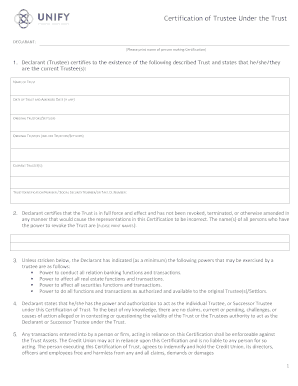
CERTIFICATION of TRUSTEE under the TRUST Form


What is the certification of trust in Texas?
The certification of trust in Texas is a legal document that verifies the existence of a trust and the authority of the trustee to act on behalf of the trust. This document is essential for transactions involving trust assets, as it provides third parties with assurance regarding the trust's legitimacy and the trustee's powers. It typically includes key information such as the name of the trust, the date it was established, the name of the trustee, and any specific powers granted to the trustee. By presenting this document, trustees can facilitate the management and transfer of trust assets without disclosing the entire trust agreement, which may contain sensitive information.
Key elements of the certification of trust in Texas
When creating a certification of trust in Texas, certain key elements must be included to ensure its validity and effectiveness. These elements typically consist of:
- Name of the trust: The official name under which the trust operates.
- Date of establishment: The date the trust was created, which is crucial for determining its legal standing.
- Trustee information: The name and address of the trustee, along with any co-trustees if applicable.
- Powers of the trustee: A clear outline of the powers granted to the trustee, which may include the authority to buy, sell, or manage trust assets.
- Signature and notarization: The document should be signed by the trustee and may require notarization to enhance its legal standing.
How to complete the certification of trust in Texas
Completing the certification of trust in Texas involves several straightforward steps. First, gather all necessary information regarding the trust, including its name, date of creation, and trustee details. Next, draft the certification document, ensuring to include all key elements mentioned previously. It is advisable to use a template to maintain compliance with Texas laws. Once the document is drafted, the trustee should review it for accuracy before signing. Depending on the requirements, consider having the document notarized to add an extra layer of authenticity. Finally, distribute copies of the completed certification to relevant parties, such as banks or real estate agents, to facilitate transactions involving trust assets.
Legal use of the certification of trust in Texas
The certification of trust serves a crucial legal function in Texas, allowing trustees to manage trust assets efficiently while protecting the privacy of the trust's terms. It is commonly used in real estate transactions, banking, and financial dealings where trust assets are involved. By providing a certification instead of the full trust document, trustees can maintain confidentiality regarding the trust's provisions. This legal document is recognized by courts and institutions, ensuring that the trustee's authority is acknowledged and respected in various transactions.
Examples of using the certification of trust in Texas
There are numerous scenarios where a certification of trust may be utilized in Texas. For instance, if a trustee wishes to sell a property held in trust, they can present the certification to the title company to verify their authority to act. Similarly, when opening a bank account for the trust, the bank may require the certification to ensure that the trustee has the proper authority to manage the funds. Additionally, in estate planning, a certification of trust can help streamline the transfer of assets upon the grantor's death, allowing for a smoother transition without the need for probate.
Obtaining the certification of trust in Texas
To obtain a certification of trust in Texas, trustees can either draft the document themselves or seek assistance from a legal professional. Many online resources and templates are available to guide trustees through the process. It is essential to ensure that the certification complies with Texas laws and includes all necessary information. Once completed, the document can be signed and notarized as needed. In some cases, trustees may also need to provide additional documentation to support the certification, such as the original trust agreement or proof of the trustee's identity.
Quick guide on how to complete certification of trustee under the trust
Complete CERTIFICATION OF TRUSTEE UNDER THE TRUST easily on any device
Managing documents online has gained traction among companies and individuals. It serves as an excellent environmentally friendly alternative to conventional printed and signed documents, allowing you to access the needed form and securely store it online. airSlate SignNow equips you with all the tools necessary to create, modify, and electronically sign your documents swiftly without delays. Manage CERTIFICATION OF TRUSTEE UNDER THE TRUST on any platform using airSlate SignNow Android or iOS applications and enhance any document-related process today.
The easiest way to modify and electronically sign CERTIFICATION OF TRUSTEE UNDER THE TRUST effortlessly
- Find CERTIFICATION OF TRUSTEE UNDER THE TRUST and click Get Form to begin.
- Utilize the tools we offer to complete your form.
- Mark important portions of your documents or obscure confidential details with tools that airSlate SignNow provides specifically for that purpose.
- Generate your electronic signature using the Sign tool, which takes moments and holds the same legal significance as a conventional handwritten signature.
- Review the information and click the Done button to save your changes.
- Choose how you would like to send your form, via email, text message (SMS), invitation link, or download it to your computer.
Eliminate worries about lost or misplaced documents, tedious form searches, or errors that require printing new copies. airSlate SignNow meets all your document management needs in just a few clicks from any device of your choice. Alter and electronically sign CERTIFICATION OF TRUSTEE UNDER THE TRUST to ensure exceptional communication at any phase of your form preparation process with airSlate SignNow.
Create this form in 5 minutes or less
Create this form in 5 minutes!
People also ask
-
What is the certification of trust Texas PDF and why is it important?
The certification of trust Texas PDF is a legal document that certifies the existence of a trust and its powers. It is important for establishing the authority of trustees when managing trust assets or making transactions, ensuring that actions taken are valid and recognized under Texas law.
-
How can I obtain a certification of trust Texas PDF?
You can obtain a certification of trust Texas PDF by working with a qualified attorney or by using an online legal service that offers templates. It's crucial to customize the document to reflect the specific details of the trust to ensure its validity.
-
What are the benefits of using airSlate SignNow to manage my certification of trust Texas PDF?
Using airSlate SignNow allows you to securely eSign and send your certification of trust Texas PDF quickly and efficiently. The platform offers various features such as document tracking, templates, and integrated authentication, simplifying the management of your legal documents.
-
Is airSlate SignNow cost-effective for handling legal documents like certification of trust Texas PDF?
Yes, airSlate SignNow is designed to be a cost-effective solution for businesses needing to manage legal documents, including certification of trust Texas PDF. Our competitive pricing plans provide extensive features without the financial burden typically associated with traditional legal services.
-
Can I integrate airSlate SignNow with other tools for managing my certification of trust Texas PDF?
Absolutely! airSlate SignNow offers integrations with popular applications like Google Drive, Dropbox, and CRMs. This allows you to seamlessly manage your certification of trust Texas PDF alongside other essential business tools, enhancing your workflow.
-
What security features does airSlate SignNow offer for my certification of trust Texas PDF?
airSlate SignNow provides robust security features to protect your certification of trust Texas PDF, including encryption, access controls, and audit trails. These measures ensure that your sensitive information remains confidential and protected from unauthorized access.
-
How easy is it to edit my certification of trust Texas PDF with airSlate SignNow?
Editing your certification of trust Texas PDF with airSlate SignNow is straightforward. The user-friendly interface allows you to make necessary changes easily, ensuring the document reflects the most accurate and up-to-date information without the hassle of traditional methods.
Get more for CERTIFICATION OF TRUSTEE UNDER THE TRUST
Find out other CERTIFICATION OF TRUSTEE UNDER THE TRUST
- Electronic signature Indiana Construction Business Plan Template Simple
- Electronic signature Wisconsin Charity Lease Agreement Mobile
- Can I Electronic signature Wisconsin Charity Lease Agreement
- Electronic signature Utah Business Operations LLC Operating Agreement Later
- How To Electronic signature Michigan Construction Cease And Desist Letter
- Electronic signature Wisconsin Business Operations LLC Operating Agreement Myself
- Electronic signature Colorado Doctors Emergency Contact Form Secure
- How Do I Electronic signature Georgia Doctors Purchase Order Template
- Electronic signature Doctors PDF Louisiana Now
- How To Electronic signature Massachusetts Doctors Quitclaim Deed
- Electronic signature Minnesota Doctors Last Will And Testament Later
- How To Electronic signature Michigan Doctors LLC Operating Agreement
- How Do I Electronic signature Oregon Construction Business Plan Template
- How Do I Electronic signature Oregon Construction Living Will
- How Can I Electronic signature Oregon Construction LLC Operating Agreement
- How To Electronic signature Oregon Construction Limited Power Of Attorney
- Electronic signature Montana Doctors Last Will And Testament Safe
- Electronic signature New York Doctors Permission Slip Free
- Electronic signature South Dakota Construction Quitclaim Deed Easy
- Electronic signature Texas Construction Claim Safe