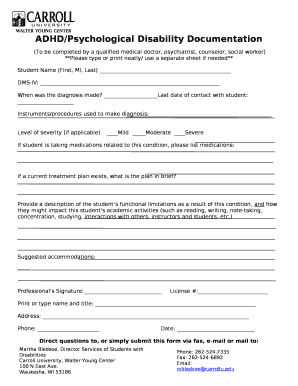
Adhd Documentation Template Form


What is the ADHD Documentation Template
The ADHD documentation template is a structured form used to gather essential information regarding an individual's ADHD diagnosis and treatment. This document serves as a comprehensive record that can be utilized by healthcare providers, educators, and families to ensure proper support and accommodations are in place. It typically includes sections for personal information, medical history, assessment results, and recommendations for treatment or educational strategies.
How to Use the ADHD Documentation Template
Using the ADHD documentation template involves several key steps. First, gather all relevant information, including medical records, assessment results, and any previous documentation related to the diagnosis. Next, fill out the template by entering accurate details in each section, ensuring clarity and completeness. Once completed, the document can be shared with relevant parties, such as schools or healthcare professionals, to facilitate appropriate support and interventions.
Steps to Complete the ADHD Documentation Template
Completing the ADHD documentation template requires a systematic approach. Begin by reviewing the template thoroughly to understand its structure. Then, follow these steps:
- Collect necessary documents, including previous evaluations and treatment records.
- Fill in personal information, including the individual's name, date of birth, and contact details.
- Document the ADHD diagnosis, including the date of diagnosis and the professional who provided it.
- Include any relevant assessment results, such as scores from standardized tests.
- Outline recommended accommodations or treatment plans based on the diagnosis.
Key Elements of the ADHD Documentation Template
The ADHD documentation template contains several key elements that are crucial for its effectiveness. These include:
- Personal Information: Basic details about the individual, including name and contact information.
- Diagnosis Details: Information about the ADHD diagnosis, including dates and the diagnosing professional.
- Assessment Results: Summaries of any evaluations or tests conducted.
- Recommendations: Suggested strategies for treatment or accommodations in educational settings.
Legal Use of the ADHD Documentation Template
The ADHD documentation template is designed to be used in compliance with relevant legal guidelines. It is important to ensure that the information provided is accurate and up-to-date, as it may be used in educational settings to secure necessary accommodations under laws such as the Individuals with Disabilities Education Act (IDEA) and Section 504 of the Rehabilitation Act. Proper documentation helps protect the rights of individuals with ADHD and ensures they receive appropriate support.
Examples of Using the ADHD Documentation Template
There are various scenarios where the ADHD documentation template can be effectively utilized. For instance:
- A parent may use the template to provide their child's school with necessary information to implement an Individualized Education Program (IEP).
- A healthcare provider may complete the template to share with a specialist for further evaluation.
- Individuals seeking accommodations in the workplace can present the completed template to human resources to discuss necessary adjustments.
Quick guide on how to complete adhd documentation template
Effortlessly Prepare Adhd Documentation Template on Any Device
The management of documents online has become increasingly favored by both companies and individuals. It serves as an excellent eco-conscious alternative to traditional printed and signed documents, allowing you to access the correct form and securely keep it online. airSlate SignNow equips you with all the necessary tools to swiftly create, modify, and electronically sign your paperwork without interruptions. Handle Adhd Documentation Template on any platform using the airSlate SignNow applications for Android or iOS and enhance any document-related process today.
The Simplest Method to Modify and Electronically Sign Adhd Documentation Template with Ease
- Obtain Adhd Documentation Template and click on Get Form to begin.
- Utilize the tools we offer to fill out your form.
- Emphasize important sections of your documents or obscure sensitive information with the tools that airSlate SignNow provides specifically for that purpose.
- Generate your electronic signature using the Sign tool, which takes mere seconds and carries the same legal significance as a conventional wet ink signature.
- Verify all the details and click on the Done button to save your changes.
- Select how you wish to send your form – via email, SMS, or an invitation link, or download it to your computer.
Eliminate the worry of lost or misplaced documents, tedious form searching, or mistakes that require printing new copies. airSlate SignNow addresses all your document management needs in just a few clicks from any device you prefer. Modify and electronically sign Adhd Documentation Template and guarantee excellent communication at any stage of the form preparation process with airSlate SignNow.
Create this form in 5 minutes or less
Create this form in 5 minutes!
How to create an eSignature for the adhd documentation template
How to create an electronic signature for a PDF online
How to create an electronic signature for a PDF in Google Chrome
How to create an e-signature for signing PDFs in Gmail
How to create an e-signature right from your smartphone
How to create an e-signature for a PDF on iOS
How to create an e-signature for a PDF on Android
People also ask
-
What is an ADHD documentation template?
An ADHD documentation template is a structured document designed to help individuals and professionals effectively record and manage information related to ADHD. This template can streamline the process of gathering necessary data for assessments, treatment plans, and educational accommodations.
-
How can I create an ADHD documentation template using airSlate SignNow?
Creating an ADHD documentation template with airSlate SignNow is simple. You can start by selecting a pre-built template or customize your own using our user-friendly interface, ensuring it meets your specific needs for documenting ADHD-related information.
-
What features does the ADHD documentation template offer?
The ADHD documentation template includes features such as customizable fields, electronic signatures, and secure storage. These features enhance the efficiency of documenting ADHD cases and ensure that all necessary information is captured accurately.
-
Is the ADHD documentation template suitable for educational institutions?
Yes, the ADHD documentation template is ideal for educational institutions. It helps teachers and administrators document student needs, track progress, and communicate effectively with parents, ensuring that students receive the necessary support.
-
What are the benefits of using an ADHD documentation template?
Using an ADHD documentation template can signNowly improve organization and communication. It allows for quick access to important information, facilitates collaboration among professionals, and ensures compliance with legal and educational standards.
-
Can I integrate the ADHD documentation template with other tools?
Absolutely! airSlate SignNow allows for seamless integration with various tools and platforms, enhancing the functionality of your ADHD documentation template. This means you can connect it with your existing systems for better workflow management.
-
What is the pricing for the ADHD documentation template?
The pricing for the ADHD documentation template varies based on the plan you choose with airSlate SignNow. We offer flexible pricing options to accommodate different needs, ensuring that you get a cost-effective solution for your documentation requirements.
Get more for Adhd Documentation Template
Find out other Adhd Documentation Template
- Sign Tennessee Courts Residential Lease Agreement Online
- How Do I eSign Arkansas Charity LLC Operating Agreement
- eSign Colorado Charity LLC Operating Agreement Fast
- eSign Connecticut Charity Living Will Later
- How Can I Sign West Virginia Courts Quitclaim Deed
- Sign Courts Form Wisconsin Easy
- Sign Wyoming Courts LLC Operating Agreement Online
- How To Sign Wyoming Courts Quitclaim Deed
- eSign Vermont Business Operations Executive Summary Template Mobile
- eSign Vermont Business Operations Executive Summary Template Now
- eSign Virginia Business Operations Affidavit Of Heirship Mobile
- eSign Nebraska Charity LLC Operating Agreement Secure
- How Do I eSign Nevada Charity Lease Termination Letter
- eSign New Jersey Charity Resignation Letter Now
- eSign Alaska Construction Business Plan Template Mobile
- eSign Charity PPT North Carolina Now
- eSign New Mexico Charity Lease Agreement Form Secure
- eSign Charity PPT North Carolina Free
- eSign North Dakota Charity Rental Lease Agreement Now
- eSign Arkansas Construction Permission Slip Easy