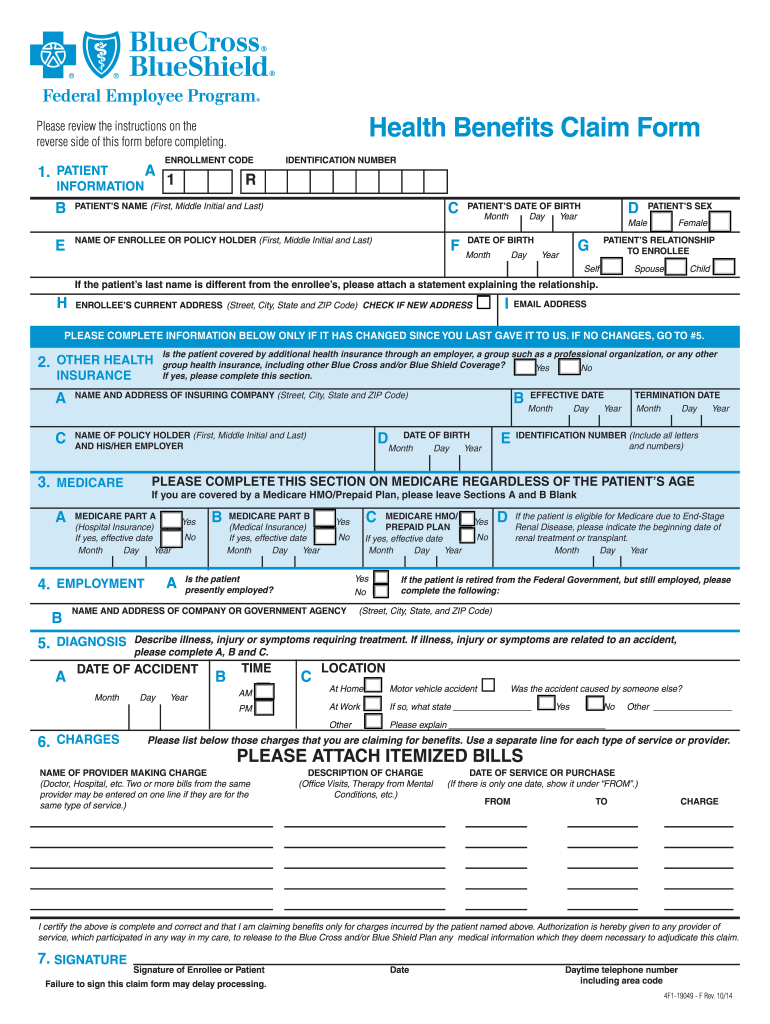
Health Benefits Claim Form Bcbs 2014


What is the Health Benefits Claim Form BCBS
The Health Benefits Claim Form BCBS is a crucial document used by individuals to request reimbursement for medical expenses covered under Blue Cross Blue Shield (BCBS) health insurance plans. This form allows policyholders to submit claims for various health services, including doctor visits, hospital stays, and prescription medications. It ensures that members can receive the benefits they are entitled to according to their specific health plans.
How to use the Health Benefits Claim Form BCBS
Using the Health Benefits Claim Form BCBS involves a few straightforward steps. First, ensure that you have all necessary documentation, such as receipts and explanation of benefits (EOB) statements. Next, complete the form by providing accurate information, including your personal details, policy number, and the services for which you are claiming reimbursement. After filling out the form, attach the required documents and submit it as directed by your BCBS plan guidelines.
Steps to complete the Health Benefits Claim Form BCBS
Completing the Health Benefits Claim Form BCBS requires careful attention to detail. Follow these steps:
- Gather all relevant documents, including receipts and EOBs.
- Fill in your personal information, including name, address, and policy number.
- Detail the services received, including dates, providers, and costs.
- Attach copies of all supporting documents.
- Review the form for accuracy before submission.
- Submit the form via the method specified by your BCBS plan (online, mail, or in-person).
Legal use of the Health Benefits Claim Form BCBS
The Health Benefits Claim Form BCBS is legally binding and must be completed accurately to ensure compliance with insurance regulations. Submitting false information can lead to penalties, including denial of claims or potential legal action. It is essential to understand the terms and conditions of your BCBS plan to ensure that all claims submitted are valid and within the scope of coverage.
Required Documents
When submitting the Health Benefits Claim Form BCBS, specific documents are required to support your claim. These typically include:
- Itemized receipts for medical services.
- Explanation of Benefits (EOB) from BCBS.
- Any additional forms required by your specific BCBS plan.
Ensure that all documents are clear and legible to avoid delays in processing your claim.
Form Submission Methods
The Health Benefits Claim Form BCBS can be submitted through various methods, depending on your preference and the guidelines of your specific plan. Common submission methods include:
- Online submission through the BCBS member portal.
- Mailing the completed form and documents to the address provided by BCBS.
- In-person submission at a local BCBS office, if available.
Choosing the right submission method can help expedite the processing of your claim.
Quick guide on how to complete 4f1 19049 f rev 1014indd
The optimal method to obtain and sign Health Benefits Claim Form Bcbs
On a business-wide scale, ineffective procedures for document approval can take up signNow work hours. Completing documentation such as Health Benefits Claim Form Bcbs is an inherent aspect of operations in any company, which is why the effectiveness of each contract's lifecycle signNowly impacts the organization’s overall productivity. With airSlate SignNow, signing your Health Benefits Claim Form Bcbs can be as simple and swift as possible. You will discover on this platform the most current version of virtually any form. Moreover, you can sign it instantly without the need to install external software on your computer or print anything as physical copies.
Steps to obtain and sign your Health Benefits Claim Form Bcbs
- Browse through our collection by category or use the search box to find the document you require.
- Check the form preview by clicking on Learn more to confirm it’s the correct one.
- Select Get form to start editing immediately.
- Fill in your form and input any necessary details utilizing the toolbar.
- Once completed, click the Sign feature to sign your Health Benefits Claim Form Bcbs.
- Pick the signature method that is most suitable for you: Draw, Create initials, or upload a picture of your handwritten signature.
- Click Done to finish editing and proceed to document-sharing options if needed.
With airSlate SignNow, you possess everything required to handle your paperwork efficiently. You can find, complete, modify, and even dispatch your Health Benefits Claim Form Bcbs in one tab effortlessly. Optimize your workflows by utilizing a single, intelligent eSignature solution.
Create this form in 5 minutes or less
Find and fill out the correct 4f1 19049 f rev 1014indd
Create this form in 5 minutes!
How to create an eSignature for the 4f1 19049 f rev 1014indd
How to make an electronic signature for your 4f1 19049 F Rev 1014indd in the online mode
How to create an electronic signature for the 4f1 19049 F Rev 1014indd in Chrome
How to create an electronic signature for signing the 4f1 19049 F Rev 1014indd in Gmail
How to create an electronic signature for the 4f1 19049 F Rev 1014indd straight from your smartphone
How to make an eSignature for the 4f1 19049 F Rev 1014indd on iOS devices
How to create an electronic signature for the 4f1 19049 F Rev 1014indd on Android devices
People also ask
-
What is 4f1 19049 and how does it relate to airSlate SignNow?
4f1 19049 refers to a specific feature set offered by airSlate SignNow that enhances document management and electronic signatures. This feature allows businesses to streamline their signing processes, making it easier to create, send, and track important documents.
-
How does airSlate SignNow help with document security?
Using 4f1 19049, airSlate SignNow employs advanced encryption methods to ensure your documents are secure during transmission and storage. This ensures that sensitive data is protected while allowing businesses to maintain compliance with industry regulations.
-
What are the pricing options for airSlate SignNow?
airSlate SignNow offers various pricing tiers that cater to different business needs, and 4f1 19049 is included in all plans. This ensures that companies of all sizes can access powerful eSigning features without breaking their budget.
-
Can I integrate airSlate SignNow with other software?
Yes, airSlate SignNow supports multiple integrations with popular software platforms, allowing for a seamless workflow. The 4f1 19049 feature set is designed to enhance these integrations, ensuring data flows smoothly between systems.
-
What are the key benefits of using airSlate SignNow?
With airSlate SignNow, businesses experience increased efficiency and reduced paperwork costs. The 4f1 19049 features streamline the eSigning process, making it faster and easier for teams to manage their document workflows.
-
Is airSlate SignNow user-friendly for new users?
Absolutely! airSlate SignNow, particularly with the 4f1 19049 features, is designed with an intuitive interface that makes it easy for new users to navigate. This reduces the learning curve and helps businesses adopt eSigning solutions quickly.
-
What types of documents can I send using airSlate SignNow?
You can send a variety of documents using airSlate SignNow, including contracts, forms, and agreements. The 4f1 19049 capability allows for flexible document handling, ensuring all your important paperwork can be easily processed.
Get more for Health Benefits Claim Form Bcbs
Find out other Health Benefits Claim Form Bcbs
- eSignature California Proforma Invoice Template Simple
- eSignature Georgia Proforma Invoice Template Myself
- eSignature Mississippi Proforma Invoice Template Safe
- eSignature Missouri Proforma Invoice Template Free
- Can I eSignature Mississippi Proforma Invoice Template
- eSignature Missouri Proforma Invoice Template Simple
- eSignature Missouri Proforma Invoice Template Safe
- eSignature New Hampshire Proforma Invoice Template Mobile
- eSignature North Carolina Proforma Invoice Template Easy
- Electronic signature Connecticut Award Nomination Form Fast
- eSignature South Dakota Apartment lease agreement template Free
- eSignature Maine Business purchase agreement Simple
- eSignature Arizona Generic lease agreement Free
- eSignature Illinois House rental agreement Free
- How To eSignature Indiana House rental agreement
- Can I eSignature Minnesota House rental lease agreement
- eSignature Missouri Landlord lease agreement Fast
- eSignature Utah Landlord lease agreement Simple
- eSignature West Virginia Landlord lease agreement Easy
- How Do I eSignature Idaho Landlord tenant lease agreement