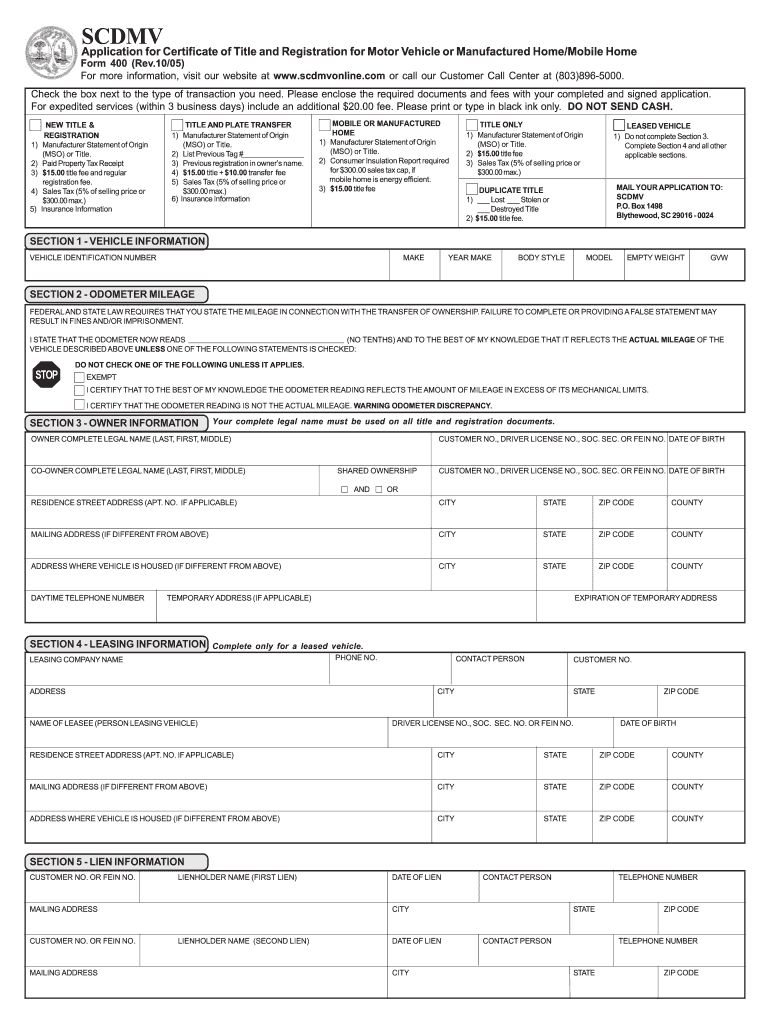
South Carolina Dmv Form 400 2010


What is the South Carolina DMV Form 400
The South Carolina DMV Form 400 is a crucial document used for vehicle registration and title transactions in the state. This form is primarily utilized when a vehicle is being registered for the first time or when ownership is being transferred. It collects essential information about the vehicle, including its make, model, year, and Vehicle Identification Number (VIN). Additionally, it requires details about the owner, such as name, address, and contact information. Proper completion of this form is necessary to ensure compliance with state regulations and to facilitate a smooth registration process.
How to use the South Carolina DMV Form 400
Using the South Carolina DMV Form 400 involves several straightforward steps. First, ensure you have the correct version of the form, which can be obtained from the South Carolina Department of Motor Vehicles (DMV) website or local DMV offices. Next, fill out the form accurately, providing all required information about the vehicle and the owner. Once completed, you can submit the form either online, by mail, or in person at a DMV office. It is essential to review the form for any errors before submission to avoid delays in processing.
Steps to complete the South Carolina DMV Form 400
Completing the South Carolina DMV Form 400 involves a series of steps to ensure accuracy and compliance. Follow these steps:
- Obtain the latest version of the form from the DMV website or office.
- Provide your personal information, including your full name, address, and contact details.
- Enter the vehicle details, including make, model, year, and VIN.
- Indicate the type of transaction (e.g., new registration, title transfer).
- Sign and date the form to certify that the information is correct.
After completing these steps, submit the form according to your preferred method.
Legal use of the South Carolina DMV Form 400
The South Carolina DMV Form 400 is legally binding when filled out and submitted correctly. It serves as an official record of vehicle ownership and registration, which is recognized by law enforcement and other governmental agencies. To ensure its legal validity, it is important to comply with all state regulations regarding vehicle registration. This includes providing accurate information and obtaining any required signatures. Failure to comply with these legal requirements can result in penalties or delays in registration.
Key elements of the South Carolina DMV Form 400
Several key elements must be included in the South Carolina DMV Form 400 for it to be valid. These elements include:
- Owner Information: Full name, address, and contact number of the vehicle owner.
- Vehicle Information: Details such as make, model, year, and VIN.
- Transaction Type: Indication of whether the form is for a new registration or a title transfer.
- Signature: The owner's signature is required to verify the accuracy of the information provided.
Including all these elements ensures that the form is complete and meets the necessary legal standards.
Form Submission Methods
The South Carolina DMV Form 400 can be submitted through various methods to accommodate different preferences. The available submission methods include:
- Online: Submit the form electronically through the South Carolina DMV website.
- By Mail: Send the completed form to the appropriate DMV office address.
- In-Person: Deliver the form directly to a local DMV office for processing.
Each method has its own processing times, so it is advisable to choose the one that best fits your needs.
Quick guide on how to complete south carolina dmv form 400 2005
Complete South Carolina Dmv Form 400 effortlessly on any device
Web-based document management has become increasingly favored by businesses and individuals. It presents an ideal eco-friendly substitute for traditional printed and signed documents, allowing you to obtain the right form and safely store it online. airSlate SignNow equips you with all the tools necessary to create, edit, and eSign your documents swiftly without delays. Manage South Carolina Dmv Form 400 on any device with airSlate SignNow Android or iOS applications and enhance any document-centric task today.
The easiest way to modify and eSign South Carolina Dmv Form 400 with ease
- Acquire South Carolina Dmv Form 400 and then click Get Form to begin.
- Utilize the tools we offer to finish your form.
- Emphasize essential sections of your documents or conceal sensitive information with tools that airSlate SignNow provides specifically for that purpose.
- Create your eSignature with the Sign feature, which takes moments and holds the same legal validity as a traditional ink signature.
- Review all the details and then click on the Done button to save your changes.
- Select your preferred method to send your form, via email, text (SMS), or invitation link, or download it to your computer.
Eliminate worries about lost or misplaced documents, cumbersome form searching, or mistakes that necessitate printing new copies. airSlate SignNow meets all your document management needs in just a few clicks from any device you prefer. Modify and eSign South Carolina Dmv Form 400 and guarantee exceptional communication at every phase of your form preparation process with airSlate SignNow.
Create this form in 5 minutes or less
Find and fill out the correct south carolina dmv form 400 2005
Create this form in 5 minutes!
How to create an eSignature for the south carolina dmv form 400 2005
How to make an electronic signature for a PDF in the online mode
How to make an electronic signature for a PDF in Chrome
The best way to create an eSignature for putting it on PDFs in Gmail
The way to make an electronic signature from your smart phone
The best way to generate an eSignature for a PDF on iOS devices
The way to make an electronic signature for a PDF file on Android OS
People also ask
-
What is the South Carolina Dmv Form 400?
The South Carolina Dmv Form 400 is an official form used by the Department of Motor Vehicles in South Carolina for various vehicle-related transactions. This form is essential for processes such as title transfers and registering vehicles. Understanding this form and its requirements can simplify your vehicle-related tasks in South Carolina.
-
How can airSlate SignNow help with the South Carolina Dmv Form 400?
airSlate SignNow provides a user-friendly platform to prepare, sign, and send the South Carolina Dmv Form 400 electronically. By utilizing our service, you can streamline the signing process, allowing for quicker submission and processing of your DMV forms. This digital solution saves time and enhances convenience for users.
-
Is there a cost associated with using airSlate SignNow for the South Carolina Dmv Form 400?
Yes, there is a cost associated with using airSlate SignNow, but it is designed to be a cost-effective solution for eSigning documents including the South Carolina Dmv Form 400. We offer various pricing plans that cater to different business needs without compromising on features. This ensures that users can efficiently manage document signing at a reasonable price.
-
What features does airSlate SignNow offer for the South Carolina Dmv Form 400?
airSlate SignNow offers several features for the South Carolina Dmv Form 400, including customizable templates, secure cloud storage, and real-time tracking of document status. Additionally, our platform allows for seamless collaboration, enabling multiple users to sign and fill out the form simultaneously. These features enhance the efficiency and reliability of document management.
-
Can I integrate airSlate SignNow with other applications for the South Carolina Dmv Form 400?
Absolutely! airSlate SignNow integrates seamlessly with various applications, making it easy to manage the South Carolina Dmv Form 400 alongside your existing tools. Whether you use CRM systems or storage services, our integrations foster streamlined workflows and improved efficiency in handling documents.
-
What are the benefits of using airSlate SignNow for the South Carolina Dmv Form 400?
Using airSlate SignNow for the South Carolina Dmv Form 400 offers benefits such as enhanced security for your documents, a faster signing experience, and reduced paper usage. By going digital, you can minimize delays and ensure that all submissions are accurately completed. Our platform is designed to make document management hassle-free and efficient.
-
How do I get started with airSlate SignNow for the South Carolina Dmv Form 400?
To get started with airSlate SignNow for the South Carolina Dmv Form 400, simply sign up for an account on our website. Once registered, you can easily upload your DMV form, customize it, and send it for signatures. Our intuitive interface will guide you through each step, ensuring a smooth experience.
Get more for South Carolina Dmv Form 400
- Dme documentation checklist parenteral nutritionindd dme documentation checklist parenteral nutrition form
- Criminal history consent form
- Oyes form
- Evaluation form for comprehensive orthodontic treatment
- Charlie winters v the state of louisiana department of bb form
- Properties of translations lesson 9 1 answer key form
- Water scheme fiji form
- Documentation of clinical hours form lebanon valley college lvc
Find out other South Carolina Dmv Form 400
- eSignature Delaware Business Operations Forbearance Agreement Fast
- How To eSignature Ohio Banking Business Plan Template
- eSignature Georgia Business Operations Limited Power Of Attorney Online
- Help Me With eSignature South Carolina Banking Job Offer
- eSignature Tennessee Banking Affidavit Of Heirship Online
- eSignature Florida Car Dealer Business Plan Template Myself
- Can I eSignature Vermont Banking Rental Application
- eSignature West Virginia Banking Limited Power Of Attorney Fast
- eSignature West Virginia Banking Limited Power Of Attorney Easy
- Can I eSignature Wisconsin Banking Limited Power Of Attorney
- eSignature Kansas Business Operations Promissory Note Template Now
- eSignature Kansas Car Dealer Contract Now
- eSignature Iowa Car Dealer Limited Power Of Attorney Easy
- How Do I eSignature Iowa Car Dealer Limited Power Of Attorney
- eSignature Maine Business Operations Living Will Online
- eSignature Louisiana Car Dealer Profit And Loss Statement Easy
- How To eSignature Maryland Business Operations Business Letter Template
- How Do I eSignature Arizona Charity Rental Application
- How To eSignature Minnesota Car Dealer Bill Of Lading
- eSignature Delaware Charity Quitclaim Deed Computer