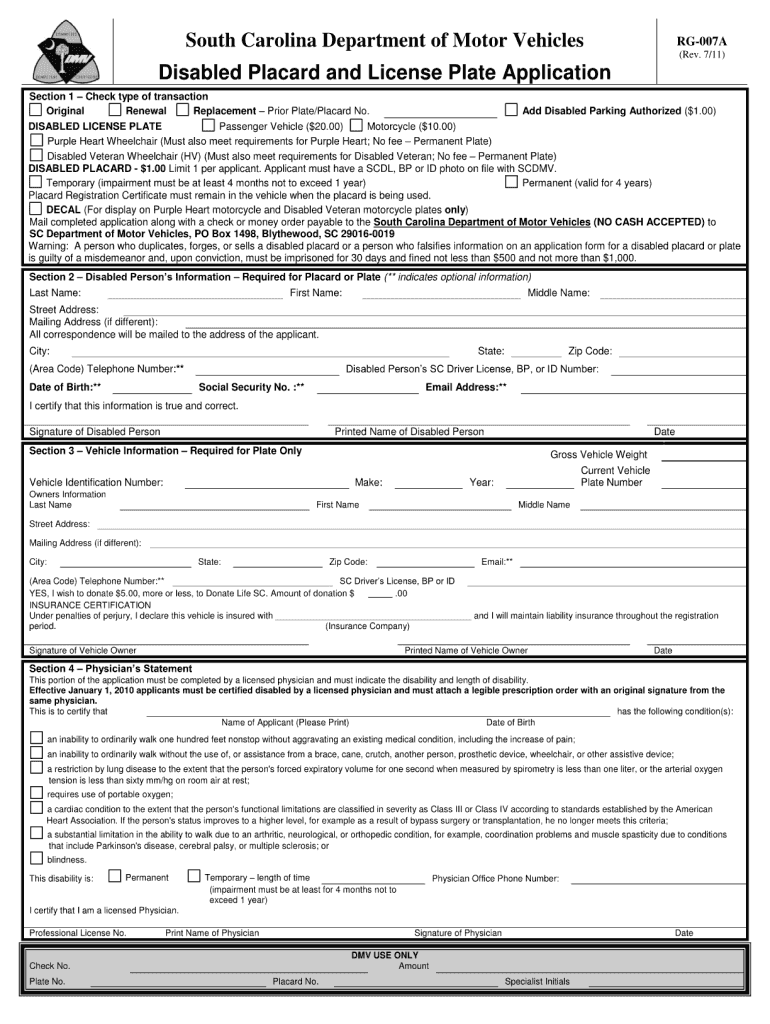
Handicap Paperwork from Sc Dmv Form 2018


What is the Handicap Paperwork From Sc Dmv Form
The Handicap Paperwork from SC DMV Form is an official document required for individuals seeking disability parking privileges in South Carolina. This form is essential for obtaining a handicap parking placard or license plate, allowing individuals with disabilities to park in designated spaces. The form collects necessary information about the applicant's disability status and ensures compliance with state regulations regarding accessibility.
How to obtain the Handicap Paperwork From Sc Dmv Form
To obtain the Handicap Paperwork from SC DMV Form, individuals can visit the South Carolina Department of Motor Vehicles (DMV) website or their local DMV office. The form is typically available for download online, allowing applicants to print it directly. Additionally, physical copies can be requested at DMV locations. It is important to ensure that the most current version of the form is used to avoid any processing delays.
Steps to complete the Handicap Paperwork From Sc Dmv Form
Completing the Handicap Paperwork from SC DMV Form involves several key steps:
- Gather necessary personal information, including your full name, address, and driver's license number.
- Provide details about your disability, including any medical documentation required to support your application.
- Sign and date the form to certify that the information provided is accurate.
- Submit the completed form to the appropriate DMV office, either in person or by mail.
Key elements of the Handicap Paperwork From Sc Dmv Form
The Handicap Paperwork from SC DMV Form includes several key elements that must be accurately filled out:
- Applicant Information: Personal details of the individual applying for the handicap permit.
- Disability Verification: Information regarding the nature of the disability, often requiring a medical professional's signature.
- Signature: The applicant must sign the form to confirm the accuracy of the provided information.
Legal use of the Handicap Paperwork From Sc Dmv Form
The legal use of the Handicap Paperwork from SC DMV Form is crucial for ensuring that individuals with disabilities receive the parking privileges they are entitled to under state law. Proper completion and submission of this form help prevent misuse of handicap parking spaces, maintaining accessibility for those who genuinely need it. Compliance with state regulations is necessary to avoid penalties and ensure that the application is processed smoothly.
Form Submission Methods (Online / Mail / In-Person)
There are several methods for submitting the Handicap Paperwork from SC DMV Form:
- Online: Some DMV offices may offer online submission options through their website.
- Mail: Completed forms can be mailed to the designated DMV address specified on the form.
- In-Person: Applicants can also submit the form directly at their local DMV office for immediate processing.
Quick guide on how to complete handicap paperwork from sc dmv 2011 form
Complete Handicap Paperwork From Sc Dmv Form effortlessly on any device
Digital document handling has gained immense popularity among organizations and individuals. It offers an ideal environmentally friendly alternative to traditional printed and signed papers, as one can obtain the necessary form and securely store it online. airSlate SignNow equips you with all the tools needed to create, modify, and eSign your documents swiftly without interruptions. Manage Handicap Paperwork From Sc Dmv Form on any platform with airSlate SignNow Android or iOS applications and simplify any document-related process today.
How to modify and eSign Handicap Paperwork From Sc Dmv Form seamlessly
- Acquire Handicap Paperwork From Sc Dmv Form and click on Get Form to begin.
- Use the tools we offer to fill out your form.
- Emphasize important sections of the documents or obscure sensitive information with tools specifically provided by airSlate SignNow for such purposes.
- Generate your eSignature using the Sign feature, which takes mere seconds and carries the same legal authority as a conventional wet ink signature.
- Review all the details and click on the Done button to save your modifications.
- Select your preferred method to send your form, whether by email, text message (SMS), or invitation link, or download it to your computer.
Wave goodbye to lost or misplaced documents, tedious form hunts, or mistakes that require printing new document copies. airSlate SignNow addresses your document management needs in just a few clicks from any device you choose. Modify and eSign Handicap Paperwork From Sc Dmv Form to ensure excellent communication at every stage of the form preparation process with airSlate SignNow.
Create this form in 5 minutes or less
Find and fill out the correct handicap paperwork from sc dmv 2011 form
Create this form in 5 minutes!
How to create an eSignature for the handicap paperwork from sc dmv 2011 form
How to make an electronic signature for a PDF online
How to make an electronic signature for a PDF in Google Chrome
The best way to create an eSignature for signing PDFs in Gmail
The way to make an electronic signature from your smartphone
The best way to generate an eSignature for a PDF on iOS
The way to make an electronic signature for a PDF file on Android
People also ask
-
What is the Handicap Paperwork From Sc Dmv Form?
The Handicap Paperwork From Sc Dmv Form is a specific document required to apply for a handicap parking permit in South Carolina. This form provides essential information regarding your disability status and ensures that you have access to designated parking spaces.
-
How can airSlate SignNow help with the Handicap Paperwork From Sc Dmv Form?
AirSlate SignNow simplifies the process of filling out the Handicap Paperwork From Sc Dmv Form by allowing users to eSign and send documents electronically. This not only saves time but also helps ensure that your application is submitted quickly and securely.
-
What is the cost of using airSlate SignNow for Handicap Paperwork From Sc Dmv Form?
AirSlate SignNow offers various pricing plans to suit different needs, starting with a free trial. The subscription fees are budget-friendly and allow you to manage documents like the Handicap Paperwork From Sc Dmv Form without breaking the bank.
-
Are there any features specifically designed for handling the Handicap Paperwork From Sc Dmv Form?
Yes, airSlate SignNow includes features like customizable templates, easy form filling, and secure eSigning options tailored specifically for documents like the Handicap Paperwork From Sc Dmv Form. These tools streamline the submission process and enhance user experience.
-
How long does it take to complete the Handicap Paperwork From Sc Dmv Form using airSlate SignNow?
With airSlate SignNow, completing the Handicap Paperwork From Sc Dmv Form can take as little as a few minutes. The platform is designed for efficiency, enabling you to fill out and send your documentation swiftly, minimizing any delays.
-
Can I integrate airSlate SignNow with other software for processing Handicap Paperwork From Sc Dmv Form?
Absolutely! airSlate SignNow offers various integrations with other software tools, making it easy to manage documents like the Handicap Paperwork From Sc Dmv Form alongside your existing systems. This seamless integration enhances workflow and document management.
-
What are the benefits of using airSlate SignNow for Handicap Paperwork From Sc Dmv Form submissions?
Using airSlate SignNow for submitting the Handicap Paperwork From Sc Dmv Form ensures a secure, fast, and user-friendly experience. The platform allows you to track submissions, receive notifications, and have peace of mind knowing your information is protected.
Get more for Handicap Paperwork From Sc Dmv Form
Find out other Handicap Paperwork From Sc Dmv Form
- Can I Electronic signature Michigan Lease agreement for house
- How To Electronic signature Wisconsin Landlord tenant lease agreement
- Can I Electronic signature Nebraska Lease agreement for house
- eSignature Nebraska Limited Power of Attorney Free
- eSignature Indiana Unlimited Power of Attorney Safe
- Electronic signature Maine Lease agreement template Later
- Electronic signature Arizona Month to month lease agreement Easy
- Can I Electronic signature Hawaii Loan agreement
- Electronic signature Idaho Loan agreement Now
- Electronic signature South Carolina Loan agreement Online
- Electronic signature Colorado Non disclosure agreement sample Computer
- Can I Electronic signature Illinois Non disclosure agreement sample
- Electronic signature Kentucky Non disclosure agreement sample Myself
- Help Me With Electronic signature Louisiana Non disclosure agreement sample
- How To Electronic signature North Carolina Non disclosure agreement sample
- Electronic signature Ohio Non disclosure agreement sample Online
- How Can I Electronic signature Oklahoma Non disclosure agreement sample
- How To Electronic signature Tennessee Non disclosure agreement sample
- Can I Electronic signature Minnesota Mutual non-disclosure agreement
- Electronic signature Alabama Non-disclosure agreement PDF Safe