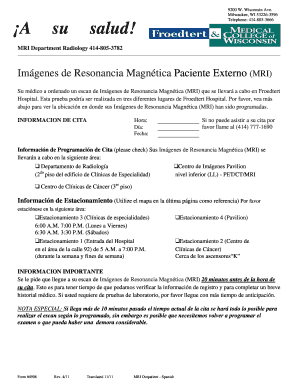
A Su Salud! Form


What is the A Su Salud!
The A Su Salud! form is a health-related document designed to facilitate access to essential health services. It serves as a means for individuals to communicate their health needs and preferences to healthcare providers. This form is particularly useful for ensuring that patients receive appropriate care tailored to their specific circumstances.
How to use the A Su Salud!
Using the A Su Salud! form involves several straightforward steps. First, individuals should carefully read the instructions provided with the form. Next, fill in personal information such as name, contact details, and relevant health history. It is important to be thorough and accurate to ensure that healthcare providers have the necessary information to offer appropriate care. Once completed, the form can be submitted to the relevant healthcare facility.
Steps to complete the A Su Salud!
Completing the A Su Salud! form requires attention to detail. Here are the key steps:
- Gather necessary personal information, including identification and health history.
- Fill out the form, ensuring all sections are completed accurately.
- Review the form for any errors or omissions.
- Submit the form to your healthcare provider or the designated office.
Legal use of the A Su Salud!
The A Su Salud! form is legally recognized for use in healthcare settings. It is essential that individuals understand their rights regarding health information and consent. By completing this form, individuals grant permission for healthcare providers to access and utilize their health information as needed for treatment purposes. Compliance with privacy laws, such as HIPAA, is maintained throughout the process.
Key elements of the A Su Salud!
Several key elements are essential for the A Su Salud! form to be effective:
- Personal Information: Accurate details about the individual, including contact information and medical history.
- Health Preferences: Specific instructions regarding treatment preferences and any allergies.
- Consent: A clear statement granting permission for healthcare providers to use the information provided.
Required Documents
When filling out the A Su Salud! form, individuals may need to provide certain documents to support their application. These may include:
- A valid form of identification, such as a driver's license or state ID.
- Health insurance information, if applicable.
- Any previous medical records that may be relevant to current health needs.
Eligibility Criteria
Eligibility for using the A Su Salud! form generally includes being a resident of the United States and having a need for health services. Individuals should also be of legal age or have a guardian complete the form on their behalf. Specific eligibility criteria may vary based on the healthcare provider or facility, so it is advisable to check with them directly.
Quick guide on how to complete a su salud
Complete [SKS] effortlessly on any device
Digital document management has gained traction among businesses and individuals. It serves as an ideal eco-friendly alternative to traditional printed and signed paperwork, allowing you to locate the necessary form and securely save it online. airSlate SignNow equips you with all the resources required to create, amend, and electronically sign your documents swiftly and without delays. Manage [SKS] on any device using the airSlate SignNow Android or iOS applications and enhance any document-centric process today.
The easiest way to modify and eSign [SKS] without any hassle
- Obtain [SKS] and click Get Form to begin.
- Utilize the features we provide to complete your form.
- Highlight pertinent sections of your documents or conceal sensitive information using tools specifically offered by airSlate SignNow for that purpose.
- Create your eSignature with the Sign tool, which takes mere seconds and holds the same legal validity as a conventional wet ink signature.
- Review all the details and click the Done button to save your changes.
- Select your preferred method of sending your form, whether by email, text message (SMS), or invitation link, or download it to your computer.
Eliminate concerns about lost or misplaced documents, tedious form searches, or mistakes that necessitate printing new document copies. airSlate SignNow meets your document management needs in just a few clicks from any device of your choosing. Edit and eSign [SKS] to ensure effective communication at every stage of the document preparation process with airSlate SignNow.
Create this form in 5 minutes or less
Create this form in 5 minutes!
How to create an eSignature for the a su salud
How to create an electronic signature for a PDF online
How to create an electronic signature for a PDF in Google Chrome
How to create an e-signature for signing PDFs in Gmail
How to create an e-signature right from your smartphone
How to create an e-signature for a PDF on iOS
How to create an e-signature for a PDF on Android
People also ask
-
What is A Su Salud! and how does it relate to airSlate SignNow?
A Su Salud! is a health initiative that emphasizes the importance of accessible healthcare solutions. airSlate SignNow supports this initiative by providing an easy-to-use platform for sending and eSigning health-related documents efficiently.
-
How much does airSlate SignNow cost for A Su Salud! users?
airSlate SignNow offers competitive pricing plans tailored for A Su Salud! users. With flexible subscription options, businesses can choose a plan that fits their budget while benefiting from a cost-effective solution for document management.
-
What features does airSlate SignNow offer for A Su Salud! initiatives?
airSlate SignNow includes features such as customizable templates, secure eSigning, and document tracking, all essential for A Su Salud! initiatives. These features streamline the process of managing health documents, ensuring compliance and efficiency.
-
How can airSlate SignNow benefit my A Su Salud! project?
By using airSlate SignNow, your A Su Salud! project can enhance productivity and reduce turnaround times for document signing. The platform's user-friendly interface allows for quick access to essential documents, making it easier to focus on health-related goals.
-
Does airSlate SignNow integrate with other tools for A Su Salud!?
Yes, airSlate SignNow integrates seamlessly with various tools and applications that support A Su Salud! initiatives. This integration capability allows for a more streamlined workflow, enhancing collaboration and efficiency in managing health documents.
-
Is airSlate SignNow secure for handling A Su Salud! documents?
Absolutely! airSlate SignNow prioritizes security, ensuring that all documents related to A Su Salud! are protected with advanced encryption and compliance measures. This commitment to security helps maintain the confidentiality of sensitive health information.
-
Can I customize documents for A Su Salud! using airSlate SignNow?
Yes, airSlate SignNow allows users to customize documents specifically for A Su Salud! needs. You can create tailored templates that reflect your organization's branding and requirements, making document management more efficient.
Get more for A Su Salud!
- Va form 21 4140 1 2005
- What does dd22 form look like 2010
- Vba 22 1990 arepdf 2012 form
- Va form 40 1330 online form 2009
- 21 534ez ipad 1998 form
- Direct deposit enrollment veterans benefits administration form
- 29 0309 direct deposit enrollmentchange form
- Certifying body for your health occupation 1998 form
Find out other A Su Salud!
- How Can I eSign Maine Construction Quitclaim Deed
- eSign Colorado Education Promissory Note Template Easy
- eSign North Dakota Doctors Affidavit Of Heirship Now
- eSign Oklahoma Doctors Arbitration Agreement Online
- eSign Oklahoma Doctors Forbearance Agreement Online
- eSign Oregon Doctors LLC Operating Agreement Mobile
- eSign Hawaii Education Claim Myself
- eSign Hawaii Education Claim Simple
- eSign Hawaii Education Contract Simple
- eSign Hawaii Education NDA Later
- How To eSign Hawaii Education NDA
- How Do I eSign Hawaii Education NDA
- eSign Hawaii Education Arbitration Agreement Fast
- eSign Minnesota Construction Purchase Order Template Safe
- Can I eSign South Dakota Doctors Contract
- eSign Mississippi Construction Rental Application Mobile
- How To eSign Missouri Construction Contract
- eSign Missouri Construction Rental Lease Agreement Easy
- How To eSign Washington Doctors Confidentiality Agreement
- Help Me With eSign Kansas Education LLC Operating Agreement