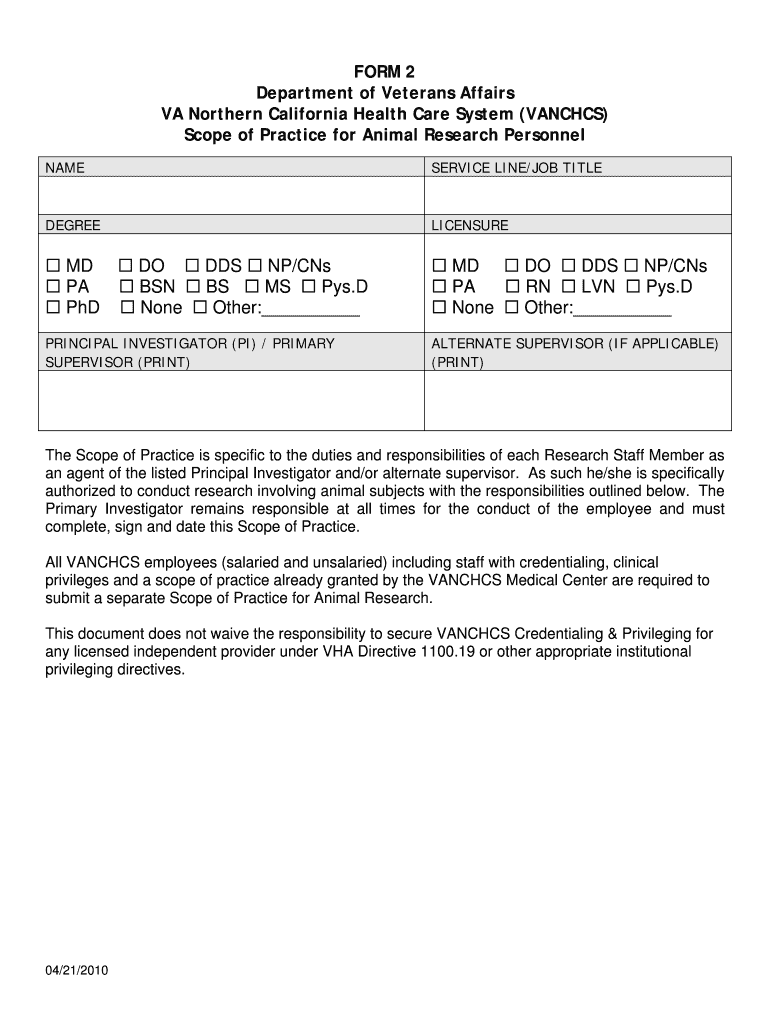
FORM 2 Department of Veterans Affairs VA Northern California


What is the FORM 2 Department Of Veterans Affairs VA Northern California
The FORM 2 Department Of Veterans Affairs VA Northern California is a specific document used by veterans seeking benefits and services from the Department of Veterans Affairs in Northern California. This form is essential for veterans to provide necessary information regarding their service, health, and any claims they wish to file. It ensures that the VA can accurately assess the needs and eligibility of veterans for various programs and benefits available to them.
How to use the FORM 2 Department Of Veterans Affairs VA Northern California
Using the FORM 2 involves several steps to ensure that all required information is accurately provided. Veterans should first obtain the form from the Department of Veterans Affairs or its official website. After obtaining the form, fill it out carefully, ensuring all sections are completed with accurate details. Once completed, submit the form according to the instructions provided, either online, by mail, or in person at a designated VA facility.
Steps to complete the FORM 2 Department Of Veterans Affairs VA Northern California
Completing the FORM 2 requires careful attention to detail. Here are the steps to follow:
- Obtain the FORM 2 from the VA website or a local VA office.
- Read the instructions thoroughly to understand what information is required.
- Fill out the form, ensuring that all personal information, service details, and any claims are accurately documented.
- Review the completed form for any errors or missing information.
- Submit the form through the preferred method as outlined in the instructions.
Required Documents
When filling out the FORM 2, certain documents may be required to support the information provided. These may include:
- Proof of military service, such as a DD-214 form.
- Medical records relevant to the claims being filed.
- Identification documents, such as a driver's license or social security card.
- Any additional documentation that may support the veteran's claims for benefits.
Form Submission Methods
The FORM 2 can be submitted through various methods, ensuring convenience for veterans. The available submission methods typically include:
- Online submission through the Department of Veterans Affairs website.
- Mailing the completed form to the appropriate VA office.
- In-person submission at designated VA facilities or offices.
Eligibility Criteria
Eligibility for using the FORM 2 is primarily based on the individual's veteran status. To qualify, applicants must have served in the military and must meet specific criteria set by the Department of Veterans Affairs. This may include:
- Honorable discharge from military service.
- Meeting the service duration requirements.
- Being a resident of Northern California or having claims related to this region.
Quick guide on how to complete form 2 department of veterans affairs va northern california
Complete [SKS] effortlessly on any device
Online document management has gained popularity among businesses and individuals. It offers an ideal eco-friendly alternative to traditional printed and signed paperwork, as you can easily locate the correct form and securely store it online. airSlate SignNow equips you with all the resources necessary to create, modify, and electronically sign your documents swiftly without delays. Manage [SKS] on any device using airSlate SignNow's Android or iOS applications and simplify any document-related process today.
The easiest method to modify and electronically sign [SKS] with ease
- Obtain [SKS] and then click Get Form to initiate.
- Utilize the tools we offer to complete your document.
- Emphasize important sections of the documents or redact sensitive information with the tools that airSlate SignNow offers specifically for that purpose.
- Create your electronic signature using the Sign tool, which takes mere seconds and has the same legal validity as a conventional handwritten signature.
- Verify all the information and then click the Done button to save your changes.
- Choose your preferred delivery method for your form, whether by email, SMS, or invite link, or download it to your computer.
Eliminate concerns about lost or misplaced documents, tedious form searching, or mistakes that necessitate printing new document copies. airSlate SignNow addresses all your document management needs in just a few clicks from any device of your preference. Modify and electronically sign [SKS] to ensure effective communication throughout your form preparation process with airSlate SignNow.
Create this form in 5 minutes or less
Related searches to FORM 2 Department Of Veterans Affairs VA Northern California
Create this form in 5 minutes!
How to create an eSignature for the form 2 department of veterans affairs va northern california
How to create an electronic signature for a PDF online
How to create an electronic signature for a PDF in Google Chrome
How to create an e-signature for signing PDFs in Gmail
How to create an e-signature right from your smartphone
How to create an e-signature for a PDF on iOS
How to create an e-signature for a PDF on Android
People also ask
-
What is the FORM 2 Department Of Veterans Affairs VA Northern California?
The FORM 2 Department Of Veterans Affairs VA Northern California is a specific document required for various administrative processes within the VA system. It is essential for veterans seeking benefits and services. Understanding this form can streamline your interactions with the VA.
-
How can airSlate SignNow help with the FORM 2 Department Of Veterans Affairs VA Northern California?
airSlate SignNow provides an efficient platform for completing and eSigning the FORM 2 Department Of Veterans Affairs VA Northern California. Our solution simplifies the document management process, ensuring that you can fill out and submit your forms quickly and securely.
-
What are the pricing options for using airSlate SignNow for the FORM 2 Department Of Veterans Affairs VA Northern California?
airSlate SignNow offers competitive pricing plans that cater to different needs, including individual and business users. You can choose a plan that best fits your requirements for managing the FORM 2 Department Of Veterans Affairs VA Northern California, ensuring you get the best value for your investment.
-
What features does airSlate SignNow offer for the FORM 2 Department Of Veterans Affairs VA Northern California?
Our platform includes features such as customizable templates, secure eSigning, and real-time tracking for the FORM 2 Department Of Veterans Affairs VA Northern California. These tools enhance your efficiency and ensure that your documents are handled with the utmost care and security.
-
Are there any benefits to using airSlate SignNow for the FORM 2 Department Of Veterans Affairs VA Northern California?
Using airSlate SignNow for the FORM 2 Department Of Veterans Affairs VA Northern California offers numerous benefits, including time savings and improved accuracy. Our user-friendly interface allows you to complete forms quickly, reducing the likelihood of errors and ensuring timely submissions.
-
Can I integrate airSlate SignNow with other tools for managing the FORM 2 Department Of Veterans Affairs VA Northern California?
Yes, airSlate SignNow integrates seamlessly with various applications, enhancing your workflow for the FORM 2 Department Of Veterans Affairs VA Northern California. Whether you use CRM systems or document storage solutions, our integrations help streamline your processes.
-
Is airSlate SignNow secure for handling the FORM 2 Department Of Veterans Affairs VA Northern California?
Absolutely! airSlate SignNow prioritizes security, employing advanced encryption and compliance measures to protect your data when handling the FORM 2 Department Of Veterans Affairs VA Northern California. You can trust that your sensitive information is safe with us.
Get more for FORM 2 Department Of Veterans Affairs VA Northern California
Find out other FORM 2 Department Of Veterans Affairs VA Northern California
- How Do I Electronic signature Colorado Real Estate Document
- Help Me With Electronic signature Wisconsin Legal Presentation
- Can I Electronic signature Hawaii Real Estate PPT
- How Can I Electronic signature Illinois Real Estate Document
- How Do I Electronic signature Indiana Real Estate Presentation
- How Can I Electronic signature Ohio Plumbing PPT
- Can I Electronic signature Texas Plumbing Document
- How To Electronic signature Michigan Real Estate Form
- How To Electronic signature Arizona Police PDF
- Help Me With Electronic signature New Hampshire Real Estate PDF
- Can I Electronic signature New Hampshire Real Estate Form
- Can I Electronic signature New Mexico Real Estate Form
- How Can I Electronic signature Ohio Real Estate Document
- How To Electronic signature Hawaii Sports Presentation
- How To Electronic signature Massachusetts Police Form
- Can I Electronic signature South Carolina Real Estate Document
- Help Me With Electronic signature Montana Police Word
- How To Electronic signature Tennessee Real Estate Document
- How Do I Electronic signature Utah Real Estate Form
- How To Electronic signature Utah Real Estate PPT