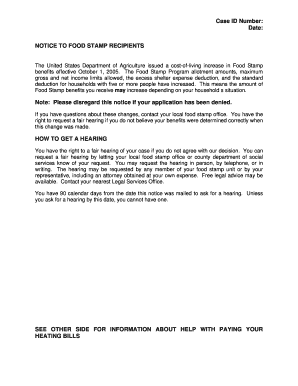
Case ID Number Ncdhhs Form


What is the Case ID Number Ncdhhs
The Case ID Number Ncdhhs is a unique identifier assigned to individuals or families who are receiving services from the North Carolina Department of Health and Human Services (NCDHHS). This number is crucial for tracking cases related to various health and human services programs, including Medicaid, food assistance, and child welfare. Each Case ID Number helps ensure that all communications and documentation related to a specific case are organized and easily accessible.
How to obtain the Case ID Number Ncdhhs
To obtain a Case ID Number Ncdhhs, individuals typically need to apply for services through the NCDHHS. This process can often be initiated online or by visiting a local Department of Social Services (DSS) office. During the application process, personal information such as name, address, and social security number may be required. Once the application is processed, the Case ID Number will be assigned and communicated to the applicant.
Key elements of the Case ID Number Ncdhhs
The Case ID Number Ncdhhs is composed of several key elements that help in identifying and managing cases effectively. These elements may include:
- Unique Identifier: Each Case ID Number is distinct, ensuring that no two cases are confused.
- Program Association: The number often indicates the specific program or service the case is associated with.
- Client Information: It may be linked to personal details of the client, facilitating easier access to case history.
Steps to complete the Case ID Number Ncdhhs
Completing the process to obtain a Case ID Number Ncdhhs involves several steps:
- Gather necessary personal information, including identification and proof of residence.
- Visit the NCDHHS website or a local DSS office to initiate the application.
- Fill out the required forms accurately, ensuring all information is complete.
- Submit the application either online or in person, depending on the method chosen.
- Receive the Case ID Number via mail or electronically once the application is processed.
Legal use of the Case ID Number Ncdhhs
The Case ID Number Ncdhhs has several legal implications, particularly in the context of accessing services and benefits. It serves as a reference for legal documentation and can be used in court proceedings related to family law, child custody, and support cases. Proper use of the Case ID Number is essential for ensuring compliance with state regulations and for protecting the rights of individuals receiving services.
Examples of using the Case ID Number Ncdhhs
There are various scenarios in which the Case ID Number Ncdhhs is utilized:
- Accessing Benefits: Clients may need to provide their Case ID Number when applying for Medicaid or food assistance.
- Case Management: Social workers and case managers use the number to track progress and manage services effectively.
- Documentation: The Case ID Number is often required on forms and documents submitted to NCDHHS for verification purposes.
Quick guide on how to complete case id number ncdhhs
Complete [SKS] effortlessly on any device
Digital document management has become increasingly favored by businesses and individuals alike. It offers an ideal environmentally friendly alternative to conventional printed and signed papers, as you can access the correct form and securely store it online. airSlate SignNow provides all the resources you need to create, modify, and electronically sign your documents swiftly without interruptions. Handle [SKS] on any device with airSlate SignNow Android or iOS applications and enhance any document-centric task today.
How to modify and electronically sign [SKS] with ease
- Obtain [SKS] and click Get Form to begin.
- Utilize the tools we offer to fill out your form.
- Emphasize important sections of your documents or conceal sensitive information with tools specifically provided by airSlate SignNow for that purpose.
- Create your signature using the Sign tool, which takes mere moments and carries the same legal validity as a traditional handwritten signature.
- Review all the details and click on the Done button to save your alterations.
- Select your preferred method to send your form, whether by email, SMS, invitation link, or download it to your computer.
Eliminate worries about lost or misplaced files, tedious document searches, or mistakes that require printing new document copies. airSlate SignNow meets all your document management needs with just a few clicks from your chosen device. Edit and electronically sign [SKS] to ensure excellent communication at any stage of the document preparation process with airSlate SignNow.
Create this form in 5 minutes or less
Related searches to Case ID Number Ncdhhs
Create this form in 5 minutes!
How to create an eSignature for the case id number ncdhhs
How to create an electronic signature for a PDF online
How to create an electronic signature for a PDF in Google Chrome
How to create an e-signature for signing PDFs in Gmail
How to create an e-signature right from your smartphone
How to create an e-signature for a PDF on iOS
How to create an e-signature for a PDF on Android
People also ask
-
What is a Case ID Number Ncdhhs?
A Case ID Number Ncdhhs is a unique identifier assigned to your case within the North Carolina Department of Health and Human Services. This number helps streamline communication and tracking of your case, ensuring that all relevant information is easily accessible.
-
How can airSlate SignNow help with managing my Case ID Number Ncdhhs?
airSlate SignNow allows you to securely send and eSign documents related to your Case ID Number Ncdhhs. With our platform, you can easily manage all documentation, ensuring that your case is handled efficiently and effectively.
-
Is there a cost associated with using airSlate SignNow for my Case ID Number Ncdhhs?
Yes, airSlate SignNow offers various pricing plans to accommodate different needs. Our cost-effective solutions ensure that you can manage your Case ID Number Ncdhhs without breaking the bank, providing excellent value for your investment.
-
What features does airSlate SignNow offer for handling Case ID Number Ncdhhs?
airSlate SignNow provides features such as document templates, eSignature capabilities, and secure cloud storage. These tools are designed to simplify the management of your Case ID Number Ncdhhs, making it easier to keep track of important documents.
-
Can I integrate airSlate SignNow with other applications for my Case ID Number Ncdhhs?
Absolutely! airSlate SignNow offers integrations with various applications, allowing you to streamline your workflow related to your Case ID Number Ncdhhs. This ensures that all your tools work together seamlessly, enhancing productivity.
-
What are the benefits of using airSlate SignNow for my Case ID Number Ncdhhs?
Using airSlate SignNow for your Case ID Number Ncdhhs provides numerous benefits, including increased efficiency, reduced paperwork, and enhanced security. Our platform empowers you to manage your documents with ease, ensuring that your case progresses smoothly.
-
How secure is airSlate SignNow when dealing with my Case ID Number Ncdhhs?
Security is a top priority at airSlate SignNow. We utilize advanced encryption and security protocols to protect your data, including your Case ID Number Ncdhhs, ensuring that your information remains confidential and secure.
Get more for Case ID Number Ncdhhs
Find out other Case ID Number Ncdhhs
- How Can I eSignature Maine Charity Quitclaim Deed
- How Do I eSignature Michigan Charity LLC Operating Agreement
- eSignature North Carolina Car Dealer NDA Now
- eSignature Missouri Charity Living Will Mobile
- eSignature New Jersey Business Operations Memorandum Of Understanding Computer
- eSignature North Dakota Car Dealer Lease Agreement Safe
- eSignature Oklahoma Car Dealer Warranty Deed Easy
- eSignature Oregon Car Dealer Rental Lease Agreement Safe
- eSignature South Carolina Charity Confidentiality Agreement Easy
- Can I eSignature Tennessee Car Dealer Limited Power Of Attorney
- eSignature Utah Car Dealer Cease And Desist Letter Secure
- eSignature Virginia Car Dealer Cease And Desist Letter Online
- eSignature Virginia Car Dealer Lease Termination Letter Easy
- eSignature Alabama Construction NDA Easy
- How To eSignature Wisconsin Car Dealer Quitclaim Deed
- eSignature California Construction Contract Secure
- eSignature Tennessee Business Operations Moving Checklist Easy
- eSignature Georgia Construction Residential Lease Agreement Easy
- eSignature Kentucky Construction Letter Of Intent Free
- eSignature Kentucky Construction Cease And Desist Letter Easy