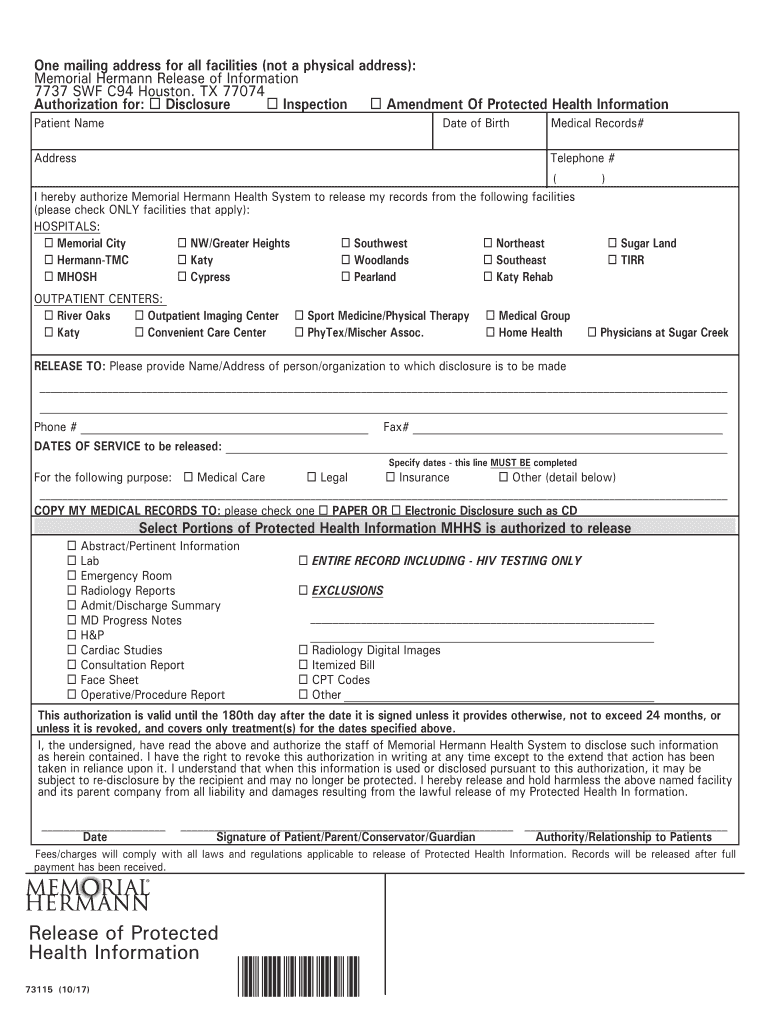
Memorial Hermann Hospital Discharge Papers PDF 2017-2026


What are Memorial Hermann Hospital Discharge Papers?
Memorial Hermann Hospital discharge papers are official documents provided to patients upon their release from the hospital. These papers contain essential information regarding the patient's medical condition, treatment received, and any follow-up care needed. They serve as a summary of the patient's hospital stay and are crucial for continuity of care. Discharge papers typically include details such as medication instructions, follow-up appointments, and any necessary referrals to specialists.
How to Use Memorial Hermann Hospital Discharge Papers
Using Memorial Hermann Hospital discharge papers effectively is vital for ensuring ongoing health management. Patients should review the discharge papers thoroughly to understand their care instructions. It is important to follow the medication regimen outlined in the papers and attend any scheduled follow-up appointments. Patients should also keep a copy of their discharge papers for reference and share them with their primary care physician or any specialists involved in their care.
How to Obtain Memorial Hermann Hospital Discharge Papers
To obtain Memorial Hermann Hospital discharge papers, patients typically receive them upon discharge from the hospital. If a patient does not receive their discharge papers, they can request a copy from the hospital's medical records department. It is advisable to reach out to the hospital directly, either in person or via phone, to ensure that the request is processed efficiently. Patients may need to provide identification and complete a release form to access their records.
Steps to Complete Memorial Hermann Hospital Discharge Papers
Completing Memorial Hermann Hospital discharge papers involves several key steps. First, patients should ensure that all personal information is accurate, including their name, date of birth, and contact information. Next, they should review the sections detailing their diagnosis, treatment, and follow-up care. If any information is unclear, patients are encouraged to ask hospital staff for clarification before leaving. Finally, patients should sign the discharge papers to acknowledge their understanding of the instructions provided.
Legal Use of Memorial Hermann Hospital Discharge Papers
The legal use of Memorial Hermann Hospital discharge papers is essential for protecting patient rights and ensuring compliance with healthcare regulations. These documents serve as proof of treatment and can be used in various legal contexts, such as insurance claims or medical malpractice cases. It is important for patients to keep these documents secure, as they may need to present them in future medical situations or when seeking reimbursement from insurance providers.
Key Elements of Memorial Hermann Hospital Discharge Papers
Key elements of Memorial Hermann Hospital discharge papers include the patient's identification details, a summary of the hospital stay, and specific instructions for post-discharge care. Important information typically found in these papers includes:
- Diagnosis and treatment summary
- Medication list and dosage instructions
- Follow-up appointment details
- Contact information for healthcare providers
- Instructions for managing any ongoing health issues
Quick guide on how to complete disclosure inspection amendment of memorial hermann
The optimal method to locate and endorse Memorial Hermann Hospital Discharge Papers Pdf
On the scale of an entire organization, ineffective procedures surrounding paper approvals can consume substantial working hours. Signing documents like Memorial Hermann Hospital Discharge Papers Pdf is an integral aspect of operations in any enterprise, which is why the effectiveness of each agreement’s lifecycle signNowly impacts the overall performance of the company. With airSlate SignNow, endorsing your Memorial Hermann Hospital Discharge Papers Pdf is as simple and rapid as possible. This platform provides the latest version of nearly any document. Even better, you can endorse it instantly without needing to download additional software on your computer or printing physical copies.
How to locate and endorse your Memorial Hermann Hospital Discharge Papers Pdf
- Browse our collection by category or utilize the search box to find the document you require.
- View the document preview by clicking on Learn more to confirm it’s the correct one.
- Click Get form to start editing immediately.
- Fill out your document and incorporate any necessary information using the toolbar.
- Upon completion, click the Sign tool to endorse your Memorial Hermann Hospital Discharge Papers Pdf.
- Select the signature method that is easiest for you: Draw, Create initials, or upload an image of your handwritten signature.
- Click Done to finalize editing and move on to document-sharing options if needed.
With airSlate SignNow, you have everything you need to handle your documents efficiently. You can find, complete, edit, and even send your Memorial Hermann Hospital Discharge Papers Pdf all within a single tab with no complications. Enhance your workflows by employing a unified, intelligent eSignature solution.
Create this form in 5 minutes or less
Find and fill out the correct disclosure inspection amendment of memorial hermann
FAQs
-
How can I fill out Google's intern host matching form to optimize my chances of receiving a match?
I was selected for a summer internship 2016.I tried to be very open while filling the preference form: I choose many products as my favorite products and I said I'm open about the team I want to join.I even was very open in the location and start date to get host matching interviews (I negotiated the start date in the interview until both me and my host were happy.) You could ask your recruiter to review your form (there are very cool and could help you a lot since they have a bigger experience).Do a search on the potential team.Before the interviews, try to find smart question that you are going to ask for the potential host (do a search on the team to find nice and deep questions to impress your host). Prepare well your resume.You are very likely not going to get algorithm/data structure questions like in the first round. It's going to be just some friendly chat if you are lucky. If your potential team is working on something like machine learning, expect that they are going to ask you questions about machine learning, courses related to machine learning you have and relevant experience (projects, internship). Of course you have to study that before the interview. Take as long time as you need if you feel rusty. It takes some time to get ready for the host matching (it's less than the technical interview) but it's worth it of course.
-
How do I fill out the form of DU CIC? I couldn't find the link to fill out the form.
Just register on the admission portal and during registration you will get an option for the entrance based course. Just register there. There is no separate form for DU CIC.
-
Can someone provide me the property disclosure form which is to be filled out by the employees of the UP government as per the instructions by the new CM?
It will be available in the UP Government website. Further you can email or tweet to the Chief Minister of UP requesting for the particular information. The CM is a committed social worker and leads the life a yogi, so everything is transparent about him and his Government.
-
How can I get a lot of people to fill out my Google form survey for a research paper?
First of all, to get a lot of responses for your survey don't forget to follow main rules of creating a survey. Here are some of them:Create and design an invitation page, sett the information about why it is so important for you to get the answers there; also write the purpose of your survey.Make your survey short. Remember that people spend their time answering questions.Preset your goal, decide what information you want to get in the end. Prepare list of questions, which would be the most important for you.Give your respondents enough time to answer a survey.Don't forget to say "Thank you!", be polite.Besides, if you want to get more responses, you can use these tips:1.The first one is to purchase responses from survey panel. You can use MySurveyLab’s survey panel for it. In this case you will get reliable and useful results. You can read more about it here.2.If you don’t want to spent money for responses, you can use the second solution. The mentioned tool enables sharing the survey via different channels: email (invitations and e-mail embedded surveys, SMS, QR codes, as a link.You can share the link on different social media, like Twitter, Facebook, Facebook groups, different forums could be also useful, Pinterest, LinkedIn, VKontakte and so on… I think that if you use all these channels, you could get planned number of responses.Hope to be helpful! Good luck!
Create this form in 5 minutes!
How to create an eSignature for the disclosure inspection amendment of memorial hermann
How to make an electronic signature for your Disclosure Inspection Amendment Of Memorial Hermann online
How to make an eSignature for your Disclosure Inspection Amendment Of Memorial Hermann in Google Chrome
How to make an electronic signature for signing the Disclosure Inspection Amendment Of Memorial Hermann in Gmail
How to create an eSignature for the Disclosure Inspection Amendment Of Memorial Hermann from your smartphone
How to generate an electronic signature for the Disclosure Inspection Amendment Of Memorial Hermann on iOS devices
How to generate an electronic signature for the Disclosure Inspection Amendment Of Memorial Hermann on Android
People also ask
-
What is the significance of memorial hermann information in healthcare?
Memorial Hermann information is crucial for ensuring that patients receive comprehensive care. It includes details about services, hospitals, and specialists available within the Memorial Hermann network, making it easier for patients to make informed decisions about their health.
-
How can I access memorial hermann information easily?
You can access memorial hermann information through their official website or by contacting their patient services. They provide various resources to help you navigate healthcare options, including detailed information about their facilities and services.
-
What features does the airSlate SignNow platform offer for managing memorial hermann information?
The airSlate SignNow platform offers features that allow you to efficiently manage and eSign documents related to memorial hermann information. This includes templates for medical forms and easy sharing options, ensuring that important information is accessible and secure.
-
Is there a pricing model for accessing memorial hermann information through airSlate SignNow?
Yes, airSlate SignNow offers various pricing plans that cater to different business needs, including those needing access to memorial hermann information. You can choose a plan that provides the features you require at a cost-effective rate.
-
What are the benefits of using airSlate SignNow for memorial hermann information?
Using airSlate SignNow streamlines the process of accessing and managing memorial hermann information. It enhances efficiency by facilitating electronic signatures, reducing paperwork, and ensuring that sensitive documents are handled securely.
-
Can airSlate SignNow integrate with other platforms for memorial hermann information?
Yes, airSlate SignNow supports integration with various platforms, allowing seamless access to memorial hermann information. This capability enhances workflow efficiency, enabling users to manage documents and data across multiple systems.
-
How does airSlate SignNow ensure the security of memorial hermann information?
AirSlate SignNow employs industry-standard security measures to ensure that memorial hermann information is kept safe. This includes encrypted data transmission and secure data storage, providing peace of mind to users handling sensitive healthcare documents.
Get more for Memorial Hermann Hospital Discharge Papers Pdf
- North central texas college transcript request form
- Annexure s1 form
- Confidential reference request form candimannet
- F 31 troop group financial report pdf resources girl scouts of resources gssjc form
- Writable medical release form
- Tn adoption process online form
- Intake form christian counseling amp coaching extraordinarylife
- Website advertis contract template form
Find out other Memorial Hermann Hospital Discharge Papers Pdf
- eSign Oklahoma Finance & Tax Accounting Executive Summary Template Computer
- eSign Tennessee Finance & Tax Accounting Cease And Desist Letter Myself
- eSign Finance & Tax Accounting Form Texas Now
- eSign Vermont Finance & Tax Accounting Emergency Contact Form Simple
- eSign Delaware Government Stock Certificate Secure
- Can I eSign Vermont Finance & Tax Accounting Emergency Contact Form
- eSign Washington Finance & Tax Accounting Emergency Contact Form Safe
- How To eSign Georgia Government Claim
- How Do I eSign Hawaii Government Contract
- eSign Hawaii Government Contract Now
- Help Me With eSign Hawaii Government Contract
- eSign Hawaii Government Contract Later
- Help Me With eSign California Healthcare / Medical Lease Agreement
- Can I eSign California Healthcare / Medical Lease Agreement
- How To eSign Hawaii Government Bill Of Lading
- How Can I eSign Hawaii Government Bill Of Lading
- eSign Hawaii Government Promissory Note Template Now
- eSign Hawaii Government Work Order Online
- eSign Delaware Healthcare / Medical Living Will Now
- eSign Healthcare / Medical Form Florida Secure