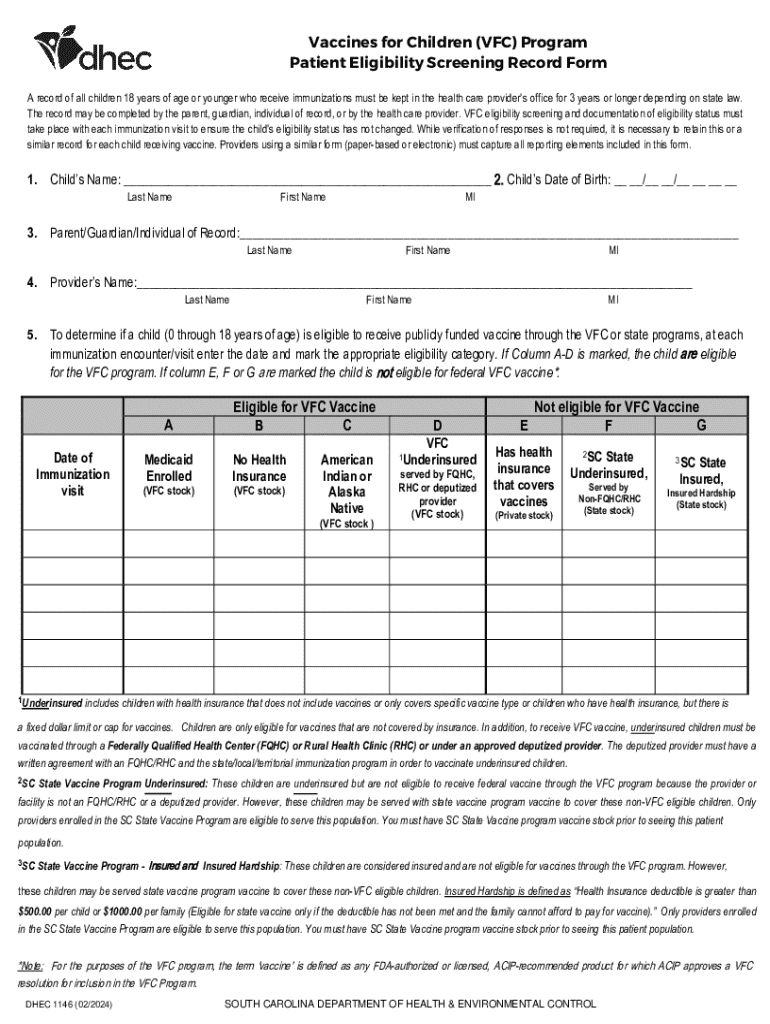
Vaccines for Children AFC Program Patient Eligib 2024-2026


Understanding the Vaccines For Children AFC Program
The Vaccines For Children (VFC) AFC Program is a federally funded initiative designed to provide vaccines at no cost to children who might not otherwise be vaccinated due to inability to pay. This program is crucial in ensuring that all children, regardless of their financial situation, have access to essential vaccinations. It aims to reduce the incidence of vaccine-preventable diseases among children in the United States.
Eligibility Criteria for the Program
To qualify for the Vaccines For Children AFC Program, children must meet specific eligibility criteria. Generally, this includes being under the age of 19 and belonging to one of the following categories:
- Medicaid-eligible
- Uninsured
- Underinsured
- American Indian or Alaska Native
It is essential for healthcare providers to verify the eligibility of each child before administering vaccines through this program.
Steps to Complete the Vaccines For Children AFC Program
Completing the process to utilize the Vaccines For Children AFC Program involves several key steps:
- Determine the eligibility of the child based on the criteria outlined.
- Enroll the child in the VFC Program, which may include filling out specific forms.
- Schedule an appointment for vaccination at a participating provider.
- Administer the vaccines as per the recommended immunization schedule.
- Document the vaccination in the child's medical records.
How to Obtain the Vaccines For Children AFC Program
Healthcare providers interested in participating in the Vaccines For Children AFC Program must complete an enrollment process. This typically involves:
- Submitting an application to the state health department.
- Meeting the requirements set forth by the Centers for Disease Control and Prevention (CDC).
- Attending training sessions on program guidelines and vaccine administration.
Once enrolled, providers can order vaccines through the program and offer them to eligible children.
Legal Use of the Vaccines For Children AFC Program
The Vaccines For Children AFC Program operates under specific legal frameworks to ensure compliance with federal and state laws. Providers must adhere to all guidelines regarding vaccine storage, handling, and administration. Additionally, accurate record-keeping and reporting are required to maintain program integrity and accountability.
Key Elements of the Vaccines For Children AFC Program
Several key elements define the Vaccines For Children AFC Program:
- Free vaccines for eligible children
- Collaboration between federal, state, and local health agencies
- Focus on increasing vaccination rates and reducing health disparities
- Regular training and support for healthcare providers
These elements work together to ensure the program's success in protecting children's health across the United States.
Quick guide on how to complete vaccines for children afc programpatient eligib
Effortlessly Prepare Vaccines For Children AFC Program Patient Eligib on Any Device
Digital document management has become increasingly favored by businesses and individuals alike. It serves as an ideal environmentally friendly alternative to conventional printed and signed documents, as it allows you to access the necessary forms and securely store them online. airSlate SignNow provides you with all the resources required to create, modify, and eSign your documents quickly without any holdups. Manage Vaccines For Children AFC Program Patient Eligib on any device using airSlate SignNow's Android or iOS applications and simplify any document-related task today.
How to Modify and eSign Vaccines For Children AFC Program Patient Eligib with Ease
- Find Vaccines For Children AFC Program Patient Eligib and click on Get Form to begin.
- Utilize the tools we offer to complete your form.
- Emphasize important sections of your documents or redact sensitive information with the tools that airSlate SignNow specifically provides for this purpose.
- Create your electronic signature using the Sign tool, which takes just seconds and carries the same legal significance as a traditional handwritten signature.
- Review all the details and click on the Done button to save your changes.
- Choose how you wish to send your form: via email, SMS, invitation link, or download it to your computer.
Eliminate concerns about lost or misfiled documents, tedious form searches, or errors that necessitate reprinting new copies. airSlate SignNow meets all your document management needs in just a few clicks from any device you prefer. Modify and eSign Vaccines For Children AFC Program Patient Eligib to ensure seamless communication at any stage of your form preparation with airSlate SignNow.
Create this form in 5 minutes or less
Find and fill out the correct vaccines for children afc programpatient eligib
Create this form in 5 minutes!
How to create an eSignature for the vaccines for children afc programpatient eligib
How to create an electronic signature for a PDF online
How to create an electronic signature for a PDF in Google Chrome
How to create an e-signature for signing PDFs in Gmail
How to create an e-signature right from your smartphone
How to create an e-signature for a PDF on iOS
How to create an e-signature for a PDF on Android
People also ask
-
What is the dhec 4024 form printable used for?
The dhec 4024 form printable is primarily used for health-related documentation in South Carolina. It allows individuals to submit necessary information to the Department of Health and Environmental Control. Using airSlate SignNow, you can easily fill out and eSign this form online.
-
How can I access the dhec 4024 form printable?
You can access the dhec 4024 form printable directly through the airSlate SignNow platform. Simply navigate to our document library, search for the form, and you can download or fill it out online. This makes it convenient for users to manage their health documentation.
-
Is there a cost associated with using the dhec 4024 form printable on airSlate SignNow?
airSlate SignNow offers a cost-effective solution for accessing the dhec 4024 form printable. While there may be subscription plans available, many features, including eSigning and document management, are competitively priced. Check our pricing page for detailed information on plans.
-
What features does airSlate SignNow offer for the dhec 4024 form printable?
With airSlate SignNow, you can easily fill out, eSign, and share the dhec 4024 form printable. Our platform also provides features like document templates, real-time collaboration, and secure storage. These features enhance the overall efficiency of managing your health forms.
-
Can I integrate airSlate SignNow with other applications for the dhec 4024 form printable?
Yes, airSlate SignNow offers integrations with various applications to streamline your workflow. You can connect with tools like Google Drive, Dropbox, and CRM systems to manage the dhec 4024 form printable seamlessly. This integration helps in maintaining organized documentation.
-
What are the benefits of using airSlate SignNow for the dhec 4024 form printable?
Using airSlate SignNow for the dhec 4024 form printable provides numerous benefits, including time savings and enhanced security. The platform allows for quick eSigning and sharing, reducing the need for physical paperwork. Additionally, your documents are securely stored and easily accessible.
-
Is the dhec 4024 form printable mobile-friendly?
Absolutely! The dhec 4024 form printable can be accessed and completed on mobile devices using airSlate SignNow. Our mobile-friendly platform ensures that you can manage your health documentation on the go, making it convenient for busy individuals.
Get more for Vaccines For Children AFC Program Patient Eligib
- Facility worksheet for oregon fetal death certificate word version form
- Bureau of vital records request for copy of death certicate form
- Doh form 116m 476754411
- Www2ncdhhsgov form
- Form ag cbp 1
- Ce automatic fine payment voucher texas department of insurance form
- Application for texas escrow officers license texas department form
- Food and nutrition services fns notice of expiration and recertification form
Find out other Vaccines For Children AFC Program Patient Eligib
- eSignature Alabama Business Operations Cease And Desist Letter Now
- How To eSignature Iowa Banking Quitclaim Deed
- How To eSignature Michigan Banking Job Description Template
- eSignature Missouri Banking IOU Simple
- eSignature Banking PDF New Hampshire Secure
- How Do I eSignature Alabama Car Dealer Quitclaim Deed
- eSignature Delaware Business Operations Forbearance Agreement Fast
- How To eSignature Ohio Banking Business Plan Template
- eSignature Georgia Business Operations Limited Power Of Attorney Online
- Help Me With eSignature South Carolina Banking Job Offer
- eSignature Tennessee Banking Affidavit Of Heirship Online
- eSignature Florida Car Dealer Business Plan Template Myself
- Can I eSignature Vermont Banking Rental Application
- eSignature West Virginia Banking Limited Power Of Attorney Fast
- eSignature West Virginia Banking Limited Power Of Attorney Easy
- Can I eSignature Wisconsin Banking Limited Power Of Attorney
- eSignature Kansas Business Operations Promissory Note Template Now
- eSignature Kansas Car Dealer Contract Now
- eSignature Iowa Car Dealer Limited Power Of Attorney Easy
- How Do I eSignature Iowa Car Dealer Limited Power Of Attorney