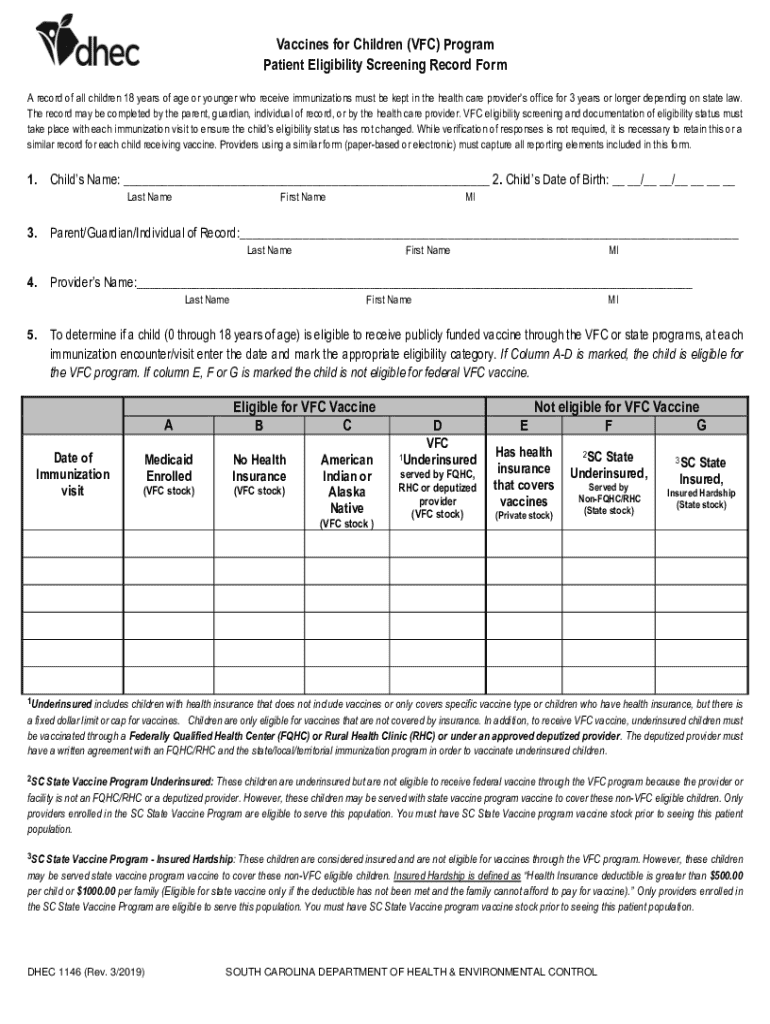
Vaccines for Children VFC Program Patient Eligibility Screening 2019


What is the Vaccines For Children VFC Program Patient Eligibility Screening
The Vaccines For Children (VFC) Program Patient Eligibility Screening is a critical tool designed to determine the eligibility of children for free or low-cost vaccines. This program is specifically aimed at children who are uninsured, underinsured, or enrolled in Medicaid. The screening process ensures that eligible children receive the necessary immunizations to protect them from various preventable diseases.
The VFC program is a federally funded initiative that enables healthcare providers to offer vaccines at no cost to families who meet specific criteria. By assessing eligibility through the screening, healthcare providers can ensure that children who need vaccines the most receive them without financial barriers.
How to use the Vaccines For Children VFC Program Patient Eligibility Screening
Using the Vaccines For Children VFC Program Patient Eligibility Screening involves several straightforward steps. First, families should gather necessary information about their child's insurance status and household income. This information is crucial for accurately completing the screening.
Next, healthcare providers will guide families through the screening process, which typically involves filling out a form that assesses eligibility based on the child's insurance coverage and family income. Once the screening is completed, the provider will determine if the child qualifies for the VFC program and can receive vaccines at no cost.
Steps to complete the Vaccines For Children VFC Program Patient Eligibility Screening
Completing the Vaccines For Children VFC Program Patient Eligibility Screening involves a series of clear steps:
- Gather necessary documents, including proof of income and insurance information.
- Contact a participating healthcare provider who offers VFC vaccines.
- Fill out the eligibility screening form with the provider's assistance.
- Submit the completed form to the healthcare provider for review.
- Receive confirmation of eligibility and schedule an appointment for vaccinations.
Following these steps helps ensure that children receive timely vaccinations, promoting their health and well-being.
Eligibility Criteria
The eligibility criteria for the Vaccines For Children VFC Program are designed to ensure that the most vulnerable children receive necessary vaccinations. To qualify, children must meet the following conditions:
- Be under the age of nineteen.
- Be uninsured, underinsured, or enrolled in Medicaid.
- Be a resident of the state where they are seeking vaccinations.
These criteria help healthcare providers identify children who are at risk of not receiving essential immunizations due to financial constraints.
Required Documents
To successfully complete the Vaccines For Children VFC Program Patient Eligibility Screening, certain documents are required. Families should prepare the following:
- Proof of income, such as pay stubs or tax returns.
- Insurance information, including policy numbers if applicable.
- Identification documents for the child, such as a birth certificate or health insurance card.
Having these documents ready will streamline the screening process and facilitate eligibility determination.
Who Issues the Form
The Vaccines For Children VFC Program Patient Eligibility Screening form is typically issued by healthcare providers participating in the VFC program. These providers include pediatricians, family physicians, and community health clinics. They are responsible for administering the screening process and ensuring that eligible children receive the vaccines they need.
It is essential for families to work with a certified provider to ensure that the form is completed correctly and submitted in accordance with VFC program guidelines.
Quick guide on how to complete vaccines for children vfc program patient eligibility screening
Prepare Vaccines For Children VFC Program Patient Eligibility Screening effortlessly on any device
Online document management has become increasingly popular among businesses and individuals. It serves as an ideal eco-friendly substitution for conventional printed and signed paperwork, allowing you to access the necessary form and securely store it online. airSlate SignNow equips you with all the necessary tools to create, modify, and eSign your documents quickly and efficiently. Manage Vaccines For Children VFC Program Patient Eligibility Screening on any device using airSlate SignNow's Android or iOS applications and simplify any document-related task today.
The easiest way to modify and eSign Vaccines For Children VFC Program Patient Eligibility Screening seamlessly
- Obtain Vaccines For Children VFC Program Patient Eligibility Screening and click Get Form to begin.
- Utilize the tools we offer to fill out your form.
- Highlight important sections of the documents or redact sensitive information with tools specifically provided by airSlate SignNow for that purpose.
- Create your eSignature with the Sign feature, which takes mere seconds and carries the same legal validity as a traditional handwritten signature.
- Review the details and click on the Done button to save your modifications.
- Choose your delivery method for the form: via email, text message (SMS), invitation link, or download it to your computer.
Put an end to lost or misplaced documents, tedious form searches, and mistakes that necessitate printing new copies. airSlate SignNow meets all your document management requirements with just a few clicks from any device you prefer. Edit and eSign Vaccines For Children VFC Program Patient Eligibility Screening and guarantee excellent communication throughout the form preparation process with airSlate SignNow.
Create this form in 5 minutes or less
Find and fill out the correct vaccines for children vfc program patient eligibility screening
Create this form in 5 minutes!
How to create an eSignature for the vaccines for children vfc program patient eligibility screening
How to create an electronic signature for a PDF online
How to create an electronic signature for a PDF in Google Chrome
How to create an e-signature for signing PDFs in Gmail
How to create an e-signature right from your smartphone
How to create an e-signature for a PDF on iOS
How to create an e-signature for a PDF on Android
People also ask
-
What is the Vaccines For Children VFC Program Patient Eligibility Screening?
The Vaccines For Children VFC Program Patient Eligibility Screening is a process designed to determine if children qualify for free or low-cost vaccines. This program is crucial for ensuring that eligible children receive necessary immunizations, thereby promoting public health. By utilizing this screening, healthcare providers can efficiently manage vaccine distribution.
-
How does airSlate SignNow support the Vaccines For Children VFC Program Patient Eligibility Screening?
airSlate SignNow provides an intuitive platform that simplifies the documentation process for the Vaccines For Children VFC Program Patient Eligibility Screening. With our eSigning capabilities, healthcare providers can quickly obtain necessary signatures and streamline patient eligibility verification. This efficiency helps ensure that children receive timely vaccinations.
-
What are the benefits of using airSlate SignNow for the VFC Program?
Using airSlate SignNow for the Vaccines For Children VFC Program Patient Eligibility Screening offers numerous benefits, including reduced paperwork and faster processing times. Our solution enhances communication between healthcare providers and patients, ensuring that eligibility screenings are completed efficiently. This ultimately leads to improved vaccination rates among children.
-
Is there a cost associated with using airSlate SignNow for the VFC Program?
airSlate SignNow offers a cost-effective solution for managing the Vaccines For Children VFC Program Patient Eligibility Screening. Pricing plans are designed to fit various budgets, ensuring that healthcare providers can access essential tools without breaking the bank. Contact us for detailed pricing information tailored to your needs.
-
Can airSlate SignNow integrate with other healthcare systems for the VFC Program?
Yes, airSlate SignNow can seamlessly integrate with various healthcare systems to enhance the Vaccines For Children VFC Program Patient Eligibility Screening process. This integration allows for better data management and communication across platforms, ensuring that patient information is accurate and up-to-date. Our API facilitates smooth connections with existing systems.
-
How secure is the information processed through airSlate SignNow for the VFC Program?
Security is a top priority at airSlate SignNow, especially when handling sensitive information related to the Vaccines For Children VFC Program Patient Eligibility Screening. We employ advanced encryption and compliance measures to protect patient data. Our platform is designed to meet industry standards, ensuring that your information remains confidential and secure.
-
What features does airSlate SignNow offer for managing the VFC Program?
airSlate SignNow offers a variety of features tailored for the Vaccines For Children VFC Program Patient Eligibility Screening, including customizable templates, automated workflows, and real-time tracking. These features help streamline the eligibility screening process, making it easier for healthcare providers to manage patient documentation efficiently. Our user-friendly interface ensures a smooth experience for all users.
Get more for Vaccines For Children VFC Program Patient Eligibility Screening
Find out other Vaccines For Children VFC Program Patient Eligibility Screening
- How To Sign Vermont Legal POA
- How Do I Sign Hawaii Life Sciences Business Plan Template
- Sign Life Sciences PPT Idaho Online
- Sign Life Sciences PPT Idaho Later
- How Do I Sign Hawaii Life Sciences LLC Operating Agreement
- Sign Idaho Life Sciences Promissory Note Template Secure
- How To Sign Wyoming Legal Quitclaim Deed
- Sign Wisconsin Insurance Living Will Now
- Sign Wyoming Insurance LLC Operating Agreement Simple
- Sign Kentucky Life Sciences Profit And Loss Statement Now
- How To Sign Arizona Non-Profit Cease And Desist Letter
- Can I Sign Arkansas Non-Profit LLC Operating Agreement
- Sign Arkansas Non-Profit LLC Operating Agreement Free
- Sign California Non-Profit Living Will Easy
- Sign California Non-Profit IOU Myself
- Sign California Non-Profit Lease Agreement Template Free
- Sign Maryland Life Sciences Residential Lease Agreement Later
- Sign Delaware Non-Profit Warranty Deed Fast
- Sign Florida Non-Profit LLC Operating Agreement Free
- Sign Florida Non-Profit Cease And Desist Letter Simple