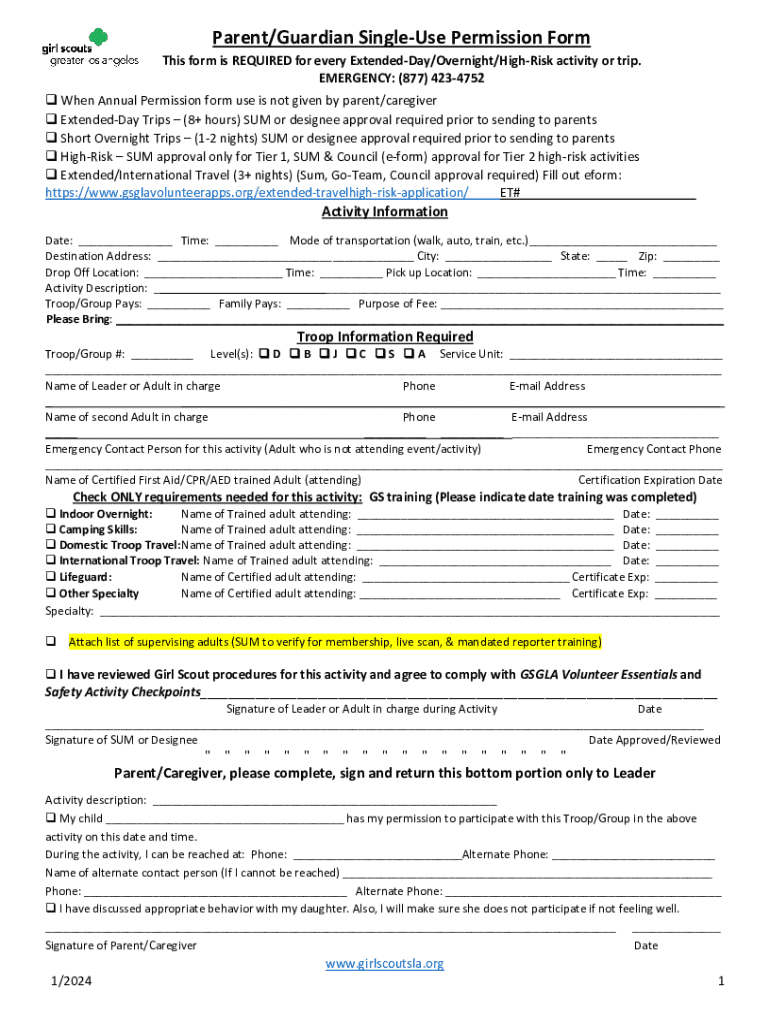
ParentGuardian Singles Permission Forms Form is R 2024-2026


Understanding the GSGLA Permission Scouts Form
The GSGLA permission scouts form is a crucial document designed for guardians and parents to grant permission for scouts to participate in various activities. This form ensures that all necessary approvals are in place, safeguarding the well-being of minors during scouting events. It outlines the responsibilities of the guardian and the organization, providing a clear framework for participation.
Steps to Complete the GSGLA Permission Scouts Form
Completing the GSGLA permission scouts form involves several straightforward steps:
- Begin by providing the full name and contact information of the guardian.
- Fill in the minor's details, including their name, age, and any relevant medical information.
- Clearly specify the activities for which permission is being granted.
- Review the terms and conditions outlined in the form.
- Sign and date the form to validate the permission granted.
Key Elements of the GSGLA Permission Scouts Form
Several key elements are essential to the GSGLA permission scouts form:
- Guardian Information: This section collects the guardian's name, address, and contact details.
- Minor's Information: Details about the minor, including any special medical needs or allergies.
- Activity Description: A clear outline of the activities for which permission is being granted.
- Liability Waiver: A section that may include a waiver of liability for the organization.
- Signature Section: The guardian's signature is required to confirm consent.
Legal Use of the GSGLA Permission Scouts Form
The GSGLA permission scouts form serves as a legal document that protects both the guardian and the organization. By signing the form, guardians acknowledge their understanding of the risks involved in scouting activities and agree to the terms set forth. This legal framework is essential for ensuring that all parties are aware of their responsibilities and liabilities.
Obtaining the GSGLA Permission Scouts Form
Guardians can obtain the GSGLA permission scouts form through various means:
- Visit the official scouting organization’s website to download a printable version.
- Request a physical copy from the local scouting office or troop leader.
- Contact the organization directly for assistance in obtaining the form.
Examples of Using the GSGLA Permission Scouts Form
There are several scenarios in which the GSGLA permission scouts form is utilized:
- Granting permission for a weekend camping trip organized by the scout troop.
- Allowing participation in a community service project or event.
- Authorizing travel for scouts to attend regional or national competitions.
Quick guide on how to complete parentguardian singles permission forms form is r
Effortlessly Prepare ParentGuardian Singles Permission Forms Form Is R on Any Device
Managing documents online has become increasingly favored by businesses and individuals alike. It serves as an excellent environmentally friendly alternative to traditional printed and signed materials, allowing you to find the right template and safely keep it online. airSlate SignNow equips you with all the essential tools to create, modify, and electronically sign your documents swiftly without delays. Handle ParentGuardian Singles Permission Forms Form Is R on any device with airSlate SignNow's Android or iOS applications and streamline any document-related task today.
The Easiest Way to Modify and Electronically Sign ParentGuardian Singles Permission Forms Form Is R
- Find ParentGuardian Singles Permission Forms Form Is R and click Get Form to begin.
- Utilize the tools we offer to complete your form.
- Select important sections of the documents or obscure sensitive information with tools specifically designed for that purpose by airSlate SignNow.
- Create your electronic signature using the Sign tool, which takes mere seconds and carries the same legal validity as a conventional ink signature.
- Review the details and click the Done button to save your changes.
- Decide how you want to send your form, whether via email, SMS, invitation link, or download it to your computer.
Eliminate worries over lost or misplaced documents, tedious form searching, or errors that require reprinting new document copies. airSlate SignNow meets all your document management needs in just a few clicks from your preferred device. Modify and electronically sign ParentGuardian Singles Permission Forms Form Is R to guarantee effective communication at every stage of your form preparation process with airSlate SignNow.
Create this form in 5 minutes or less
Find and fill out the correct parentguardian singles permission forms form is r
Create this form in 5 minutes!
How to create an eSignature for the parentguardian singles permission forms form is r
How to create an electronic signature for a PDF online
How to create an electronic signature for a PDF in Google Chrome
How to create an e-signature for signing PDFs in Gmail
How to create an e-signature right from your smartphone
How to create an e-signature for a PDF on iOS
How to create an e-signature for a PDF on Android
People also ask
-
What is the gsgla permission scouts form?
The gsgla permission scouts form is a digital document designed to streamline the process of obtaining permissions for scouting activities. With airSlate SignNow, you can easily create, send, and eSign this form, ensuring that all necessary approvals are obtained efficiently.
-
How can I create a gsgla permission scouts form using airSlate SignNow?
Creating a gsgla permission scouts form with airSlate SignNow is simple. You can use our intuitive drag-and-drop editor to customize the form according to your needs, add fields for signatures, and then send it out for eSigning in just a few clicks.
-
Is there a cost associated with using the gsgla permission scouts form?
Yes, there is a cost associated with using the gsgla permission scouts form through airSlate SignNow. However, our pricing plans are designed to be cost-effective, providing you with a range of features that enhance your document management experience without breaking the bank.
-
What features does the gsgla permission scouts form offer?
The gsgla permission scouts form offers several features, including customizable templates, eSignature capabilities, and real-time tracking of document status. These features help ensure that your permissions are obtained quickly and securely.
-
How does the gsgla permission scouts form benefit my organization?
Using the gsgla permission scouts form can signNowly benefit your organization by reducing paperwork and speeding up the approval process. This efficiency allows your team to focus on more important tasks while ensuring compliance and proper documentation.
-
Can I integrate the gsgla permission scouts form with other tools?
Absolutely! airSlate SignNow allows you to integrate the gsgla permission scouts form with various third-party applications, enhancing your workflow. This integration capability ensures that your document management process is seamless and efficient.
-
Is the gsgla permission scouts form secure?
Yes, the gsgla permission scouts form is secure. airSlate SignNow employs advanced encryption and security protocols to protect your documents and sensitive information, ensuring that your data remains confidential and safe.
Get more for ParentGuardian Singles Permission Forms Form Is R
Find out other ParentGuardian Singles Permission Forms Form Is R
- eSignature Kentucky Construction Letter Of Intent Free
- eSignature Kentucky Construction Cease And Desist Letter Easy
- eSignature Business Operations Document Washington Now
- How To eSignature Maine Construction Confidentiality Agreement
- eSignature Maine Construction Quitclaim Deed Secure
- eSignature Louisiana Construction Affidavit Of Heirship Simple
- eSignature Minnesota Construction Last Will And Testament Online
- eSignature Minnesota Construction Last Will And Testament Easy
- How Do I eSignature Montana Construction Claim
- eSignature Construction PPT New Jersey Later
- How Do I eSignature North Carolina Construction LLC Operating Agreement
- eSignature Arkansas Doctors LLC Operating Agreement Later
- eSignature Tennessee Construction Contract Safe
- eSignature West Virginia Construction Lease Agreement Myself
- How To eSignature Alabama Education POA
- How To eSignature California Education Separation Agreement
- eSignature Arizona Education POA Simple
- eSignature Idaho Education Lease Termination Letter Secure
- eSignature Colorado Doctors Business Letter Template Now
- eSignature Iowa Education Last Will And Testament Computer