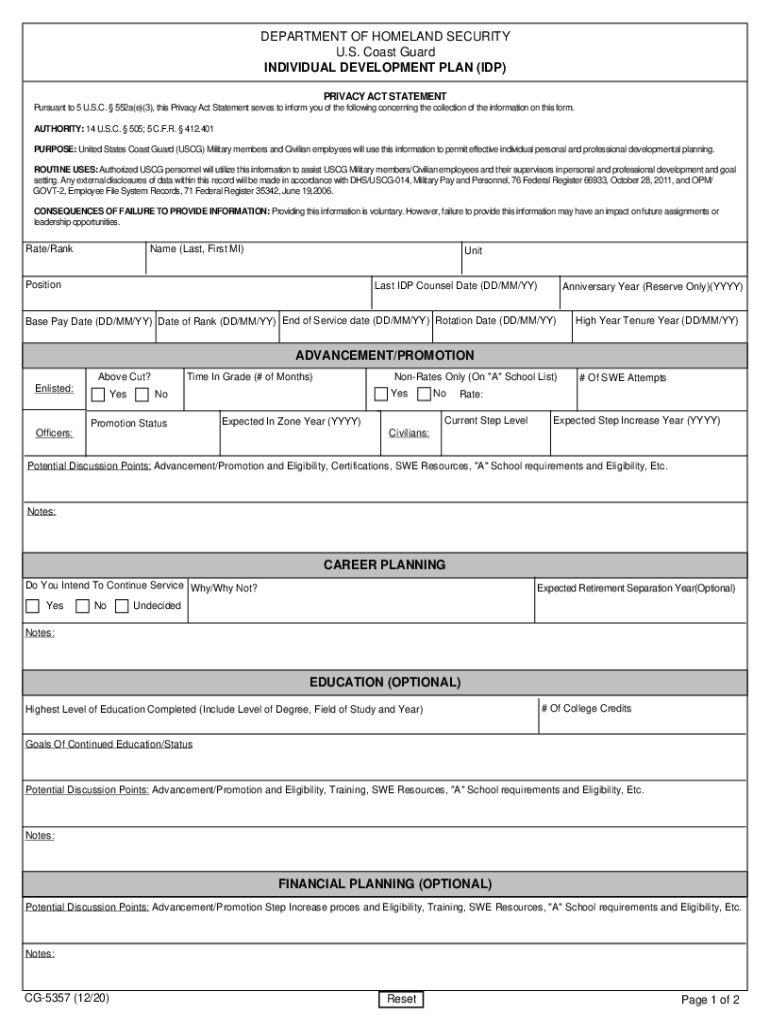
CG5357 PDF Individual Development Plan Form


What is the CG5357 PDF Individual Development Plan
The CG5357 PDF Individual Development Plan (IDP) is a structured document used by members of the Coast Guard to outline their personal and professional development goals. This plan serves as a roadmap for career progression, helping individuals identify skills they wish to acquire and the training needed to achieve these objectives. The IDP is essential for members seeking to enhance their qualifications and prepare for future roles within the organization.
How to use the CG5357 PDF Individual Development Plan
Using the CG5357 PDF Individual Development Plan involves several key steps. First, individuals should assess their current skills and identify areas for improvement. Next, they should set specific, measurable, achievable, relevant, and time-bound (SMART) goals that align with their career aspirations. The IDP should then be regularly reviewed and updated to reflect progress and any changes in career objectives. It is also beneficial to discuss the plan with a supervisor or mentor for guidance and support.
Key elements of the CG5357 PDF Individual Development Plan
The CG5357 PDF Individual Development Plan includes several key elements that contribute to its effectiveness. These elements typically encompass:
- Personal Information: Basic details about the individual, including rank and position.
- Goals: Clearly defined career and development objectives.
- Action Steps: Specific actions required to achieve the set goals.
- Resources: Identification of training programs, courses, or mentorship opportunities.
- Timeline: A schedule for achieving each goal and completing action steps.
- Review Dates: Scheduled times for assessing progress and making necessary adjustments.
Steps to complete the CG5357 PDF Individual Development Plan
Completing the CG5357 PDF Individual Development Plan involves a systematic approach. Follow these steps:
- Gather Information: Collect relevant personal and professional details.
- Assess Current Skills: Evaluate existing competencies and identify gaps.
- Set Goals: Define clear and achievable development goals.
- Outline Action Steps: List the specific actions needed to reach each goal.
- Identify Resources: Determine necessary training and support.
- Establish a Timeline: Create a timeline for completing each step.
- Review and Revise: Regularly review the plan and make adjustments as needed.
Legal use of the CG5357 PDF Individual Development Plan
The legal use of the CG5357 PDF Individual Development Plan is crucial for ensuring compliance with military regulations and standards. The IDP must be filled out accurately and maintained as part of an individual's official records. Proper documentation of the IDP can also provide legal protection in cases of disputes regarding career progression or training opportunities. It is important to adhere to all relevant policies and guidelines governing the use of the IDP within the Coast Guard.
Examples of using the CG5357 PDF Individual Development Plan
Examples of using the CG5357 PDF Individual Development Plan can illustrate its practical application. For instance, a member may set a goal to complete a leadership training course within the next year. They would outline the necessary steps, such as enrolling in the course, seeking approval from their supervisor, and scheduling time for study. Another example could involve a member aiming to gain technical certifications relevant to their current role, detailing the required training sessions and resources needed to achieve this goal.
Quick guide on how to complete cg5357pdf individual development plan
Effortlessly Prepare CG5357 PDF Individual Development Plan on Any Device
Managing documents online has become increasingly prevalent among businesses and individuals. It offers an ideal environmentally friendly option to conventional printed and signed documents, as you can easily find the right form and securely store it online. airSlate SignNow equips you with all the resources needed to create, modify, and eSign your documents quickly without delays. Handle CG5357 PDF Individual Development Plan on any device with the airSlate SignNow apps for Android or iOS and enhance any document-centric process today.
How to Adjust and eSign CG5357 PDF Individual Development Plan with Ease
- Find CG5357 PDF Individual Development Plan and click Get Form to begin.
- Utilize the tools we provide to complete your form.
- Highlight relevant sections of the documents or redact sensitive information using tools specifically designed for that purpose by airSlate SignNow.
- Create your signature with the Sign tool, which takes mere seconds and holds the same legal validity as a traditional wet ink signature.
- Review all the details and click the Done button to save your changes.
- Select how you wish to send your form, whether by email, text message (SMS), invitation link, or download it to your computer.
Say goodbye to lost or mislaid documents, tedious form searches, or errors that necessitate printing new document copies. airSlate SignNow addresses your needs in document management in just a few clicks from any device you choose. Modify and eSign CG5357 PDF Individual Development Plan ensuring exceptional communication throughout your form preparation process with airSlate SignNow.
Create this form in 5 minutes or less
Create this form in 5 minutes!
How to create an eSignature for the cg5357pdf individual development plan
The best way to make an electronic signature for your PDF file in the online mode
The best way to make an electronic signature for your PDF file in Chrome
The best way to make an eSignature for putting it on PDFs in Gmail
How to generate an eSignature from your smartphone
How to generate an electronic signature for a PDF file on iOS devices
How to generate an eSignature for a PDF file on Android
People also ask
-
What is airSlate SignNow and how does it cater to cg individual users?
airSlate SignNow is a powerful eSignature solution that simplifies document signing and management for cg individual users. With its user-friendly interface, it enables individuals to quickly send, sign, and receive documents without hassle. This makes it ideal for freelancers, entrepreneurs, and professionals looking to streamline their document workflows.
-
How much does airSlate SignNow cost for cg individual subscriptions?
The pricing for airSlate SignNow offers excellent value for cg individual users, with various subscription tiers available. Users can choose from a free trial or affordable monthly plans that fit their budget and needs. This ensures that cg individuals can access premium eSignature features without compromising on cost.
-
What features does airSlate SignNow provide for cg individual users?
airSlate SignNow includes a variety of features designed for cg individual users, such as customizable templates, in-app collaboration, and advanced security measures. These features help individuals create, manage, and eSign documents efficiently. Additionally, the platform supports multiple file formats, making it versatile for different professional needs.
-
How can cg individual users benefit from using airSlate SignNow?
By utilizing airSlate SignNow, cg individual users can save time and enhance their productivity. The platform automates the signing process, reducing the time spent on paperwork. This improved efficiency allows individuals to focus more on their core business activities, ultimately driving better results.
-
Can airSlate SignNow integrate with other tools used by cg individual professionals?
Yes, airSlate SignNow offers seamless integrations with popular platforms such as Google Drive, Microsoft Office 365, and Salesforce, which are commonly used by cg individual professionals. These integrations help streamline workflow and enhance the overall user experience. This ensures that individuals can work within their preferred tools without disruption.
-
Is airSlate SignNow secure for cg individual users?
Absolutely, airSlate SignNow prioritizes security for cg individual users by providing advanced encryption and compliance with various legal standards. This ensures that your sensitive documents and signatures are protected at all times. As an individual, you can trust that your data security is in capable hands.
-
What types of documents can cg individual users sign using airSlate SignNow?
cg individual users can sign a wide variety of documents using airSlate SignNow, including contracts, invoices, agreements, and forms. The platform supports multiple file formats, ensuring versatility for different needs. This flexibility allows individuals to handle various paperwork efficiently and effectively.
Get more for CG5357 PDF Individual Development Plan
Find out other CG5357 PDF Individual Development Plan
- eSign South Carolina Insurance Job Description Template Now
- eSign Indiana Legal Rental Application Free
- How To eSign Indiana Legal Residential Lease Agreement
- eSign Iowa Legal Separation Agreement Easy
- How To eSign New Jersey Life Sciences LLC Operating Agreement
- eSign Tennessee Insurance Rental Lease Agreement Later
- eSign Texas Insurance Affidavit Of Heirship Myself
- Help Me With eSign Kentucky Legal Quitclaim Deed
- eSign Louisiana Legal Limited Power Of Attorney Online
- How Can I eSign Maine Legal NDA
- eSign Maryland Legal LLC Operating Agreement Safe
- Can I eSign Virginia Life Sciences Job Description Template
- eSign Massachusetts Legal Promissory Note Template Safe
- eSign West Virginia Life Sciences Agreement Later
- How To eSign Michigan Legal Living Will
- eSign Alabama Non-Profit Business Plan Template Easy
- eSign Mississippi Legal Last Will And Testament Secure
- eSign California Non-Profit Month To Month Lease Myself
- eSign Colorado Non-Profit POA Mobile
- How Can I eSign Missouri Legal RFP