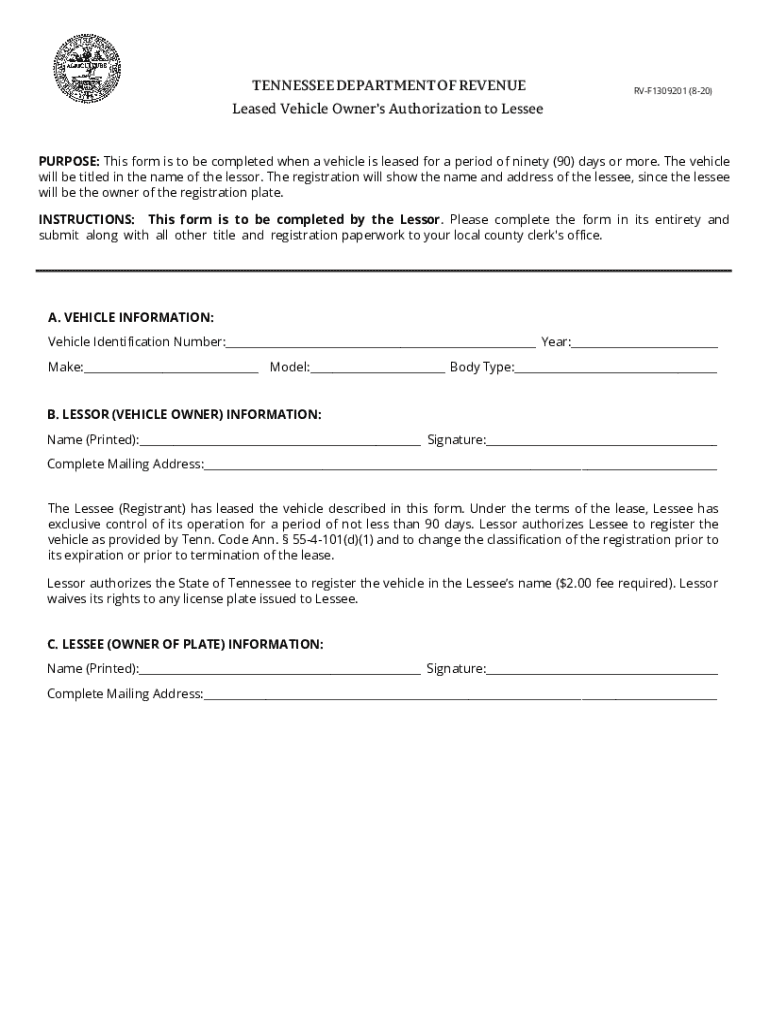
F1309201Fill in Leased Vehicle Owner's Authorization to Lessee Form


Understanding the F1309201 Fill in Leased Vehicle Owner's Authorization To Lessee
The F1309201 form, known as the Leased Vehicle Owner's Authorization To Lessee, is a crucial document used in the leasing process of vehicles in Tennessee. This form serves to authorize the lessee to operate the vehicle on behalf of the owner, ensuring that all legal responsibilities and rights are clearly defined. It is particularly important for individuals or businesses that lease vehicles, as it establishes the lessee's authority to use the vehicle while also protecting the owner's interests.
Steps to Complete the F1309201 Fill in Leased Vehicle Owner's Authorization To Lessee
Completing the F1309201 form involves several straightforward steps:
- Gather Necessary Information: Collect all relevant details, including the vehicle identification number (VIN), make, model, and year of the vehicle.
- Provide Owner Information: Fill in the owner's name, address, and contact information accurately.
- Lessee Information: Enter the lessee's details, including their name and address, ensuring there are no errors.
- Sign and Date: Both the vehicle owner and the lessee must sign and date the form to validate the authorization.
Once completed, the form should be kept on file by both parties for reference and compliance purposes.
Legal Use of the F1309201 Fill in Leased Vehicle Owner's Authorization To Lessee
The F1309201 form is legally binding and must be used in accordance with Tennessee state laws governing vehicle leasing. It is essential for ensuring that the lessee has the right to operate the vehicle and that the owner retains certain rights and responsibilities. Failure to use this form correctly can lead to legal complications, including disputes over liability and ownership. It is advisable for both parties to understand their rights and obligations as outlined in the form.
Key Elements of the F1309201 Fill in Leased Vehicle Owner's Authorization To Lessee
Several key elements are crucial to the F1309201 form:
- Owner's Authorization: Explicit permission from the vehicle owner for the lessee to use the vehicle.
- Vehicle Details: Comprehensive information about the vehicle, including its identification and specifications.
- Lessee's Responsibilities: Clear outline of the lessee's obligations while using the vehicle, including maintenance and insurance requirements.
- Signatures: Required signatures from both the owner and lessee to validate the agreement.
Obtaining the F1309201 Fill in Leased Vehicle Owner's Authorization To Lessee
The F1309201 form can be obtained through the Tennessee Department of Revenue or other authorized entities. It is typically available as a downloadable PDF on official state websites. Individuals can also request a physical copy from local offices or through vehicle leasing companies. Ensuring that the most current version of the form is used is vital, as revisions may occur over time.
Examples of Using the F1309201 Fill in Leased Vehicle Owner's Authorization To Lessee
There are various scenarios where the F1309201 form is applicable:
- A business leasing a fleet of vehicles to employees must use this form to authorize each employee's use of the vehicles.
- An individual leasing a car for personal use will need to complete the form to ensure they have the owner's permission to operate the vehicle.
- In cases of subleasing, the original lessee must use the F1309201 form to authorize a third party to use the vehicle.
Quick guide on how to complete f1309201fill in leased vehicle owners authorization to lessee
Effortlessly Prepare F1309201Fill in Leased Vehicle Owner's Authorization To Lessee on Any Device
Managing documents online has gained popularity among businesses and individuals alike. It presents an ideal eco-friendly alternative to traditional printed and signed paperwork, allowing you to access the correct form and securely store it online. airSlate SignNow equips you with all the necessary tools to create, modify, and electronically sign your documents quickly without delays. Manage F1309201Fill in Leased Vehicle Owner's Authorization To Lessee on any platform with airSlate SignNow's Android or iOS applications and enhance any document-focused operation today.
Effortlessly Edit and Electronically Sign F1309201Fill in Leased Vehicle Owner's Authorization To Lessee
- Locate F1309201Fill in Leased Vehicle Owner's Authorization To Lessee and click on Get Form to begin.
- Utilize the tools available to complete your document.
- Highlight important sections or obscure sensitive information using tools specifically provided by airSlate SignNow.
- Create your eSignature with the Sign feature, which takes mere seconds and holds the same legal validity as a conventional wet ink signature.
- Review the details and click on the Done button to save your updates.
- Select your preferred method to send your form—via email, SMS, or an invitation link—or download it to your computer.
Eliminate concerns about lost or misplaced documents, tedious form searches, or errors that necessitate printing new document copies. airSlate SignNow meets your document management needs with just a few clicks from any device you choose. Modify and electronically sign F1309201Fill in Leased Vehicle Owner's Authorization To Lessee to ensure clear communication at every stage of your form preparation process with airSlate SignNow.
Create this form in 5 minutes or less
Create this form in 5 minutes!
How to create an eSignature for the f1309201fill in leased vehicle owners authorization to lessee
How to create an electronic signature for a PDF online
How to create an electronic signature for a PDF in Google Chrome
How to create an e-signature for signing PDFs in Gmail
How to create an e-signature right from your smartphone
How to create an e-signature for a PDF on iOS
How to create an e-signature for a PDF on Android
People also ask
-
What is the rv f1309201 8 12 and how does it work?
The rv f1309201 8 12 is a powerful tool designed to streamline document signing and management. It allows users to send, sign, and store documents electronically, making the process faster and more efficient. With its user-friendly interface, businesses can easily integrate this solution into their existing workflows.
-
What are the pricing options for the rv f1309201 8 12?
The rv f1309201 8 12 offers flexible pricing plans to accommodate various business needs. Whether you are a small business or a large enterprise, you can choose a plan that fits your budget. Additionally, airSlate SignNow often provides discounts for annual subscriptions, making it a cost-effective solution.
-
What features does the rv f1309201 8 12 include?
The rv f1309201 8 12 includes a range of features such as customizable templates, real-time tracking, and secure cloud storage. These features enhance the signing experience and ensure that documents are managed efficiently. Users can also benefit from advanced security measures to protect sensitive information.
-
How can the rv f1309201 8 12 benefit my business?
Implementing the rv f1309201 8 12 can signNowly improve your business operations by reducing the time spent on document management. It enhances productivity by allowing multiple users to collaborate on documents in real-time. Furthermore, the electronic signing process minimizes delays and accelerates transaction times.
-
Is the rv f1309201 8 12 easy to integrate with other software?
Yes, the rv f1309201 8 12 is designed to seamlessly integrate with various software applications. This includes popular CRM systems, cloud storage services, and productivity tools. Such integrations help streamline workflows and ensure that your document management processes are cohesive.
-
What security measures are in place for the rv f1309201 8 12?
The rv f1309201 8 12 prioritizes security with features like encryption, secure access controls, and compliance with industry standards. These measures protect your documents and sensitive information from unauthorized access. Users can trust that their data is safe while using airSlate SignNow.
-
Can I customize the rv f1309201 8 12 for my specific needs?
Absolutely! The rv f1309201 8 12 allows for extensive customization options to meet your specific business requirements. You can create personalized templates, set up workflows, and adjust settings to align with your operational needs. This flexibility ensures that the solution works effectively for your team.
Get more for F1309201Fill in Leased Vehicle Owner's Authorization To Lessee
Find out other F1309201Fill in Leased Vehicle Owner's Authorization To Lessee
- Sign North Carolina Construction Affidavit Of Heirship Later
- Sign Oregon Construction Emergency Contact Form Easy
- Sign Rhode Island Construction Business Plan Template Myself
- Sign Vermont Construction Rental Lease Agreement Safe
- Sign Utah Construction Cease And Desist Letter Computer
- Help Me With Sign Utah Construction Cease And Desist Letter
- Sign Wisconsin Construction Purchase Order Template Simple
- Sign Arkansas Doctors LLC Operating Agreement Free
- Sign California Doctors Lease Termination Letter Online
- Sign Iowa Doctors LLC Operating Agreement Online
- Sign Illinois Doctors Affidavit Of Heirship Secure
- Sign Maryland Doctors Quitclaim Deed Later
- How Can I Sign Maryland Doctors Quitclaim Deed
- Can I Sign Missouri Doctors Last Will And Testament
- Sign New Mexico Doctors Living Will Free
- Sign New York Doctors Executive Summary Template Mobile
- Sign New York Doctors Residential Lease Agreement Safe
- Sign New York Doctors Executive Summary Template Fast
- How Can I Sign New York Doctors Residential Lease Agreement
- Sign New York Doctors Purchase Order Template Online