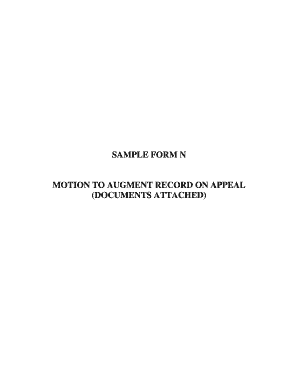
Motion to Augment Form


What is the motion to augment?
The motion to augment is a legal document used in appellate courts to request the inclusion of additional materials in the record on appeal. This motion is essential when a party believes that certain documents or evidence, which were not part of the original trial record, are necessary for a fair consideration of the appeal. The motion outlines the specific items the party wishes to add and provides justification for their inclusion, ensuring that the appellate court has all relevant information to make an informed decision.
Key elements of the motion to augment
Understanding the key elements of a motion to augment is crucial for its successful submission. The primary components include:
- Identification of the original record: Clearly state what the existing record includes and what is missing.
- Specific items for augmentation: List the documents or evidence you wish to add, such as transcripts, exhibits, or other relevant materials.
- Justification: Provide a compelling reason for why these items are necessary for the appellate court's review.
- Legal basis: Cite relevant statutes or case law that support the request for augmentation.
Steps to complete the motion to augment
Completing a motion to augment involves several steps to ensure it meets legal standards and effectively communicates the request. The process typically includes:
- Research: Review the applicable rules and procedures for filing a motion to augment in your jurisdiction.
- Drafting the motion: Clearly articulate your request, including all key elements mentioned above.
- Gathering supporting documents: Collect the additional materials you wish to include in the record.
- Filing the motion: Submit the completed motion to the appropriate appellate court, following local filing procedures.
- Serving the motion: Ensure that all parties involved in the appeal are notified of the motion.
Legal use of the motion to augment
The legal use of a motion to augment is primarily to ensure that the appellate court has access to all relevant information necessary for a fair review of the case. This motion is particularly important in situations where critical evidence was overlooked or not included in the original record. Courts generally allow motions to augment as long as the requesting party can demonstrate the relevance and necessity of the additional materials, adhering to the procedural rules applicable in their jurisdiction.
State-specific rules for the motion to augment
Each state may have specific rules governing the use of a motion to augment. It is essential to consult the local rules of the appellate court where the appeal is filed. These rules may outline:
- The timeframe for filing a motion to augment after the notice of appeal.
- Requirements for the content and format of the motion.
- Procedures for serving the motion on other parties.
- Any limitations on the types of documents that can be included.
Examples of using the motion to augment
Examples of situations where a motion to augment may be necessary include:
- Requesting the inclusion of trial transcripts that were not part of the original record.
- Adding exhibits that were submitted during the trial but not included in the record on appeal.
- Including affidavits or declarations that provide additional context or evidence relevant to the appeal.
Quick guide on how to complete motion to augment
Easily prepare Motion To Augment on any device
Digital document management has become increasingly favored by businesses and individuals alike. It offers an ideal eco-friendly substitute for traditional printed and signed documents, allowing you to obtain the necessary form and securely store it online. airSlate SignNow equips you with all the tools required to create, edit, and electronically sign your documents quickly and efficiently. Manage Motion To Augment on any platform with airSlate SignNow's Android or iOS applications and simplify any document-related tasks today.
How to modify and eSign Motion To Augment effortlessly
- Locate Motion To Augment and then click Get Form to begin.
- Utilize the tools we provide to complete your document.
- Select pertinent sections of the documents or obscure sensitive information with tools specifically designed for that purpose by airSlate SignNow.
- Create your signature using the Sign tool, which takes mere seconds and carries the same legal validity as a traditional handwritten signature.
- Review all the details and then click on the Done button to finalize your changes.
- Choose how you wish to send your form, whether by email, SMS, or invitation link, or download it to your computer.
Eliminate concerns about lost or misfiled documents, time-consuming form searches, or errors that necessitate the printing of new copies. airSlate SignNow meets your document management needs in just a few clicks from any device you select. Modify and eSign Motion To Augment to ensure effective communication at every step of the form preparation process with airSlate SignNow.
Create this form in 5 minutes or less
Create this form in 5 minutes!
How to create an eSignature for the motion to augment
How to create an electronic signature for a PDF online
How to create an electronic signature for a PDF in Google Chrome
How to create an e-signature for signing PDFs in Gmail
How to create an e-signature right from your smartphone
How to create an e-signature for a PDF on iOS
How to create an e-signature for a PDF on Android
People also ask
-
What is a motion to augment in the context of document signing?
A motion to augment refers to a request to add additional information or documents to an existing legal filing. In the context of airSlate SignNow, this feature allows users to easily incorporate new documents into their workflows, ensuring that all relevant information is included in the signing process.
-
How does airSlate SignNow facilitate the motion to augment process?
airSlate SignNow streamlines the motion to augment process by allowing users to upload and integrate additional documents seamlessly. This ensures that all parties have access to the most current information, enhancing collaboration and reducing the chances of errors during the signing process.
-
What are the pricing options for using airSlate SignNow for motions to augment?
airSlate SignNow offers various pricing plans to accommodate different business needs, including options for those frequently filing motions to augment. Each plan provides access to essential features, including document management and eSigning capabilities, ensuring that users can efficiently manage their legal documents.
-
Can I integrate airSlate SignNow with other software for managing motions to augment?
Yes, airSlate SignNow supports integrations with various software applications, making it easier to manage motions to augment alongside your existing tools. This flexibility allows users to streamline their workflows and enhance productivity by connecting with popular platforms like Google Drive, Dropbox, and more.
-
What are the benefits of using airSlate SignNow for legal documents like motions to augment?
Using airSlate SignNow for legal documents, including motions to augment, offers numerous benefits such as increased efficiency, reduced turnaround times, and enhanced security. The platform's user-friendly interface simplifies the signing process, allowing users to focus on their legal matters rather than administrative tasks.
-
Is airSlate SignNow compliant with legal standards for motions to augment?
Yes, airSlate SignNow is designed to comply with legal standards for electronic signatures and document management, making it suitable for motions to augment. The platform adheres to regulations such as the ESIGN Act and UETA, ensuring that your documents are legally binding and secure.
-
How can I track the status of my motion to augment with airSlate SignNow?
airSlate SignNow provides robust tracking features that allow users to monitor the status of their motions to augment in real-time. You can receive notifications when documents are viewed, signed, or require further action, ensuring that you stay informed throughout the process.
Get more for Motion To Augment
- Babycare program prenatalpostpartum encounter form fideliscare
- Visioneye care claim form salisbury
- I authorize the following facilitys form
- Johns hopkins astp msk fellowship application 062015rtf form
- Marital status married form
- H0104 012 form
- Telephone 417 837 2270 form
- Medical record ampamp other formsorthopaedic ampamp spine center
Find out other Motion To Augment
- Sign Ohio Police Promissory Note Template Easy
- Sign Alabama Courts Affidavit Of Heirship Simple
- How To Sign Arizona Courts Residential Lease Agreement
- How Do I Sign Arizona Courts Residential Lease Agreement
- Help Me With Sign Arizona Courts Residential Lease Agreement
- How Can I Sign Arizona Courts Residential Lease Agreement
- Sign Colorado Courts LLC Operating Agreement Mobile
- Sign Connecticut Courts Living Will Computer
- How Do I Sign Connecticut Courts Quitclaim Deed
- eSign Colorado Banking Rental Application Online
- Can I eSign Colorado Banking Medical History
- eSign Connecticut Banking Quitclaim Deed Free
- eSign Connecticut Banking Business Associate Agreement Secure
- Sign Georgia Courts Moving Checklist Simple
- Sign Georgia Courts IOU Mobile
- How Can I Sign Georgia Courts Lease Termination Letter
- eSign Hawaii Banking Agreement Simple
- eSign Hawaii Banking Rental Application Computer
- eSign Hawaii Banking Agreement Easy
- eSign Hawaii Banking LLC Operating Agreement Fast