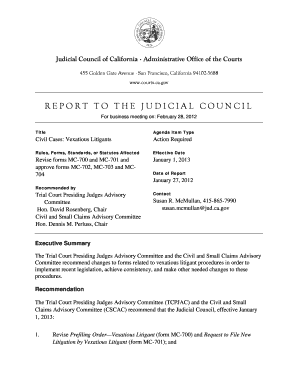
Mc 702 Form


What is the MC 702?
The MC 702 is a form used in California's judicial system, specifically designed for the purpose of requesting a court order to allow a party to proceed in forma pauperis, meaning without the necessity of paying court fees. This form is essential for individuals who may not have the financial means to afford the costs associated with legal proceedings. By submitting the MC 702, individuals can seek permission from the court to waive these fees, ensuring access to justice regardless of their economic situation.
How to Use the MC 702
To effectively use the MC 702, individuals must first complete the form with accurate and truthful information regarding their financial situation. This includes detailing income sources, expenses, and any dependents that may affect their financial status. Once completed, the form should be submitted to the appropriate court where the case is being heard. It is important to ensure that all required sections are filled out to avoid delays in processing.
Steps to Complete the MC 702
Completing the MC 702 involves several key steps:
- Gather necessary financial documents, such as pay stubs, bank statements, and any other relevant information.
- Fill out the form accurately, providing details about income, expenses, and assets.
- Review the completed form for any errors or omissions.
- Submit the form to the court clerk at the appropriate courthouse.
Legal Use of the MC 702
The legal use of the MC 702 is governed by California law, which allows individuals to request a waiver of court fees based on their financial circumstances. Courts typically review the information provided on the form to determine eligibility. If granted, the waiver allows individuals to pursue legal actions without the burden of court fees, promoting equitable access to the judicial system.
Key Elements of the MC 702
Key elements of the MC 702 include:
- Personal information of the applicant, including name and address.
- Detailed financial information, such as monthly income and expenses.
- Information about dependents and any additional financial obligations.
- A declaration of the applicant's inability to pay court fees.
Who Issues the MC 702?
The MC 702 is issued by the California Judicial Council, which oversees the administration of the state’s court system. This form is standardized across California courts, ensuring consistency in the process of applying for fee waivers. Individuals seeking to use the MC 702 should obtain the form from their local courthouse or download it from the official California court website.
Quick guide on how to complete mc 702
Complete Mc 702 effortlessly on any device
Digital document management has gained popularity among businesses and individuals. It offers an ideal eco-friendly alternative to traditional printed and signed forms, allowing you to access the correct document and securely save it online. airSlate SignNow equips you with all the resources necessary to create, modify, and electronically sign your documents promptly without any hold-ups. Handle Mc 702 on any device with airSlate SignNow's Android or iOS applications and enhance any document-driven workflow today.
How to modify and electronically sign Mc 702 with ease
- Find Mc 702 and then click Get Form to begin.
- Utilize the tools we offer to complete your document.
- Highlight important sections of the documents or redact sensitive information with specialized tools that airSlate SignNow provides for that purpose.
- Generate your signature using the Sign tool, which takes mere moments and holds the same legal validity as a conventional ink signature.
- Review all the details and then click on the Done button to save your changes.
- Select how you wish to deliver your document, via email, SMS, or an invite link, or download it to your computer.
Eliminate concerns about lost or misplaced documents, tedious document searches, or errors that necessitate printing new copies. airSlate SignNow meets all your document management needs in just a few clicks from your preferred device. Edit and electronically sign Mc 702 and ensure excellent communication at every stage of your document preparation with airSlate SignNow.
Create this form in 5 minutes or less
Create this form in 5 minutes!
How to create an eSignature for the mc 702
How to create an electronic signature for a PDF online
How to create an electronic signature for a PDF in Google Chrome
How to create an e-signature for signing PDFs in Gmail
How to create an e-signature right from your smartphone
How to create an e-signature for a PDF on iOS
How to create an e-signature for a PDF on Android
People also ask
-
What is mc 702 in relation to airSlate SignNow?
The mc 702 refers to a specific feature set within airSlate SignNow that enhances document management and eSigning capabilities. This feature allows users to streamline their workflows, making it easier to send and sign documents securely and efficiently.
-
How does mc 702 improve document signing processes?
With mc 702, airSlate SignNow offers advanced tools that simplify the document signing process. Users can easily create, send, and track documents, ensuring that all signatures are collected promptly and securely, which ultimately saves time and reduces errors.
-
What are the pricing options for using mc 702 with airSlate SignNow?
airSlate SignNow provides flexible pricing plans that include access to mc 702 features. Depending on your business needs, you can choose from various subscription tiers that offer different levels of functionality, ensuring you get the best value for your investment.
-
Can mc 702 integrate with other software applications?
Yes, mc 702 is designed to seamlessly integrate with a variety of software applications, enhancing your overall workflow. This integration capability allows businesses to connect airSlate SignNow with their existing tools, improving efficiency and collaboration.
-
What benefits does mc 702 offer for businesses?
The mc 702 feature set provides numerous benefits, including increased efficiency, reduced turnaround times, and enhanced security for document transactions. By utilizing airSlate SignNow's mc 702, businesses can improve their operational workflows and ensure compliance with industry standards.
-
Is mc 702 suitable for small businesses?
Absolutely! mc 702 is designed to cater to businesses of all sizes, including small businesses. Its user-friendly interface and cost-effective pricing make it an ideal solution for small enterprises looking to streamline their document signing processes.
-
How secure is the mc 702 feature in airSlate SignNow?
Security is a top priority for airSlate SignNow, and mc 702 includes robust security measures to protect your documents. With features like encryption, secure access controls, and audit trails, you can trust that your sensitive information is safe throughout the signing process.
Get more for Mc 702
- This agreement is entered into by and between the lone star college lsc which is a texas form
- Submitting samples utcvm form
- Volunteers like you form
- Authorization to release medical records mercy iowa city form
- Tcf form 765 view website
- Report of health history definitions of msn bsn alh form
- Patient reported quality of life after radical prostatectomy for form
- You must sign this statement it is advisable but form
Find out other Mc 702
- Sign Courts Form Mississippi Secure
- eSign Alabama Car Dealer Executive Summary Template Fast
- eSign Arizona Car Dealer Bill Of Lading Now
- How Can I eSign Alabama Car Dealer Executive Summary Template
- eSign California Car Dealer LLC Operating Agreement Online
- eSign California Car Dealer Lease Agreement Template Fast
- eSign Arkansas Car Dealer Agreement Online
- Sign Montana Courts Contract Safe
- eSign Colorado Car Dealer Affidavit Of Heirship Simple
- eSign Car Dealer Form Georgia Simple
- eSign Florida Car Dealer Profit And Loss Statement Myself
- eSign Georgia Car Dealer POA Mobile
- Sign Nebraska Courts Warranty Deed Online
- Sign Nebraska Courts Limited Power Of Attorney Now
- eSign Car Dealer Form Idaho Online
- How To eSign Hawaii Car Dealer Contract
- How To eSign Hawaii Car Dealer Living Will
- How Do I eSign Hawaii Car Dealer Living Will
- eSign Hawaii Business Operations Contract Online
- eSign Hawaii Business Operations LLC Operating Agreement Mobile