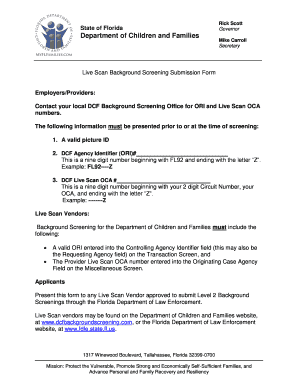
Live Scan Background Screening Submission Form Dcf State Fl


Understanding the Live Scan Background Screening Submission Form in Florida
The Live Scan background screening submission form is an essential document used in Florida for various purposes, including employment background checks and licensing requirements. This form collects personal information necessary for conducting a comprehensive background check through the Florida Department of Law Enforcement (FDLE). By utilizing this form, individuals can ensure that their background is screened accurately and efficiently, which is crucial for positions requiring a high level of trust and responsibility.
How to Complete the Live Scan Background Screening Submission Form
Completing the Live Scan background screening submission form involves several key steps. First, gather all required personal information, including your full name, date of birth, and Social Security number. Next, ensure you have valid identification, such as a driver’s license or state-issued ID. After filling out the form, you will need to schedule an appointment at an authorized Live Scan provider in Florida. During your appointment, your fingerprints will be taken electronically, and the completed form will be submitted to the FDLE for processing.
Obtaining the Live Scan Background Screening Submission Form
The Live Scan background screening submission form can be obtained through various channels. Most commonly, it is available on the Florida Department of Law Enforcement's website or through authorized Live Scan service providers. Additionally, some employers or licensing agencies may provide the form directly. It is important to ensure you are using the most current version of the form to avoid any delays in processing your background check.
Key Elements of the Live Scan Background Screening Submission Form
The Live Scan background screening submission form includes several key elements that are crucial for accurate processing. These elements typically include:
- Personal Information: Name, address, date of birth, and Social Security number.
- Type of Background Check: Indication of the specific purpose for the background check, such as employment or licensing.
- Signature: A signature is required to authorize the background check.
- Fingerprint Submission: Instructions for how and where to submit fingerprints.
Legal Use of the Live Scan Background Screening Submission Form
The legal use of the Live Scan background screening submission form is governed by state regulations. In Florida, the form is used primarily for employment purposes, particularly in fields such as education, healthcare, and law enforcement. Employers must comply with the Fair Credit Reporting Act (FCRA) and other relevant laws when utilizing background checks. It is essential for individuals to understand their rights regarding privacy and consent when submitting this form.
Steps to Submit the Live Scan Background Screening Submission Form
Submitting the Live Scan background screening submission form involves a series of steps to ensure proper processing. After completing the form and gathering necessary documentation, follow these steps:
- Schedule an appointment with an authorized Live Scan provider.
- Bring the completed form and valid identification to your appointment.
- Have your fingerprints taken electronically at the provider's location.
- Confirm that the provider submits your form to the FDLE on your behalf.
Quick guide on how to complete live scan background screening submission form dcf state fl
Complete Live Scan Background Screening Submission Form Dcf State Fl effortlessly on any device
Digital document management has gained traction among businesses and individuals. It offers an ideal eco-friendly substitute for traditional printed and signed documents, as you can locate the necessary form and securely store it online. airSlate SignNow provides all the features you require to create, modify, and eSign your documents swiftly without interruptions. Manage Live Scan Background Screening Submission Form Dcf State Fl on any device using airSlate SignNow's Android or iOS applications and enhance any document-driven procedure today.
How to adjust and eSign Live Scan Background Screening Submission Form Dcf State Fl with ease
- Locate Live Scan Background Screening Submission Form Dcf State Fl and click on Get Form to begin.
- Use the tools we offer to complete your form.
- Emphasize important sections of your documents or obscure sensitive information with tools that airSlate SignNow provides specifically for that purpose.
- Create your eSignature using the Sign feature, which takes moments and carries the same legal validity as a conventional wet ink signature.
- Review the details and click on the Done button to store your updates.
- Select your preferred method to send your form, via email, SMS, invitation link, or download it to your computer.
Forget about lost or mislaid files, tedious form searching, or errors that require reprinting document copies. airSlate SignNow meets your document management needs in just a few clicks from any device you prefer. Adjust and eSign Live Scan Background Screening Submission Form Dcf State Fl and ensure outstanding communication at every step of your form preparation process with airSlate SignNow.
Create this form in 5 minutes or less
Create this form in 5 minutes!
How to create an eSignature for the live scan background screening submission form dcf state fl
How to create an electronic signature for a PDF online
How to create an electronic signature for a PDF in Google Chrome
How to create an e-signature for signing PDFs in Gmail
How to create an e-signature right from your smartphone
How to create an e-signature for a PDF on iOS
How to create an e-signature for a PDF on Android
People also ask
-
What is a live scan request form Florida?
A live scan request form Florida is a document used to request fingerprinting services for background checks. This form is essential for various applications, including employment and licensing. By using the live scan request form Florida, you can ensure a smooth and efficient process for obtaining your background check.
-
How do I complete the live scan request form Florida?
To complete the live scan request form Florida, you need to provide your personal information, including your name, address, and reason for the request. Additionally, you may need to include specific details related to the agency requesting the background check. Once filled out, submit the form to an authorized live scan provider.
-
What are the costs associated with the live scan request form Florida?
The costs for processing a live scan request form Florida can vary depending on the provider and the type of background check required. Typically, fees may include the fingerprinting service and any associated processing fees. It's advisable to check with your chosen provider for a detailed breakdown of costs.
-
What are the benefits of using airSlate SignNow for the live scan request form Florida?
Using airSlate SignNow for the live scan request form Florida streamlines the document signing process, making it quick and efficient. Our platform allows you to eSign documents securely and track their status in real-time. This ensures that your live scan request form Florida is processed without unnecessary delays.
-
Can I integrate airSlate SignNow with other applications for my live scan request form Florida?
Yes, airSlate SignNow offers integrations with various applications to enhance your workflow. You can connect our platform with CRM systems, document management tools, and more. This allows you to manage your live scan request form Florida alongside other essential business processes seamlessly.
-
Is airSlate SignNow compliant with Florida regulations for the live scan request form?
Absolutely! airSlate SignNow is designed to comply with all relevant Florida regulations regarding the live scan request form. Our platform ensures that your documents are handled securely and in accordance with state laws, providing peace of mind for your background check needs.
-
How long does it take to process the live scan request form Florida?
The processing time for the live scan request form Florida can vary based on the agency and the volume of requests. Generally, you can expect results within a few days to a couple of weeks. Using airSlate SignNow can help expedite the process by ensuring all documents are submitted correctly and promptly.
Get more for Live Scan Background Screening Submission Form Dcf State Fl
Find out other Live Scan Background Screening Submission Form Dcf State Fl
- Can I eSignature Tennessee Police Form
- How Can I eSignature Vermont Police Presentation
- How Do I eSignature Pennsylvania Real Estate Document
- How Do I eSignature Texas Real Estate Document
- How Can I eSignature Colorado Courts PDF
- Can I eSignature Louisiana Courts Document
- How To Electronic signature Arkansas Banking Document
- How Do I Electronic signature California Banking Form
- How Do I eSignature Michigan Courts Document
- Can I eSignature Missouri Courts Document
- How Can I Electronic signature Delaware Banking PDF
- Can I Electronic signature Hawaii Banking Document
- Can I eSignature North Carolina Courts Presentation
- Can I eSignature Oklahoma Courts Word
- How To Electronic signature Alabama Business Operations Form
- Help Me With Electronic signature Alabama Car Dealer Presentation
- How Can I Electronic signature California Car Dealer PDF
- How Can I Electronic signature California Car Dealer Document
- How Can I Electronic signature Colorado Car Dealer Form
- How To Electronic signature Florida Car Dealer Word