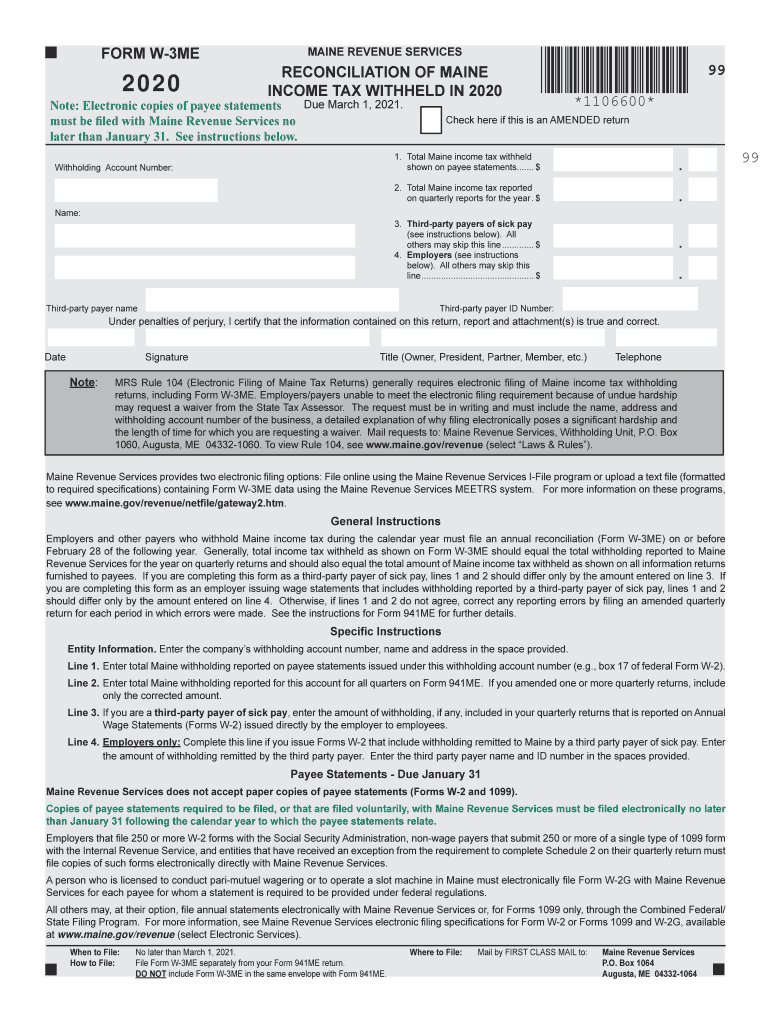
Maine Revenue Services Filing for Maine Income Tax 2020


What is the Maine Revenue Services Filing For Maine Income Tax
The Maine Revenue Services Filing for Maine Income Tax is a crucial document that residents and businesses in Maine must complete to report their income and calculate their tax obligations. This form is essential for ensuring compliance with state tax laws and regulations. It captures various income sources, deductions, and credits that may apply to taxpayers. Understanding the purpose of this filing is vital for accurate tax reporting and avoiding potential penalties.
Steps to complete the Maine Revenue Services Filing For Maine Income Tax
Completing the Maine Revenue Services Filing involves several key steps to ensure accuracy and compliance:
- Gather necessary documentation, including W-2 forms, 1099 forms, and any relevant receipts for deductions.
- Determine your filing status, which may include options such as single, married filing jointly, or head of household.
- Fill out the required sections of the form, ensuring all income sources are reported accurately.
- Calculate your total tax liability by applying the appropriate tax rates and considering any available credits or deductions.
- Review the completed form for accuracy before submission.
Legal use of the Maine Revenue Services Filing For Maine Income Tax
The Maine Revenue Services Filing is legally binding and must adhere to state regulations. Proper execution of this form ensures that taxpayers fulfill their legal obligations. Failure to file accurately can result in penalties, interest on unpaid taxes, and potential audits. It is essential to understand the legal implications of submitting this form and to maintain accurate records to support the information provided.
Required Documents
To complete the Maine Revenue Services Filing, taxpayers must gather several essential documents:
- W-2 forms from employers, detailing annual wages and tax withholdings.
- 1099 forms for any freelance or contract work, showing income earned outside of traditional employment.
- Receipts for deductible expenses, such as medical costs, educational expenses, or business-related purchases.
- Previous year’s tax return, which can provide valuable reference information.
Form Submission Methods (Online / Mail / In-Person)
Taxpayers have several options for submitting the Maine Revenue Services Filing. They can choose to file online through the Maine Revenue Services website, which offers a streamlined process. Alternatively, forms can be mailed directly to the designated address provided by the state. In-person submissions may also be possible at local tax offices, allowing for direct assistance if needed. Each method has its own timeline for processing, so it is advisable to choose the one that best fits individual circumstances.
Filing Deadlines / Important Dates
Awareness of filing deadlines is crucial for compliance. The Maine Revenue Services Filing typically has a deadline that aligns with federal tax deadlines, generally falling on April fifteenth. However, extensions may be available under certain circumstances. Taxpayers should mark their calendars and prepare their documents well in advance to avoid last-minute issues that could lead to penalties.
Quick guide on how to complete maine revenue services filing for maine income tax
Effortlessly prepare Maine Revenue Services Filing For Maine Income Tax on any device
Digital document management has become increasingly popular among businesses and individuals. It offers an excellent eco-friendly alternative to conventional printed and signed papers, allowing you to access the correct form and securely store it online. airSlate SignNow equips you with all the tools necessary to create, modify, and eSign your documents quickly without any delays. Manage Maine Revenue Services Filing For Maine Income Tax on any platform using airSlate SignNow's Android or iOS applications and simplify any document-related tasks today.
How to modify and eSign Maine Revenue Services Filing For Maine Income Tax effortlessly
- Obtain Maine Revenue Services Filing For Maine Income Tax and then click Get Form to begin.
- Utilize the tools we offer to fill out your document.
- Emphasize relevant sections of the documents or redact sensitive information using the tools specifically provided by airSlate SignNow for that purpose.
- Create your signature using the Sign tool, which only takes seconds and carries the same legal validity as a conventional wet ink signature.
- Review all the details and then click on the Done button to save your modifications.
- Select how you wish to share your form, via email, text message (SMS), invite link, or download it to your computer.
Eliminate concerns about lost or misplaced documents, laborious form searching, or errors that require reprinting new document copies. airSlate SignNow addresses your document management needs in just a few clicks from any device you prefer. Edit and eSign Maine Revenue Services Filing For Maine Income Tax and ensure outstanding communication at every stage of the form preparation process with airSlate SignNow.
Create this form in 5 minutes or less
Find and fill out the correct maine revenue services filing for maine income tax
Create this form in 5 minutes!
How to create an eSignature for the maine revenue services filing for maine income tax
The best way to generate an eSignature for your PDF online
The best way to generate an eSignature for your PDF in Google Chrome
How to generate an electronic signature for signing PDFs in Gmail
How to create an eSignature straight from your smartphone
How to create an electronic signature for a PDF on iOS
How to create an eSignature for a PDF document on Android
People also ask
-
What are Maine fuel sticker forms 2019?
Maine fuel sticker forms 2019 are official documents required for fuel tax reporting in the state of Maine. These forms ensure compliance with state regulations regarding fuel usage and help businesses manage their tax obligations efficiently.
-
How can I obtain Maine fuel sticker forms 2019?
You can obtain Maine fuel sticker forms 2019 through the Maine state government website or by contacting your local municipal office. Additionally, airSlate SignNow provides templates that simplify the process of filling out these forms electronically.
-
What are the benefits of using airSlate SignNow for Maine fuel sticker forms 2019?
Using airSlate SignNow for Maine fuel sticker forms 2019 allows you to eSign documents quickly and securely. Our platform simplifies the process, saves time, and reduces the need for paperwork, making it easier to stay compliant with fuel tax regulations.
-
Are there any costs associated with using airSlate SignNow for Maine fuel sticker forms 2019?
Yes, airSlate SignNow offers various subscription plans catering to different needs, including a cost-effective solution for handling Maine fuel sticker forms 2019. Pricing details are available on our website, ensuring you choose a plan that fits your budget.
-
Can I integrate airSlate SignNow with other platforms for my Maine fuel sticker forms 2019?
Absolutely! airSlate SignNow integrates with various popular platforms, making it easy to manage your Maine fuel sticker forms 2019 alongside your other business applications. This integration helps streamline your workflow and enhances productivity.
-
Is there a mobile app for managing Maine fuel sticker forms 2019?
Yes, airSlate SignNow offers a mobile app that allows you to manage your Maine fuel sticker forms 2019 on the go. You can easily send, sign, and track documents from your mobile device, ensuring flexibility and convenience.
-
What features does airSlate SignNow offer for Maine fuel sticker forms 2019?
airSlate SignNow offers features such as customizable templates, secure eSigning, document tracking, and cloud storage for your Maine fuel sticker forms 2019. These tools help ensure that your documents are processed efficiently and securely.
Get more for Maine Revenue Services Filing For Maine Income Tax
- Pennsylvania legal last will and testament form for a widow or widower with adult and minor children
- Pa will form
- Ri name change 481376636 form
- Rhode island legal last will and testament form for single person with adult children
- Rhode island legal last will and testament form for married person with adult and minor children
- Ri legal will form
- Deed a form
- Sc prenuptial form
Find out other Maine Revenue Services Filing For Maine Income Tax
- Can I Electronic signature Texas Plumbing Document
- How To Electronic signature Michigan Real Estate Form
- How To Electronic signature Arizona Police PDF
- Help Me With Electronic signature New Hampshire Real Estate PDF
- Can I Electronic signature New Hampshire Real Estate Form
- Can I Electronic signature New Mexico Real Estate Form
- How Can I Electronic signature Ohio Real Estate Document
- How To Electronic signature Hawaii Sports Presentation
- How To Electronic signature Massachusetts Police Form
- Can I Electronic signature South Carolina Real Estate Document
- Help Me With Electronic signature Montana Police Word
- How To Electronic signature Tennessee Real Estate Document
- How Do I Electronic signature Utah Real Estate Form
- How To Electronic signature Utah Real Estate PPT
- How Can I Electronic signature Virginia Real Estate PPT
- How Can I Electronic signature Massachusetts Sports Presentation
- How To Electronic signature Colorado Courts PDF
- How To Electronic signature Nebraska Sports Form
- How To Electronic signature Colorado Courts Word
- How To Electronic signature Colorado Courts Form