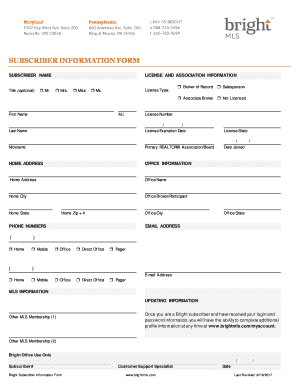
Subscriber Information Form Bright MLS


What is the Subscriber Information Form Bright MLS
The Subscriber Information Form Bright MLS is a crucial document used by real estate professionals to register as subscribers to the Bright MLS system. This form collects essential information about the subscriber, including personal details, contact information, and business affiliations. It ensures that real estate agents and brokers have access to the necessary tools and resources provided by Bright MLS to effectively serve their clients.
How to use the Subscriber Information Form Bright MLS
Using the Subscriber Information Form Bright MLS involves several straightforward steps. First, download the form from the official Bright MLS website or obtain a copy from your local real estate office. Next, fill out the required fields accurately, providing your name, contact details, and any relevant business information. After completing the form, submit it as per the instructions provided, either online or by mail, to ensure your registration is processed efficiently.
Steps to complete the Subscriber Information Form Bright MLS
Completing the Subscriber Information Form Bright MLS requires attention to detail. Begin by gathering all necessary information, such as your real estate license number and agency affiliation. Follow these steps:
- Download the form from the Bright MLS website.
- Fill in your personal information, including your full name and contact details.
- Provide your business information, including your agency name and address.
- Review the completed form for accuracy.
- Submit the form as directed, ensuring you keep a copy for your records.
Key elements of the Subscriber Information Form Bright MLS
The Subscriber Information Form Bright MLS includes several key elements that are vital for successful registration. These elements typically consist of:
- Personal Information: Full name, address, phone number, and email.
- Business Information: Agency name, office address, and license number.
- Signature: An acknowledgment of the terms and conditions associated with Bright MLS.
Each of these components plays a significant role in verifying your identity and ensuring compliance with Bright MLS policies.
Legal use of the Subscriber Information Form Bright MLS
The legal use of the Subscriber Information Form Bright MLS is essential for compliance with real estate regulations. By submitting this form, subscribers agree to adhere to the rules and guidelines set forth by Bright MLS. This includes maintaining accurate information and using the MLS resources responsibly. Failure to comply can result in penalties or loss of access to the MLS system.
Form Submission Methods
There are multiple methods for submitting the Subscriber Information Form Bright MLS. Subscribers can choose from the following options:
- Online Submission: If available, completing and submitting the form through the Bright MLS online portal is often the fastest method.
- Mail: Print the completed form and send it to the designated Bright MLS office address.
- In-Person: Deliver the form directly to a Bright MLS office if you prefer face-to-face interaction.
Each method has its own processing time, so choose the one that best fits your needs.
Quick guide on how to complete subscriber information form bright mls
Effortlessly Prepare Subscriber Information Form Bright MLS on Any Device
The management of documents online has gained traction among businesses and individuals. It presents an excellent environmentally friendly option to traditional printed and signed documents, as it allows you to locate the correct format and store it securely online. airSlate SignNow provides all the necessary tools to create, modify, and electronically sign your documents quickly without any holdups. Manage Subscriber Information Form Bright MLS on any platform using airSlate SignNow's applications for Android or iOS and enhance any document-related workflow today.
Easily Modify and Electronically Sign Subscriber Information Form Bright MLS
- Find Subscriber Information Form Bright MLS and click on Get Form to begin.
- Utilize the tools provided to complete your document.
- Emphasize pertinent sections of your documents or obscure sensitive information with the tools specifically designed for that purpose by airSlate SignNow.
- Generate your electronic signature using the Sign tool, which takes only seconds and holds the same legal validity as a conventional handwritten signature.
- Verify the information and click the Done button to save your changes.
- Select your preferred method for sending your document, via email, text message (SMS), an invitation link, or download it to your computer.
Eliminate the worry of lost or misplaced documents, tedious form hunting, or mistakes that necessitate printing new copies. airSlate SignNow caters to your document management requirements in just a few clicks from any device you choose. Alter and electronically sign Subscriber Information Form Bright MLS while ensuring exceptional communication throughout your document preparation process with airSlate SignNow.
Create this form in 5 minutes or less
Create this form in 5 minutes!
How to create an eSignature for the subscriber information form bright mls
How to create an electronic signature for a PDF online
How to create an electronic signature for a PDF in Google Chrome
How to create an e-signature for signing PDFs in Gmail
How to create an e-signature right from your smartphone
How to create an e-signature for a PDF on iOS
How to create an e-signature for a PDF on Android
People also ask
-
What is the Subscriber Information Form Bright MLS?
The Subscriber Information Form Bright MLS is a digital document designed to streamline the process of collecting essential information from subscribers. It allows real estate professionals to efficiently gather and manage subscriber data, ensuring compliance and enhancing communication.
-
How does airSlate SignNow enhance the Subscriber Information Form Bright MLS?
airSlate SignNow enhances the Subscriber Information Form Bright MLS by providing a user-friendly platform for eSigning and document management. With its intuitive interface, users can easily send, sign, and store forms securely, improving workflow efficiency and reducing paperwork.
-
What are the pricing options for using the Subscriber Information Form Bright MLS with airSlate SignNow?
airSlate SignNow offers flexible pricing plans that cater to various business needs when using the Subscriber Information Form Bright MLS. You can choose from monthly or annual subscriptions, with options that scale based on the number of users and features required.
-
What features are included with the Subscriber Information Form Bright MLS?
The Subscriber Information Form Bright MLS includes features such as customizable templates, automated workflows, and secure eSigning capabilities. These features help streamline the data collection process and ensure that all information is accurately captured and stored.
-
Can I integrate the Subscriber Information Form Bright MLS with other tools?
Yes, airSlate SignNow allows seamless integration with various CRM and productivity tools, enhancing the functionality of the Subscriber Information Form Bright MLS. This integration helps users manage their subscriber data more effectively and improves overall operational efficiency.
-
What are the benefits of using the Subscriber Information Form Bright MLS?
Using the Subscriber Information Form Bright MLS offers numerous benefits, including improved data accuracy, faster processing times, and enhanced compliance. By leveraging airSlate SignNow's capabilities, businesses can ensure that their subscriber information is collected and managed efficiently.
-
Is the Subscriber Information Form Bright MLS secure?
Absolutely! The Subscriber Information Form Bright MLS is secured with advanced encryption and compliance measures. airSlate SignNow prioritizes data security, ensuring that all subscriber information is protected throughout the signing and storage process.
Get more for Subscriber Information Form Bright MLS
- Jv 222 input on application for psychotropi medication fillable editable and saveable california judicial council forms
- Ccp 446 form
- Fl 800 joint petition for summary dissolution fillable editable and saveable california judicial council forms
- Mediation data sheet fcs002 form
- Los angeles county conservatorship re evaluation physicians declaration form
- Subp 020 deposition subpoena for personal appearance and form
- Post office box 14710 form
- Self help the superior court of california county of orange form
Find out other Subscriber Information Form Bright MLS
- How Do I eSign Rhode Island Construction PPT
- How Do I eSign Idaho Finance & Tax Accounting Form
- Can I eSign Illinois Finance & Tax Accounting Presentation
- How To eSign Wisconsin Education PDF
- Help Me With eSign Nebraska Finance & Tax Accounting PDF
- How To eSign North Carolina Finance & Tax Accounting Presentation
- How To eSign North Dakota Finance & Tax Accounting Presentation
- Help Me With eSign Alabama Healthcare / Medical PDF
- How To eSign Hawaii Government Word
- Can I eSign Hawaii Government Word
- How To eSign Hawaii Government Document
- How To eSign Hawaii Government Document
- How Can I eSign Hawaii Government Document
- Can I eSign Hawaii Government Document
- How Can I eSign Hawaii Government Document
- How To eSign Hawaii Government Document
- How To eSign Hawaii Government Form
- How Can I eSign Hawaii Government Form
- Help Me With eSign Hawaii Healthcare / Medical PDF
- How To eSign Arizona High Tech Document